Ecwid 101 Guide
What Is Ecwid by Lightspeed?
Ecwid by Lightspeed is an ecommerce platform that helps you to easily create a bold,
- It’s ideal for small and
medium-sized businesses - No setup charges
- No transaction fees
- Used by hundreds of thousands of merchants in 175 countries.

How Does Ecwid Work?
Ecwid is an ecommerce platform that can be seamlessly integrated with your existing website, business page on a social network, blog, marketplaces, or mobile app.
Don’t have a website? No problem! With Ecwid by Lightspeed, you can start selling on a site builder with a
No matter how many storefronts you have, all of them are synced and managed from a single control panel. Ecwid lets you organize your products, customize your storefront, accept credit card payments, track and respond to
All credit card and transaction information are protected by the same level of security used by banks. Ecwid is certified Level 1 PCI compliant.
How to Install Ecwid
Ecwid is a
All store setup and customer orders are managed from the Ecwid control panel.
Ways to Sell Online
If you want to get your store selling on multiple platforms at the same time, Ecwid is the solution for you. Here are some different ways to make selling happen for you:
Instant Site
A
You don’t need any coding or design skills to use Instant Site. Our site builder consists of customizable design blocks that allow you to build an attractive and functional website without stress. You can also use one of our ecommerce website templates, tailored specifically to different selling niches.

Website
Ecwid can be added to any website. Insert an Ecwid widget to the backend on your site, and your Ecwid store will appear on your site page. Installing an Ecwid store is easy for WordPress, Joomla, Drupal, Wix users, and more.
In addition to adding an Ecwid store to your website, you can also offer your products to trusted partners so they can sell your products on their sites. When you partner strategically, you form mutually beneficial relationships to help carry your business to the next level.
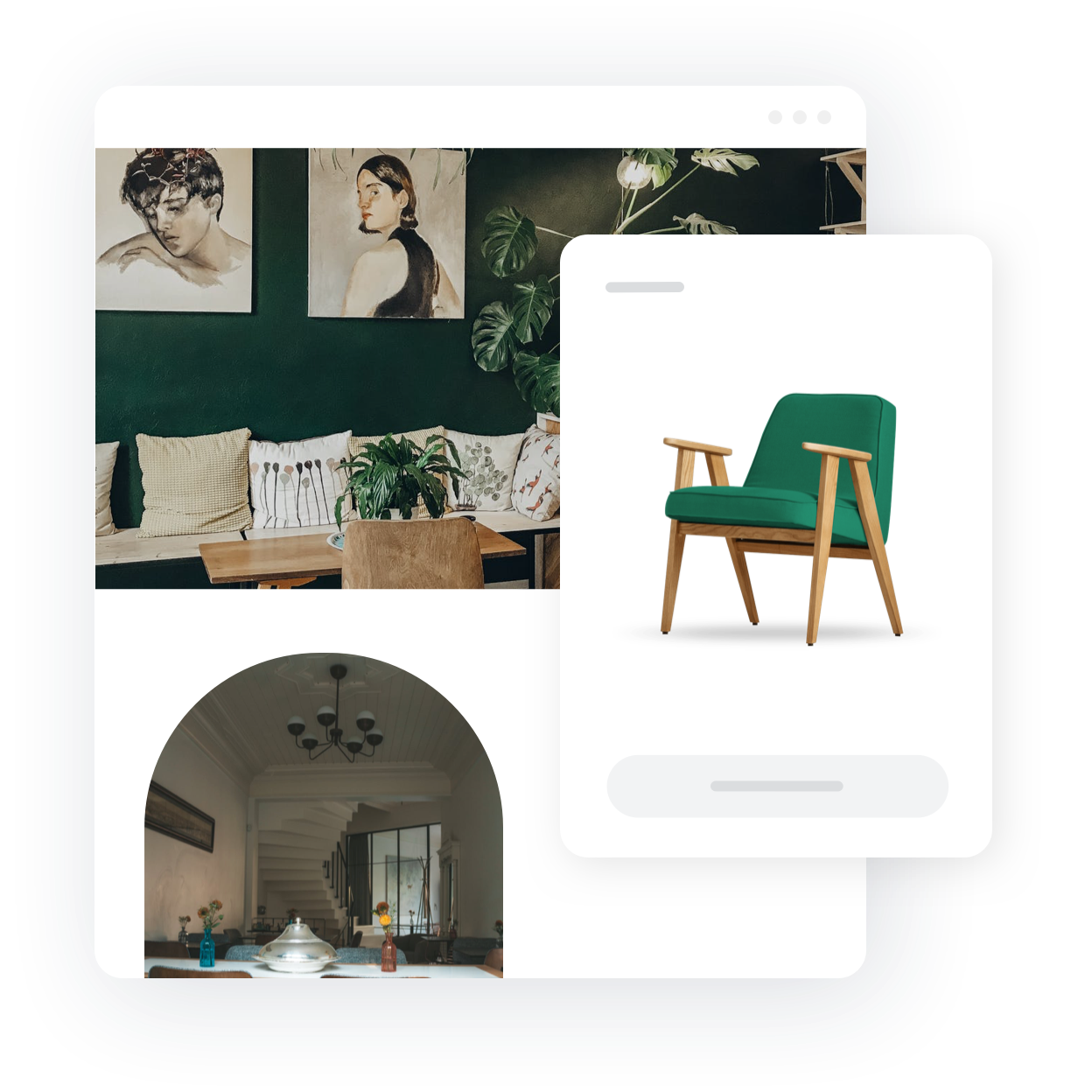
Social media platforms
You can open an online store through the world’s most popular social networks, in just a few steps. That way, your customers will be able to purchase your products without leaving their favorite social media app.

Sell on Facebook
Ecwid provides you with powerful tools for selling on Facebook:
- Add a Shop section to your business page on Facebook
- Automate your ads with Facebook product catalog
- Use Facebook Pixel to measure and optimize your ad campaigns
- And even use Facebook Messenger live chat as a customer care channel.

Sell on Instagram
Want to sell on Instagram too? No problem! With Ecwid, you can:
- Add a dedicated Shop section to your Instagram business profile
- Tag your products in Instagram posts, stories, reels, IGTV, and lives. Your products can also appear on the Explore page.

Sell on TikTok
With Ecwid, you can also promote your business and sell on TikTok:
- Add a Shop section to your TikTok business page
- Make shoppable TikTok videos
- Feature your products in TikTok ads and run effective ad campaigns.
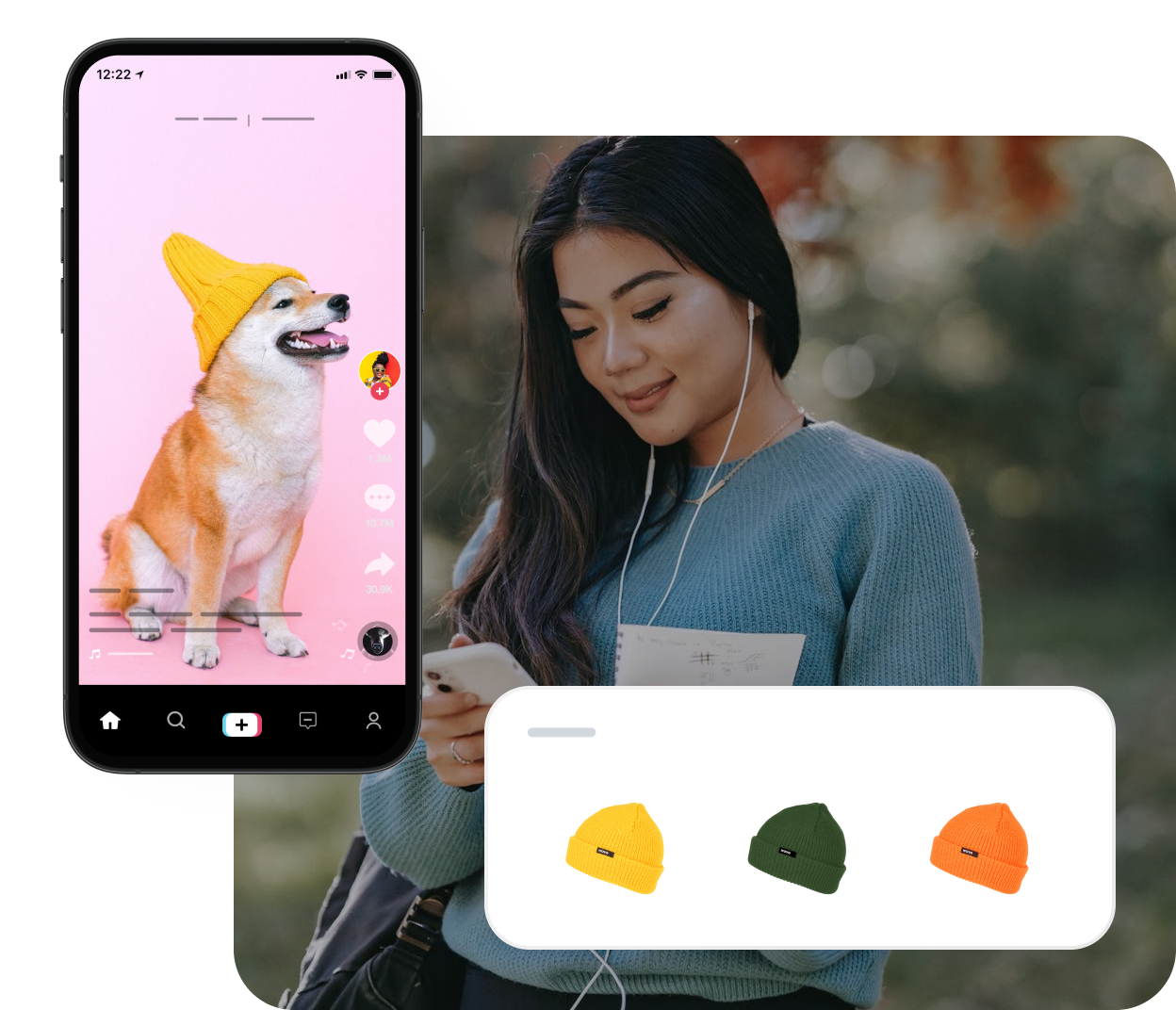
Sell on Marketplaces
Online marketplaces are websites aggregating product information from a wide variety of sellers. Millions of users search for and compare products to purchase online. Ecwid is integrated with the most popular marketplaces such as Google Shopping, Amazon, eBay, Walmart, as well as
Connect your Ecwid store to a marketplace of your choice, and all information about your store and your products will be automatically uploaded to the marketplace. You’ll be able to keep track of your products, orders, and customers in one

Add Buy Button
One of the simplest ways you can sell from your website or blog is to use our Buy Button: a product card and checkout that can be placed on any website or blog.
Ecwid’s Buy Button is a site plugin that allows your customers to purchase your products with just one click. Shoppers don’t have to leave your site to make a purchase, and they won’t be directed elsewhere to complete their checkout.
You can choose from different Buy Button layouts to use the one that suits your website the most.

POS
A
With Ecwid, you can connect your online store to a POS system of your choice to keep your inventory and orders synced. Ecwid will automatically update your inventory and order data across online and offline channels, so you don’t have to track your digital and physical sales separately.
Ecwid by Lightspeed is integrated with POS systems like Vend, Square, Clover, and Alice POS, which prevents overselling, saves time on order management, and allows you to accept payments

ShopApp — customized mobile store app
Turn your online store into a mobile app. Your customers will be able to download your store app from App Store or Google Play and always have access to your products right from the phone screen. That’s a lifesaver for stores with a large and loyal customer base!
We offer both apps for iOS and Android designed to provide the best experience on mobile. ShopApp is available for free for all Annual Unlimited users.

Dropshipping and print-on-demand
Don’t have products to sell? We have a solution for you! Dropshipping services have lots of benefits for beginner online sellers: they take care of producing, sourcing, and storing inventory, as well as packing and shipping orders. As for
With Ecwid, you can easily connect your online store to a dropshipping or

Android and iOS Store Management Apps
With the Ecwid store management app, you don’t need a desktop, as you can manage your online store from your phone wherever you are. Add new products, process orders, accept payments and do everything that managing your store
Download the Ecwid app from App Store or Google Play.

Launch a Subscription Business in Minutes
Boost loyalty and create recurring revenue with subscriptions to your top products and services. Get started in minutes, right from your Ecwid store.

Print Shipping Labels Faster and Cheaper with Ecwid
We use the collective power of Ecwid merchants to save you up to 50% on domestic and international shipping costs.
or get connected and start saving on shipping
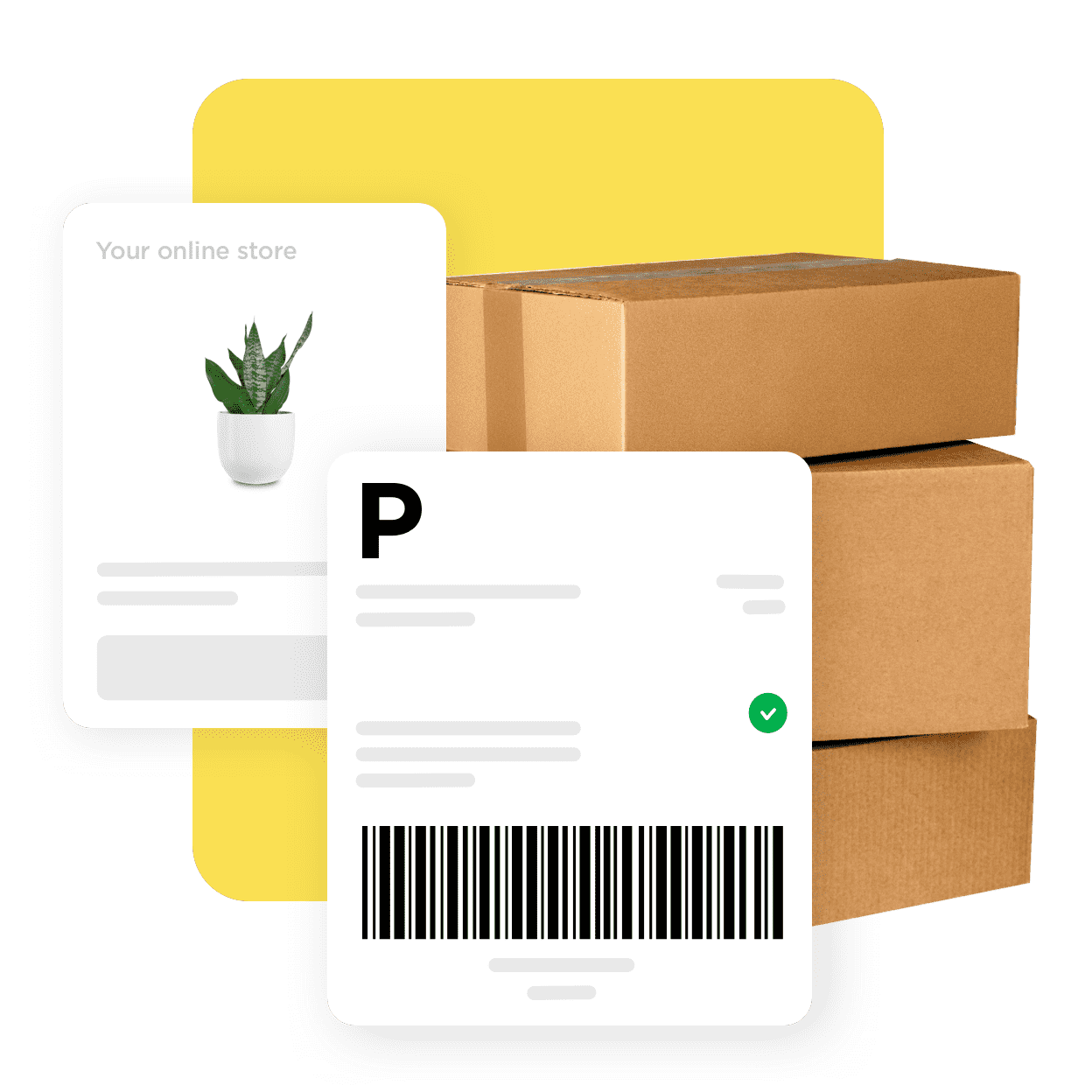
Setting Up Your Ecwid Store
After logging in to Ecwid, you can set up your online store, add products and business information, personalize your store design, and start managing your business. The onboarding wizard in the control panel will help you set up a product catalog, shipping rates, taxes, and payment options.

Need Help?
Ecwid offers many resources to help you become a successful Ecwid merchant.
Visit Help Center
If you have a question about setting up your store or using Ecwid, start by visiting our Help Center for extensive information to resolve your question or issue.
Reach out to support
If you’re not able to find what you’re looking for in the Ecwid Help Center, you can reach out to the Ecwid Customer Care team at any time.
Join “Build Your Business” Academy
Ecwid’s “Build Your Business” Academy has free online courses to walk you through the nuts and bolts of online selling. It is specifically designed to be helpful for beginners.
The Ecwid Academy centralizes the knowledge you need to run a successful online store. The lessons are designed to be brief so that you can find time to fit this training into the time you spend working on your business.
Enroll in the “How to Run a Successful Store” course
Choose from other free courses
Hire an expert
If you didn’t find a feature you were looking for, or you need help with the design for your store, ask an Ecwid expert to assist.
Also, we will be glad to develop a feature or help you with the design for a
Check out the blog
Check out the Ecwid Blog for articles, podcasts, and videos on online selling. Don’t forget to subscribe to our blog’s updates to get expert ecommerce advice and be the first to know about new Ecwid tools.
Visit the blog and subscribe to the updates
Follow us on social media
News, ecommerce tips, podcasts, videos, updates and all things
Follow us on Facebook, Instagram, Twitter, YouTube, TikTok, Pinterest, and LinkedIn.

