It might not make for your favorite topic, but it is also necessary for running a successful business. We’re talking about accounting. How you manage your store’s orders, expenses and inventory will have a big impact on your productivity, tax compliance and even your peace of mind.
Fortunately for you, there are countless tools to help you deal with your finances without hiring expensive consultants. Most of these tools will plug right into your store, making it easier than ever to keep track of your revenues and expenses.
Let’s look at some of the best accounting tools for
Related: Small Business Bookkeeping and Accounting 101 for
1. TaxJar
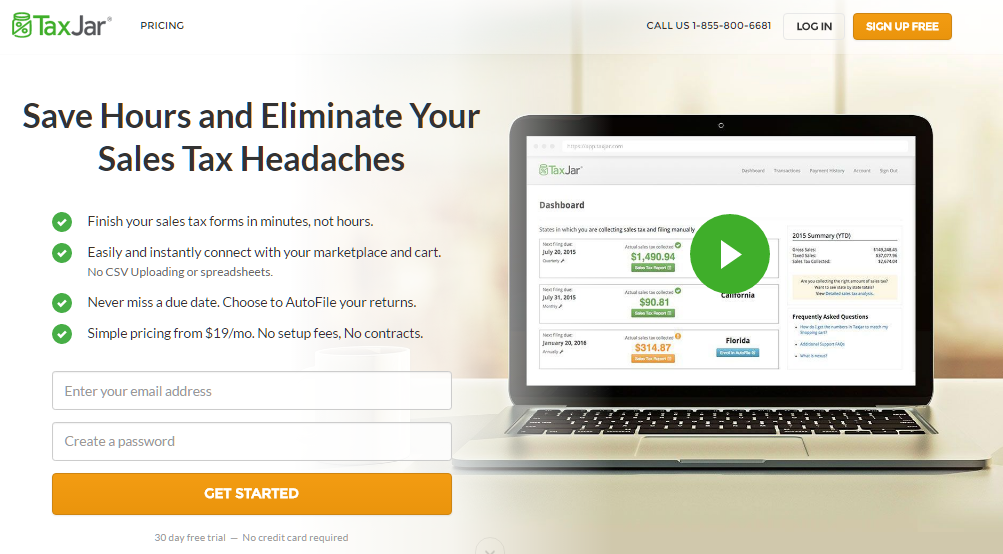
It used to be that a business would only have to pay sales tax in the state it was operating in.
Thanks to the internet, anyone can buy from your store, regardless of their location. This means that an
To counteract the loss in sales tax, a number of states in the US have enacted
That is, if you get 10 customers from Ohio and 15 from California, you will have to collect and file taxes in both these states.
As you can imagine, this is an administrative nightmare for any
This is where TaxJar comes in.
TaxJar automates sales tax collection and filing so you can focus on running your business. The app plugs right into your existing store. You’ll see tax filing dates and due sales tax amount for every state based on your transactions.
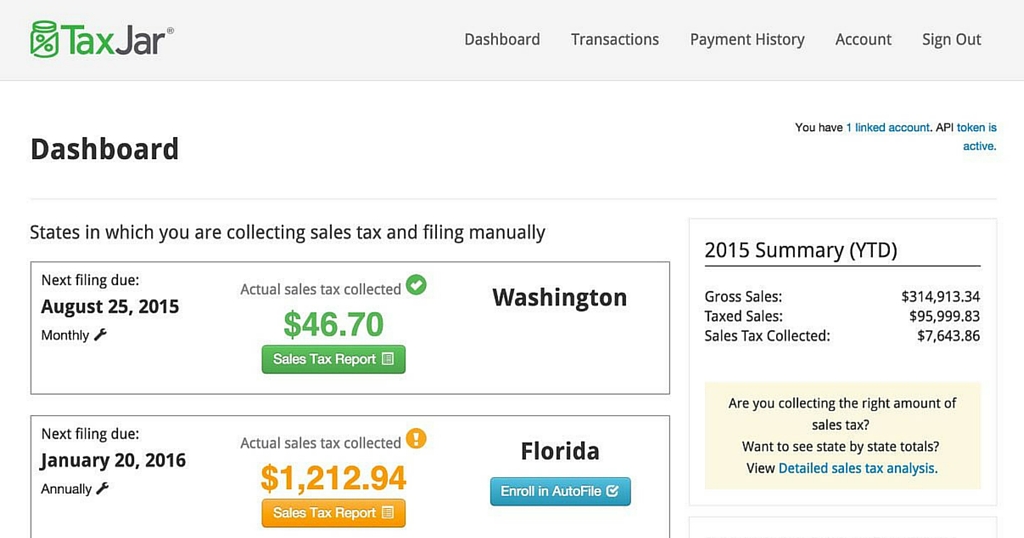
Just so you don’t miss a filing date, TaxJar will also let you file taxes automatically.
This is a massive time saver for any business. As a
Key Features:
- Automatic tax calculation for every state
- Works with your existing shopping cart software
- Automatic tax filing
- ‘Expected vs. Actual’ tax collection feature shows you how much you are collecting vs. what you should be collecting.
Price: Starting from $19/month.
Ecwid integration: TaxJar plugs right into your store through the Ecwid app marketplace. You can find the app here.
2. QuickBooks
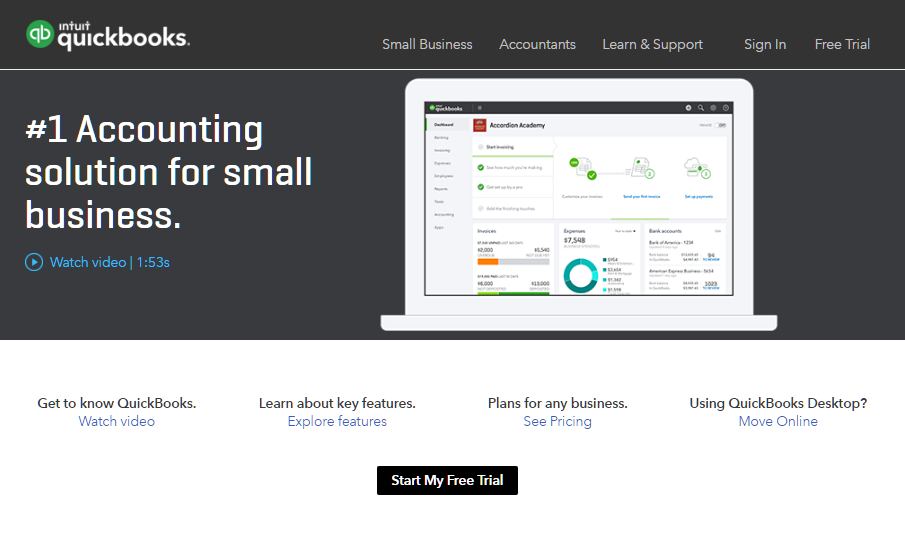
Intuit’s QuickBooks is a name familiar to most business owners, even if they’ve never dealt with accounting before. This
What makes QuickBooks particularly useful for
Additionally, QuickBooks will help you track your inventory, keep track of your bills and even capture any expense by taking a picture of the receipt.
You can choose from QuickBooks desktop or opt for the online version (QuickBooks Online).
On the downside, QuickBooks can be intimidating for a
Key features:
Built-in inventory management- Order tracking from multiple sources
- Easy to export data to other tools (such as TurboTax)
- Synchronize bank accounts
- Payroll management
Price: Starting from $10/month (online version)
Ecwid integration: There are several ways you can connect QuickBooks to your Ecwid store. Learn more about that here.
3. Freshbooks

Freshbooks is one of the more popular
This ‘small
To use FreshBooks as an
What makes Freshbooks great for
Key features:
- Online invoicing and payments (including support for recurring payments)
In-depth accounting reports and automatic tax calculationTax-friendly expense tracking
Price: Starting from $15/month.
Ecwid integration: You can easily connect Freshbooks to your Ecwid store through the Freshbooks integration app. This will allow you to use Freshbooks as a
4. TurboTax Business

TurboTax, Intuit’s tax preparation and filing software, is a household name in the US. TurboTax Business is its grownup,
TurboTax is first and foremost a tax filing tool, not just an accounting tool. It plugs right into Quickbooks to help you import your financial data.
Once you’ve imported your data, you can file taxes for any
What makes TurboTax Business a worthwhile investment for
Additionally, you also get unlimited
Key features:
Industry-specific customizations to maximize deductions- Includes audit alerts to flag for possible IRS audit triggers
- Requires no tax knowledge to use
Price: $149
Ecwid integration: You don’t need an Ecwid integration to use TurboTax; you only need to import your accounting data. If you’re using QuickBooks, this process is pretty straightforward.
5. Xero

Xero is a powerful accounting solution for businesses of all sizes. In terms of features and market adoption, it competes directly with QuickBooks and Sage. What makes it different is its focus on usability and design (hence its tagline — “beautiful accounting software”).
Xero has a
Another advantage of choosing Xero is its popularity among accountants and bookkeepers. When you get an outside CPA, they’ll likely already know how to make sense of data inside Xero.
Key features:
- Inventory and order tracking
- Mobile app is actually useful
- Automatically calculate sales tax
Price: Starting at just $9/month
Ecwid integration: You can connect your store to Xero through the Synder or Zapier apps. Learn more about that in our Help Center.
Further reading: How Much Money Do You Need to Open an Online Store?
6. Zoho Books

If you’ve been searching for business apps online, you couldn’t have escaped Zoho.
Zoho bills itself as an “operating system” for businesses. It offers a range of business solutions, ranging from helpdesk software to business email.
Zoho Books is Zoho’s take on accounting software. You get inventory tracking and order tracking baked right in. There is also a robust contact management solution (which also integrates with Zoho’s CRM), a billing solution and support for recurring payments.
Zoho’s reporting features are pretty comprehensive. You can generate
Although it’s not as
Key features
- Works well with other Zoho apps such as Zoho CRM and Zoho Desk (helpdesk software)
- Powerful reporting capabilities
- Comprehensive inventory and order tracking
Price: Starting from $9/month.
Ecwid integration: You can use Zapier to connect your Ecwid store to Zoho.
How to integrate your Ecwid store with accounting tools
The Ecwid app store already has a number of accounting apps and we keep adding more apps every year.
However, there will be times when you want to to use an app that isn’t available in the Ecwid store.
In such situations, you have two ways of connecting your store to the app:
1. Integration through Zapier
Zapier is a business automation tool that essentially allows you to connect two apps together. Each of these connections is called a “Zap”.
Zaps are extremely easy to use — just log into your account for each app, give Zapier the permissions it needs and you’ll be good to go.
You can use these Zaps to automate a number of business processes. For instance, you can connect Google Sheets to your Trello account to automatically create a Trello card based on a new row in Google Sheets.
Ecwid has a number of existing Zaps in Zapier. You could send new orders to Xero or automatically add new customers to Infusionsoft.
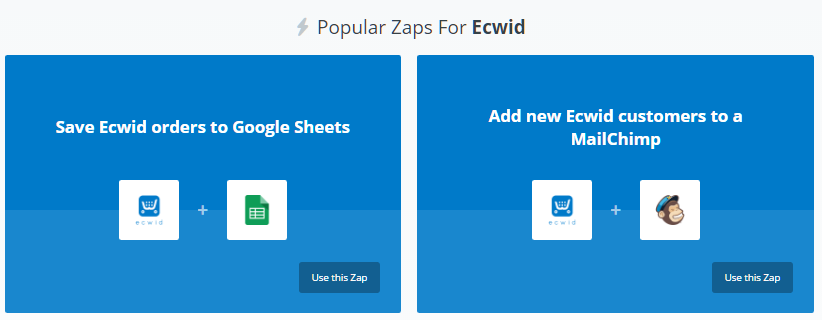
Zapier is a powerful solution when you can’t find a custom integration in Ecwid’s store. Zapier’s list of Zaps keeps growing so you can almost always find a way to integration two apps (unless you’re using an old or obscure product).
2. Custom integrations through Ecwid API
If you can’t find an integration on either the app store or Zapier, you can create a custom integration through Ecwid’s API.
Ecwid’s API gives you a lot of room to customize your Ecwid experience. You can customize the way the storefront looks or even add your own applications to the Ecwid control panel. The API works on REST interface, which gives you the ability to read and edit data from your store.
Of course, creating a custom integration through the API is technically challenging. You can either hire a developer to create the integration for you, or you can get one of our integration experts do it for you by contacting us through this form.
Custom integration through the API gives you a lot of control, but it can also be expensive. For most purposes, you should stick to the Ecwid app store apps or Zapier’s Zaps.
Over to you
Accounting is a necessity for any business. What accounting app you choose will have a big impact on your business, so make sure to pick something that is
Make sure that you’ve got all your accounting/bookkeeping basics covered as well. You don’t just want to track income/expenses; you also want to calculate sales tax and file taxes when you’re running an
You can start by picking a solution from one of the six accounting apps shown above.









