Facebook is one of the most used sales and marketing social media channels. There are nearly 3 billion Facebook users worldwide. In the U.S. alone, around 86% of internet users with annual household incomes above $100K use Facebook. As a small business owner, you’re missing out on a lot of revenue if you don’t have a Facebook marketing presence.
When done properly, Facebook marketing can help you slash your customer acquisition costs significantly while boosting your revenue per dollar. If you really want to boost your sales through Facebook marketing, this guide is for you. We’re here to share seven proven strategies to boost your Facebook marketing results.
Run Retargeting Ads
Retargeting campaigns are a way of reconnecting with people who have recently visited your website. There are two types of retargeting ads you can run. The first is a direct sales ad.
You should use sales ads for people who visited your blog or ecommerce website and almost purchased a product or service. For example, you can run direct sales ads when someone adds a product to their cart or checkout but fails to complete their purchase.
The copy for sales ads can be direct. You share the product or service offering and the incentive to make a person want to click on your ad. Here’s an example:

The ad doesn’t mention that I visited the site in the past, which might be a mistake. They do offer a special discount to incentivize a return to the site. That discount might work wonders in getting people to return to the site, click through and make a purchase.
Along with these direct ads, you should consider running less direct retargeting ads. The goal of a less direct advert is to get people onto your email list or follow your page, so you can develop a relationship with these potential customers. They can be more effective than a sales ad, given that most people aren’t interested in purchasing things from each site they visit.
A nice example of a less direct advert is from Ecom World Conference, a yearly gathering of top ecommerce marketers and business owners. The conference has carefully considered their customers’ pain points and have discovered that many businesses are struggling to get their products to rank #1 on Amazon.
Here’s a retargeting ad they run to site visitors:

The ad directs people to a landing page, where they can register for the conference and learn more about Amazon marketing strategies.
Indirect ads work best for expensive products or service
Depending on the type of business you are running, consider running both of these types of retargeting ads.
Use Facebook Live to Get Potential Customers’ Attention
Facebook Live is one of Facebook’s features that allows you to stream live video content. A great thing about Facebook live videos is that they are 20% more likely to have more shares, likes, and engagement.
Here’s an example of using live videos for business promotion from Amy Porterfield, an online marketing specialist. She manages an active Facebook page and has been using Facebook Live to engage with her audience using webinar marketing.

The screenshot above is from one of the Facebook Live events she ran: 5 Reasons Most Online Courses Fail.
The webinar was partly educational. At the end of the webinar, she pitched her online course.
Facebook Live is an effective marketing channel for engaging with your audience and generating sales. Like Amy, you can use Facebook Live to educate your audience and generate sales.
Create Private Communities
Facebook is a place to socialize and network. You should be taking advantage of this social element of the platform to grow your business. One way you can do this is by setting up a private Facebook group focused on your niche.
Private communities are a way to gather people interested in specific topics. You can make a Facebook group a central component of your marketing efforts by inviting existing and potential customers to join your community.
The WordPress page builder, Elementor, has done just this.

They have an engaged community; 4,000+ posts per month are published in the Elementor Facebook group. It is a place where users share tips about internet marketing. The group’s admin also resolves issues and answers questions here.
Another example of a successful Facebook community is Lifetime Tech Deal Fans. The community is a place where people share feedback about lifetime deals.

The page has over 12,000 members. People in the group share feedback on deals on sites like AppSumo. The admins monetize this group by providing lifetime deals with companies.
Creating an engaged private Facebook community won’t happen overnight. It takes time to attract people to your page and generate engagement. Even then, only a small percentage of people who join your group will post content.
As the page’s creator and Admin, you will need to take the lead initially. Leave thoughtful comments that are a starting point for a discussion and generate engagement. Create posts that start conversations among the group.
Set aside a bit of time each day to engage with your online community.
Once you have an active community, you’ll probably find the size of the group starts to snowball. You’ll get people joining your group because of referrals. This is great for your business because as the admin, you are naturally placed in the position of authority. You’ll have a lot of natural goodwill from members, which will make it easier for you to sell your products or services to members of the community. Just remember: it’s important to make content and conversations not directly related to what you sell as well, to establish yourself as an expert in your community.
Create Facebook Videos
If you want to engage with people on Facebook, you should be using video marketing. It allows you to stretch your marketing budget and reach more prospective customers effectively. You can transmit more information with video than text and do it faster. Plus, video content also gives you a chance to connect with your audience because they can hear the tone of your voice and see your facial expressions.
When creating video content for Facebook, you need to keep a few rules in mind.
Firstly, video content on Facebook is set to mute by default. People won’t hear what you have to say. Marketers often get around this by adding large subtitles or text to video content.

The initial text needs to catch people’s attention as they scroll down the Facebook newsfeed.
Secondly, ensure that your video stands out from the news feed.
Experiment with high contrast colors. You also need a good opening shot for your video. That first
After all, they’re on Facebook primarily to catch up with their friends and view content from brands they already know. Your Facebook marketing content should convince your audience to add your brand to the list of brands they follow.
Run Online Contests
Online competitions are a great way to build your brand recognition, grow your audience, and generate online sales. The fundamentals of running a competition on Facebook are remarkably straightforward.
First, consider what you’re going to give away to your audience. The offer you provide should be relevant to your business. The more expensive the prize, the more likely you are to get a high level of engagement. Ideally, you should also use competition software to run the offer.
Competition software will help you boost engagement and incentivize referrals. Here’s a list of relevant competition software.
LG ran a contest where participants were encouraged to upload photos of happy moments with friends and family and use the brand’s hashtags. The prizes include a large OLED TV, an entertainment system, and LG’s signature
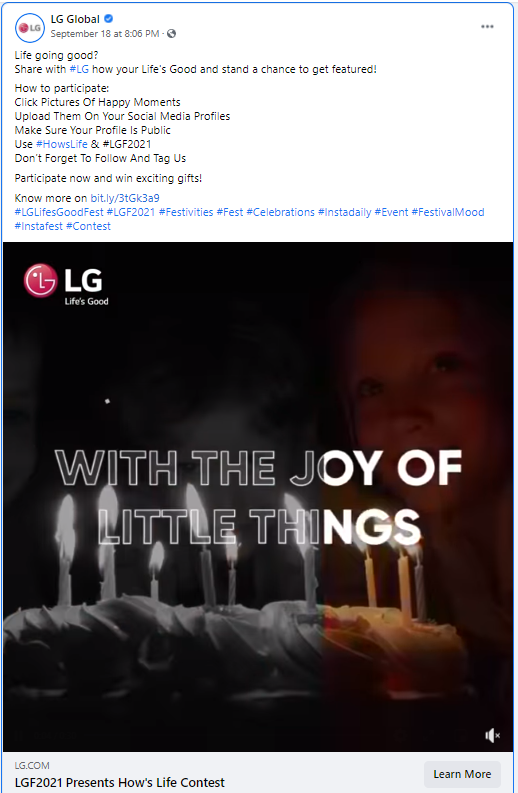
Aside from encouraging users to generate content, hosting giveaways and contests is a great way to get potential customers’ email addresses. For instance, the alkaline water brand Waiakea ran a competition to grow their email list and expand their potential customer base. They used Vyper, an online competition platform, to run their competition.
The competition generated over 62,000 email leads in just four weeks. They offered a great prize, promoted the offer through their email list and social media, and ran retargeting ads to boost engagement. This guide breaks down the framework they used for running the competition.
Use Facebook to Offer Customer Support
One of the important differentiators for online businesses is customer service. Great customer service helps you retain customers and convert leads. Facebook offers you an opportunity to provide “instant” responses to customers.
Here are the top four ways you can turn your brand into a star on this popular platform:
- Being there: Make sure that your business page has an active presence as often as possible.
- Reacting swiftly: Take care of complaints quickly before they escalate or share too far online.
- Leading conversations: Be proactive, not reactive.
- Wowing customers: Give customers an experience they will never forget. For example, if a customer posts a complaint on your Facebook page, you can message the customer directly, address the complaint, and offer either a refund, a replacement item, or a free upgrade.
Facebook Messenger is an excellent tool for connecting with your customers, providing customer service, and reminding shoppers about offers and discounts. You can also use it to add a live chat to your website.
More: How to Sell on Facebook Messenger
Add on Online Store to Your Facebook Page
If you sell products that comply with Facebook’s Community Standards and the Commerce Policies, you can add a Shop section to your page. This way, both desktop and mobile users can discover and buy your products in the familiar Facebook interface.

A Facebook Shop on ANNA Cake Couture page
You can connect your online store to Facebook with Ecwid. Not only will you be able to add a Shop section to your Facebook page, but you’ll also be able to sell your products on multiple platforms at once — on your site, marketplaces, and even other social media like Instagram or TikTok. The best part? Your product catalog and sales will be synced in one place, so you can easily manage products and orders from a single dashboard.
Learn more: Sell on Facebook: Blow Up Your Sales With Ecwid’s Social Selling Tools
In Conclusion
If you’re looking to boost your sales, Facebook marketing may be just what you need.
This post has covered seven big Facebook marketing
- Sell on Facebook: Blow Up Your Sales With Social Selling
- How Does Facebook Work for Small Businesses?
- How to Receive Payments on a Facebook Business Page
- How to Grow a Facebook Business Page for Free
- What to Post on Facebook: 20 Post Ideas for Your Business Page
- A
Step-By-Step Guide to Using Facebook Business Manager - 7 Strategies to Boost Sales With Facebook Marketing
- How to Sell Products Using Facebook Live Shopping
- Make your Products More Discoverable on Facebook & Instagram
- What Is Facebook Pay, and Should Your Company Use It?
- A Beginner’s Guide to Selling on Facebook Marketplace
- Sell on Facebook Messenger
- Sell Products in Facebook Shops









