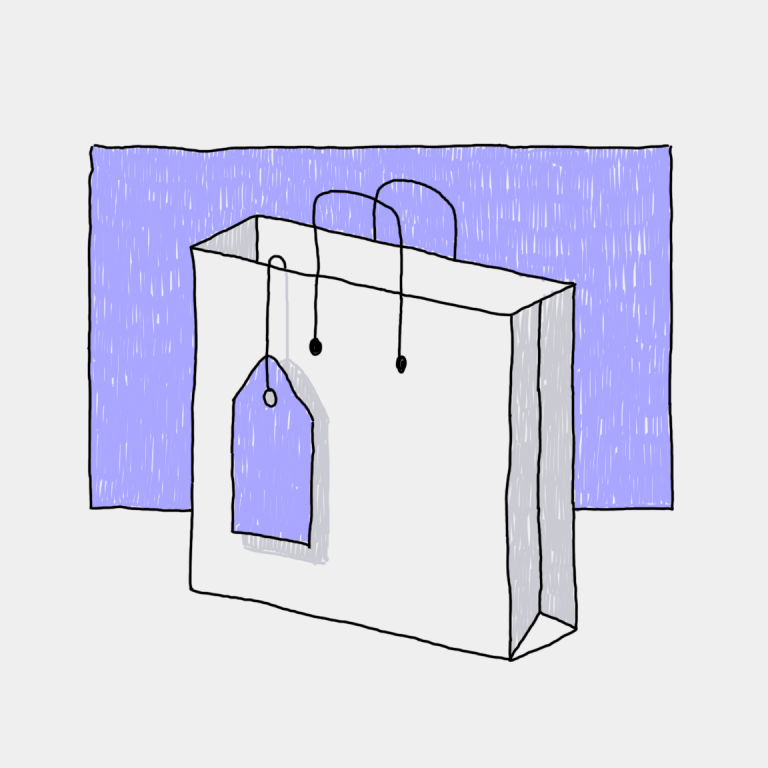As an ecommerce business owner, you know the importance of reaching your audience in a meaningful, effective, and
You also know that there are dozens, if not hundreds, of platforms to choose from.
Do you go with Facebook, Instagram, Etsy? The options are nearly endless.
If you’re not sure where to begin, or if you’re looking to expand your reach, we’re here to offer some guidance.
Sell on eBay.
The effective and
Not sure how to set up an eBay storefront? The good news, we’ve made it easier than ever.
But before we go into setting up your Ecwid products on eBay, let’s talk about something even more important than the setup.
Taking careful care of customers.
As an ecommerce business owner, you know that there’s a lot to manage. There’s the store, your listings, order reports, and so much more. And as you grow your business, it gets even more complicated by the week.
But don’t
What Is the eBay Seller Hub?
One of eBay’s defining features is the eBay Seller Hub. It’s great for sellers who want to manage their business from anywhere, using any device.
No more keeping up with spreadsheets or wrangling data in complicated sales reports.
This hub offers convenient,
Besides offering clarity, the eBay Sellers Hub can help you save time and increase productivity, making it easier than ever for sellers to be successful on eBay.
We’ll go into the features that will allow you to do this shortly.
Running an eBay Store
Being an eBay seller is one of the best ways to ensure you’re selling as much as possible, however, eBay store subscriptions cost money.
This means you’ll want to make sure you’re maximizing your spend and getting the most out of your dollar.
Selling on eBay
As an ecommerce business owner, you’ll have dozens of moving parts to take care of and track — including listing changes, gathering reporting data, gathering reporting data, and more.
As you know, it can become a bit much.
But with eBay Seller Hub, the global ecommerce giant is making it easier than ever to sustain a successful online business.
We’re not saying your business will run itself, but thanks to the tools available on the Seller Hub, you’ll be able to closely track your business efforts and assess whether to move forward with them or pivot.
For example, if you choose to run promotional offers, to get the most out of sales, you’ll want to look at the sale’s performance metrics and so forth.
This type of tracking can sometimes be overwhelming and tiring for sellers. After all, while you’ve tapped into the millions of users eBay has to offer, the numbers and data can get cumbersome.
This is where eBay’s Seller Hub can help.
What Does the Seller Hub Do?
eBay has made its Seller Hub available to all eBay sellers looking to level up their sales by making it free to use. The free features help you manage listings, reporting information, sales history, and order management functions.

But what if you want even more out of your subscription?
For a monthly fee, eBay sellers who choose to purchase a Selling Manager pro can access additional reporting, inventory management, and more.
How to Use the eBay Seller Hub
When you first access eBay Seller Hub you might be overwhelmed by all the tools available to you. Luckily, the site’s UX makes it easy for users to get acclimated within a few hours.

Seller Hub Tools
The Seller Hub provides eBay users with a variety of tools that help with listing reporting and order management. While not as detailed as the reporting the eBay Selling Manager offers, it is still a useful option.
Overview Tab
The overview tab will compile information about your eBay store and your activity as an eBay seller. If you’re looking for more
Listings Tab
When using the eBay Seller Hub, you will be able to view and manage your listings with ease. Via the listings tab, you’ll be able to create new listings or manage existing ones.
You’ll also be able to create and manage listings using
This area dedicated to listings is helpful when you’re launching a promotion or are wondering when existing bids are coming to an end.
Orders Tab
Being aware and getting to orders as quickly as possible is important when being an eBay seller. In the orders tab, you’ll be able to take action for orders received.

This is a handy tab in the Seller Hub. You can print shipping labels, see who is awaiting shipment, upload tracking numbers for the labels, set up combined shipping, and set rules for managing returns.
Marketing Tab
While you may run marketing off social media or personal website, the marketing tab lets you use additional tools to build your brand. The marketing tab helps you create
You’ll be able to make use of this tab to highlight your company’s branding, ensuring that it’s as appealing as possible to eBay’s 150 million users.
Payments Tab
As an ecommerce seller, the payments tab will be one you’ll keep a close eye on.
This is where you’ll be able to keep track of the payouts you receive.
This is true even if you’re using
It’s important to note that eBay, unlike Google and Amazon, favors the seller. This means that you can spend less time dealing with petty disputes and more time marketing and selling.
Payment orders will also be available right in this area. For obvious accounting reasons, it’s important to keep track of all the payouts you receive on eBay. But it’s also important because receiving their personal information means that you’ll be able to market to them on your own — driving them to your Ecwid site hence avoiding eBay’s transaction fees.
Additionally, taking a look at existing listings and past orders can help sellers strategize their next move on eBay and as a small or creative business.
eBay Seller Dashboard
While the eBay Seller Hub has many tools, sellers also have access to an eBay Seller Dashboard. This section provides users with basic seller standards that are important to being an eBay seller.
Finding the eBay Seller Dashboard
This dashboard is not found in the eBay Seller Hub.
Instead, the eBay Seller Dashboard is found under the My eBay tab.
Once you’ve logged on to eBay, you’ll click on your account information that’ll appear on the
When you do, you’ll be able to read about policy violations, seller performance, seller level, transactions, detailed sales, return rate, and other useful information — like the people waiting for shipments.
Other Tools eBay Sellers Can Use
Selling on eBay does come at a cost, but the selling costs can be minimal compared to the sales made when sellers pay attention to the right selling tools. After all, eBay does have a potential audience of reaching 180 million buyers. Buyers who are in a buying mindset, just waiting to be sold.
That’s why using the Seller Hub can be helpful and handy, but there are other options than just the Seller Hub.
Ecwid
We already know you love using us to sell your products, but now you can reach a broader audience right from your Ecwid dashboard
Ecwid’s
The best news is that Ecwid merchants now have an easy way to place their products on eBay by easily integrating with the platform. If you have an Ecwid account, all you have to do is connect your store by using one of the following apps: M2E Multichannel Connect, Channable, or Koongo.
You can access this in the Ecwid admin.
After you install the app, you can then choose what products to upload to eBay, and upload your listings.
To learn more about how Ecwid with eBay integration works, you can click here.
Three Tricks for eBay Sellers
While you can use the eBay Seller Hub as a promotions manager for sales or to grow your business, eBay sellers can also optimize their stores with just a few tricks.
Enter Your Search Keyword
One way to see if you are doing the best you can as an eBay seller is by going to your respective category and entering your search. Once you do this, enter your search keywords and see if your store appears at the top of the page when looking for a certain item.
Another way is to shop by category, entering the qualifications you think buyers are looking for when making a purchase, and seeing if you appear there. This can give you a good sense of where you are in relation to other eBay stores and help you come up with a strategy to compete with them.
Seller Level
Your eBay Seller Level matters.
This level is calculated by three seller measures. The following are three seller levels that an eBay seller can be given.
Below standard
This means a seller’s rate of cases closed is above 0.3% and that their transaction defect rate is above 2%. Essentially, what this says is that the seller lacks communication and care for their customers and sales.
Above standard
This means sellers are meeting minimum standards well and treating their customers well. This could mean they are maintaining steady sales or communicating despite issues.
This means sellers make 100 or more transactions in a year and keep an active account. These sellers are likely to be responsive and caring towards customers.
If a seller’s average leans towards the below standard side in sales, or as a
Users can find their seller level within the Seller Hub.
As an eBay seller, it’s important to take caution and care when interacting with buyers. It might not always be an error on the seller’s end, like a mistaken address on shipping labels, but the way the sellers handle issues can reflect a respective seller’s level.
Promotional Offers
Promotional offers often can increase sales. While you can use a promotions manager through the listings tab, the Selling Manager or Seller Hub can make running these sales easier.
Sales from the Seller Hub
Next time you access eBay, instead of just logging on to manage listings, make your way over to the Seller Hub.
The Seller Hub might seem a bit overwhelming when you’re just beginning to use it, but the Seller Hub is a great way to maximize being an eBay seller — maximizing visibility and increasing sales.