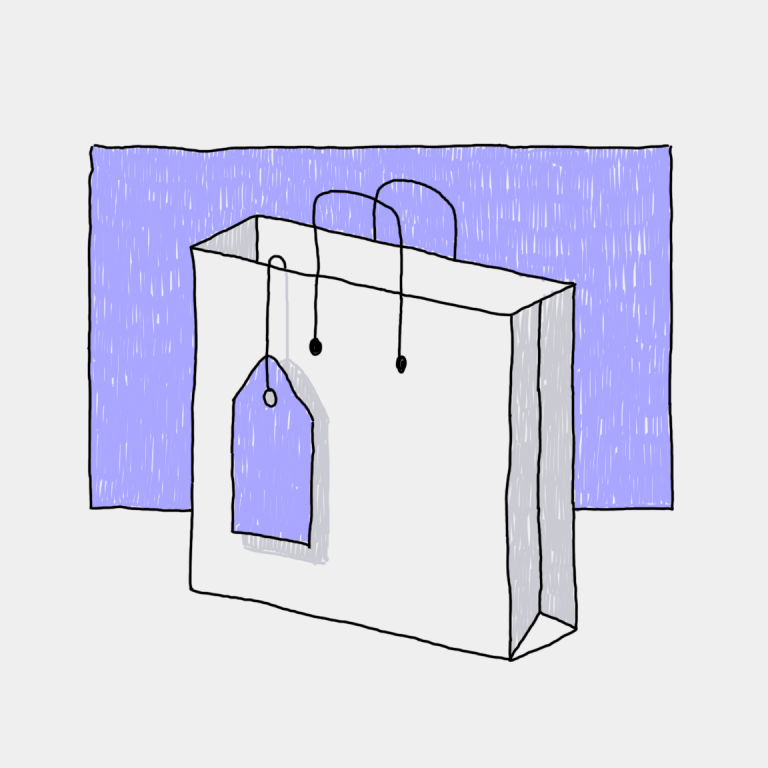The final step in ecommerce retail transactions is also one of the most important steps in the process. Checkout, or payment, may seem like an afterthought to some. If a customer wants to buy a product, why does the payment method matter? For many consumers, the checkout process actually matters a lot. Thousands of customers will abandon their online shopping cart each day if they find the checkout process inconvenient or untrustworthy.
For companies that rely on digital transactions, this presents a real concern. What steps can companies take to ensure seamless, reliable ecommerce transactions? There are a lot of methods for processing transactions both online and
Google Pay is an app that allows customers to instantly complete a purchase with the push of a button, or by tapping their phone. For businesses, it is easy to integrate as a payment option. For customers, it is convenient and consistent. If you run a business, there are plenty of reasons why adding Google Pay is a good idea.
How Does Google Pay Work?
Google Pay is an online payment service available on Android smartphones or compatible Apple devices. Users simply enter their debit or credit card information into their Google Pay account. They use that stored information to make fast, seamless transactions with supported vendors.
When a user makes a payment with their Google Pay account, their banking information is not shared with the vendor. Instead, an encrypted code is sent to the vendor, and then to the user’s bank to verify its authenticity.
Setting up Google Pay for your business
Setting up Google Pay for your business is relatively simple. To accept online payments using Google Pay, you will need to be connected to a payment processor like Stripe or Lightspeed Payments. Via either one of these programs, you simply need to set up Google Pay in your settings. That should be all you need to do to make your business compatible with Google Pay.
As long as a store supports Google Pay, users can complete transactions with ease using Google Pay. It works for both
For business owners, there are no fees to set up Google Pay for your store. The process is quick, and Google Pay is easy to integrate with your existing payment infrastructure. Google Pay does not need to be your only method of accepting payments, of course. But it is a reliable option to have which can help set your business apart from competitors.
Is Google Pay Safe?
We already know that Google Pay can be very convenient for fast payments. But is Google Pay safe? Safety and security are primary concerns when it comes to any transaction processor. Customers and businesses alike want to take every step they can to protect sensitive banking information during transactions.
Google Pay is a very safe way to process transactions for both customers and businesses. This should not come as a major surprise. Google is one of the world’s largest corporations and has tremendous experience handling and processing sensitive data. In setting up Google Pay, Google has taken tremendous care to ensure that all payments are processed safely and securely.
As mentioned, when a transaction is processed via Google Pay, the vendor never actually receives the customer’s card information. When a user sets up their Google Pay account, they enter their card and bank information into their account. That information is stored exclusively in their Google Pay account. It is not stored on the user’s phone or tablet. When making a payment with Google Pay, that information is sent as an encrypted code from the store to the user’s financial institution.
There are, of course, added layers of security to prevent fraudulent use of a Google Pay account. Users are required to enter a PIN for certain payments. Users can also erase their account information remotely in the event that they lose their device.
As long as Google Pay users practice responsible security habits (strong passwords, careful device management, etc.), it’s one of the most secure ecommerce payment methods.
Google Pay Benefits for Businesses
For business owners considering implementing Google Pay for their business, there are plenty of benefits to consider. Here are just a few of the biggest advantages offered by Google Pay.
Compatible both in-store and online
Even if your company operates out of a physical location, ecommerce is likely a major part of your business. For Android users, Google Pay works instantly for
Trustworthy
Many consumers are wary about submitting payment information through unfamiliar payment processing systems. But when your company sets up Google Pay, those customer concerns are eliminated. Google is a highly recognized brand name. Users with a Google Pay account already know that their information is secure. Small ecommerce businesses can greatly benefit by adding a trusted payment method like Google Pay to their web store.
Easy to use
Google Pay is easy to use. This goes both ways, for customers and businesses alike. The process of setting up Google Pay is relatively simple, assuming you already have your ecommerce store up and running. For customers with a Google Pay account, it’s a convenient option for fast, safe transactions.
Stand out from competitors
One of the most overlooked challenges of the ecommerce landscape is the number of competition companies face. With so many online vendors to choose from, customers can seemingly take their business anywhere. The checkout page is the last step in their transaction process, but it’s often one of the most crucial. If your business supports Google Pay, and your competitor does not, you have an easy leg up against them. Not every customer will use Google Pay. But for those who do, it represents convenience and peace of mind.
Google Pay Summary
Any business that supports digital transactions should consider adding Google Pay to their available payment options. Setting up Google Pay is fast and simple for existing businesses and small businesses. It establishes customer trust, diversifies payment options, and gives your business a potential competitive advantage.
The only potential downsides of Google Pay are occasional technical errors that can cause delayed or canceled transactions. But such errors are possible with any mode of digital transaction. Google Pay has a strong track record in terms of both performance and user security.
Ecwid users can easily add Google Pay and Apple Pay to their payment methods on the Ecwid store. If you use Ecwid for your ecommerce platform, we highly recommend enabling Google Pay for your business. Not only is it fast and simple, but it could start increasing your sales conversions today.
- Save Time and Money with Lightspeed Payments
- Google Pay for Ecommerce Businesses: How It Works
- How to Accept Apple Pay and Google Pay (And Why It Makes Sense for Online Stores)
- How to Pick a Payment System For Your Ecommerce Store
- What Is Paypal Shopping Cart?
- 6 Top Payment Processing Companies For Ecommerce
- Accept Payments in the EU with Klarna, PayPal Plus, iDeal, Giropay, Sofort, and SEPA