Choosing the right way to ship is rarely a
One smart way that small business owners can make their shipping a little simpler is by incorporating
Each of these options has its own pros and cons and unique factors that make them more optimal to use in certain instances than their competitors. Here, we will go over some of these differences and examine when you can put them to use for your business.
What Is Flat-Rate Shipping?
Take a look at the below
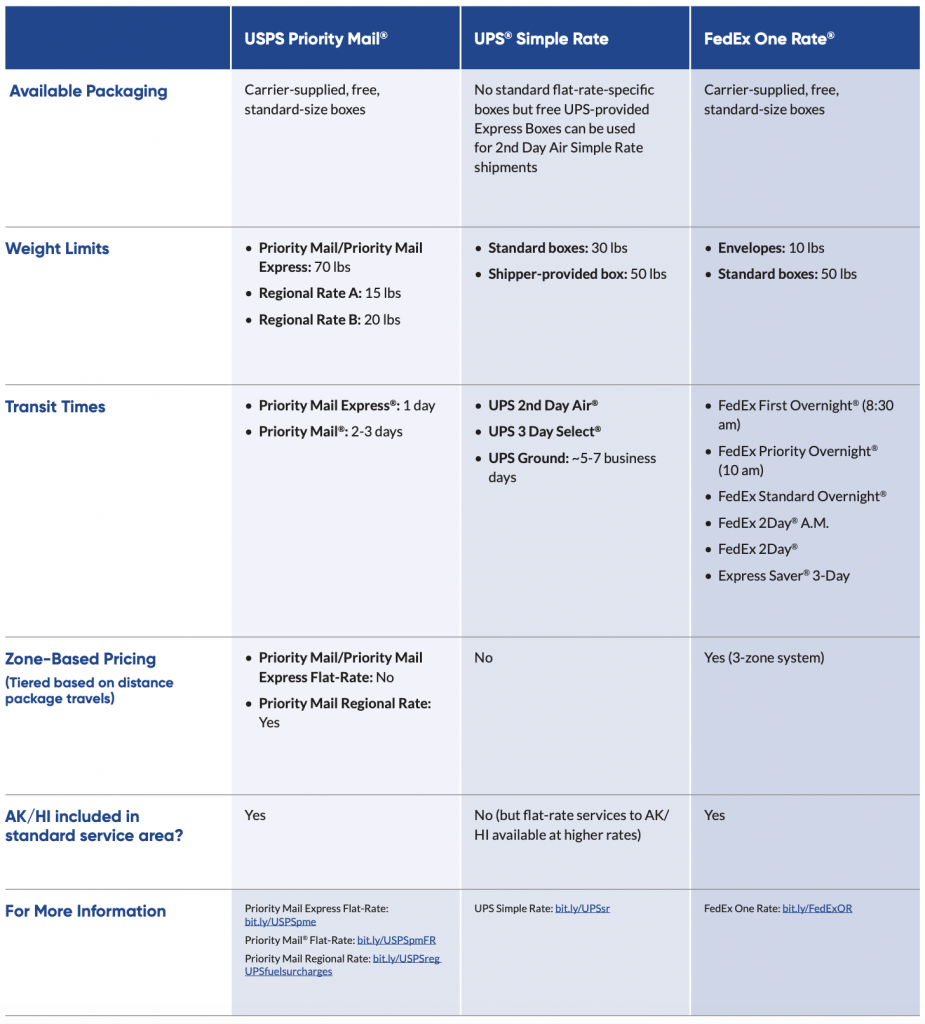
When Should You Use Flat-Rate Shipping?
There are certainly instances where using
Lighter weight packages, particularly less than one pound, would likely be cheaper using other services. In fact, USPS First Class Package Service (FCPS) is unbeatable for packages under one pound. It doesn’t come with a guaranteed delivery window, but usually takes anywhere from
Here’s an example:
A small,
Note: the USPS rates below use Commercial Pricing
- Priority Mail Flat Envelope: $7.15
- FedEx One Rate Express Saver 3rd Day: $12.05
- USP Simple Rate in a polymailer: $16.50
- USPS First Class Package Service: $5.27
In this case, you wouldn’t want to use any of the

Heavier packages
Priority Mail Flat Rate lets you ship for the same cost all the way up to 70 pounds. Packages weighing 10 pounds and 50 pounds ship for the same cost. FedEx and UPS allow you to ship packages up to 50 pounds using
These three shipping methods can be especially useful for businesses that ship varying

Time-sensitive packages
FedEx and USPS are the only carriers that offer
You have a lot more options when it comes to the
Odd-shaped products
Carrier provided boxes from FedEx and USPS can be ordered for free from their respective websites, and will even be delivered to you. One issue using FedEx and USPS is that you must adhere to the packaging they provide to use their
UPS is the only carrier that allows you to use your own packaging. In fact, they require it, outside of the ability to use their standard UPS Express® packaging for Simple Rate Second Day Air shipments. As long as you stay within their box volume guidelines (length x width x height) you can use your own boxes and still get flat shipping rates through UPS Simple Rate.
How Local Businesses Can Save
Using combinations of the above options is a smart way to ship. USPS offers another product that can be particularly useful for small businesses who ship local or nearby — Regional Rate. USPS Regional Rate takes distance traveled into account but not weight (up to the carrier limit). The closer the destination, the lower the shipping cost.

There are two box types in Regional Rate: Box A and Box B and you can ship up to 15 and 20 pounds respectively. USPS offers a couple different styles of each box,
How to Set up Flat Rates for USPS, FedEx, and UPS in Your Ecwid Store
Choosing shipping options is just the first step. Now you need to let your customers know which shipping services you use and how much it will cost them. The most convenient way is to display the same rates at checkout that you’ll pay when shipping orders to customers. You should charge customers the exact amount you’re going to pay at a post office, carrier store, or through shipping software, so as to not lose on your own margins to shipping expenses.
To make sure that rates displayed at checkout cover your costs, you need to set up
USPS, FedEx and UPS offer various shipping services and they also offer flat rate pricing (USPS Priority Mail®, FedEx One Rate® and UPS® Simple Rate) for some of these services. If you want to ship with services available for flat rate pricing, you can enable them in your store to be displayed at checkout.
First, let’s have a look at how you can set up
Before you start, you need to:
- mark products as shippable and enter each products’ weight
- specify the shipping origin address on Shipping & Pickup page (scroll down to “Select a shipping origin that will be used to calculate shipping rates”)
- specify destination zones (you can restrict destination zones to a whole country or to specific states).
Then, set up
- Go to Shipping & Pickup in your Control Panel.
- Scroll down to “Add a new shipping method” and click “+ Add Shipping.”
- Select the carrier company — USPS, FedEx, or UPS. Click “Set up.”
- Choose Automatically calculated rates from the chosen carrier and click “Set up.”

Go to our Help Center to read more about setting up
Now to enable flat rate services (shipping options) from USPS, FedEx, or UPS:
- Go to Shipping & Pickup, click “Actions” next to the carrier and choose “Edit.”
- Scroll down to “Shipping options” section and enable the services you want to offer at checkout.
If you ship with UPS, flat rate pricing (UPS® Simple Rate) is available for the following options: UPS 2nd Day Air®, UPS 3 Day Select®, and UPS® Ground. (UPS 3 Day Select® is not available for UPS® Simple Rate shipments originating in or destined to Alaska and Hawaii).

If you ship with FedEx: flat rate pricing (FedEx One Rate®) is available for the following options: FedEx Express Saver®, FedEx 2Day®, FedEx 2Day® A.M., FedEx Standard Overnight®, FedEx Priority Overnight®, FedEx First Overnight®. (FedEx One Rate® pricing is not available for
intra-Hawaii shipments).
If you ship with USPS, it’s easy to identify options available for flat rate pricing (USPS Priority Mail® Flat Rate): they have “Priority Mail® Flat Rate” in their name. There are 70+ USPS shipping methods and many of them are available for flat rate pricing, so do your research first to enable the ones that fit your store best.
- Disable other services if you want to offer the ones available for flat rate shipping only.

After you follow these steps, your customers will be able to choose from the enabled services at checkout.
Keep in mind that you’ll need special packaging if you use UPS® Simple Rate or USPS Priority Mail® Flat Rate. You can pick it up at your local post office or order online — check out FedEx and USPS websites.
Listen to podcast: Shipping Management and Customer Marketing
Start Saving on Shipping
Small businesses are constantly trying to compete with large retailers and online marketplaces. Be smart about shipping and find the best way to manage those costs, and you can help your business succeed and thrive while still meeting customer expectations.
- Ecommerce Shipping Basics for Online Sellers
- How to Ship a Package: A Complete Guide
- How to Calculate Shipping Costs for Your Online Store
- Top 10 Ways to Save Money on Shipping
End-Year Shipping Deadlines- How Business Owners Can Save With
Flat-Rate Shipping - 6 Free Shipping Strategies and Their Alternatives
- International Shipping: Picking a Provider & Shipping Around the Globe
- The 6 Cheapest Ways To Ship A Package with USPS
- How Much Does It Cost to Ship a Package?
- Your Guide To International Shipping Address Formats
- How Measure a Box for Shipping
- Cheap Shipping Boxes and Where to Find Them
- How to Ship Internationally
- How to Negotiate Shipping Rates
- Things You Can Ship with USPS Padded Envelopes to Save Money









