Finding customers is heavy lifting for any beginner small business. But leveraging a network of 2.9 billion consumers categorized by age, action, and interest can certainly help. And Facebook is happy to step in and fill that gap. If you’re just getting started, we’ll bring you up to speed on all that’s been going on plus how to use Facebook for your business.
We’ve been partnering with Facebook for years to give you access to some of the best social selling tools available for your online store:
Selling on social with these specialized tools can put you lightyears ahead of competitors who are still mired in the traditional ideas of social sharing. With Ecwid, you can automatically upload (and sync) your product catalog to both Facebook and Instagram, drive sales with dynamic Facebook and Instagram advertising, and support your customers with Facebook Messenger right on your storefront.
For now, we’ll cover the basics and make sure your business is ready for social selling!
Is Facebook Free for Businesses?
Let’s start at the beginning — Facebook has two different ways you can use their platform, personal or business. And in this case, you’ll want to look into setting up a business page.
One of the reasons why we recommend small businesses using a Facebook business profile is because it’s free! With the opportunity to expand your business with this free channel, you’ll want to make sure your business is on Facebook.
Now you may encounter some costs if you launch higher level marketing campaigns, like running ads. But if you simply want to use the platform for spreading the word about your business, it’s free.
How Much Does a Facebook Business Page Cost?
Now that you’ve decided to give your business a social media presence, you’ll want to make sure to create a Facebook Business Profile. This allows you to fully utilize Facebook and
If you want to fully maximize your business page by running boosted posts or sponsored posts. They do come at a cost. If you want to learn how to advertise your business on Facebook. Here are a few beginner steps you can to take:
Install a Facebook Pixel in your Ecwid store
Even if you don’t plan to advertise on Facebook immediately, setting up your pixel will enable you to gather rich audience data that you can use down the road. Setup takes about 2 minutes with a fast internet connection, and what’s more, it’s available for Ecwid users on any plan. Follow our quick
Try Facebook boosted posts
When you boost a post, you simply expand the reach to a greater number of Facebook users. And in this case, the ability to focus on your target audience is key. Interested in learning more? Read more about Facebook advertising for beginners!
Is a Facebook Business Page Free?
It is absolutely free to sign up for a Facebook business page! And getting your products on Facebook opens up awesome opportunities to grow your online sales. If we haven’t convinced you yet, take a look at these key Facebook statistics.
6 in 10 local businesses say having an online presence is important for long term success. And this pandemic is current proof of that. Most businesses scrambled to get their business online, be ahead of the next curve and make the investment in building your online presence. We’ve even put together a post on how to promote your business on Facebook for free!
Does a Facebook Business Page Need to Be Linked to a Personal Account?
Technically you cannot create a business Facebook page without a personal account. The platform requires you register your email, name and birthdate. With those three fields it populates a “profile” but no other personal information is required.
According to Facebook this is technically considered a profile. And from there you can create a business page that is then connected by way of your personal profile. Rest assured that none of your personal information will be visible on your business page. It’s simply a secure way for Facebook to contact you for security purposes.
Ready to create your business page? Head down to the next question and we’ll show you!
How Do I Create a Business Page on Facebook?
We’re ready to help get your business a profile on Facebook! Once you’ve registered with an email, head to the upper right corner and click the “+” icon and select “Page”.

If you already have a personal account, here is how to create a page:
- Go to facebook.com/pages/create.
- Fill out the required Page Information.
- Click Create Page and follow the
on-screen instructions. - And you’re done! Remember you can always edit your page information!
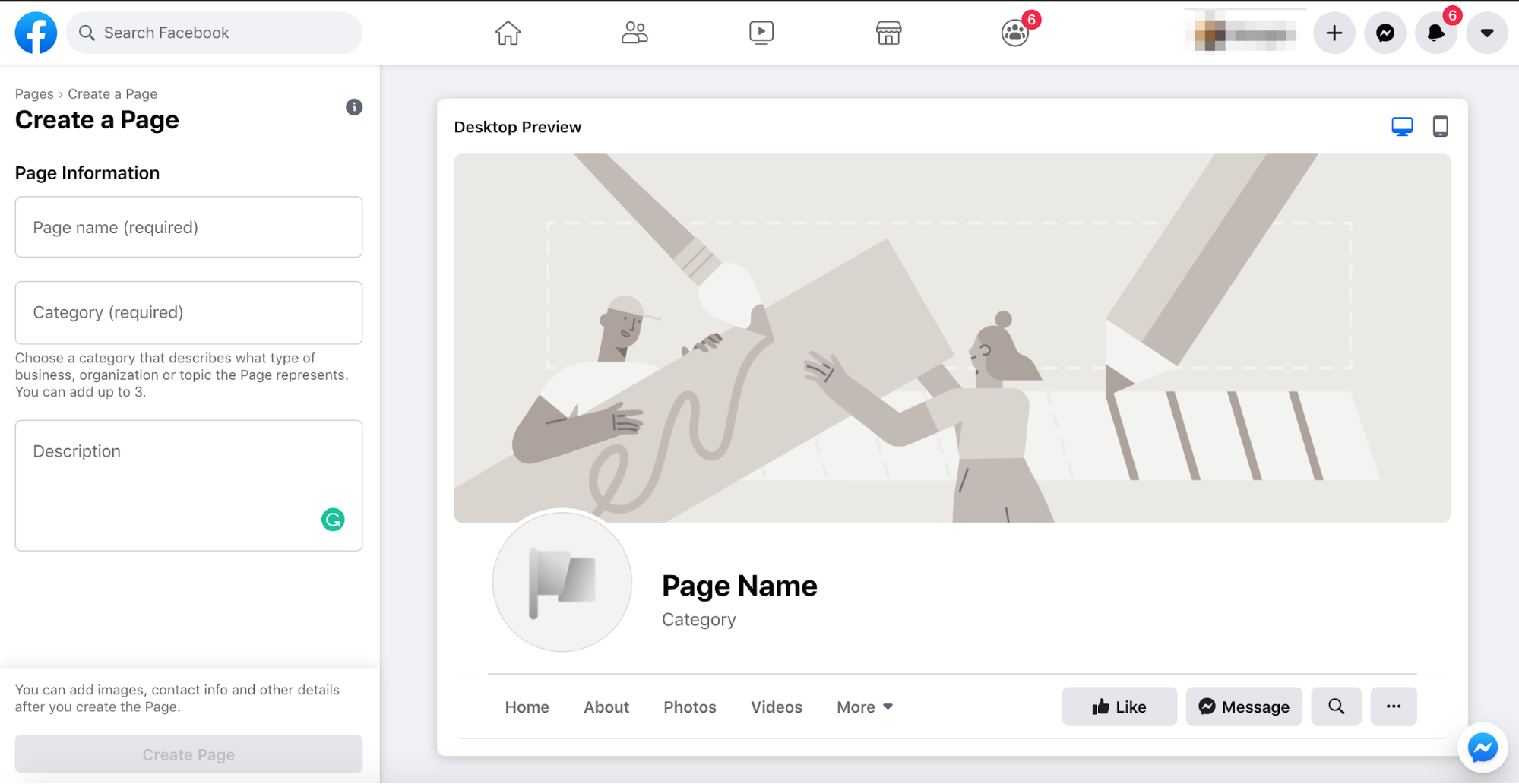
Anyone can create a page! However, only official representatives can create a Page for an organization, brand, or celebrity. Now that you have your business page, it’s time to start posting!
Related: Here are 20 Facebook Post Ideas for your first post!
What’s Next?
With a Facebook Business Profile, you’re now on your way! Next — set up an Ecwid Facebook Store to connect with billions of Facebook users from across the globe. A Facebook Store is simple to set up and maintain. Add your online store to your Facebook page in minutes to easily promote and sell your products directly through your Facebook page.
An Ecwid Facebook store provides you with revolutionary Facebook
- Sell on Facebook: Blow Up Your Sales With Social Selling
- How Does Facebook Work for Small Businesses?
- How to Receive Payments on a Facebook Business Page
- How to Grow a Facebook Business Page for Free
- What to Post on Facebook: 20 Post Ideas for Your Business Page
- A
Step-By-Step Guide to Using Facebook Business Manager - 7 Strategies to Boost Sales With Facebook Marketing
- How to Sell Products Using Facebook Live Shopping
- Make your Products More Discoverable on Facebook & Instagram
- What Is Facebook Pay, and Should Your Company Use It?
- A Beginner’s Guide to Selling on Facebook Marketplace
- Sell on Facebook Messenger
- Sell Products in Facebook Shops








