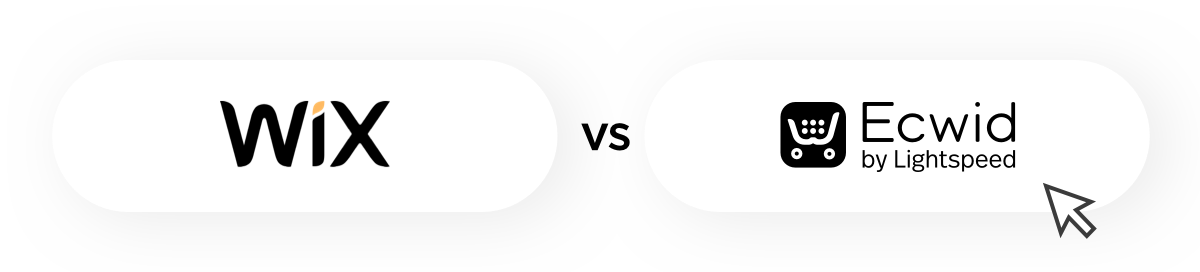Of all the website builders, Wix is undoubtedly one of the most popular on the market today. It’s
Regardless of your skillset, you may consider Wix for future business websites or projects. One thing to consider as you shop around is the ease with which you can cancel a Wix subscription if you find the platform is not working out the way you wanted.
Fortunately, by closing an account, Wix makes it fairly easy and straightforward. There are a few necessary steps to take, but you don’t have to be
Without further ado, let’s discuss Wix’s cancellation policy and everything you need to do to deactivate and remove your subscription from the platform.
What is Wix?
Wix is a
Wix’s Premium users get access to features like connecting a domain, removing ads, accessing Marketing and design tools, and much more. Many businesses and individuals find that Wix meets their needs in every way, while others shop around and may find options that better suit their needs.
Here’s what you need to know to close a Wix account or domain subscription.
Canceling a Premium Plan
The first step is canceling any premium plans associated with a Wix account. To delete a Wix account or any subscriptions, there can’t be any plans linked to your Wix account. Here’s how to cancel a Premium plan:
- Navigate to Premium Subscriptions in your account.
- In the row of your subscription, click the “Show More” button.
- Select “Cancel Plan/Domain.”
Are you Googling “How to cancel Wix subscription and get refund”? You aren’t the only one wondering!
Here are the
How to Delete Wix Website
Once you’ve canceled your Premium plan, it’s time to delete any and all websites within your account. Navigate to each site’s dashboard and select from the blue dropdown in the top right of the page.
- Click “Site Actions”
- Select “Move to Trash”
- Confirm “Move to Trash”
- Do this for any websites in your Wix account
How to Delete Domain from Wix
After you delete your website(s), you must visit the Domain Management page to determine what you’ll do with the domain subscriptions you have associated with Wix. To do this, you have to wait til the domain itself expires or is no longer registered. After this period, you’re free to delete any domain subscriptions.
If you purchased a domain from Wix, you can transfer it to another provider to host your website. If you purchased a domain from another party, you can simply select “Remove From Wix” to disassociate it or choose to transfer it to another site.
To properly deactivate Wix account subscriptions, you must remove all domain names from the account.
FAQ: Canceling Your Wix Subscription
When signing up for subscription services, it can often be challenging to understand the terms and conditions. Here are other details and important information about canceling Wix subscriptions and deleting websites.
Can you pause Wix subscription plans?
If you cannot use your site for any reason, you can unpublish your Wix site temporarily or hide it from search engines so it won’t come up on Google. This will not cancel any Premium services you’re paying for.
Can I remove a website without deleting my Wix account?
If you want to delete an existing website and start fresh, you can easily do so in Wix. In Wix, deactivate site options include unpublishing the website or deleting it entirely while maintaining your current Wix account.
Can I keep my Wix account without using any Premium services?
Wix offers a free version, but the capabilities are limited, and you won’t have access to a custom domain name. The free version of Wix is ideal for businesses or individuals who are just testing out the site’s features or templates to see if it’s a good fit.
Final Thoughts on Wix
It may not be the perfect site builder, but Wix helps thousands of small businesses power their websites and ecommerce stores through predesigned templates, intelligent features, and tons of marketing tools and resources.
There are certainly more robust options available, but for a reasonable price, excellent customer support, and easy cancellation policies, Wix is definitely worth trying. The
Create a Powerful eCommerce Site For Your Business
Creating a beautiful, professional ecommerce site doesn’t have to be daunting. If platforms like Wix feel too overwhelming, you can easily launch your online store in 30 minutes or less with Ecwid’s instant site builder. You don’t need any technical or creative experience, and you can start selling online today.