For many, the idea of starting a business from their mobile device sounds like a bit of a
Often, it’s not even a lack of equipment or resources that makes the concept of running a business from their phone appealing to many. In many cases it’s convenience, a lack of time, or even a lack of experience using a more complicated,
With over 5 million mobile applications available out there, including those that make it easy and affordable to access the complex world of ecommerce when its to the size of a phone screen, we are slowly seeing a shift in the way many new entrepreneurs are doing business and growing their stores.
The New Is Here to Stay
With the newly updated version of the Ecwid Mobile App, something once thought impossible in the past, is now easily available to anyone with nothing more than a smartphone. It’s now possible and far too easy for new and established entrepreneurs to start, grow, and run their ecommerce store without the need to purchase a computer or complex software. This route is not only perfect for those with limited resources or always on the go, but even for those with zero to minimal experience. Users can now have a new store in the time it takes to make a post on Instagram.
If you think this sounds too bizarre or good to be true, stick around to find out how you can manage and grow an online store from the palm of your hands, using nothing more than your
We guarantee you’ll be surprised at the number of available mobile features and tools you’ll find on the Ecwid Mobile App; this is without mentioning how easy it can be to add your products and customize your store!
Let’s get started, shall we?
Mobile Apps: A New Way of Doing Business
As technology keeps evolving and mobile phones continue to improve and promise more than once thought possible, we can’t deny how useful, and perhaps necessary, these small devices have become when it comes to our
Thanks to innovative thinkers and technological advances, the idea of a cell phone is far different today than what it was 20 years ago. Today, we can all agree mobile devices serve a bigger purpose than just making a phone call or sending a text.
Whether you are a busy CEO, a college student, a
The reality is, 79% of smartphone users rely on their phones to make a purchase. In 2018, close to 40% of all ecommerce purchases that took place during the holidays were made on a smartphone. It’s beyond clear our mobile devices have turned out to be an indispensable portion of the ecommerce market. With this in mind, it is probably about time we started taking into consideration the idea of running a business with nothing more than one’s phone. In the end, it all comes down to convenience and time saving.
The Mobile Only Future of Business
Sure, a computer or desktop device can come in really handy when it comes to managing a business, especially an ecommerce store. However, as things continue to evolve and many business owners find themselves handling more with less time to spend at the office, many are starting to realize most of their
When put into perspective, we bet if we asked, many would agree that if they were to have access to the right tools and the same level of efficacy that comes with a desktop view, they wouldn’t think twice about managing and growing their online store from their phone. Ultimately, many have realized they already find themselves running a huge portion of their business from their cell phone, and even customers are relying more than ever on their mobile devices to make purchases and find the best deals.
Fortunately, with new demands comes change and new opportunities. Ecommerce mobile apps like now offer a whole new world of possibilities for those with limited time or resources.
Let’s take some time to consider what is safe and perhaps optimal when it comes to starting and growing a business from an app like the Ecwid mobile app.
Be Mobile. Manage Your Store Wherever You Go
With the newly updated and improved Ecwid mobile app, you can have a
Planning to start an ecommerce store over the holidays while visiting the family upstate? At the bar with a couple of friends and one of you comes up with a
You’ll have access to everything you need to manage and grow your shop from the Ecwid mobile app. Let’s take a peek!
Manage products and inventory wherever you go:
- Upload product information and photos straight from the Ecwid mobile app
- Quickly update any item and add changes to price or description
- Check stock levels, availability, and weight.
Offer deals and discounts at any time:
- Users can easily start a new sale or create discount codes straight from their phone
- Quick access to live sales stats
- End sales or discounts whenever you want.
Sell anywhere:
- Control everything from your mobile device, all the way from pricing to order management and tracking
- Add an already existing website through your phone, or create a new store from anywhere in the world
- Sell across all social media platforms and marketplaces like eBay, or live
in-person.
Perfect for beginners:
- Easy to use with straightforward design and inventory features
- Takes as little a posting on social media to add new products and upload photos
- No coding necessary.
Ease of Use
For many aspiring entrepreneurs, building a website can oftentimes sound quite complex and like a cumbersome idea. From coding, product addition, design, offering mobile and desktop view, payment options, order tracking, and more, all of these can often sound quite scary and rather impossible to achieve. However, having access to a platform, or in this case, an app, that can grant users a fully hosted website with just their phone, creates a whole new perspective and approach when it comes to ecommerce.
Yes, thanks to the rapid boom of platforms like Ecwid ecommerce that make it easy and affordable to create a website, many found themselves no longer limited by expensive monthly plans or not knowing to code. Moreover, as if it wasn’t already effortlessly enough, with the emerging advances of mobile devices and applications, entrepreneurs find themselves with
everything offered at their
With the opportunity to open up a store and process orders with just the touch of a screen and no complex equipment needed, many are finally realizing the world of opportunities they have at hand.
Offline Access to All of Your Sales Info
Acquire quick access to all sales info even when you’re offline. You can view all of your weekly sales and unfinished orders, change order status, assign tracking numbers, and always stay updated on the performance of your store wherever you go.
Stay Connected WIth Your Customers Anywhere at Any Time
With the Ecwid mobile app, you can call or email your clients right from the order details page. Need to make a change to an order, need to ask about specific order details, or receive a new client request, all of these can be processed and communicated straight from your phone. No matter your location, you can remain connected to your clients and make changes to any of their orders.
View Order Details and Never Miss an Order
Just like a new Instagram post or message notification, you’ll always know when a new order has been made. The Ecwid mobile app comes with push notifications about new orders or updated statuses, helping you know exactly what’s going on with your store and never again missing an order.
Create Orders Wherever You Sell
You can also create orders yourself right from the app. It is helpful if you sell in
You can create orders manually with the Ecwid mobile app both for iOS and
Access to Ecwid Customer Service
You can now have access to the Ecwid’s customer care team straight from your phone. Simply start a new chat from the Ecwid mobile app, and receive a notification as soon as someone replies. Receive an answer to any questions or technical problems about your store, even while at lunch with some friends or stuck in traffic after a long day at the office. No need to get home to your desktop device to get an answer.
Guide Through the Ecwid Mobile App
The app is available for Android and iOS, and as you’ve likely gotten from this guide, it comes with everything you need to sell online while on the go. Once you’re ready to open your store, you’ll need to pick a plan according to your goals and needs. Ultimately, the app is a simplified version of the original Ecwid platform, making it easier to run an ecommerce business and stay connected with your customers wherever you go.
Here is a quick
The first step we’ll be to find the app in your phone’s app store and install it for use:
- Open your phone’s app store: App Store or Google Play.
- Search for the Ecwid mobile app.
- Once you’ve found it, click “Download.”
- Open the app and be ready to create an account or add your already existing one.
If you already have an Ecwid account you can also try this:
- Regardless of your phone type, sign in to your Ecwid account and go to your account’s control panel.
- Navigate to Sales channels->
Mobile. - Click “Get the App.”
- Scan the QR code (it will take to Google Play or App Store depending on your device.)
- Install the app.
- After installation, the app will be automatically linked to your already existing store.
Regardless of your download method, once you have started the app and signed up, you won’t have to worry about putting in your email address and password every time you need to use it. The app is meant to log you in automatically every time.
Getting Started
After you’ve installed the app, if you followed the first method and downloaded the app straight from App Store or Google Play, then you’ll be asked the following:
1. What is your story or reason for starting an online store? Here you can state whether you plan to sell offline, need to change sales platforms, already own a store, or are just getting started.

2. What is your business about? Is it a clothing business, digital services,
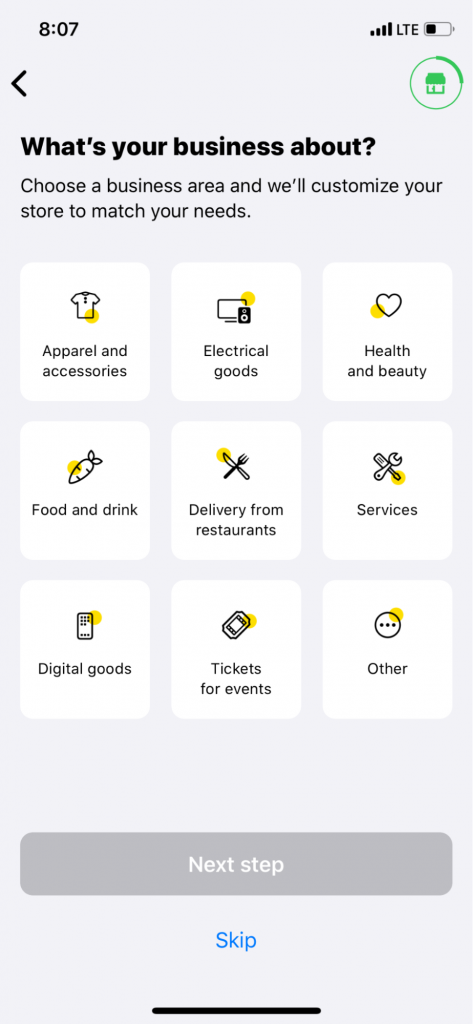
3. Do you own a website? In the next section of getting started, if you didn’t follow the second method and still want to link an existing store or website, you can do so by clicking “yes” when asked if you already own a website. You don’t have to worry about starting from scratch if you already own a site and wish to go mobile.
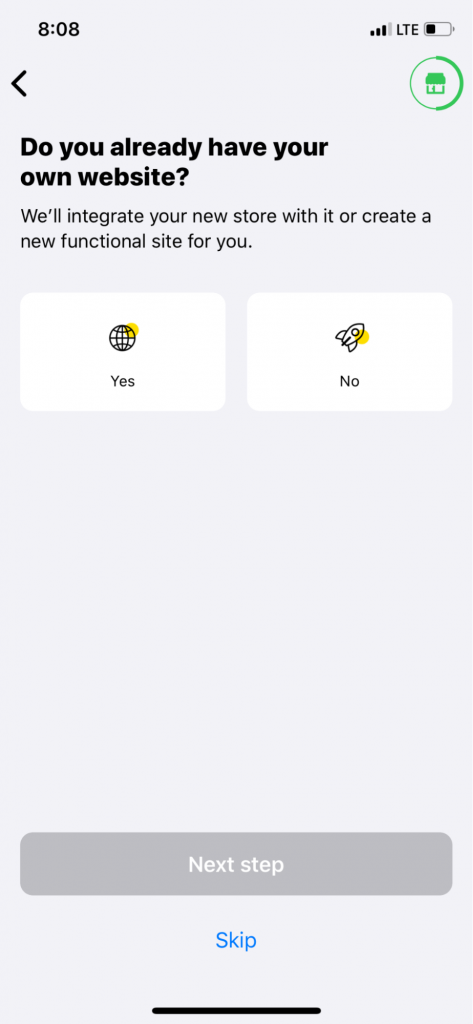
4. Verify everything. Last, but not least, be ready to verify that everything is correct and perhaps change the currency or base country if necessary.

After you’ve answered the questions or linked your old store, you’ll have immediate access to your fully hosted site. Now you can begin making all the changes you want right from your smartphone.
Filling Up Your Site
Alright so now that you have your account set up, you’re probably ready to start navigating the app and filling up your store.
Once you’ve finished the
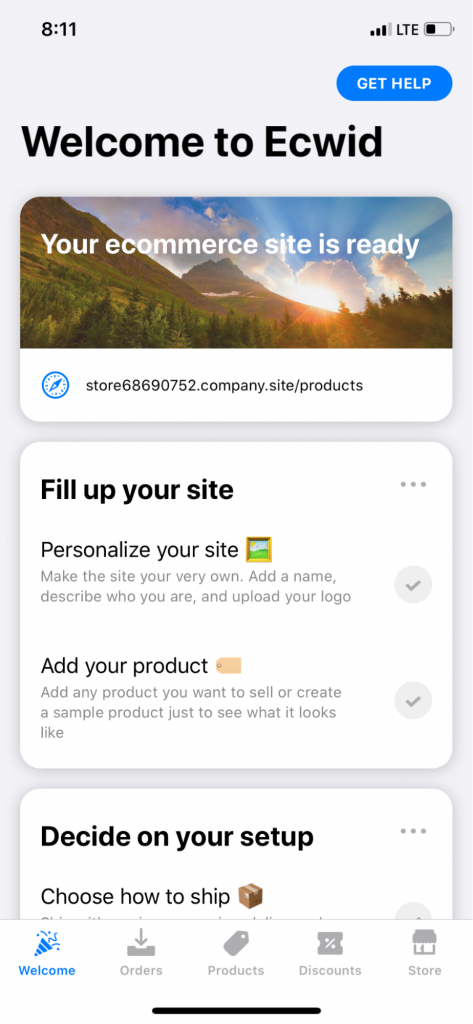
By clicking the very first box stating that “Your ecommerce site is ready,” you’ll be immediately taken to your new storefront. Here you’ll notice an open space for your site’s name and ten open spots for your product pictures and descriptions.
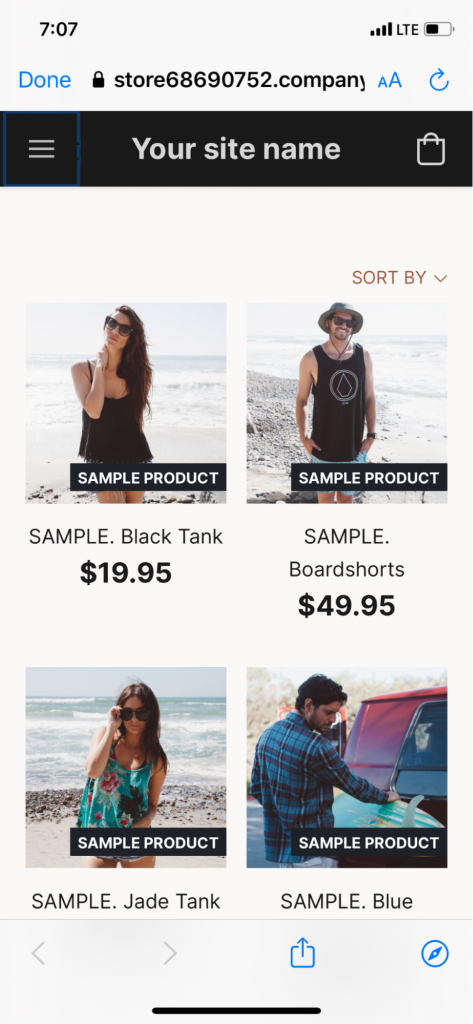
As you slowly navigate your way through the dashboard, you’ll quickly notice you can manage your store from the app and mobile phone just like you would from your computer.
Begin Personalizing Your Site
Now that you have checked out your store and taken a peek at everything you can do from the app, it’s time to begin personalizing your site.
On the welcome page or main dashboard, click “Personalize your site,” right under “Your ecommerce store is ready.”
Once you click on it, it’ll take you to a new screen where you’ll be prompted to add your store name and web address. You can always change later if you change your mind.

Then you can begin editing your site. You can expect a dashboard similar to the one below where you’ll be able to change the header, cover, tell about your store’s story, purpose, and so much more.
This is where you’ll be adding all of the text that goes on your site and making all of the customization to your main page according to your store’s theme.
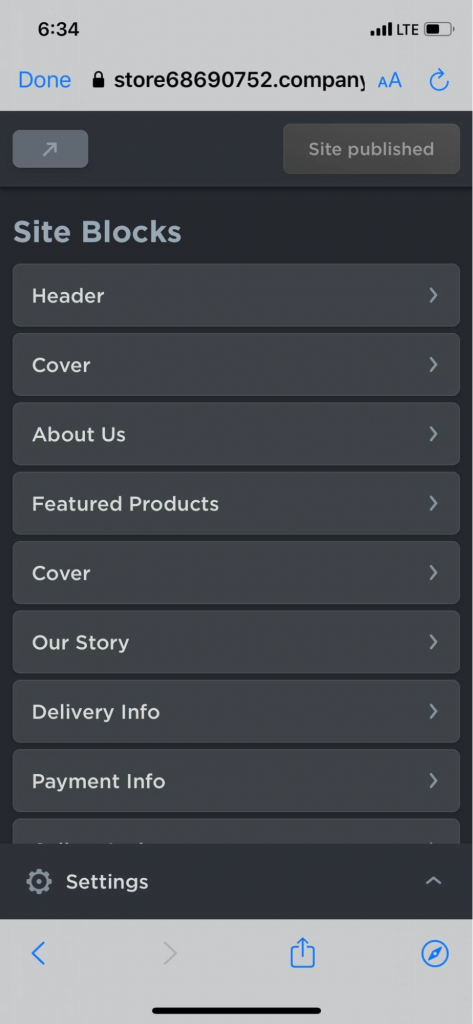
Add Products and Categories
It only takes three steps to add a new product to your store. To get started click the “Add your Product” box on the main dashboard where you’ll be taken to a screen explaining how easy the process is. Follow the next steps.

- Click “Add Product on the main dashboard.” Once you click you should get something like this:

- Add a product image from your gallery or take one straight from the app.
- Set a product name and price.
- Click “Add Product.”
Your new product is now available on your store!
You can choose to add more products right away or continue adding later. The process will remain the same, and it shouldn’t take more than 5 seconds!
Decide on Your Set Up
The next section involves adding your preferred shipping method, getting paid, and testing your checkout process.

By clicking “Choose how to ship option,” you’ll be prompted to enable USPS Shipping Method or choose another option.
Don’t forget customers love free shipping. You can always calculate your shipping rates and offer shipping discounts based on an order minimum. Learn more about free shipping.
Get Paid
Next, select “Get Paid” and connect your PayPal account or add another payment method. You can choose a payment provider from the Ecwid app’s list or manually add your preferred method.
Test Your Checkout
You can also choose to become your first customer and test how your store’s order placement and checkout process works. By clicking “Place a test order” under “Get Paid,” you’ll be navigated through the same process a real customer would go through when placing their order.

Offering Discounts and Checking Orders
When it comes to offering discounts, starting a sale, or checking orders, scroll down all the way to the bottom. You’ll find a bar containing more features and widgets, including product information, received orders, discounts, and store settings.
By tapping on the “Discount” icon, you’ll be immediately taken to a screen where you can select “Create Coupon” and start a new offer. Just be reminded you need to be on a paid plan in order to use discount coupons. You can always choose your preferred plan through your store’s settings.
Running a Store From Your Phone
The newly updated and improved Ecwid app comes fully equipped to help entrepreneurs grow and manage their ecommerce sites while on the go, without the need for a computer or desktop device. From full access to sales stats, product addition, customer care, and order fulfillment, everything that is needed to run an online shop is available there.
With more than 70 readily available design templates created by professionals, and an unlimited amount of product addition depending on the plan you choose, managing a store on the go has never been easier.
Many of our fellow members requested a way to access their store backend from their phones; a way that wouldn’t compromise their screen view or access to key features. We got to work and made it happen. Not only can they now receive order notifications whenever a new one comes in, but they can also change or edit any of their products’ details, store design, or even connect with their customers anywhere at any time.
Start Selling on Mobile
We hope this guide provided insightful information on how to navigate the Ecwid mobile app and create a new store from your phone. It is very easy to become familiar with the app, and everything you need to manage your store is ready to download from your app store. Help us improve and tell us in the comments what you love about the app, or even if you’ve thought of something that could be added to make the process easier!
Ready to sell on the go with Ecwid Mobile? Now’s the best time to get started!








