TikTok is the most downloaded social media app worldwide, and it’s no wonder brands are figuring out the ways to get their products in front of the platform’s growing and engaged audience. You can do that too! Read on to find out what the app is about, why it’s so popular, and of course, how to make money on TikTok.
What Is TikTok?
So, what’s the deal with TikTok and how does it differ from other social media platforms?
TikTok is a
The content is mostly fun and entertaining, yet it’s fair to say you can find a bit of everything there. The most popular formats include
TikTokers also create reaction videos, host viral dance challenges, or simply share their life through vlogs.
Another popular format in TikTok is
TikTokers can also make videos with their friends or random users with duets feature. Using this feature, users can place a video beside another to display two clips simultaneously. Duets are often used to create reaction videos or to encourage challenges.
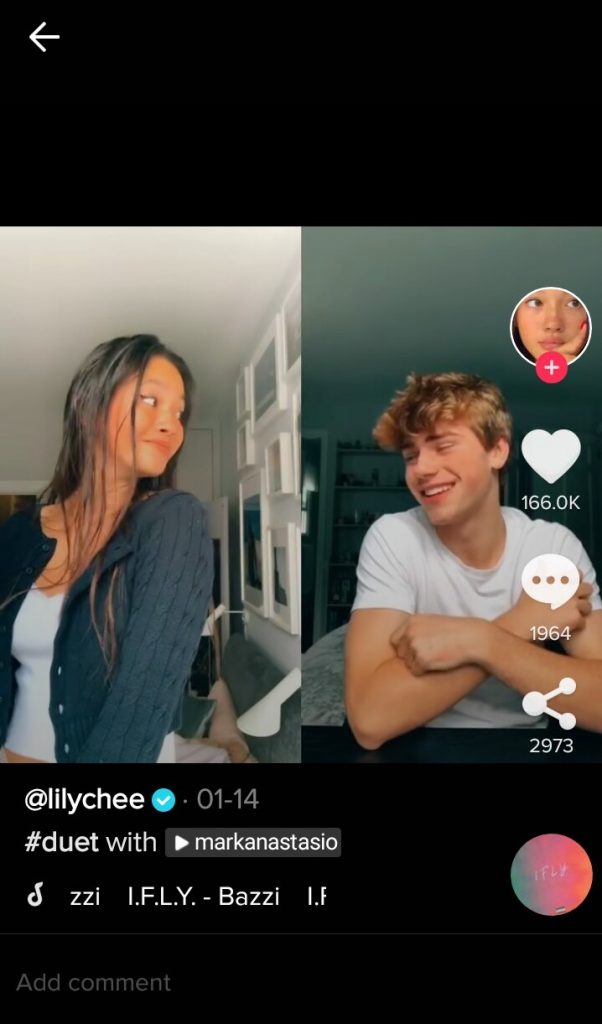
TikTok gave rise to lots of viral trends and made numerous songs famous, as it happened with “Old Town Road” by Lil Nas X. Thanks to the platform, the song went viral and became one of the biggest songs of 2019, making #1 on the Billboard Hot 100.
TikTok Audience and Statistics
In 2019, TikTok was the third most downloaded

Global social media ranking, Ecwid Insights
In April 2020, TikTok ranked top in the world among mobile apps for April revenue. The app outperformed YouTube, Tinder and Netflix, which rely on existing subscriptions.
According to App Annie’s State of Mobile report, U.S. consumers spent more time on TikTok than other popular video streaming services such as Amazon Prime Video. On average, users spend about 52 minutes on the platform each day and open their app eight times a day.
Most of the TikTok users are Gen Zers, teens and young adults. For example, 60% of the platform’s audience in the US is between the ages of 16 and 24.

TikTok users by age group (based on Android users in the US), Statista
While the app’s demographic is often associated with Generation Z, lots of brands are successfully selling on TikTok even though their target audience is older. You can also find Gen X influencers on the platform. So if your audience isn’t teens and young adults, it doesn’t mean the app is not right for you. Before you make your final decision, learn more about the platform and check out different examples of how to sell products on TikTok.
What You Need to Know Before You Promote Your Business on TikTok
Before you create your TikTok account and start posting your videos, you need to make sure you understand how the platform’s algorithms work. Creating video content takes time, and you definitely want your efforts to pay off. Especially if you want to sell on TikTok in the long run, not just have fun on the app. Though we totally get it, it’s so hard to stop scrolling it!
When you promote your business on TikTok, the goal is to produce videos that make it to the “For You” section. It works similarly to the recommended pages on other social media platforms: algorithms define what type of content might interest a user and display it to them personally.

For You is the first page you see when you open the app
Here’s what you can do to increase the chances of getting your videos to the “For You” page.
Be consistent with your content
The most popular types of content on TikTok are talent videos, comedy, music, dance, DIY, lifehacks and short vlogs. Whatever format you choose, better to choose one and stick to it. If you come out strong and are consistent with the theme of your profile. This will help algorithms assign your profile to one of the formats. And potentially recommend your videos to people who enjoy that type of content.
Pay close attention to the first videos you post: they help TikTok to assign your account to one of the main verticals, or types of content. Loosely speaking, if a new account starts with posting lip syncs, the platform will consider it as a profile specializing in lip sync videos.
After you choose the format and post the first videos of that type, keep going. A profile with lots of different types of content or without a specific theme won’t rank well. So if you want to experiment with various videos, it’s better to create different profiles for that.
Make sure users watch your videos from beginning to end
You’ll want to entice users to watch your videos till the end, and not dropoff. The platform might interpret it as a signal that users don’t find your content worth watching. And therefore, not worth recommending.
So even though your TikTok videos can be up to 60 seconds long, it’s better to keep videos short (up to 15 seconds). In this case, it’s more likely that people will watch them till the end.
Also, don’t forget to loop your videos. It prompts users to watch a video multiple times, which helps increase the performance rating of the video.
Another tip is to make videos using common templates that viewers understand well. For example, people expect a joke at the end of comedy or meme videos, so they watch them till the end.
Use trending songs and formats
One of the key elements of TikTok is creating your own versions of trending content. TikTok inspires users to make their own videos that mimic existing trends, often by using popular songs. You can also add your own music to your video when editing it by uploading an audio file from your device.

Viewers can tap on music used in the video and use it in their own videos
Another element of TikTok is
Copying content and remaking it in a new way is a huge trend on TikTok, and audience interaction is high. So keep an eye on popular songs and formats and create your own versions of them. Also, try a collaboration with other users to
Play by the rules when featuring products in your videos
People come to TikTok to be entertained, so if you want to feature your products in your videos, make sure you adjust your content to users’ expectations. Is your video musically great? Is it funny or creative? Simply showing your product and listing its benefits won’t gain many views or a ticket to the “For You” section.
When you sell something, you’re likely to have expertise in some field. Use it to share tips or cool facts in your videos. For example, if you sell cameras, you can make a TikTok video with poses that make you look great in pictures. People will follow your profile to get more tips like this and be inclined to see more of your products.
Livestream to your followers
After you hit 1,000 followers on your account, you’ll be able to livestream videos to your followers. On TikTok, viewers can buy Virtual Items such as Coins and exchange them for Gifts. Viewers use Gifts to show their appreciation for streamed content.
Livestreamers can earn Diamonds: they are based on the Gifts they receive from viewers. Diamonds can be withdrawn for real money. The compensation is calculated by the platform based on various factors including the number of Diamonds a livestreamer has earned. Read more about virtual gifts and withdrawing Diamonds.
You need to be at least 16 years old to livestream, and at least 18 to get virtual gifts. As with any post, make sure to follow TikTok’s community guidelines while livestreaming.
Add links to your bio
You can add links to the lower section of your profile bio. At first the feature was available only to select profiles. It was highly anticipated by brands interested in selling on TikTok, as it would help drive traffic to websites from the app. Now users can add direct links to their Instagram or YouTube pages.
Adding website links to the bio is still unavailable to some users. To check if you can do that, go to your Profile tab, tap Edit Profile and look for the Website field.
Even if you can’t add a clickable link yet, you can type one in the bio, for users to copy and insert it in their browser. And don’t forget that adding clickable Instagram and YouTube links are available to all users.

Users can tap the link to the website highlighted in pink
Types of TikTok Ads
Brands can promote their products and services on TikTok via different types of
Branded Hashtag Challenge
Challenges proved to be an effective way of generating more branded content and increasing reach and engagement. TikTok takes challenges further and lets brands sponsor their challenges to place them on the Discovery page for
You invite users to participate in your challenge, and all videos created for it are aggregated in the hashtag challenge page on the Discover section. According to TikTok, the average engagement rate of Branded Hashtag Challenges is 8.5% through likes, comments and shares.

Branded Hashtag Challenge campaign for Guess
Brand Takeover
Brand Takeover ad is a
Brands can link this type of ad to a brand’s landing page or a Hashtag Challenge within the platform. Only one brand can take over in their category each day.

Brand Takeover ad for Too Faced
In-Feed Ads
These ads have a CTA section that you can link to a specific website page or hashtag challenge.

TopView
TopView are

TopView Ad for OPPO
Branded Effects
Stickers, filters, and special effects are way more fun than ordinary ads! And TikTok offers these effects as a way to promote your brand.
Hashtag Challenge Plus
Hashtag Challenge Plus is a subset of Branded Hashtag Challenge with a shoppable component. This feature allows users to shop for products associated with a sponsored Hashtag Challenge directly in the app.
Just like with the Branded Hashtag Challenge, users can create and view videos with the brand’s sponsored hashtag. Plus, they can purchase products from the campaign in a separate tab on the hashtag’s page.
Take a look at Kroger, a retail company that was the first brand to try it out! They partnered with influencers and managed to reach a young adult audience through their hashtag campaign #TransformUrDorm. Kroger offered TikTok users to post videos of their dorm makeovers with the branded hashtag. On the hashtag’s page, users could go to Discover tab and browse products.

Tapping the “Shop Now” on the hashtag’s page opened up Kroger’s website, where users could purchase items
TikTok Creator Marketplace
It is not an ad format, but a way to find a creator with a massive following to promote your brand. The TikTok Creator Marketplace is a platform run by TikTok that houses thousands of profiles of TikTok creators. You can search the marketplace to find creators whose audiences fit your target audience.
Advertising on TikTok for Online Sellers
You can feature your products in your ads so that customers can buy your products right away.

You can also run advanced ad campaigns on TikTok. For example, display ads that show a specific item to customers that were checking out that product on your site. Or, promote your products to shoppers that have a lot in common with your customers and are likely to be interested in your products.
Advertising on TikTok is available for online sellers that connect their stores to TikTok via their ecommerce platform. Ecwid is one of the few ecommerce platforms that allows you to connect your online store to TikTok. Here’s how to set up Advertising with Ecwid.
Learn more: How to Sell and Advertise on TikTok
Examples of How to Promote and Sell on TikTok
If you need some inspiration before you install the app, check out how different brands, influencers and companies use TikTok’s tools, formats, and ads.
ASOS shares videos of TikTok creators that demonstrate how the same outfit looks on different body types:

H&M encourages users to take part in their challenge and share videos with their hashtag:

World Economic Forum gets exposure by sharing fun videos that inform users about coronavirus precautions:

Travel and fashion blogger Kate shares tips for picture editing:

e.l.f Cosmetics launched a Branded Hashtag Challenge campaign: #eyeslipsface, which included a catchy original song, “Eyes Lips Face”. Users added it to their videos that they created for the challenge:
Mac Cosmetics uses duets to demonstrate different looks created with their products:

The Washington Post makes a fun video to announce a discount for new readers:
San Diego Zoo created a video meme with trending soundtrack:
Vineyard Vines made a video with “pouring” trend for St. Valentine’s Day:
Influencer Camila Coelho shares a short video with a breathtaking view from her hotel room:
Get Ready to Promote Your Business on TikTok
To sum up, here’s what you can do to get exposure on TikTok:
- Create an account and start making fun and creative videos
- Partner with popular creators — find them yourself or through TikTok Marketplace
- Use various types of ads for promoting and selling on TikTok
- Connect your store to TikTok to sell and advertise on the platform.
Now, give us your honest thoughts about TikTok. Are you planning to take your business to TikTok or are you already on the platform? If you’ve already created some cool videos, don’t be shy and share your accounts for others to follow!
- What is TikTok and Why It’s So Popular?
- How to Make Money on TikTok: A Guide for Business Owners
- Trending Products to Sell on TikTok
- How to Sell and Advertise on TikTok
- How to Use TikTok: A Beginner’s Guide
- How to Use TikTok to Drive Interest for Your Business
- How Small Business Owners Use TikTok to Grow Sales
- How To Go Live on TikTok
- How to Grow Followers on TikTok: Best Practices
- How to Use TikTok to Start Selling Your Products Online Today
- The Entrepreneur’s Guide For How to Go Viral on TikTok
- TikTok Search: How to Find People, Brands, and Products on TikTok
- How to Make Money on TikTok
- The Dos & Don’ts of Collaborating with TikTok Creators as a Business
- Advertising on TikTok from A to Z
- The Ultimate Guide to TikTok Ads








