It’s no secret that
If you’re a
Fortunately, moving your
Here are the steps for doing just that:
Step 1: Decide which online channel or platform to use
To move your
Below is a bit more information on what each option brings to the table.
Full-fledged e-commerce site
Retailers who choose this route often do it through an
Alternatively, merchants who already have existing websites can immediately set up shop using Ecwid. Just copy and paste your Ecwid’s integration code into your site’s source code, and your store will immediately appear on your website. This process is even easier if you’re using a popular Content Management System such as WordPress, Joomla, or Drupal, thanks to Ecwid’s
There are a number of advantages and disadvantages that come with establishing and running an
Pros
- You can fully customize your store
– Moste-commerce solutions offer a variety of design tools such as themes or CSS editors that allow you to tweak the look and feel of your website. This ensures that your site ison-brand and that it looks exactly the way you want it to. - You can access customer information — Having your own site enables you to collect customer information (i.e. name and contact details) so you can get to know shoppers better and keep in touch with them even after they’ve completed a purchase.
- You can offer richer customer experiences — Running a
full-fledged e-commerce site gives you the ability to add more bells and whistles to your store. Manye-commerce solutions support loyalty programs, coupons, or even gift cards. All these extras give customers a richer shopping experience and contribute to higher conversions.
Cons
- Running an
e-commerce store takes more work– Compared to merchants selling on marketplaces and social networks, retailers running their owne-commerce sites typically have more tasks on their plates. You’re in charge of the entire customer experience, so you’ll have to handle everything, including site design and maintenance, customer acquisition, marketing, shipping, payments, customer service and more. - Marketing and advertising costs can run high
– Customer acquisition can be a big challenge for manye-commerce sites (especially those that aren’t established yet). You may need to set aside a sizeable budget to drive awareness and traffic to your online store.
Online marketplaces
Online marketplaces include sites such as Amazon and eBay. Here are some of the advantages and disadvantages you can expect from selling on these sites:
Pros
- It’s relatively easier to
set-up and maintain your store– Getting up and running is quite easy, and usually only involves you entering your store information and uploading your products. The process is straightforward, and you won’t have to bother too much with the layout, features, widgets, etc. - You’re able to tap into a wide user base
– Popular marketplaces already have millions of users. They can put you in front of people who are already searching for your products, thus lowering your customer acquisition costs. - Some online marketplaces market and advertise your products for you
– Online marketplaces work hard to drive traffic to their websites, and this, in turn, gets more eyeballs on your products.
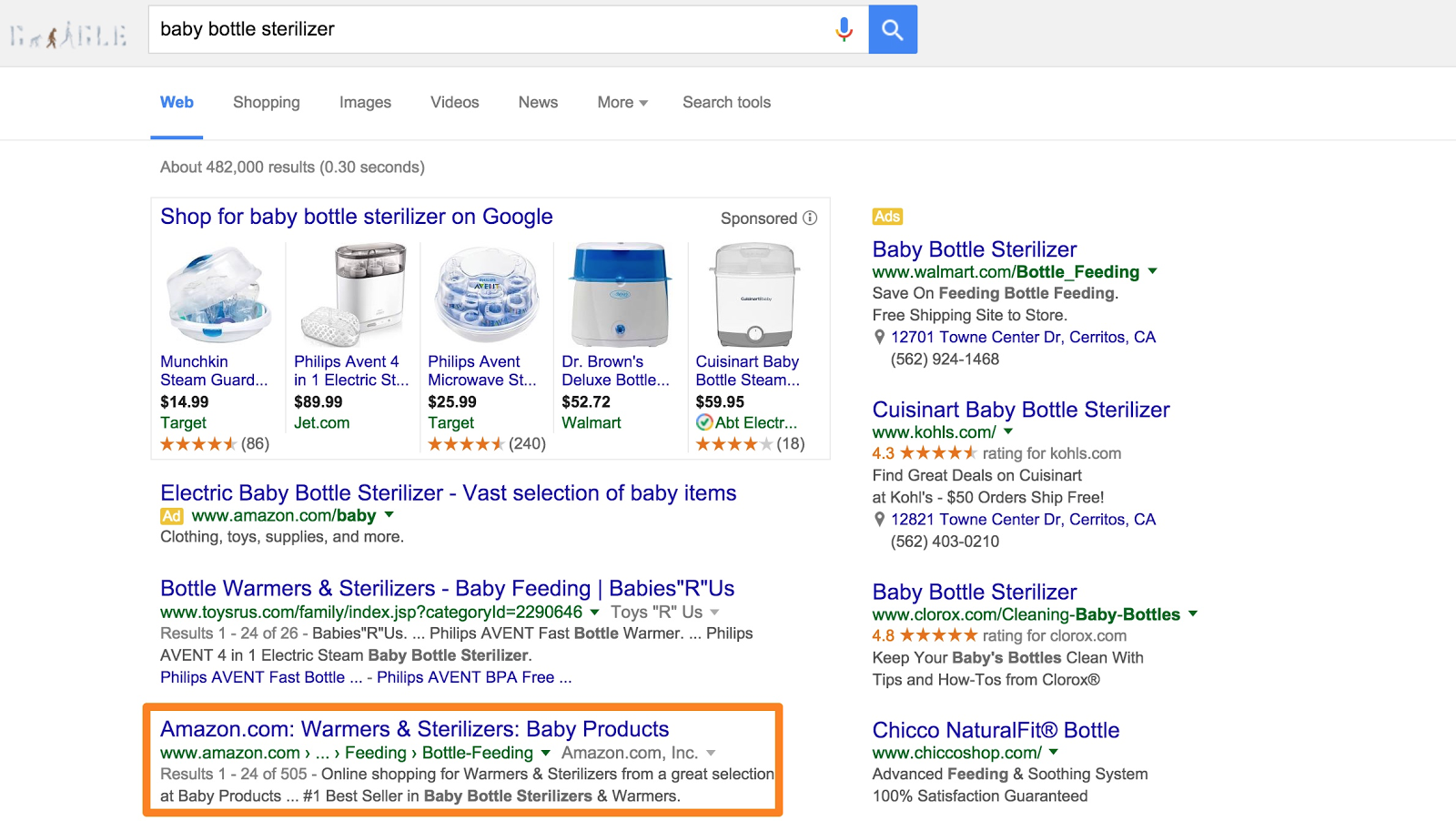

Take, for instance, Amazon and eBay. As you can see in the screenshots above, these sites spend money on SEO and search ads so they (and their sellers) can get in front of users looking for relevant products.
Cons
- You have little control over branding, design, and features
– Online marketplaces give you very little control over the elements of your store. When you’re selling on their turf, you need to follow their site layout and design. This limits your ability to show off your brand’s personality and standing out can be challenging. - Their rules and restrictions may be too stringent for some merchants
– You may not have the freedom to sell all your items on online marketplaces. These websites have some rules when it comes what products you can sell, and how you should sell them. Some items even require approval before they can be listed. - You won’t have access to customer information
– It’s important to remember that the people shopping on these sites technically aren’t *your* customers. They belong to the marketplace that you’re selling on. This means you won’t have access to their contact information and your ability to communicate and build relationships with shoppers will be very limited.
Social networks
Looking to sell on social sites and apps? Here are the pros and cons you should consider:
Pros
- It’s easy to start selling
– Getting the ball rolling on social commerce is often just a matter of integrating your social account with a third party solution.
For instance, on Instagram, some merchants are setting up shop with the help of companies like Soldsie, a solution that lets retailers sell through comments. Meanwhile, other merchants (such as Nordstrom) are creating shoppable galleries from Instagram using solutions such as Like2Buy.
And in some cases (ex: using Ecwid on Facebook), you can simply sync or embed your existing online store into the social network you want to sell on.
- You can access buyer information
– Most social selling tools enable you to access your customers’ contact details, so you can continue to keep in touch with shoppers.
Cons
- The social shopping experience can be cumbersome
– This particular disadvantage applies mostly to Instagram. There currently isn’t a way for customers complete transactions right from Instagram itself, which means shoppers have to leave the app in order to make a purchase. This adds friction to the shopping experience and can lead to lost sales. - You have limited branding and customization capabilities
– Just like with online marketplaces, social networks offer very limited tools for customization.
Choosing an online selling platform
You’ll need to do some external and internal research to figure out which selling platform is right for bringing your brick and mortar store online.
Think about your goals and purposes for selling online. Do you simply want to sell more merchandise or do you want to build relationships with customers? Do you have time to build and maintain a
Also, do research on your customers. Do they shop at online marketplaces? Are they following you on social media? Strike up a conversation
Consider using several selling platforms to move Your brick-and-mortar store online
There’s no rule against selling on multiple digital channels, so if you have the time and resources, why not try two or even three of the options above? Doing so will not only allow you to test each platform, but it can enable you to get in front of more people and potentially make more sales.
An easy way to start selling on multiple channels is to use a tool like Ecwid. Instead of having to
From there, Ecwid syncs product and order information from multiple channels in
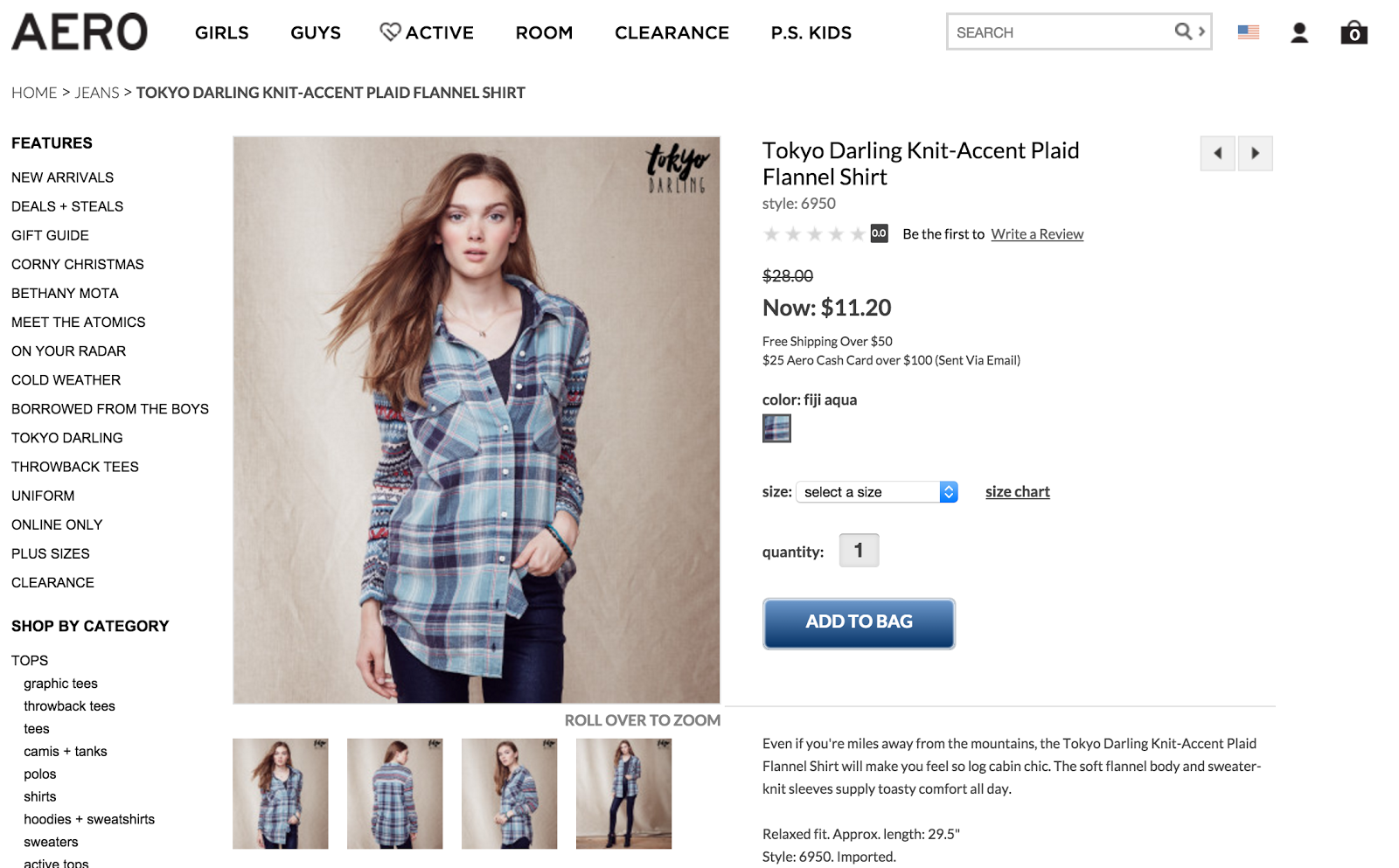


Check out what Aeropostale is doing. In addition to its
Step 2: Design your online store
One thing to keep in mind when designing your digital shop is consistency. You want your customers to have a similar experience whether they’re browsing products in your
So have a look around your existing locations and pay attention to any themes or design elements that you can bring online. Admittedly, implementing certain elements would be a little harder in marketplaces and social networks, but there are still steps you can take to incorporate your brand into these selling channels. (More on this below.)
If you have an e-commerce site
The former is obviously easier because all you need to do is browse available templates and select something that embodies your brand.
Prefer to design your site from scratch? That’s all well and good, as long as you find the right balance between showing off your brand’s personality and sticking to design best practices. While you should certainly find ways to be unique and memorable, don’t try to reinvent the wheel.
Remember, people are accustomed to browsing websites a certain way, so if you do something crazy like using a weird font or placing the navigation bar on the right instead of
The best thing to do is create basic
If you have a seller’s profile on an online marketplace
They may not be as extensive as
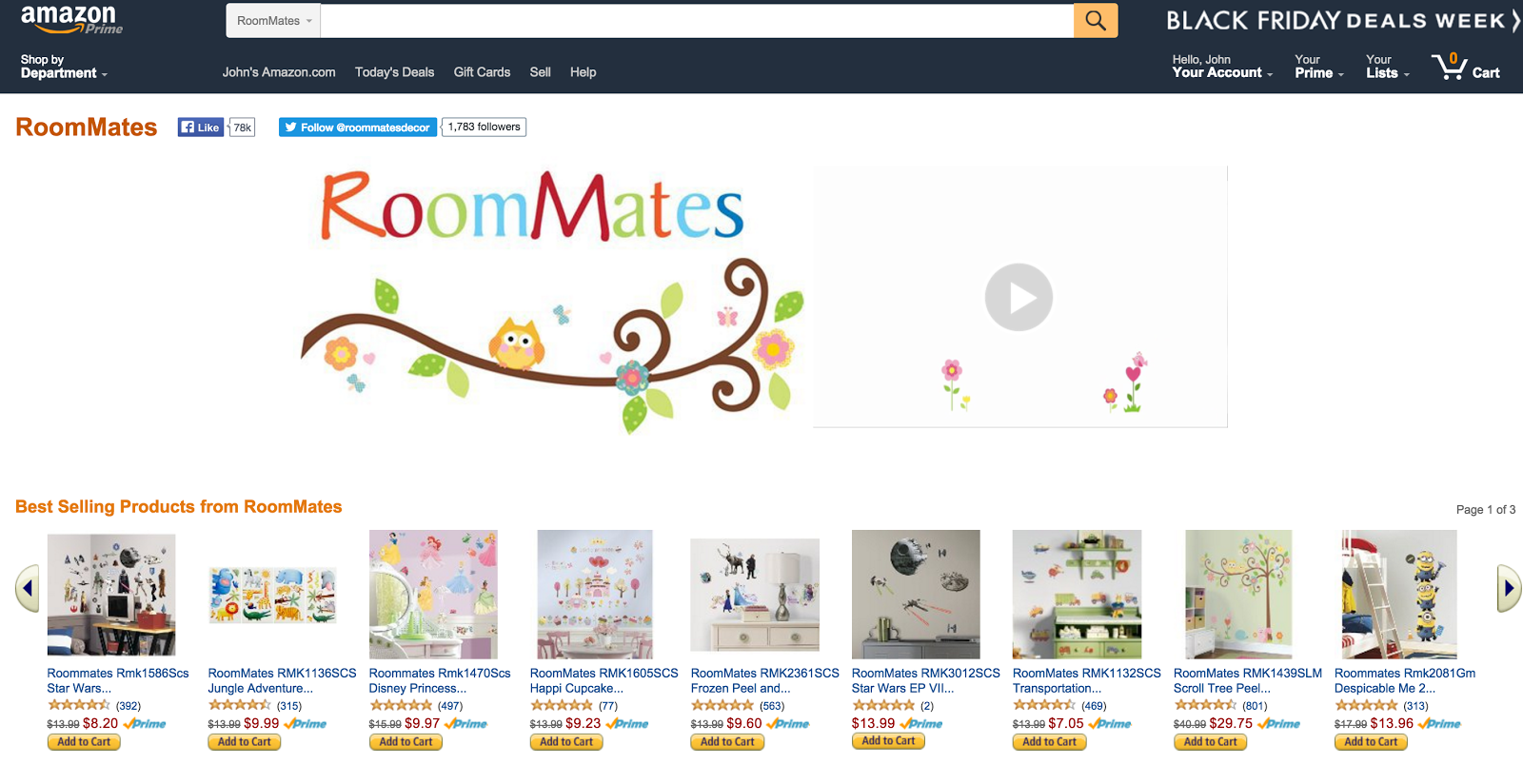
Amazon, for instance, has Amazon Pages, which lets merchants (who are selling their own branded products) create rich seller pages that showcase their story and merchandise.

Meanwhile, sellers on eBay can sign up for eBay Stores, an
Whichever marketplace you decide to sell on, be sure to explore their customization features, and take full advantage of them.
Take the time to explore their tools and use them to your advantage. Upload your logo, display an attractive billboard image, feature the right products, and write an engaging company description. In doing so, you’ll instantly set yourself apart from the majority of sellers who don’t have the commitment to make their profiles the best that they can be.
If you’re selling on social media
Social networks have very limited (if any) tools for sellers to customize their stores. If you’re selling via social, it’s best to talk to your social commerce solution provider to discuss how you can personalize your store.
Step 3: Build and optimize your product pages
Your product pages are crucial to closing sales online. Customers often make their purchase decisions right on these pages, so make them great.
The main challenge here is making people feel at ease about buying your products online. Unlike in a
This is why you should go the extra mile to ensure that your product pages are attractive, easy to navigate, and compelling.
Below are some tips to help you do just that.
Product photos
Here are a few considerations to help you produce killer product photos:
- Angles / Number of photos
– Be sure to showcase various angles of each item. Let customers see what a product looks like from the side, from behind, and from the bottom. Also, includeclose-up or detail shots if necessary.Remember, people won’t be able to examine your merchandise in person, so having product images showing a variety of angles can help bridge that“touch-feel” gap that people feel when shopping online.
Zappos does an excellent job at this. The
e-tailer makes it a point to photograph merchandise in multiple angles so customers can really see what each item looks like from different perspectives. - Context
– Is it better use a plain white backdrop or showcase your products in richer environments? Should you hire someone to model your merchandise? The answers to these questions depend on what you’re selling, where you’re selling them, and who you’re selling to.Images with plain white backgrounds, for instance, may work better ine-commerce sites or marketplaces but wouldn’t fare as well when you’re selling via social. Certain products look better when someone’s modeling them, but others would be fine as is.The best way to figure all this out is to experiment with different styles and see what works best for you.
- Equipment
– Each store is different so there aren’t any hard and fast rules when it comes to the specific equipment you should invest in. But here are some general guidelines:Camera– Aim for a DSLR that can give you the versatility, response time, and capabilities to take great photos.Lens
– Unless you’re shooting landscapes, avoidwide-angle lenses as they can distort product images. Opt for 50mm to 85mm lenses instead.Lighting
– If you can make your products look great in natural light, then you may not need to buy special equipment. Otherwise, you can go the DIY route and use poster boards to manipulate lighting.
Titles
Take note of the following factors when writing product titles:
- Length
– Ideally, product titles should be no more than 55 characters. - Format
– The best format for titles isbrand-model-product type. So if you’re selling a pair of Asphalt boots from Chuck Taylor, your product title should be written as follows: Chuck Taylor All Star Asphalt Boot.

Descriptions
Consider the following when writing product descriptions.
- Length / Format
– Like most things, the ideal length and format for product descriptions will vary from onee-tailer to the next. The key is to adequately describe an item without rambling on and on about it.For best results, use bullet points to list product attributes, and be sure to talk about details that aren’t evident in photos. If your product descriptions are quite lengthy, cut them into smaller paragraphs (about4-6 lines max). Avoid “walls of text” as this can intimidate online users.
Check out this great example by Nasty Gal. In addition to talking about details that aren’t obvious in the photos (ex. “super soft white terry cloth”), important product details are listed as bullet points for easy viewing.
- Voice / Tone — Again, this will depend on your products or customers. The best thing to do is to stick to what makes sense for your your brand and adopt a voice that resonates with your target audience.
- Keywords — Include words that your customers would actually use or search for. For example, if you’re selling a yellow sweater, it’s best to just stick with word “yellow” rather than using the word “canary”.
Social proof
Social proof (ratings, reviews, customer photos) can do wonders for your conversion, so aim to incorporate these elements into your product pages.
- Reviews
– Research has shown that “nearly all (94%) shoppers consult reviews during their browsing and buying journey, and 86% believe reviews are an essential part of thedecision-making process.”Try to get reviews on your product pages by prompting customers to rate and review your products. Touch base with them after they’ve made a purchase and invite them to leave a review or even post photos.If you’re an Ecwid user, you can take those reviews and easily insert them in your product descriptions. Just use the
built-in Quote tool, and you’ll be good to go. - Comments
– If you’re selling on social networks like Facebook or Instagram, you may not be able to set up a good review system. However, you can encourage people to leave comments on your page or posts. Talk to your best customers and see if they’d like to share their positive brand or product experiences with the community. - Photos
– Encourage customers to post photos of them using your product. If they’re on Instagram, assign a special hashtag for such images, so you can find and then publish them on your site.
Apparel retailer BlackMilk does this really well. BlackMilk assigns
product-specific hashtags that customers can include in their Instagram posts, and thee-tailer takes those photos and showcases them on their product pages.
Step 4: See if you can get your brick‑and‑mortar and online stores to work together
Having both a
Here are a couple ideas you could implement. (Note: These are best used by retailers who have their own
Buy online, pickup in-store
As its name clearly states, a ‘buy online, pickup
It’s a convenient service that helps shoppers save time and money. What’s more, these initiatives can also increase sales for retailers. Research has found that 45% of shoppers who opt for
Endless aisles
Endless aisles let shoppers browse a retailer’s full inventory so they can view items that aren’t available in a particular location. Customers can use kiosks or tablets to check out what’s in stock online or in other locations, and they can place orders on the spot.

One company that does this well is Nike. The retailer has large
Now, you don’t have to install fancy kiosks or
Tip: Are you an Ecwid user? You’ll be happy to know that Ecwid implements responsive design so it works perfectly on any device or
Brick and mortar to online and vice versa: Ecwid integrations
The key to successfully carrying out programs like endless aisles and
After all, the last thing you want is to sell something that’s no longer in stock or fail to deliver your promises on product availability.
If you’re using Ecwid, syncing your
Step 5: Analyze your store’s performance and make improvements accordingly
Congrats! You’ve successfully moved your
The metrics available to you depends on the selling channel that you’re on. If you have an
In any case, if you’re wondering exactly what to keep an eye on, the following metrics should be a good start:
Sales
For example, if you look at sales coming from
Conversion rate
So if 1,000 people visited your website and you had 120 conversions, your conversion rate is 12%.
Where visitors are coming from
On the other hand, looking at the geographic location of your customers can provide valuable insights into how you should communicate and present information. Let’s say you’re getting a lot of customers from the UK. You can use that information to make your site more
Best (and worst) sellers
Cart abandonment — Be sure to look at the number of people who are adding products to their shopping carts but aren’t completing the purchase. It’s also important to identify the specific ‘abandonment point’ in the checkout process
For instance, did the shopper leave after seeing shipping costs? Did they abandon their cart when asked to enter their credit card information? The answers to these questions can give you some insights to help you improve the checkout experience.
Your turn
Setting up shop online may take a bit of work, but when implemented correctly, the rewards (increased sales and customer satisfaction) are
Good luck!
- How to Move Your Brick and Mortar to Online
Brick-and-Mortar: A Look into Different Types of Physical Retail Stores- How to Create an Online Store Without a Website
- How to Start an Online Store Without a Budget
- How to Start an Online Store Without Inventory
- How Much Money Do You Need to Open an Online Store?
- What To Do Before Launching Your Ecommerce Store








