While AI can certainly be helpful, if you don’t know how to use the technology effectively, then all its features won’t get you far.
Whether you’re a business owner who is new to using AI or a seasoned entrepreneur looking for better returns, this blog post will provide helpful tips on how to use AI to get your work done efficiently. Read on to learn more!
Determine What You Need From an AI Tool
When it comes to using AI tools for business tasks, many entrepreneurs don’t know where to begin. It’s best to first figure out which tasks you need help with, then find the right AI tool for the job. You will save a lot of time by planning ahead.
Start by finding what work can be improved using an AI tool. For example:
- Writing ecommerce copy such as product descriptions, website content, social media posts, or email copy.
- Generating images, videos, and texts for ads.
- Editing and improving product pictures.
- Automating repetitive tasks, like social media posting or replying to simple customer requests.
Once you have identified what needs improvement, it’s time to choose the best AI tool for the task. Research different tools before selecting one that is best for you and fits in your budget. There are free
For example, if you don’t have a designer on your team, you might benefit from tools like Looka. It can generate branded images for various marketing assets, from business cards to social media posts.
For more details on specific tools, check out our article about
Test Out Different AI Tools and Learn How to Use Them
When it comes to choosing the right AI tools, you won’t know if they’re the best for your business until you test them out. After all, what works well for one company may not work for yours. Test out different AI tools to find the right tool for you. You can test the AI by giving it prompts and seeing what it comes up with.
After you test several tools and choose the one that you like the best, it’s time to learn more about using them. Learning about the features and prompts that each AI tool provides can make all the difference when it comes to your business operations.
For example, you might already be familiar with the graphic design tool Canva, which is commonly used to create social media images, presentations, logos, etc. But did you know you can use it for writing product descriptions too?

An example of a prompt given to an AI tool and the result
You have plenty of resources at hand that can help you learn about how to use AI tools most effectively, from YouTube tutorials to entire online courses. For example, the
How to Write Effective Prompts for AI Tools
Prompts are specific instructions or cues that you provide to guide an AI tool’s response. These can be in the form of keywords, phrases, or questions. Writing good AI prompts isn’t rocket science, but it does require some effort to get the best results.
A successful AI prompt is focused and concise. Start by being as straightforward as possible; this is not the time to use creative language or complicated phrasings. Provide a direct question or command that an AI system can easily interpret and act on.
For instance, when writing product descriptions, providing specifics about your target
For the best results, follow these steps when writing a prompt:
- Define your objective
—what do you want AI to do? - Provide context for the task.
- Provide clear instructions.
- Give examples (where possible) of what you want.
Let’s break down those steps into a
Your objective is to write a social media post that announces a sale in your online store. But when you give an AI copywriting tool vague instructions, here is the type of result you might get:

Not great, right?
Instead, you want to provide as much context as possible. Here’s an example of how to write a prompt for an AI:
First, provide the context:
You’re a business owner who sells handmade soap. You’re running an online sale and need to announce it on social media.
Then, give clear instructions:
Write a short Instagram post that announces a sale. Discounts are up to 30% this week only. The language of the post should be fun and
Finally, add some examples (optional):
Use a pun or a joke, like in this example: “Regular prices are on vacation. Check out our summer sale!”
With the result of the specific and detailed prompt we’ve crafted above:
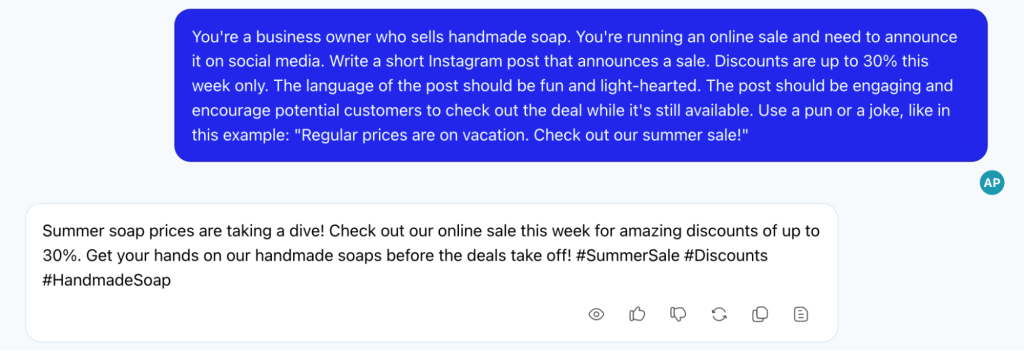
The difference between giving vague and detailed prompts is obvious. Without properly crafted prompts, even the most powerful AI won’t provide your business with the expected results.
Now let’s edit the result a bit to ensure it’s ready to go live:
This summer, soap prices are taking a dive! 🤑 Check out our website for amazing discounts of up to 30% on all products. This week only! Get your hands on our handmade soaps before the deals take off. #HandmadeSoap #YourBrandName #SummerSale
Note: While AI tools can help you start creating content, it is essential to tailor it to your brand, style, and messaging voice. Integrating personalization, storytelling, humor, and emotional appeals can make the content more engaging and memorable.
Keep those tips in mind as you check out AI tools. With a little practice and some research, you’ll soon be writing
Prompt Templates for AI-Based Tools
To help you get started with writing AI prompts, we’ve compiled a few templates that you can use as a guide. Below are the AI prompt templates created specifically with
For the best results, download these AI prompt templates:
Let’s Review
Utilizing
You’ll want to master the art of writing clear and detailed
To ensure the content fits your brand and campaign objective, as well as resonates with your target audience, always edit
If using AI tools as a business owner still seems overwhelming, don’t









