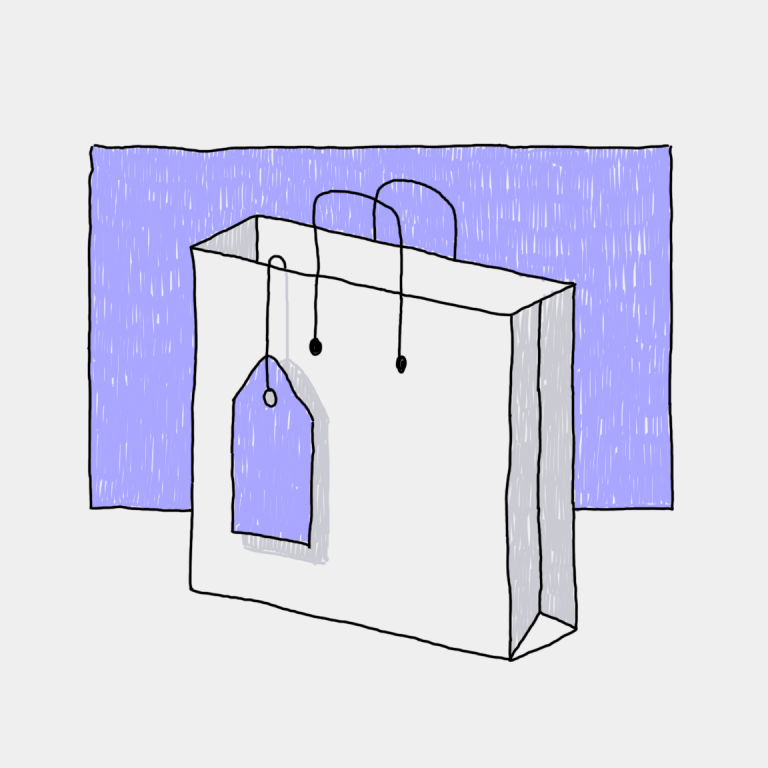TikTok is an app that has taken over the world by storm. It has gained more than 500 million users in just a year, and it’s not slowing down anytime soon. The app features short videos of people doing different things, ranging from playing games to eating food to singing songs.
This guide will help you get started with TikTok, so you never miss out on anything!
Here’s How To Use TikTok
To get started, download TikTok from the Apple AppStore or Google Play Store. The first thing you’ll notice about TikTok is that there’s no need to create an account to view any content. Of course, all users can watch videos and scroll through posts, but creating an account will unlock many more exciting features within this innovative community.
Open the app and tap on “Start.” You’ll be prompted with a screen that asks you for your age. Enter in whatever you want, unless, of course, it says you can’t enter if you are younger than 13; click next.
Next Is Adding Friends On TikTok
Find someone who has similar interests as you by looking at their bio or watching some videos they made themselves. After finding someone new, add them as a friend using the button below their username, which looks like two people holding hands together.
This person will receive your message letting them know you would like to be friends, and they will either accept it or decline. If they do not respond within 24 hours, then the request is automatically denied.
Changing Your Username
TikTok allows you to make an account through email, phone number, or
To change your username, tap on the icon in the bottom right corner that looks like a person’s upper body, then hit “Edit Profile,” where you can also add a profile and other information that is customizable by yourself.
Changing Your Age Couldn’t be Simpler
Head over to settings (the wheel at the very top right of the app), then select “Profile” from a dropdown menu with three dots next to each other inside another circle. Scroll down until you see an option saying “Change Age,” which lets you enter any number within reason. That’s all there is to it; changing age doesn’t get much easier than this!
Now Let’s Talk About Videos
TikTok lets you post
You can also add text and music to your video and put them in reverse mode (which you have to access through the bottom right corner), so they play backward with sound effects, which are pretty cool when recording something like a trick on a skateboard or bike.
How To Duet On Tiktok
Search for a video you like that others have already made. Look at the bottom of your screen and click “Duets,” then scroll through videos watching until one catches your eye. Once you find something perfect, select it to get taken to another page with more details about that duet option.
For example, you are looking to duet with one of your friends. If two people are duetting (aka an even number), someone will be singing backup while the other sings lead vocals which is great practice if you’re learning how to sing because obviously, no one can hear mistakes when the microphone isn’t picking up their voice.
If there’s an odd number of people in a duet (aka one person more than another), then someone will be singing lead vocals while the other sings backup, which is great practice if you’re learning how to sing as well because the same goes for mistakes, no one can hear them!
Dueting on TikTok isn’t that complicated and doesn’t take much effort at all, but you must have fun with whatever you’re doing. So whether it is playing violin or skateboarding, make sure to enjoy yourself, so viewers who watch your videos not only have something worth watching but also are entertained by what they see & hear!
How To Download Tik Tok Videos
Downloading videos on TikTok is fairly simple.
- While viewing the video you want to download, tap the “Share” button on the right side of the screen.
- The “Share to” menu will pop up,
- Save video will be one of the options here.
It really is as simple as that!
How To Make a Sound on TikTok
There is a vast variety of sounds to choose from, all with their unique purposes. They are easy to find and use because when you go into the editor (by tapping on your profile photo in the bottom
How To Add Text On TikTok
Tiktok users can add text over videos by simply going into the editor while watching it than scrolling down until they see “Text.” It’s as simple as just clicking where it says “Text,” which brings up another menu for different colors & styles, so pick whichever fits best and write away!
You’ll also notice at this point that whatever color you choose, the text turns black (or a dark color of your choice), and it’s fun to play around with what colors look best over specific videos.
How To Reverse A Video On TikTok
You have to access this feature through the bottom right corner by swiping left until you see the reverse video; then, just tap that blue box! Now all of your viewers can enjoy unique takes on content like never before.
How to Get Verified on TikTok
There is no way to request to be verified on TikTok, but there are steps you can take to help you become verified.
- Gain Daily Followers — You will need to have new followers to your account every day. Ideally, this should be more than a few hundred.
- Increased Watch Time — The number and length of your views need to be consistently rising.
- Viral Videos and Media Exposure — If you have videos that tend to go viral or the media starts talking about you regularly, you are more likely to become verified.
- Become Verified on other Platforms — While verification is easier on other platforms like Instagram and Facebook, having these certifications can help you become verified on TikTok.
- Consistent Quality Content — Make sure you constantly create new and exciting content that provides value to the user. Also, stay up to date with trends and popular hashtags.
Using TikTok to Grow Your Business
TikTok is a fantastic platform to grow your business. It gives people the opportunity to see what you are selling, which will positively affect sales.
When using Tik Tok for marketing purposes, ensure that you create quality content with
- What is TikTok and Why It’s So Popular?
- How to Make Money on TikTok: A Guide for Business Owners
- Trending Products to Sell on TikTok
- How to Sell and Advertise on TikTok
- How to Use TikTok: A Beginner’s Guide
- How to Use TikTok to Drive Interest for Your Business
- How Small Business Owners Use TikTok to Grow Sales
- How To Go Live on TikTok
- How to Grow Followers on TikTok: Best Practices
- How to Use TikTok to Start Selling Your Products Online Today
- The Entrepreneur’s Guide For How to Go Viral on TikTok
- TikTok Search: How to Find People, Brands, and Products on TikTok
- How to Make Money on TikTok
- The Dos & Don’ts of Collaborating with TikTok Creators as a Business
- Advertising on TikTok from A to Z
- The Ultimate Guide to TikTok Ads