Having the right images is vital for various platforms, especially when running an ecommerce business. After all, you need
In fact, photos are what truly sell a product in many cases.
This is why it is critical for ecommerce businesses to use
Fortunately, this is exactly where an image resizer can help. These tools let you change the size of images without distorting their quality. A good image resizer can help you create the
Check out below, where we have highlighted some of the ways you can quickly resize images for your ecommerce business.
Resize Image Online
You may have landed here after searching “resize image online.” After all, who wants to have to download some random and potentially untrustworthy
Fortunately, several great online tools can be used for just this purpose.
Image Resizer Free Options
No need to pay for expensive photo editing software when there are plenty of free image resizer options online. Let’s take a look at some of the best ones.
Landscape Social Media Resizer
If you are trying to resize images for various social media purposes, the Landscape Social Media Resizer by SproutSocial is a great option.
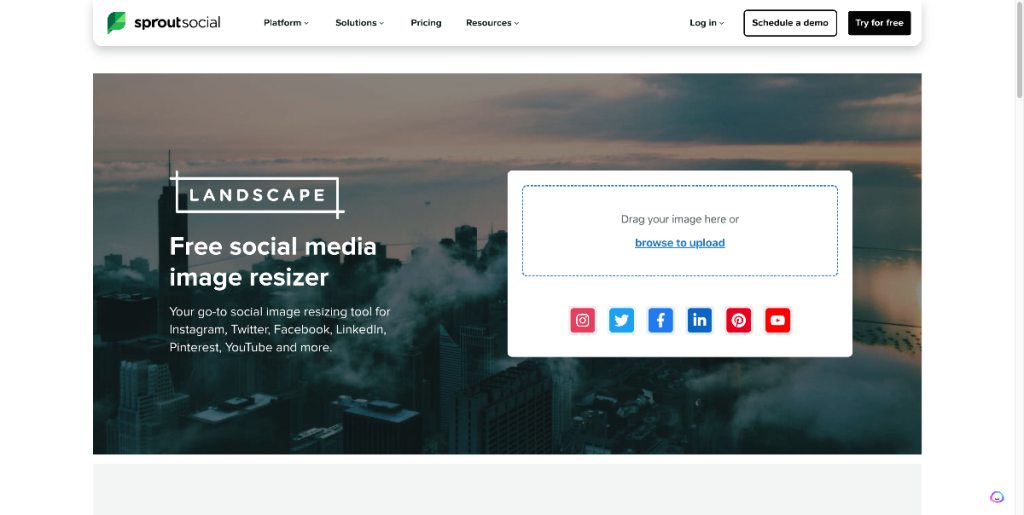
After uploading a photo, you can choose the exact platform and format you need. It will then resize the photo to the optimized dimensions for that purpose.
It offers options for:
- X (formerly Twitter)
- YouTube
- And custom dimensions
Adobe Express Free Image Resizer
Adobe is
Simply upload your photo, choose a platform for the
Instasize
Instasize is an
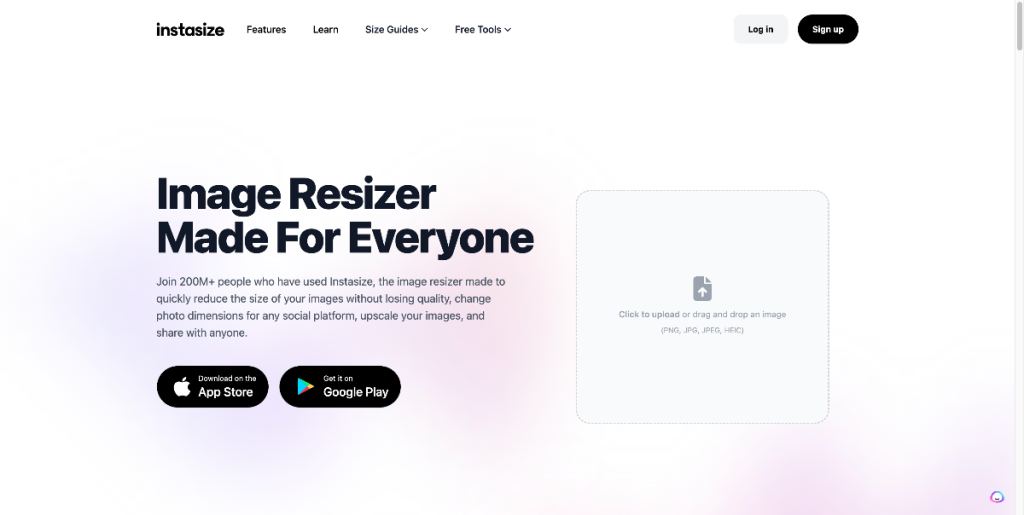
Instasize can resize for various platforms, including TikTok, SoundCloud, Etsy, ecommerce platforms, and many more.
Promo Free Image Resizer
Promo also offers a free image resizer. This tool is an excellent option if you would like to input custom dimensions for any purpose. Simply drag and drop your photos, or upload them from your files, and then input the desired height and width of the image.
You can also lock the aspect ratio to ensure that the image proportions scale appropriately. This tool makes custom dimensions straightforward without overcomplicating any settings for inexperienced users.
Bulk Resize Photos
If you are looking for a bulk image resizer to tackle multiple photos at once, Bulk Resize Photos is just the tool for the job. The tool is designed to be
- Scale: Resize by a percentage of the original image.
- Longest side: Choose the length of the longest side of the image. In other words, this will set the width of a horizontal image and the height of a portrait image.
- Width and height: Set custom dimensions for the height and width of the image.
- Exact size: Set the exact size that you desire.
- Add watermark: Add a watermark to protect your images from being copied.
Free Image Resizer Options with Devices
Now, let’s take a look at some ways you can resize images using tools included in the devices you may use.
Windows
Windows has a couple of tools that can be used to resize images, such as Photos and Paint. The Photos app makes it relatively easy to resize an image by following these steps.
- Open the image in Photos.
- Click the More Options icon (three dots in the top right).
- Choose “Resize.”
- Select one of the preset options. You can also choose “Define custom dimensions,” which will open a separate window to enter custom image dimensions.
- If you want the image to maintain its proportions during resizing, be sure to check the “Maintain aspect ratio” box. This will scale the photo to maintain proportions with any dimension change.
- Click “Save a resized copy” to save the new version.
Paint can also be used to resize images easily within Windows by following the below steps:
- Make a copy of the image. This is just in case anything gets messed up, the original will be preserved.
Right-click the image, choose “Open with,” and then choose Paint from the next menu.- Choose the “Resize” option from the top menu.
- You have two options for resizing: Percentage and Pixels. Percentage will resize the image to whatever entered percentage of the original photo. Pixels will resize it to the number of pixels entered. This can be handy for platforms that require certain pixel dimensions.
- Input your desired values in the text boxes next to “Horizontal” and “Vertical.”
- Click the box next to “Maintain aspect ratio,” or leave it unchecked if you want to change proportions.
- Select “OK” to apply changes.
- Save the new version of the image.
Mac
The Preview tool on Mac can also be used for resizing images using these steps:
Right-click on the chosen image.- Choose “Open with Preview.”
- Select “Tools.”
- Open the
drop-down menu and select “Adjust size.” - Input the desired dimensions of the image. You can opt for inches, pixels, and other measurements depending on your needs. You can also choose the arrows next to “Fit into” to see preset options.
- Select Ok.
- Save the resized image.
iPhone
iPhones are great for taking product photos, but they can even resize images on the go through the Photos app by:
- Open Photos.
- Choose your image.
- Select “Edit” in the
top-right of the app. - Choose “Crop and Rotate.”
- Adjust the slider to the desired size.
- Tap “Done.”
- Select “Save” in the top right to save the resized image.
Android
Don’t worry, Android users; we have you covered for resizing images on the go too! You can use either Gallery or Google Photos, but we will be laying out the steps for Gallery here:
- Open Gallery.
- Select your image.
- Tap the pencil icon on the bottom menu.
- Tap the More Options menu (three dots in the app’s
top-right). - Select “Resize.”
- Select the percentage of resize you want.
- Click “Done.”
- Hit Save to preserve the resized image.
Wrap Up
Resizing images has never been easier with all of the free online image resizer tools and
A Selling Platform for All of Your Stores
Whether you are starting your first ecommerce store or adding another store to the mix, Ecwid can help.
Our robust selling platform is designed to make ecommerce easier than ever. It can integrate across virtually any other platform, such as Amazon, Pinterest, Facebook, Instagram, and more.
No need to check each of your stores individually when you can see them all from a single dashboard with Ecwid. Check on everything no matter where you are with a convenient mobile app.
Even better, you can get started today for free.








