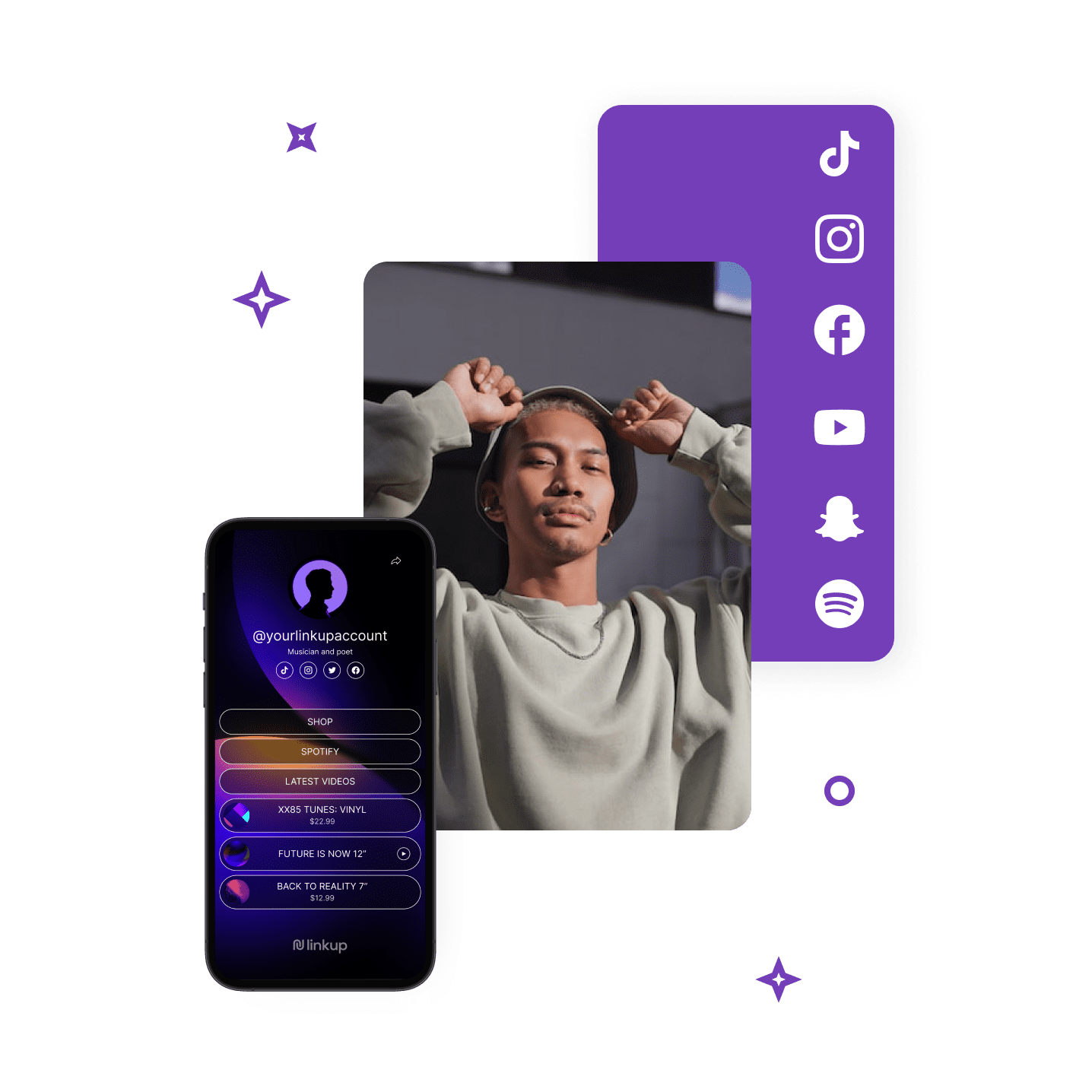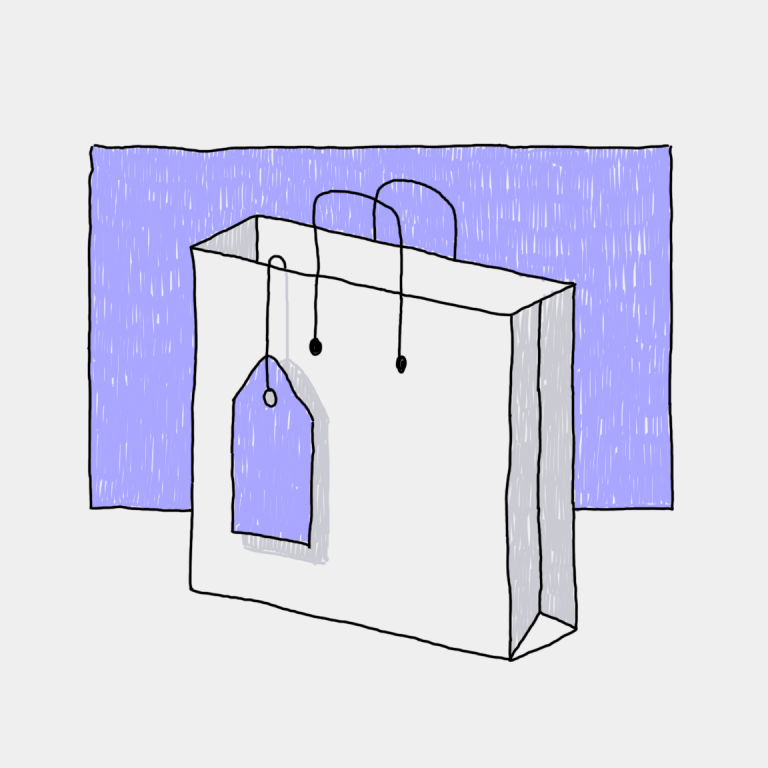A brand’s Instagram bio can be more than just a brief description of a brand, its mission, and its values. A link in bio on Instagram can also serve as a
While the Instagram Swipe Up option accomplishes this in spades, there are certain criteria that brands must meet in order to use the Swipe Up feature on Instagram. Although this is unfortunate for brands that aren’t verified and don’t have 10,000 followers, another option presents itself: the Instagram link in bio!
You’ve probably seen this practice done a million times. Your favorite account may post a story with the call to action: “Link in bio!” This drives viewers to the account’s page in order to click the link in their bio in order to see what’s going on.
If you’re a brand that operates on Instagram and you don’t qualify for the Swipe Up feature, then the link in bio Instagram approach is your best bet. This approach is essential for brands who want to drive traffic to their predetermined web pages/sites.
Until recently, Instagram didn’t give users the option to brand their profiles with hashtags and profile handles. Luckily, Instagram has recently gifted users two new features: hashtags and linkable profiles right in your bio! You can now add these alongside a link to your website. Here, we will cover what a link in bio is, what it means, how to add one, and whether or not it works.
Let’s get started!
What Does “Link in Bio” Mean on Instagram?
As the name suggests, “link in bio” refers to a URL pasted in your Instagram bio on your account page. Many social media platforms give users the option to add a link in their bio to direct traffic to their websites. On social media platforms like Twitter and Facebook, adding a link to your website, product page, content, etc. is more than enough because users can share links to anything in their posts.
However, things operate a little differently on Instagram.
On Instagram, the Swipe Up feature pretty much operates as the primary call to action option for brands. However, many brands often don’t meet the criteria required to use the Swipe Up feature. In order to use this feature, brands must be verified as a professional account, and have at least 10,000 followers. These two qualifications can take months and even years to meet.
Luckily, the link in bio option has been a solid choice for many brands that operate on Instagram. There are no qualifications to be met in order to put a link in your bio; all you have to do is promote it!
What Is an Instagram Link in Bio?
An Instagram link in bio essentially serves as a call to action for a brand’s target audience/follower base. It is a streamlined way to get Instagram followers from the platform over to a web page/site and nurture them through the sales funnel. Instagram link in bios work by selecting your desired URL and pasting it into your bio to allow users to simply click on the link and be redirected to the site/web page of your choosing.
In most cases, users will post stories, reels, or regular posts with a call to action for viewers to visit the link in their bio. On Instagram stories, one can simply add the text “link in bio” to direct traffic to their account in order to redirect them to wherever the link in bio takes them.
On Instagram reels and posts, the call to action “link in bio” is typically included in the caption. Whatever the case and however you’re directing traffic, the goal is to influence your follower base to visit your account to click the link in your bio to be directed to the webpage of your choosing.
How Do I Put a Link in Instagram Bio?
Instagram’s link in bio can sometimes feel limiting to brands who want to highlight multiple posts, pages, and products. Luckily, there are many link in bio tools that let users put together key link destinations and share them via one single URL.
This leads to a custom landing page with all of the links that brands want to share. So, let’s dive into how to put a link in Instagram bio,
- Open Instagram.
- Visit your profile by tapping the account icon on the bottom right.
- Tap “Edit Profile” at the top of the screen.
- Write a custom description in 150 characters or less.
- Add a link to your website in the form of domain.com.
- Add links to other profiles by tapping “@” followed by the profile’s username.
- Add hashtags by tapping “#” followed by any keywords or phrases that you associate with.
- Tap “Done” in order to save your bio.
That’s it!
You’ve successfully added a link to your Insta bio. Easy, right?
Now it all comes down to how to get users to view the link in your bio, and interact with it. We will cover how this works now, and how whether or not the link in bio method is effective is ultimately determined by your efforts.
Does Instagram Link in Bio Work?
Yes!
Instagram link in bio has been used by brands for years! Whether or not the brand qualifies for the Swipe Up Feature doesn’t really matter. Even verified accounts with tens of thousands of followers still refer to the links in their bios on their stories, reels, and posts. Many successful brands utilize this call to action method regularly. Whether or not the process is successful ultimately depends on how compelling and enticing your content and promotions are.
By posting original, fresh content regularly, followers will interact more with the brands that they both remember and recognize, making them more likely to check out the links in their bios.
Whether or not the link in bio is successful boils down to promoting it the right way by posting good, relevant content on a regular basis. So, create good content and you’ll be well on your way to converting users into customers/viewers!
Are You Eager to Try it Out?
Give it a whirl! Now that you know how to include a link in bio on your Instagram, go and give it a try! But remember, you’ll need your followers/other users to know that you have a link there. So, encourage them to check it out by posting stories, reels, and posts regularly with the call to action: “Link in Bio!”
- Power Up Your Social Media Bio with a Smart
Link-in-Bio Tool — Linkup - How to Sell on Instagram Without a Website
- Link in Bio on Instagram: How to Add and Does It Work?
- How to Sell on Instagram: Complete Guide for Beginners
- Trending Product Niches on Instagram
- Easy Steps to Organize your Instagram Profile for Business
- Adding a Link in Bio on Your TikTok Profile
- What is a “Link in Bio”? And Why Is It Important?
- The Best Linktree Alternatives