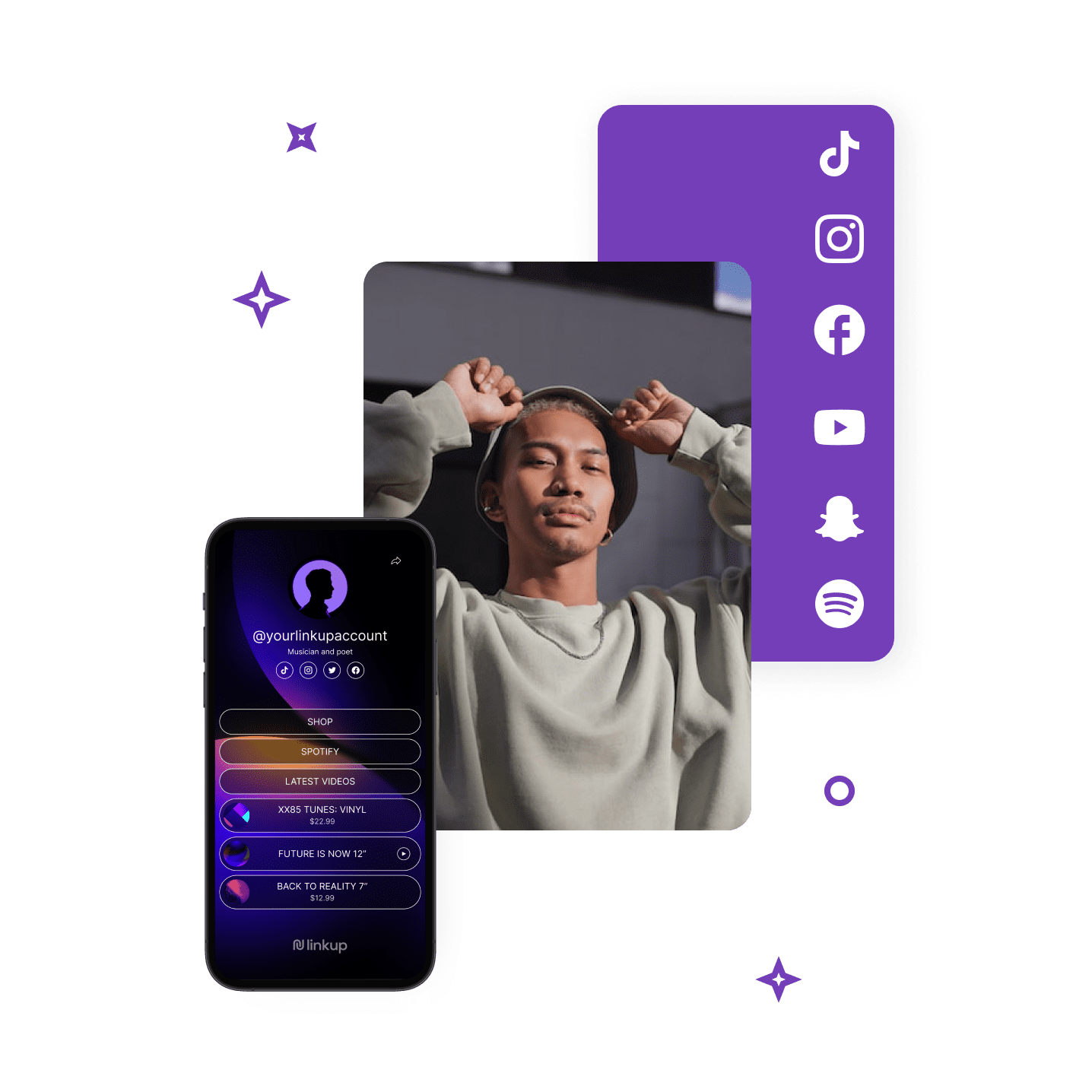TikTok is one of the most effective social media platforms for content creation, brand awareness, and sales for brands and businesses. Regardless of the industry or product, TikTok has opened the door for many companies to leverage social selling to their target audience properly.
There are many strategies that brands use to promote their products via TikTok, but one of the most critical first steps in doing so is to create a compelling bio.
What is a TikTok Bio?
Every TikTok account has a bio section. It’s located under the follower count and creates an opportunity for you to share curated content about yourself or your business. Bios can be quirky, informational, humorous, or strictly
Writing a compelling bio can be tricky, and it depends heavily on your target audience and who you’re interacting with on the platform. Creating a bio that intrigues users into following you is the ultimate goal of a TikTok account for business.
Aside from a concise and creative headline, the most effective way to drive traffic and build followers on TikTok is by adding a link in the bio.
What is a Link in Bio?
TikTok (and every other social platform) creates a place for brands to provide a clickable link for anyone who views their profile. On TikTok, this link is located directly under the content you’ll add about your company.
Some companies list their company website to drive traffic, while other brands get more specific by including relevant landing pages for active campaigns.
Whatever you decide is best for your TikTok strategy and coinciding sales goals, including a link in your bio is a foolproof way to grow awareness around your brand. It’s also a great way to get more users to visit your website and other sites related to your brand.
Step by Step: How to Put a Link In TikTok Bio
Once you’ve decided what link you’ll be using, it’s time to add the URL to your business bio. Here’s a simple breakdown of how you can do this from a mobile device.
- Open the TikTok app on your phone
- Click on “Profile” at the bottom right of your screen
- Tap “Edit Profile”
- Add the URL in the section titled “Website.”
And you’re done! Once you’ve updated your bio, make sure you click the link you added and test to make sure it goes to the page you want. If it doesn’t, simply click “Edit Profile” again and paste the correct URL.
If you don’t see the website option when you click Edit Profile, you’re probably using a personal TikTok account, and you need to create a business profile first.
How to add a link in TikTok bio from a computer
Adding or updating a bio link from a desktop or laptop can be done in a few simple steps. Follow these instructions:
- Visit the TikTok website and log in to your account
- Click “View Profile” at the top right of the screen
- Click “Edit Profile”
- Select “Bio” from the list
- Enter your desired URL in the space provided
- Click “Save.”
Just like that, your TikTok bio will be updated with the desired link!
Benefits of Adding a Link to Your TikTok Bio
There are many reasons that brands and businesses are utilizing the Link in Bio functionality on TikTok. Social marketing allows companies to interact with customers in new, organic ways without a huge budget or significant time spent. Here are some of the most appealing benefits of using a link in the bio on your brand’s TikTok.
Drive traffic to your website
Without a bio link, TikTok users would have to actively seek out your company website in order to make a purchase. While this isn’t all that difficult, consumers are looking for convenient ways to browse and shop for products.
Putting an accessible link in your profile is a surefire way to push more users to your website and build brand awareness.
Boost sales
Adding a link to your bio makes it extremely easy for anyone who can access your brand’s profile to visit your website, get to know your brand, explore your products, and hopefully make a purchase.
This will dramatically increase your brand’s visibility and credibility, leading to more sales!
Control how users interact with your brand
Whether you’re running a promotion or a special seasonal campaign, you can use a link to a custom landing page to properly market to your audience. Rather than just exploring your website, you can introduce a seasonal sale, new products, or other exciting information about your brand.
Add a Link in Bio and Increase Your Business Potential
Adding a link to your bio on your TikTok account allows you to maximize the potential of your reach and sales on the powerful social media platform. Whether it’s a custom landing page for a promotion you’re running or simply a link to your website, offering a link in your bio is one more way to market to your TikTok audience without much effort.
If you’re looking for a free but powerful

Linkup has the added advantage of being powered by Ecwid, an ecommerce platform. This opens up opportunities for scaling your brand as it grows. For instance, you can expand sales channels or explore new monetization options.
Linkup not only offers detailed insights on page performance but also allows you to effortlessly customize every aspect of your page to perfectly align with your unique brand aesthetic. With its