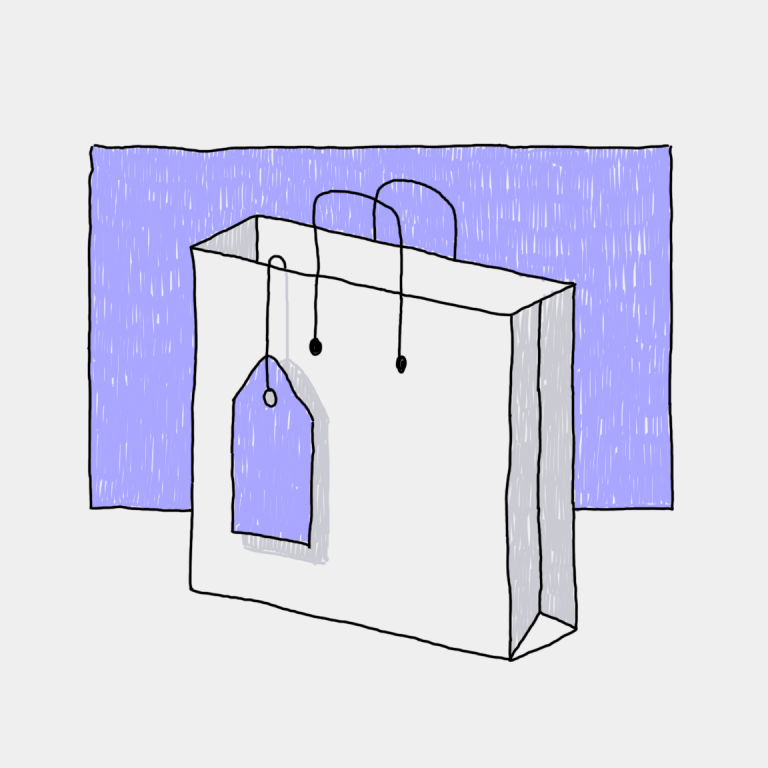Having a website for your small business is a great step towards generating and keeping up a loyal clientele. Getting started may seem overwhelming, but with the right website design and a thorough knowledge of the costs, you’re just a few clicks away from a successful online store.
The cost of a business website can vary according to a bunch of factors, including professional website designers, web hosting companies, custom domains, and website maintenance. However, the
What Are Some of the Costs of Websites for Small Businesses?
If you are looking to start a small business website, you will want to look at the initial costs of website development. This can be broken down into a few simple factors, including:
- Development
- Domain name
- Website design
- SSL certification
- CMS (or Content Management System)
These essential services will assist in the initial process of website development and allow for continued maintenance of your small business’ website. Each of these factors has a varying cost depending on how you want your own website to function.
Building a Website
First, you might consider researching your competitor’s websites to formulate a plan of action better. This will give you a good idea of what features will work best for your specific small business.
The cost of building your own website will vary by which features work best for your business’s intended purpose. For instance, if you are looking for a website that deals mainly with blog articles and generating word of mouth, you will need an advanced WordPress.
If you are going to sell products or services online, you might need something like Ecwid. Ecwid provides a sustainable online shop platform for small businesses, and our website builder can easily help you navigate this process. This means that starting up here is
Best website builders
Many of the best website builders will come with regular fees for keeping your website active. There are many options to choose from like Squarespace, or Wix that are great for building your first small business store and website. However, each of these comes with subscription costs right from the start.
When looking for the best website builder, you must factor in what it has to offer. You will want to find a builder that helps you:
- find a domain name that fits your online store
- connect to essential software (like email marketing tools)
- generate traffic on your website
- remain engaged with ecommerce trends
- connect with multiple social media platforms
Typically, if you choose a
Professional web designer
If you have the funds for a more substantial initial
This is a great option if you need a flashy website with
Finding a Domain
Most often, a website domain is included in the
If you plan to use a traditional domain (.com, .net, .edu, etc.), the starting cost should be anywhere between $10 and $20. However, creating a custom domain for your business (.business, .shop, etc.) can cost anywhere between $200 and $300 annually. Most domains are essentially rented, meaning you will typically pay any associated fees yearly in one lump sum.
Free domains
Ecwid domains are automatically included with your website, so you do not have to pay the annual fees usually associated with owning a URL. There are many other options to choose from when finding a domain. Depending on your needs, you may even find some as low as $1.
However, consider what platform you are using when choosing a domain. For instance, Shopify allows a free trial of keeping your domain active for shoppers to traffic. However, you have to pay a monthly fee in order to keep that domain accessible.
If you are unsure of your platform’s policy on domain ownership, be prepared to pay up to $20 for a standard WordPress Site or easily accessible website builder.
SSL
You will need an SSL certification and license to keep customer information safe and secure on your domain. This certification is free with your Ecwid website, so it’s one less thing you need to worry about. Otherwise, you may have to purchase your SSL certification through services partnered with your website builder.

SSL Certificates can be very cheap. Pick the one that fits your business needs. Source.
Some builders, like WordPress, include the price of an SSL certification in the monthly fee. However, many certification sites charge between $70 and $300 per year. An expensive SSL certification can help attract more clientele. However, this may not be something needed in the beginning stages of your small business.
Website Design
Themes and design are a big part of the
Designing your business website will also include graphic design elements and added pages. These added pages could be product listings, customer support, blog posts, etc., and each page will add extra fees when going through professional website builders.

Ecwid ecommerce websites come with
Overall, you can expect to pay between $1,100 and $3,800 for a web designer’s initial fee, plus around $600 to $2800 per year in maintenance costs. The best way to negate these costs is to find a website builder that allows you to choose your small business website details with no hidden fees.
Content Management System
While we have listed above the essential basics for any website, the most important element of your site will be your Content Management System. With a CMS program you can add content to your website such as blog posts, landing pages, etc.
Nearly every CMS is comprised of a front end and the back end. The front end is the part that your visitors interact with. In other words, it’s what you see on the computer when people view your website and is styled to match your company’s branding.
The back end of a CMS is the part that you use to post new content to a website. The process begins by accessing a web interface to easily add, create, and publish content to your CMS’s front end. Rather than knowing code, you use a simple editing interface, much like Microsoft Word which is then stored in the database and published to the front end of the website.
WordPress and Joomla are popular content management systems that are also completely free.
Most small business websites will need an online word processing system like WordPress in order to directly edit thei content without a thorough understanding of writing code. The cost of a WordPress site can vary by web hosting companies. However, if you plan to build your site from the ground up, you can expect to pay around $400 per year in one flat fee or $33 per month.
Digital Assets
Digital assets are things that are electronically stored in your website, such as documents, photos, videos, audio, products and goods — in short, anything that has value and can be bought, sold, transferred or traded.
Typically, Content Management systems offer powerful capabilities to manage all your digital assets for use in different marketing channels, including websites, marketing materials, email campaigns, online stores, paid search, and blogs. For example, if you want an online store, your assets would consist of the products that you sell online.
Content Management for digital assets provides a centralized hub for all your assets, where you can organize them into categories and collections and create rules and workflow to define how the content can be used and where.
Website Maintenance
Of all the things discussed so far, website maintenance is probably the most important aspect of having a website and a current online presence. Often overlooked, lack of regular maintenance can cost you ranking, visitors, conversions and sales. Just imagine, every minute your site would be down due to no or low maintenance, is a minute of lost income.
Maintenance for websites is the process of keeping a website
After you launch your site, it’s important to regularly perform web maintenance to prevent any technical issues, improve user experience, and ensure your site continues to rank high in search engine results.
Website maintenance is primarily a technical process for which knowledge of the different software functions is essential so its cost heavily depends on the website size and complexity and can go as high as hundreds of thousand dollars.
Security updates
Keeping the security of your website updated is essential to address any vulnerabilities that may exist or may occur later. These updates keep your site safe from hackers and are to be done frequently to stay ahead of any attempts to hack your site.
Plugin and theme updates
Themes are the platform of your site and determine the look and feel of your content. Plugins are small utilities that extend the functionality of your website. Both need to be regularly updated to ensure compatibility with the latest web browsers and security patches.
Content updates
Keeping content current and updated is important in terms of SEO and ranking. Search engines like updated and informative content. This includes adding new blog posts, updating your product catalogue, and keeping your prices and descriptions up to date. Nothing is worse than showing outdated content as this will turn potential customers. In this case, more content is better!
Backup and recovery
Backups are important in case some sort of server crash or other calamity damages your site or even destroys it. Backups of your site typically remain available with your hosting provider and can be
In most cases you can even download a backup of your site and keep it safe on your own computer. Recent backups will also prevent data loss and ensure that you won’t ever “lose” your site if it’s ever hacked or corrupted.
Performance monitoring and optimization
Monitoring your website’s performance is another key aspect of site maintenance. It will help you detect potential problems so these can be remedied to keep your site running smoothly. This includes optimizing your site’s performance in terms of speed and responsiveness. It entails the tasks of improving web page loading times, optimizing image sizes, and minifying code.
User management
Specifically for online stores or membership stores, user and customer accounts form the backbone of your site administration. These need to be maintained, updated and as needed, deleted. This includes resetting passwords and managing permissions, cleaning out the users’ list and removing bots and spam accounts.
Accessibility management
Your website’s accessibility is important so that everyone can use your site. This includes people with disabilities, people using mobile devices, and people with slow internet connections. Updating and maintaining these accessibility options are essential.
Uptime monitoring
Your website needs to be available 100% of the time when people try to access it. Monitoring your uptime will keep the site available at all times.
SEO monitoring
Monitoring your website’s SEO is important to keep it visible in search engines. This includes tracking your site’s ranking, backlinks, and website traffic. SEO monitoring helps to timely isolate potential problems and take the necessary steps to fix them. It will also show how successful your website is, and how to even make it more successful.
Ecwid Helps You Save Money on Building and Maintaining Your Website
Ecwid allows you to create a basic website capable of handling unlimited traffic and accepting payments through PayPal.
Ecwid is designed to save you both time and money by providing opportunities without the added responsibilities.
Here are some tasks that Ecwid manages for you:
- Security maintenance and updates (even payments)
- Backups
- Uptime and accessibility
- Assets storage
- Design
- SEO
- Taxes
- Free company.site domain
So it’s definitely worth giving a try! No credit card required to sign up.
Get Started Today!
Starting your own small business website can be an expensive process. However, there are certain steps you can take in order to ensure you are getting the best value.
After assessing the needs of your online store, try Ecwid to see how easy it is to get started and how well they meet your needs. With Ecwid, your brand new website or online shop is just a few clicks away.
- Successful Small Business Ideas
- How to Start a Small Business
- Loan Options for Small Business
- How to Get a Grant for Small Businesses
- How to Compete With a Large
E-commerce Business as a Small Business - Running a
Woman-Owned Small Business - Marketing a Small Business Online and
In-Person - How to Promote Your Small Business Locally
- Taxes for Small Businesses Made Easy
- Small Business Bookkeeping and Accounting for Ecommerce
- Websites for Small Businesses
- How to Start a Small Farm Business
- How to Start a Small Food Business
- What is Petty Cash