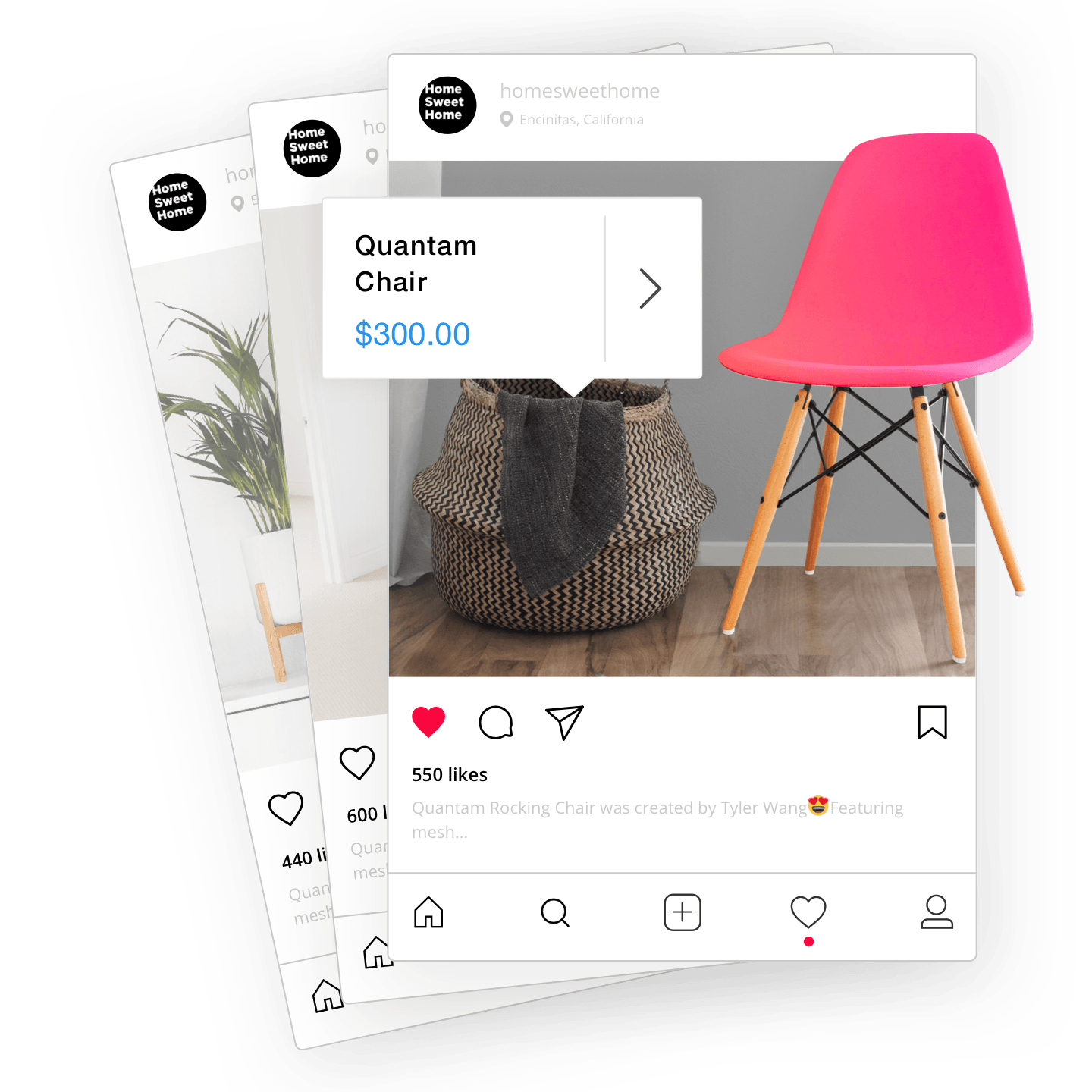One-third of Instagram’s most viewed stories are created by brands.
Mit über 500 million Instagram accounts using the Stories feature, it’s no surprise why businesses want to spread brand awareness through stories. Allerdings, there are some complexities to work around, like figuring out how to add a link to an Instagram story. When properly implemented, businesses can leverage stories to drive engagement from their audience. There’s no doubt that Instagram stories play a key role in extending brand reach and awareness.
Mit diesem im Verstand, one thing businesses should ask themselves is: “How can we utilize stories to their fullest potential?” Undoubtedly, answering this question with resolve will help drive traffic and conversions for businesses. Adding links to Instagram stories is a great way to drive traffic and convert leads while engaging with old customers and clients. Hier, we will cover how to add a link to an Instagram story so that your business can drive more traffic.
Lass uns anfangen.
What Is the Instagram Swipe Up Feature?
The Instagram Swipe Up feature allows Instagram users to add a link into their Instagram stories. Users who view the story can simply swipe up on their smartphones to visit the link included in the story.

Machen Sie deutlich, dass Follower Ihre Geschichten nachlesen können
The Instagram Swipe Up feature is relatively easy to use. All a user must do is create their story, and then encourage their viewers to swipe up on their smartphones for more details. This feature provides brands an easy way to drive traffic from the Instagram platform to wherever the link takes them. It allows users to seamlessly interact with brands directly from the stories that the brands post.
Can Everyone Use the Swipe Up Feature?
Unfortunately for some, Instagram puts limits on who exactly can use the Swipe Up feature. Who can use the feature is dependent upon three factors. The reason that there are set limits on who can use the Swipe Up feature is because it’s intended primarily for brands and users with a large following. Daher, Instagram is intending to encourage businesses.
The three criteria that must be met in order for someone to use the Swipe Up feature include: you must have a business profile, you must have a verified account, and you must have at least 10,000 Anhänger. If you or your brand meets these criteria, you’ll be able to use Instagram’s Swipe Up feature. Here is how to use the feature.
The Swipe Up Feature: How to Add a link to Instagram Story
- Check that you first have 10,000 Anhänger, a business account, and that your account is verified. Checking your quantity of followers is very easy. All you must do is click on your account icon at the bottom right of your screen and look under ‘followers’. Wenn Sie 10,000, then you’ll want to be sure that you have a business account. Making a business account is also very easy. All you have to do is go to your account, click the three bars at the top right of the screen, select settings, then switch to a professional account. Getting your account verified is as simple as following the same steps for creating a professional account, but click ‘request verification’ instead of selecting ‘switch to professional account’.
- When uploading to your Instagram story, click the icon at the top right that looks like a chain. This will allow you to select and add your link.
- Click ‘+URL’ to add a link to your desired webpage. This will allow you to designate which link to add to your story. If you are interested in linking your story to your IGTV video (Leben), you can also choose that option instead.
- Type your desired URL into the text box. This will be the page that a viewer will be directed to upon clicking your link. You’ll want to copy this into the text box labeled ‘URL’.
- Click ‘Done’ at the top right of the screen. Danach, you’ll be prompted to go through the process of publishing your story.
- When you’re ready to post/publish your story, click the ‘+ Story’ button at the bottom right of your screen. Jetzt, your published story has a “see more” Swipe Up link!
Das ist alles dazu!
Gewährt, if you don’t have a professional account or verification, it can take some time until you are able to use the feature.
Allerdings, when it comes to not having 10,000 Anhänger, there are still some options out there that you can use to promote your brand! Wie wir alle wissen, gaining thousands of followers is no easy feat. It could take years to get that many followers, even with expert marketing. That’s why we’ve decided to include ways for brands to promote themselves even if they don’t have 10,000 Anhänger. Check it out below!
Can I Add a Link to Instagram Without 10K Followers?
If you want to promote your brand, Produkte, or services on Instagram but don’t have 10,000 Anhänger, Mach dir keine sorgen! You still have more than enough options to be able to spread Markenbewusstsein and drive traffic. There may be only two ways to do so, but these options have been serving content creators, Wiederverkäufer, jewelers, und mehr, very well in their endeavors.
Your options are as follows:
Direct your audience to an IGTV video
IGTV (Instagram TV) is a separate app that allows Instagram users to create Instagram videos with a minimum length of one minute and a maximum length of 15 Minuten. If you are on your desktop rather than your smartphone, you can even shoot for a maximum of 60 minutes for your IGTV videos.
Unlike typical Instagram posts and stories, IGTV allows users to add clickable links in the video description. Gewährt, stories do get more attention than IGTV videos. Aber, you can create a story that promotes your IGTV video with your link for a high CTR (Klickrate).
Direct your audience to the link in your bio
This is the oldest Instagram trick in the book for those who want to advertise their product/service/content and drive traffic to a predetermined web page.
In your profile bio, you can add a link that other users can click on to be taken directly to the web page that you want them to see. You can promote the fact that you have a link in your bio through posts on the feed, or stories, and basically get the same effect as having the Swipe Up feature.
Both of these methods may result in lower conversions given the extra steps involved. Allerdings, they are still surefire ways to drive traffic, and they’ve been being used for years!
Ready to Try It Out?
Whether you qualify for the Swipe Up feature, want to try out IGTV video, or simply want to direct your audience to the link in your bio, each of these methods is designed to drive more traffic. Wie wir alle wissen, traffic is key when it comes to marketing funnels.
Without traffic, you get no leads. Without leads, there can be no conversion. Without conversion, you have no customer base.
All das sei gesagt, give one of these options a try! Make the most out of Instagram and start dropping links on the platform today!
- Wie man auf Instagram verkauft: Komplette Anleitung für Anfänger
- So verkaufen Sie auf Instagram ohne Website
- Wie der Instagram-Algorithmus funktioniert
- 10 Ideas for Creative Product Presentation
- Wie ein Content-Plan erstellen für Instagram
- How to Write Engaging Instagram Captions
- So monetarisieren Sie Ihr Instagram
- Wie viele Nutzer sind auf Instagram??
- Wie Instagram Hashtags Kann Pause Machen oder Ihr Verkauf
- 10 Free Ways to Get More Instagram Followers
- How to Change Your Instagram Name
- What Is The Best Time to Post on Instagram?
- How to Post On Instagram From Your PC or Mac
- How to Post and Repost on Instagram
- How to Add a Link to Instagram Story
- Inspirierende Instagram-Themen