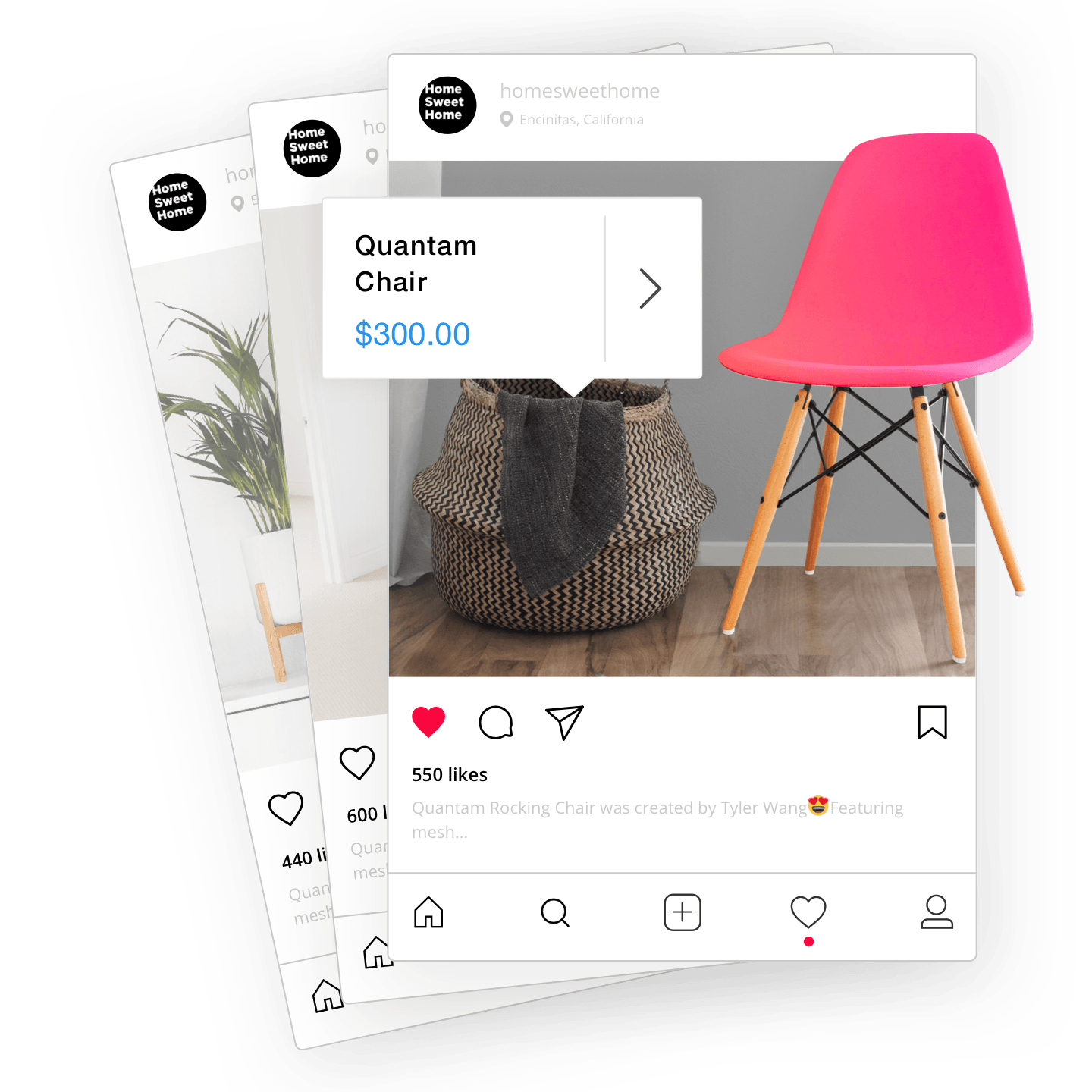Mit rund zwei Milliarden Instagram-Nutzer90 % folgen mindestens einem Unternehmen. Wenn Sie also noch nicht auf Instagram sind, verpassen Sie eine riesige Chance, zu glänzen!
Das Erstellen einer Instagram-Seite für Ihr Unternehmen ist nur der Anfang. Wie wäre es, wenn Sie mit Ihrem Unternehmen einen Schritt weitergehen und mit dem Verkauf auf Instagram beginnen?
Um Ihnen den Verkauf auf Instagram zu erleichtern, haben wir diese detaillierte,
Hilfreicher Tipp: Fügen Sie diesen Beitrag zu Ihrer Lesezeichenleiste hinzu, damit Sie ihn immer zur Hand haben, wenn Sie ihn brauchen!
So richten Sie ein Instagram-Konto für Ihren Shop ein
Bevor wir in die
Schreiben Sie eine klare Biografie
Bevor Sie den ersten Beitrag auf dem Instagram-Konto Ihres neuen Unternehmens erstellen, stellen Sie sicher, dass Sie eine ansprechende Biografie erstellt haben. Dies ist Ihre erste Chance, mit potenziellen Followern in Kontakt zu treten. Ein wenig Nachdenken reicht also aus.
Einige Empfehlungen zum Schreiben Ihrer Instagram-Biografie:
- Geben Sie den Namen Ihres Geschäfts an
- Fügen Sie eine kurze Beschreibung der Marke hinzu
- Behalten Sie die Länge zwischen
140 bis 160 Zeichen - Hinzufügen
Call-to-action Schaltfläche mit der Verknüpfung zu einemInstagram-spezifisch Landingpage oder Ihr Shop (Sie können mehr als einen Link hinzufügen) - Heben Sie wichtige Informationen mit Emojis hervor (Telefonnummer, E-Mail usw.)
- Fügen Sie einen Marken-Hashtag hinzu, um Bilder und Videos zu kuratieren
Eine Beispielvorlage:
[Store-Name] [Markenbeschreibung] Markieren Sie Ihre Bilder mit [#Branded Hashtag] 📧 [E-Mail] 📞 [Telefonnummer] [CTA-Link]
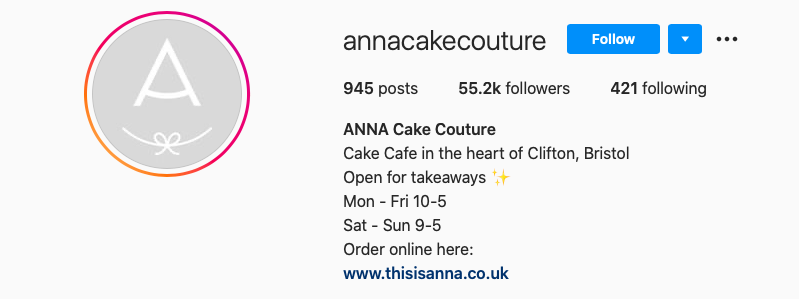
Fügen Sie einen Link zu Ihrem Online-Shop hinzu, wie es @annacakecouture tut
Bereiten Sie einen Inhaltsplan vor
Bevor Sie auf Instagram verkaufen können, müssen Sie herausfinden, welche Inhalte Sie veröffentlichen werden. Dazu benötigen Sie einen Inhaltsplan. Das bedeutet
Ein Content-Plan ist unerlässlich, da er Ihnen Zeit spart und dabei hilft, sicherzustellen, dass Ihre Inhalte Ihre Marketingziele erfüllen.
Arten von Inhalten, die Sie in Ihren Plan aufnehmen sollten:
- Werbedeckel: Inhalte über neue Produkte, Werbeaktionen, Rabatte, Treueprogramme und Kundenbewertungen
- Pädagogisch: Tipps, Life-Hacks, Meisterkurse und Ratschläge für die Verwendung und Pflege Ihrer Produkte
- Informativ: Unternehmensnachrichten, Erfolge und Pläne
- Unterhaltsam: lustige Fakten, Popkultur-Referenzen, Witze, Umfragen, Quiz und
benutzergeneriert Inhalte.
Denken Sie daran, dass Instagram-Inhalte nicht nur aus Beiträgen bestehen. Es umfasst Geschichten, Rollen, Leben und sogar
Steigern Sie Ihre Videos
Es ist wahrscheinlicher, dass Sie an Follower verkaufen, die Ihr Konto abonniert haben, weil diese Ihre Inhalte in ihrem Feed eindeutig zu schätzen wissen. Es ist viel schwieriger, Produkte auf Instagram an Nutzer zu verkaufen, die zum ersten Mal auf Ihr Konto stoßen.
Instagram ist ein rein visuelles Medium, daher gibt es keinen besseren Weg, Ihre Waren zu präsentieren, als mit einigen
Hier sind einige Rollenideen, die Sie für Ihr Unternehmen in Betracht ziehen sollten:
- Produktvorführungen: Zeigen Sie optisch ansprechend, wie Ihre Produkte funktionieren oder welche Vorteile sie bieten.
Hinter den Kulissen: Geben Sie Ihren Followern einen exklusiven Einblick in die Herstellung Ihrer Produkte und die Menschen dahinter.Benutzergeneriert Inhalt: Ermutigen Sie Ihre Follower, Videos mit Ihren Produkten zu erstellen und diese auf ihren eigenen Konten zu teilen, um mehr Aufmerksamkeit zu erzielen.Wie man Tutorials: Bringen Sie Ihrem Publikum mit kurzen und ansprechenden Lehrvideos die Verwendung Ihrer Produkte bei.- Humorvolle Sketche: Nutzen Sie Comedy, um Ihre Produkte auf einzigartige und unterhaltsame Weise zu präsentieren.
Schreiben Sie ansprechende Untertitel
Das Geheimnis des Instagram-Verkaufs besteht darin, ein engagiertes Publikum zu haben. Je mehr Follower mit Ihren Beiträgen interagieren, desto mehr bewirbt Instagram Ihre Inhalte bei seinen Nutzern. Tolle Bildunterschriften erzeugen Kommentare, also geben Sie sich nie mit einer langweiligen Kopie zufrieden.
Die Untertitel sind auf 2,200 Zeichen begrenzt und Sie können jedem Beitrag bis zu 30 Hashtags hinzufügen. Die Instagram-App schneidet Textvorschauen auf die ersten beiden Zeilen zu, daher ist es wichtig, dass Ihr Text vom ersten Wort an ansprechend ist.
Best Practices für Instagram-Untertitel:
- Formatieren Sie Ihre Bildunterschriften, um die Lesbarkeit Ihrer Beiträge zu verbessern. Verwenden Sie Emojis und Zahlen, um Ihrem Text Aufzählungspunkte und neue Absätze hinzuzufügen.
- Verwenden Sie Aktionsverben wie „tippen“, „sagen“, „verwenden“ und „teilen“, um das Engagement aktiv zu fördern.
- Präsentieren Sie einem Leser zuerst die wichtigsten Informationen. Verwenden Sie Titel, um die Aufmerksamkeit Ihrer Follower sofort zu erregen.
- Stellen Sie Fragen oder beginnen Sie Diskussionen mit Ihrem Publikum, um es dazu zu bringen, mit Ihren Inhalten mitzuspielen (denken Sie daran: Interaktionen mit Inhalten = Engagement = Verkäufe!).
- Verwenden Sie Standort-Tags und Hashtags, um mehr Traffic auf Ihre Seite zu generieren.
Organisieren Sie Ihr Profil
Je aktiver Sie auf Instagram sind, desto schwieriger ist es für Ihre Follower, die Informationen zu finden, die sie möglicherweise zum Kauf Ihrer Artikel benötigen. Helfen Sie ihnen mit diesen Tipps, das Gesuchte zu finden:
- Fügen Sie Ihren Bildern und Videos kurze Titel hinzu, etwa „Versand“, „Geschenk“ oder „So verwenden Sie X“.
- Erstellen Sie einen kurzen Hashtag für jede Art von Beiträgen, die Sie regelmäßig veröffentlichen: von Neuankömmlingen, Lifehacks, Backstage usw. Zum Beispiel #storename_reviews oder #storename_products.
- Nutzen Sie die Funktion „Highlights“ oben auf Ihrer Seite, um wichtige Informationen wie Versand, Preise, Kundenbewertungen, Kontakte und Sonderangebote zu teilen.
- Hinzufügen
Link-in-Bio Seite zu Ihrer Biografie. Es handelt sich um eine Microsite mit Links zu Ihren wichtigsten Inhalten, wie z. B. einem Shop, Kontakten und anderen Social-Media-Kanälen. Für einebenutzerfreundlich Wenn Sie eine andere Option wünschen, sollten Sie Linkup in Betracht ziehen.
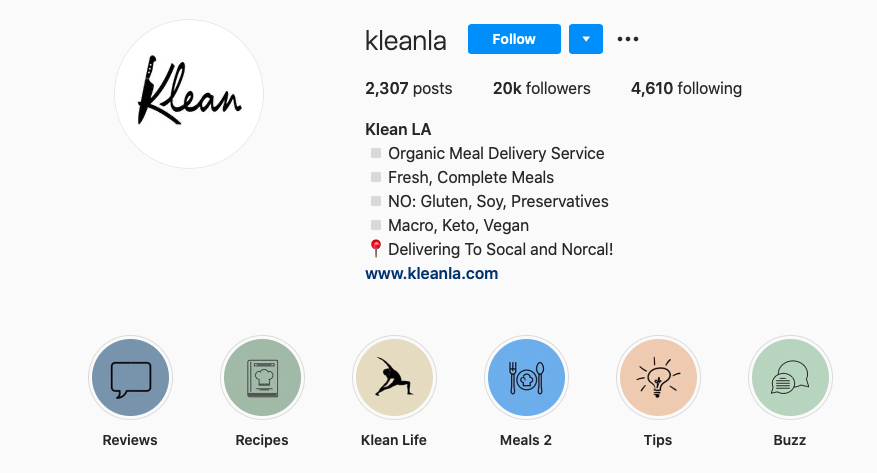
Verwenden Sie Highlights unter der Biografie, um Kunden die Navigation in Ihrem Profil zu erleichtern (Bild: @kleanla)
Beginnen Sie, Ihr Publikum zu vergrößern
Das Tolle an Instagram ist, dass Sie Ihre Followerzahl erhöhen können, ohne einen Cent auszugeben! Es geht darum, Traffic auf Ihre Beiträge zu lenken. Einige einfache Möglichkeiten, dies zu tun, sind:
- Erstellen Sie ansprechende Rollen, um zum Abschnitt „Erkunden“ der App zu gelangen
- Hinzufügen von Schlüsselwörtern zu Ihrem Benutzernamen und Ihrer Biografie
- Verwendung von Hashtags und Geotags
- Teilnahme an verschiedenen Herausforderungen
- Kommentieren beliebter Profile, die für Ihre Nische relevant sind
- einen Wettbewerb oder ein Giveaway veranstalten.
Es mag nach viel Arbeit aussehen, bis Sie überhaupt die Antwort auf die Frage „Wie starte ich einen Instagram-Shop?“ finden. Ein aktives Geschäftsprofil mit einem engagierten Publikum kann jedoch hilfreich sein, wenn es darum geht, für Instagram Shopping zugelassen zu werden.
Nachdem wir uns nun mit den Grundlagen befasst haben, wollen wir uns damit befassen, wie man direkt auf Instagram verkauft.
FAQ: Wie fange ich an, auf Instagram zu verkaufen?
Bevor wir zum unterhaltsamen Teil kommen, beantworten wir einige häufig gestellte Fragen zu Instagram-Shops.
Benötigen Sie eine Geschäftslizenz, um auf Instagram zu verkaufen?
Ist es legal, auf Instagram zu verkaufen? Neugierige Kleinunternehmer wollen es wissen! Kurz gesagt: Ja, Sie können über die App verkaufen. Sie müssen jedoch einige Dinge beachten.
Um auf Instagram verkaufen zu können, muss Ihr professionelles Konto diese Anforderungen erfüllen:
- Befolgen Sie die Richtlinien von Instagram
- Repräsentieren Sie Ihr Unternehmen und Ihre Domain
- Sie müssen sich in einem unterstützten Markt befinden
- Zeigen Sie Vertrauenswürdigkeit
- Geben Sie genaue Informationen an.
Eine Geschäftslizenz hilft beim Nachweis der Vertrauenswürdigkeit, ist jedoch nicht in den Anforderungen der Plattform aufgeführt.
Der Erwerb einer Lizenz für den Online-Verkauf hängt von Ihrem Standort, den von Ihnen verkauften Produkten und Ihren Geschäftsanforderungen ab. Beachten Sie, dass in verschiedenen Ländern unterschiedliche Gesetze bezüglich Gewerbelizenzen gelten. Stellen Sie sicher, dass Sie wissen, welche auf Sie zutreffen.
Wie viele Follower brauchen Sie, um auf Instagram zu verkaufen?
Für den Verkauf auf Instagram gibt es keine Mindestanzahl an Followern. Sie können über Instagram erfolgreich verkaufen und für Ihren Shop werben, selbst wenn Sie weniger als tausend Follower haben.
Benötigen Sie eine Website, um auf Instagram zu verkaufen?
Technisch gesehen benötigen Sie keine Website, um auf Instagram zu verkaufen. Sie können Follower gewinnen und Bewerben Sie Ihre Produkte einfach durch Beiträge und Geschichten. Eine Website hilft jedoch.
Warum? Nun, für Verkäufer wie Sie ist es einfacher, Bestellungen zu verwalten und Zahlungen für Ihre Bestellungen einzuziehen. Für Ihre Kunden bietet es ein nahtloseres Einkaufserlebnis, ohne dass Sie über DMs Kontakt mit Ihnen aufnehmen müssen.
Wie verkaufe ich direkt auf Instagram?
Sicherlich ist die Einrichtung eines Instagram-Kontos für Ihren Shop und die Bewerbung Ihrer Produkte über die App ein großer Gewinn für Ihr Unternehmen. Aber Sie fragen sich vielleicht: Kann ich direkt auf Instagram verkaufen? Die Antwort ist ja!
Sie können Instagram Shopping für Ihren Shop aktivieren, damit Kunden direkt über die App in Ihrem Shop einkaufen können. Dieser Komfort ist wertvoll! Für Käufer gibt es nichts Besseres als die Möglichkeit, einen Artikel mit einem einzigen Tastendruck zu kaufen.
Möglicherweise stoßen Sie auf andere Namen für diese Funktion, z. B. „Shoppable Posts“ oder „Product Tagging“. Alle diese Namen beziehen sich auf Instagram Shopping.
Lesen Sie weiter, um zu erfahren, wie Sie Instagram Shopping für Ihre Unternehmensseite einrichten.
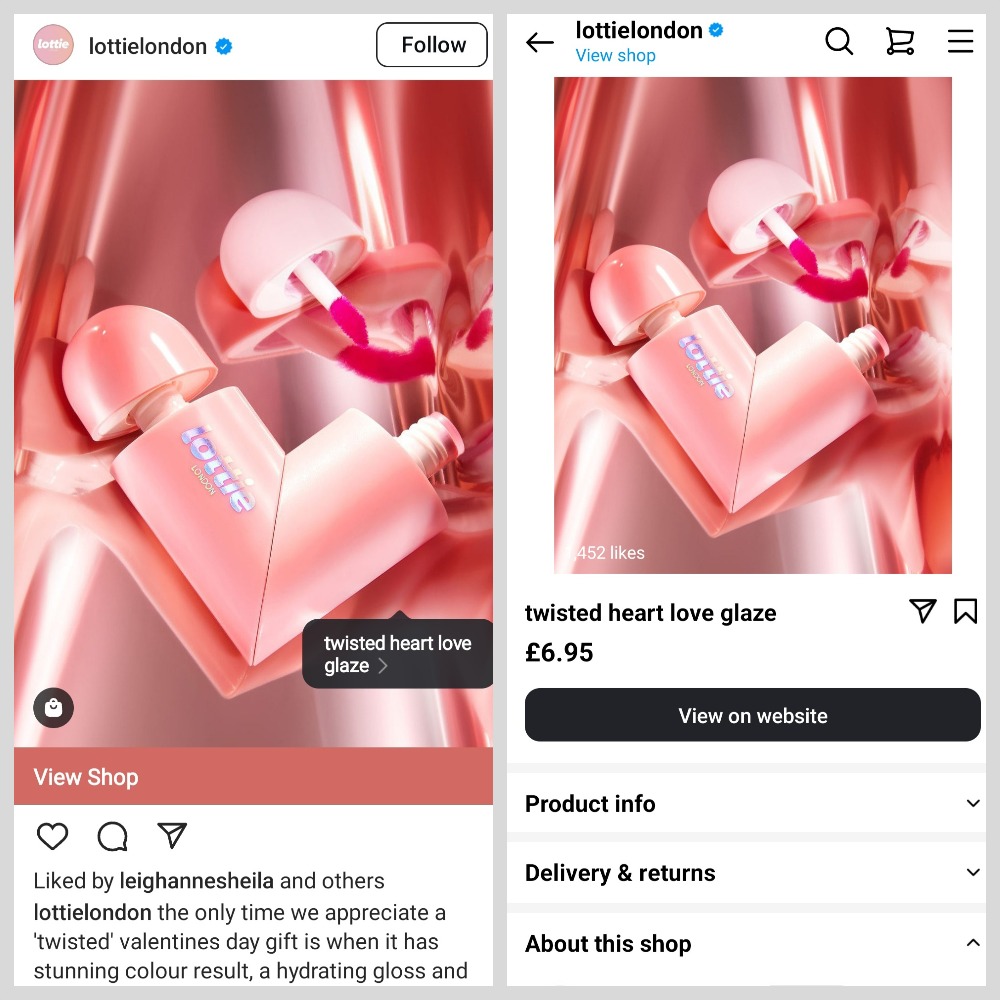
Sobald ein Kunde auf ein Produkt-Tag klickt, wird er zu einem Instagram-Shop weitergeleitet
Was kostet es, auf Instagram zu verkaufen?
Die Nutzung von Instagram ist kostenlos, wenn Sie lediglich eine Unternehmensseite erstellen und Inhalte veröffentlichen möchten, um für Ihre Produkte zu werben.
Um schnellere Ergebnisse zu erzielen und Ihren Umsatz zu steigern, möchten Sie Ihre Produkte möglicherweise online mit bezahlter Werbung, auch bekannt als Instagram-Anzeigen, bewerben. Dies ist jedoch keine Voraussetzung.
So markieren Sie Produkte auf Instagram
Erfahren Sie mehr über die Instagram-Shopping-Funktion, die es Ihren Kunden ermöglicht, mit der App bei Ihnen einzukaufen.
Was ist Shoppable Instagram?
Mit Shoppable Posts können Sie Ihre Produkte in Posts, Stories, Reels und anderen Instagram-Inhalten markieren. Diese Beiträge sind mit einem kleinen Einkaufstaschensymbol und einem Preisschild über dem Objekt gekennzeichnet.
Wenn ein Benutzer auf ein Tag klickt, werden ihm die Produktbeschreibung und der Preis angezeigt. Der Benutzer kann auf „Jetzt einkaufen“ tippen, um den Namen, den Preis, die Beschreibung und weitere Fotos des Artikels sowie einen direkten Link zu Ihrer Storefront-Produktseite anzuzeigen, um das Produkt zu kaufen. Um ihren Einkauf abzuschließen, können Benutzer in Ihrem Store einkaufen, ohne die Instagram-App jemals verlassen zu müssen.
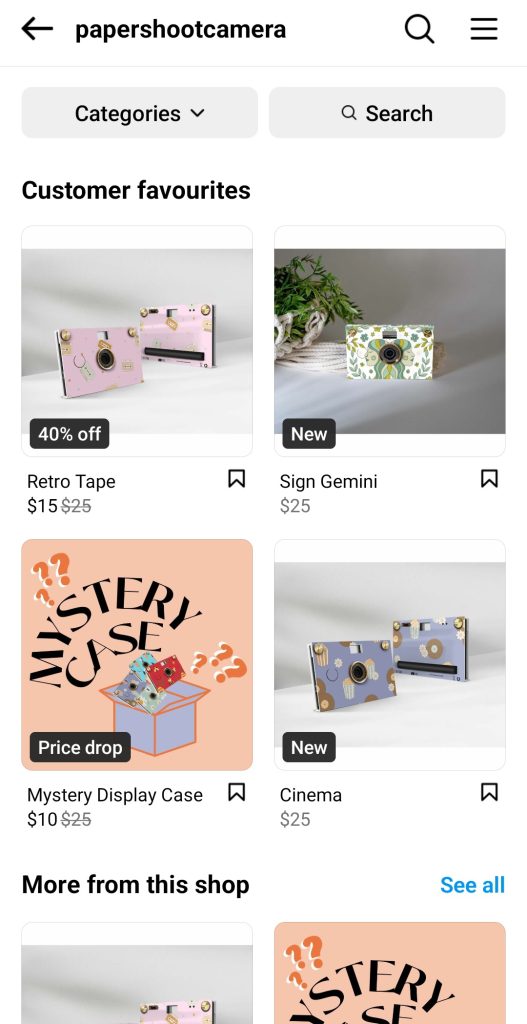
So sieht die Registerkarte „Shop“ aus
Lesen Sie weiter, um zu erfahren, wie Sie einen Instagram-Shop eröffnen und Produkt-Tagging nahtlos in Ihren Posts, Stories und allem dazwischen einsetzen können.
Wie starte ich einen Instagram-Shop?
Du fragst dich, wie du Instagram-Shopping möglich machen kannst? Die gute Nachricht: Es ist ganz einfach! Allerdings musst du einige Voraussetzungen erfüllen, bevor du mit der Einrichtung beginnst.
Hier sind die Anforderungen:
- Verkaufen Sie physische Produkte, die den Anforderungen von Facebook entsprechen Handelspolitik und Verkäufervereinbarung
- Finden Sie Ihr Unternehmen in einem der Instagram-Bereiche. unterstützte Länder
- Verfügen Sie über ein professionelles Instagram-Konto – ein Ersteller- oder Unternehmensprofil
- Verbinden Sie Ihr Instagram-Geschäftskonto mit einer Facebook-Seite
- Stellen Sie sicher, dass für Ihre Facebook-Seite keine Alters- oder Länderbeschränkungen gelten
- Überprüfen Sie, ob Ihr Facebook-Konto, Ihre Facebook-Seite und Ihr professionelles Instagram-Konto den Anforderungen entsprechen Zulassungsvoraussetzungen für den Handel
- Aktualisieren Sie Ihre Instagram-App auf die neueste Version
- Überprüfen Sie Ihre Website-Domain um zu bestätigen, dass Sie der Eigentümer sind und diesen vertreten
Wie erhalte ich eine Genehmigung für das Einkaufen auf Instagram?
Nachdem Sie bestätigt haben, dass Ihr Konto die Zulassungskriterien für Instagram Shopping erfüllt und die zuvor genannten Anforderungen erfüllt, bereiten Sie Ihr Geschäftskonto anhand der folgenden Ratschläge auf den Überprüfungsprozess vor:
- Fügen Sie mithilfe der CTA-Schaltflächen unter der Biografie wichtige Details wie eine Geschäftsadresse, eine Telefonnummer und eine E-Mail-Adresse hinzu
- Weisen Sie der Facebook-Seite, mit der Ihr Instagram-Konto verknüpft ist, die richtige Kategorie zu
- Verwenden Sie Ihr Shop-Logo in einem Profilbild
- Veröffentlichen
markenspezifisch Inhalte und Beiträge regelmäßig - Fügen Sie Ihrem Katalog weitere Produkte hinzu
- Erwägen Sie die Einrichtung des Facebook Business Managers für Ihr Unternehmen.
Wenn Sie online mit Ecwid verkaufen, befolgen Sie zunächst diese Anweisungen Instagram einkaufen.
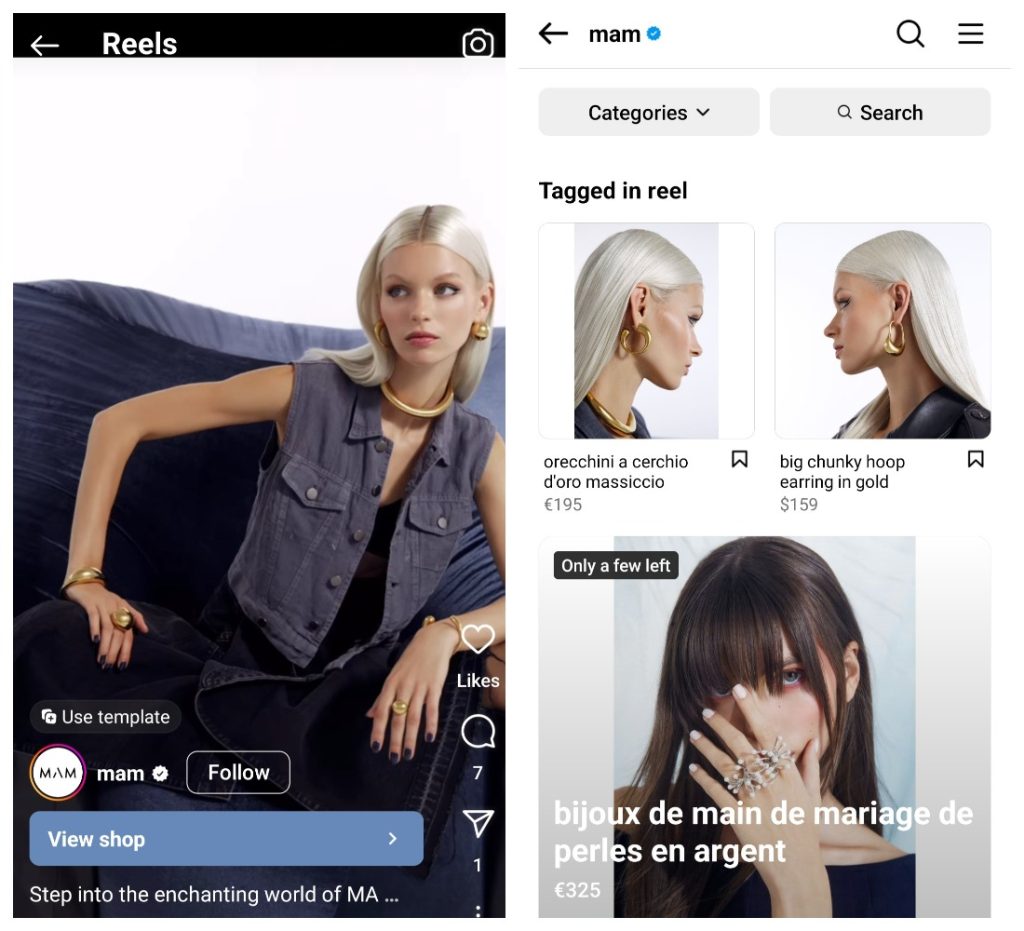
Sie können Produkte in verschiedenen Arten von Inhalten markieren
Wie lange dauert es, eine Genehmigung für das Einkaufen auf Instagram zu erhalten?
Das Instagram-Team überprüft Geschäftskonten, bevor sie für Instagram Shopping freigegeben werden.
Die Genehmigung zum Einkaufen über die Instagram-App kann einige Stunden bis einige Wochen dauern.
Sie werden von der Instagram-App benachrichtigt, wenn Ihr Konto genehmigt wurde. Danach können Sie Produkte in Ihren Beiträgen markieren.
So aktivieren Sie Produkt-Tags auf Instagram
Nachdem Ihr Konto für Instagram Shopping genehmigt wurde, können Sie die Produktkennzeichnung für Ihr Profil wie folgt aktivieren:
- Gehen Sie zu den Optionen Ihres Unternehmensprofils und dann zu Einstellungen.
- Tippen Sie auf Geschäftlich.
- Tippen Sie auf Einkaufen.
- Bestätigen Sie Ihr Facebook-Konto.
- Wählen Sie einen Produktkatalog aus, um eine Verbindung zu Ihrem professionellen Konto herzustellen.
- Tippen Sie auf Fertig.
Wenn der Abschnitt „Shopping“ in den Einstellungen Ihres Kontos nicht angezeigt wird, wird Ihr Profil wahrscheinlich noch überprüft oder wurde nicht für Instagram Shopping genehmigt.
Wie verkauft man auf Instagram über DM?
Wie bereits erwähnt, ist Instagram Shopping für Verkäufer in einigen Ländern nicht verfügbar. Wenn Sie also weiterhin Bestellungen von Kunden in der App annehmen möchten, können Sie dies manuell über Direct Messages (DMs) tun.
So verkaufen Sie auf Instagram über DM:
- Veröffentlichen Sie Bilder Ihrer Produkte in Ihrem Instagram-Feed (betrachten Sie Ihr Konto als digitalen Produktkatalog).
- Bitten Sie Ihre Follower, Sie per DM zu kontaktieren, um Informationen zu Zahlungsmethoden zu erhalten.
Eine Möglichkeit, Zahlungen ohne Online-Shop zu akzeptieren, ist PayPal. So verkaufen Sie auf Instagram mit PayPal:
- Kunden kontaktieren Sie per DM, um ein Produkt zu bestellen
- Sie geben Ihren Kunden Ihre PayPal-E-Mail-Adresse bekannt. Oder fragen Sie nach ihrer PayPal-E-Mail-Adresse und senden Sie ihnen eine PayPal-Rechnung
- Nachdem Sie die Zahlung erhalten haben, aktualisieren Sie jeden Kunden manuell über den Bestellstatus.
Der Verkauf über Instagram DM ist mit viel manueller Arbeit verbunden, die Sie möglicherweise davon abhält, Zeit für den Ausbau anderer Aspekte Ihres Unternehmens zu verwenden. Glücklicherweise gibt es verschiedene Möglichkeiten, auf Instagram zu verkaufen – sehen Sie sich unten eine an.
Was ist, wenn Instagram Shopping für Sie nicht verfügbar ist?
Wir haben oben beschrieben, wie Sie Bestellungen über Instagram DM annehmen können, aber das ist mit viel manueller Arbeit verbunden und bietet Ihren Kunden kein nahtloses Kauferlebnis. Letzteres könnte tatsächlich zu Umsatzeinbußen führen!
Hier ist eine ganz einfache Lösung: Nutzen Sie Ihre Biografie, um Kunden auf Ihre Website zu locken.
Sie können bis zu 5 Links zu Ihrem Instagram-Profil hinzufügen, aber mehr
Eins
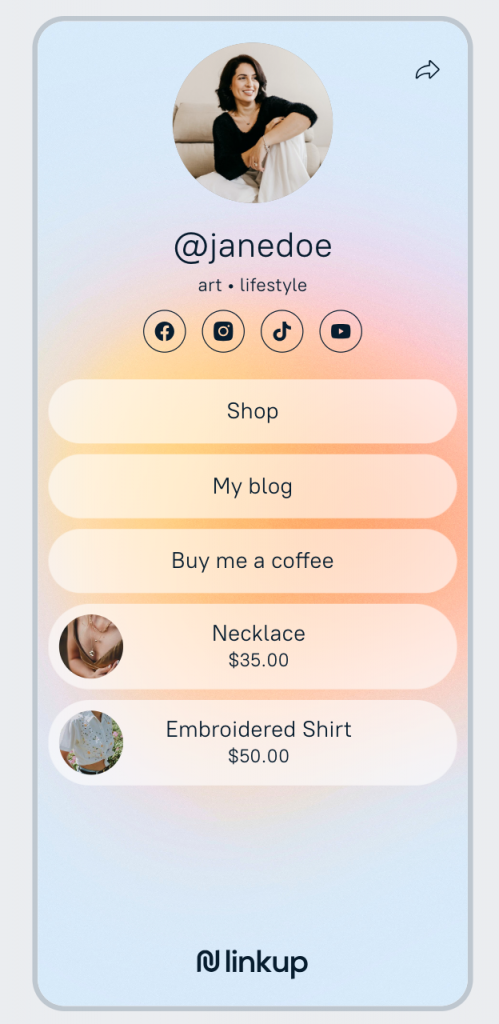
Betrachten Sie Linkup als Ihre digitale Visitenkarte, die alle Ihre wichtigsten Inhalte enthält
Mit wenigen Klicks erstellen Sie mühelos ein
Linkup sticht unter anderem hervor Linktree-Alternativen indem Sie die Möglichkeit bieten, nicht nur Links, sondern auch Produkte auf Ihrer Mikroseite einzubinden. Dadurch können Kunden reibungsloser einkaufen, sodass sie nicht Ihre gesamte Website durchsuchen müssen. Je einfacher der Kauf ist, desto größer sind Ihre Chancen, den Deal abzuschließen.
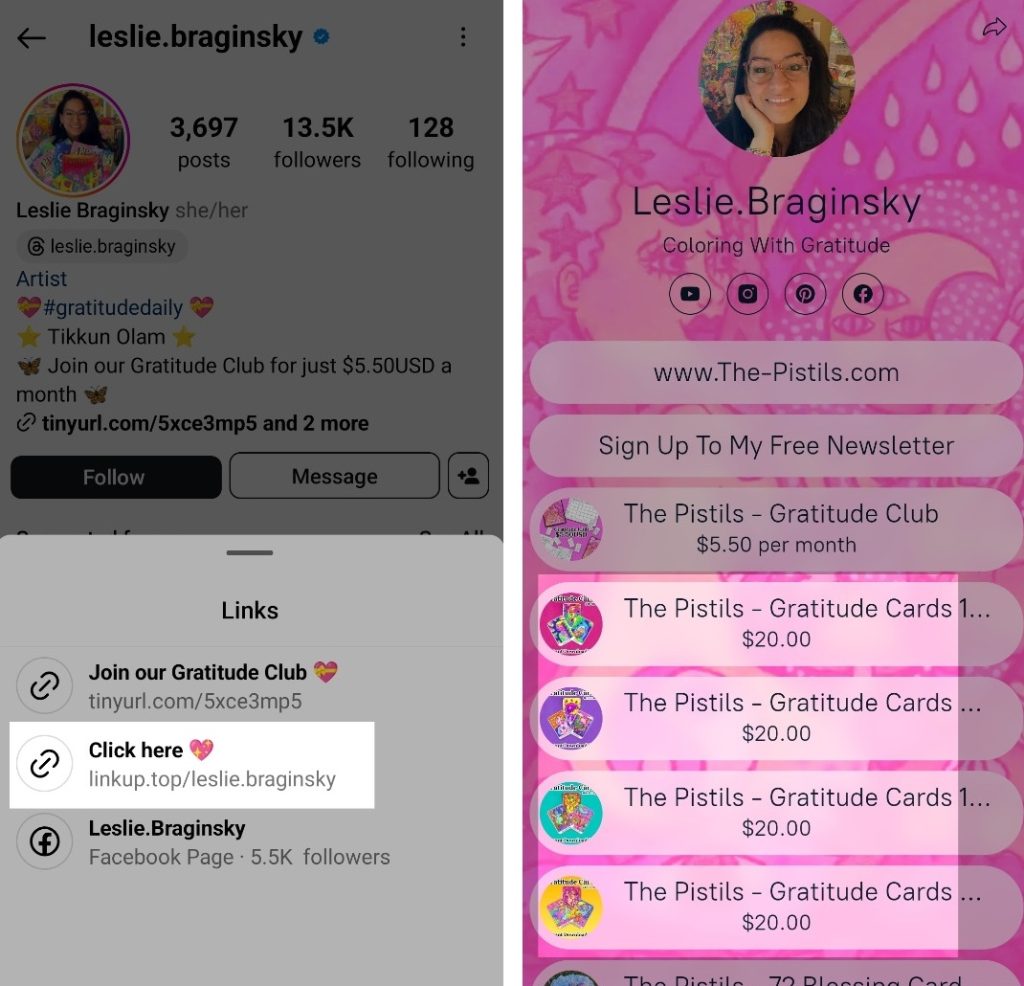
Kunden können Produkte direkt kaufen, nachdem sie auf die Linkup-Seite geklickt haben
Sie können beispielsweise Ihre meistverkauften Produkte oder Sonderangebote zu Ihrer Linkup-Seite hinzufügen, damit Kunden sie schneller finden.
Das macht Linkup besonders hilfreich für Marken, Künstler, Content-Ersteller und Influencer, da es Ihren Followern ermöglicht, Einkäufe zu tätigen oder Ihr Merch direkt von Ihrer Linkup-Seite abzurufen.
Tipps zur Nutzung von Instagram für Unternehmen
Einige Tipps und Tricks, wie Sie Instagram geschäftlich nutzen und Ihr Profil in einen leistungsstarken Vertriebskanal verwandeln.
Holen Sie sich ein professionelles Konto
Instagram verfügt über zwei Arten von professionellen Konten: Creator- und Business-Konten.
Ein Geschäftsprofil beinhaltet einige
Es verfügt außerdem über einen praktischen Abschnitt „Insights“, in dem Sie Daten zu Impressionen, Reichweite, Website-Klicks und Follower-Aktivität anzeigen können.

Sie können Erkenntnisse für verschiedene Zeiträume anzeigen, um zu sehen, wie sich Trends im Laufe der Zeit ändern
Mit einem Business-Profil können Sie Ihre Beiträge in der App bewerben, indem Sie unter jedem Beitrag auf die Schaltfläche „Beitrag bewerben“ klicken. Bewerben Sie Beiträge mit
Sie fragen sich, wie Sie ein Instagram-Geschäftskonto eröffnen können? Es ist ganz einfach! Tippen Sie auf Ihrer persönlichen Seite oben auf Menü
Schalten Sie Anzeigen auf Instagram
Durch bezahlte Werbeaktionen erreichen Sie Ihre Ziele schneller als durch organisches Wachstum. Es gibt verschiedene Arten von Instagram-Shopping-Anzeigen:
- Geschichten Anzeigen
- Fotoanzeigen
- Video-Anzeigen
- Karussell-Anzeigen
- Sammlungsanzeigen
- Anzeigen im Abschnitt „Erkunden“.
Planen Sie Ihre Inhalte
Planungs-Apps (wie Later, HootSuite oder Buffer) sind eine
Fügen Sie Links zu Geschichten hinzu
Verwenden Sie den „Link“-Sticker für Ihre Instagram-Stories, der die Zuschauer zur angegebenen URL führt. So können Sie ein Produkt direkt aus der Story auf Instagram verkaufen – fügen Sie einfach einen Link zu einer Produktseite hinzu.
Verwenden Sie verschiedene Arten von Inhalten
Übersehen Sie keine Möglichkeit, über Ihre Inhalte mit Ihrem Publikum in Kontakt zu treten. Sie können Bilder und Reels veröffentlichen oder Geschichten erstellen und diese als Highlights speichern, wenn Sie möchten, dass sie länger als 24 Stunden dauern.
Veröffentlichen Sie kuratierte Fotos und ansprechende Reels in Ihrem Feed. Teilen Sie Gelegenheitsbilder, Updates und Quizze in Stories. Verwenden Sie Highlights, um FAQs für einen einfachen Zugriff zu speichern. Gehen Sie live, um die Einführung eines neuen Produkts oder ein Werbegeschenk anzukündigen. Entdecken Sie alle Möglichkeiten, wie Sie mit Instagram Inhalte erstellen können, und bleiben Sie dann bei denen, die bei Ihren Followern das größte Engagement hervorrufen.

Bieten Sie einen Blick hinter die Kulissen Ihres Geschäftsalltags
Achten Sie auf organisches Engagement
Organische Follower sind diejenigen, für deren Akquise Sie keinen Cent ausgeben müssen, sondern diejenigen, die von Ihren Inhalten wirklich angesprochen wurden. Sie haben Sie beispielsweise bei der Suche gefunden oder einen erneuten Beitrag auf der Seite eines Freundes gesehen und sind diesem auf Ihre Seite gefolgt.
Um auf Instagram erfolgreich kostenlos zu verkaufen (ohne bezahlte Werbung zu schalten), ist eine hohe organische Interaktionsrate wichtig. Diese entsteht, wenn Follower auch außerhalb von Werbekampagnen aktiv mit Ihren Inhalten interagieren. Beispielsweise liken und kommentieren sie Ihre Beiträge oder reagieren auf Ihre Stories.
So steigern Sie Ihre organische Reichweite:
- Kreation
hochwertige für Ihr Publikum relevante Inhalte - Veröffentlichen Sie diesen Inhalt regelmäßig
- Fördern Sie Diskussionen im Kommentarbereich Ihrer Beiträge
- Veranstalten Sie Wettbewerbe und Werbegeschenke
- Ermutigen Sie dazu, Fotos Ihrer Produkte zu teilen und Ihr Profil mit Tags zu versehen.
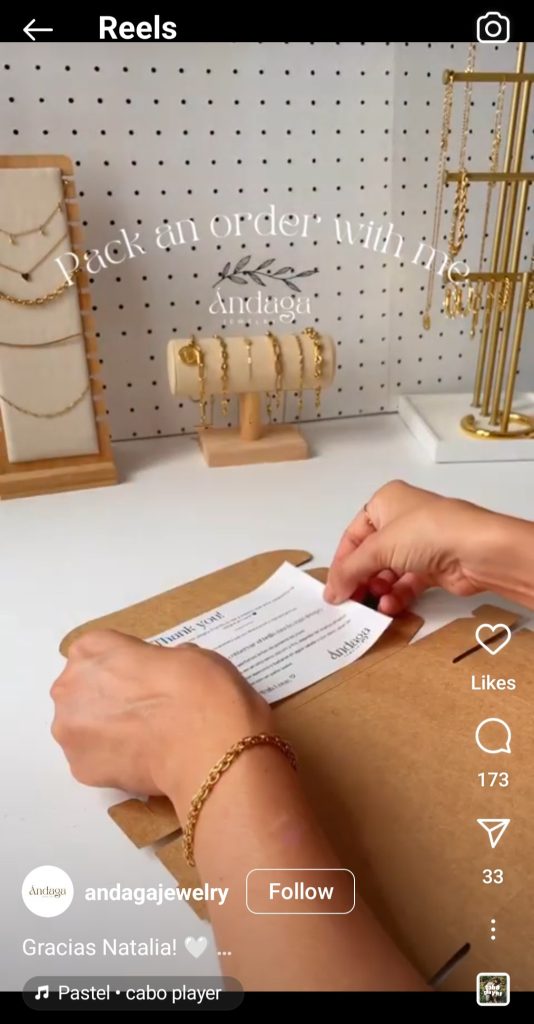
Zeigen Sie Ihren Kunden, wie Sie ihre Bestellungen verpacken, um eine persönlichere Note zu erhalten
Arbeiten Sie mit Influencern zusammen
Nun,
Sie können mit zusammenarbeiten

Wenn Sie mit Influencern zusammenarbeiten, achten Sie auf Inhalte, die eher organisch als werblich wirken
Verwenden Sie Hashtags zur Entdeckung
Hashtags sind ein Wort oder eine Wortgruppe, die auf das #-Zeichen folgt. Zum Beispiel #HautpflegeTipps oder #Gewinnspiel. Dabei handelt es sich um durchsuchbare Schlüsselwörter und Schlüsselwortphrasen, die Inhalte nach Themen gruppieren.
Instagram-Hashtags sind ein großartiges Entdeckungstool, mit dem Sie neue und relevante Zielgruppen erreichen können. Einige Best Practices bei der Verwendung von Hashtags:
- Verwenden Sie Hashtags, die für Ihre Nische und Ihr Thema relevant sind. Es ist nicht nötig, 30 irrelevante Tags in einen Beitrag zu stopfen. Wählen Sie stattdessen Hashtags, die den Inhalt und die Bildunterschrift am besten hervorheben
- Erstellen Sie einen einfachen Marken-Hashtag zur Kuratierung
benutzergeneriert Inhalte und Werbung für Ihr Unternehmen auf anderen Seiten - Studieren Sie Influencer in Ihrer Nische, um herauszufinden, welche Hashtags sie häufig verwenden. Ähnliche Hashtags könnten auch für Ihre Marke funktionieren!
So starten Sie ein Instagram-Unternehmen: Weitere Monetarisierungsoptionen
Wenn Sie sich fragen, wie Sie ein Unternehmen auf Instagram gründen können, ist jetzt der richtige Zeitpunkt dafür. Es ist nicht nur ein
So berechnen Sie die Engagement-Rate Ihres Kontos: Nehmen Sie die Gesamtzahl Ihrer Likes und Kommentare, teilen Sie diese durch die Gesamtzahl Ihrer Posts, teilen Sie sie durch die Anzahl Ihrer Follower und multiplizieren Sie sie mit 100.
Sie können verschiedene Taktiken anwenden, um Ihr Instagram zu monetarisieren, wenn Sie ein engagiertes und aktives Publikum haben. Hier sind verschiedene Möglichkeiten, ein Instagram-Unternehmen zu gründen:
- Machen Sie gesponserte Beiträge. Arbeiten Sie mit Marken zusammen, um gegen eine Gebühr einen Beitrag zu erstellen, der das Produkt eines Werbetreibenden auf Ihrer Seite bewirbt.
- Erstellen Sie Ihr Merch, um es über Instagram zu verkaufen. Platzieren Sie Ihr Kunstwerk oder Logo auf
T-Shirts, Tassen, Poster (alles, was sich leicht bedrucken lässt) und verkaufen Sie Ihre Markenprodukte. - Bringen Sie bei, was Sie wissen. Sie können mit Shoppable-Posts keine Dienstleistungen auf Instagram verkaufen, aber Sie können die Plattform nutzen, um einen von Ihnen unterrichteten Kurs oder einen herunterladbaren Leitfaden zu bewerben. Vergessen Sie nicht, Ihrer Instagram-Biografie eine geschäftliche E-Mail-Adresse oder einen Link zu Ihrer Website hinzuzufügen.
- Verkaufen Sie Affiliate-Produkte. Sie müssen keine eigenen Waren haben, um über Instagram zu verkaufen. Überlegen Sie, welche Marken für Ihr Publikum interessant sein könnten, und wenden Sie sich an diese Unternehmen, um zu prüfen, ob sie Partnerprogramme haben. Sie können Affiliate-Produkte über spezielle Links oder Promo-Codes verkaufen.
- Stellen Sie Ihr eigenes Produkt her und verkaufen Sie es. Auf Instagram gibt es viele Dinge zu verkaufen, von Kleidung und Kosmetik bis hin zu Möbeln und DIY-Produkten.
- Richten Sie Instagram-Abonnements ein. Diese richten sich an YouTuber, die exklusive Inhalte produzieren und diese direkt ihren Followern anbieten möchten. Durch Abonnements können Sie durch Ihre größten Fans ein wiederkehrendes Einkommen erzielen.
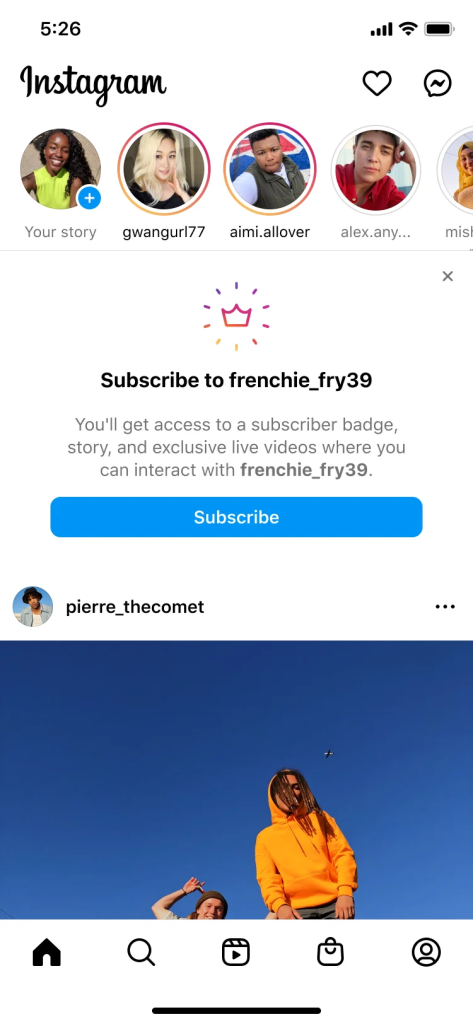
Mit Instagram-Abonnements können Follower gegen eine monatliche Gebühr Ihre exklusiven Inhalte abonnieren
Schließen Sie den Verkauf auf Instagram ab
Wenn Sie sich vor dem Lesen dieses Artikels gefragt haben, wie Sie ein Unternehmen auf Instagram gründen können, sehen Sie jetzt wahrscheinlich endlose Möglichkeiten für den Verkauf auf Instagram. Der Schlüssel liegt darin, eine einzigartige Nische zu finden und durch visuell ansprechende Inhalte und kreative Marketingstrategien mit Ihrem Publikum in Kontakt zu treten. Tools wie Instagram Shopping und Linkup können dazu beitragen, den Verkaufsprozess reibungsloser und effizienter zu gestalten.
Warten Sie also nicht länger – starten Sie noch heute Ihren eigenen Instagram-Shop! Wer weiß, vielleicht werden Sie ja zum nächsten großen Ding in der Welt des Instagram-Verkaufs.
- So verkaufen Sie auf Instagram: Vollständiger Leitfaden für Anfänger
- Einkaufen in Rollen: Eine neue Art, entdeckt zu werden und Ihre Produkte zu verkaufen
- Wie benutzt man
Mikro-Beeinflusser auf Instagram, um den Umsatz zu steigern - So schreiben Sie eine tolle Instagram-Bio für Ihr Unternehmensprofil
- Trendige Produktnischen auf Instagram
- Wie viel kostet es, mit Instagram online zu verkaufen?
- So erhalten Sie die Zulassung für Instagram Shopping
- Wie viele Follower brauchen Sie, um auf Instagram zu verkaufen?
- So nutzen Sie Produkt-Tags auf Instagram, um den Umsatz zu steigern
- 6 einfache Schritte zur Generierung von Verkäufen mit Instagram Stories
- So verkaufen Sie auf Instagram ohne Website