Ecommerce for book sellers
How To Sell Books Online And Make Money With Ecwid
Reach bibliophiles customers across the globe and web with Ecwid. Open a store and start selling books online today.
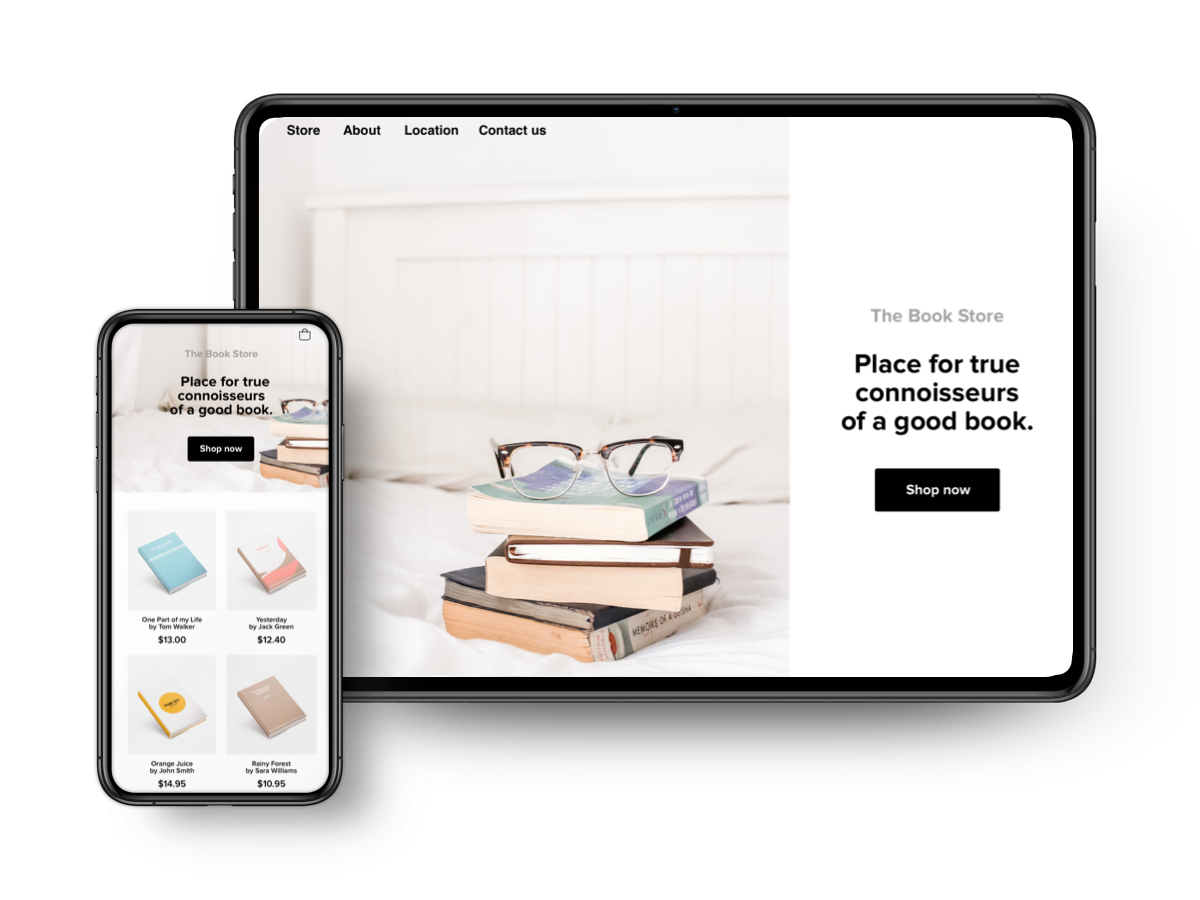
Why Ecwid?

Sell Ebooks

Sell Books On the Go

An Easy Way to Sell Books Online

Get Started in a Snap

Your Guide to Selling Books Online for Beginners

Book formats you can write, publish and sell
Ebook
An ebook is a text presented on a computer or handheld device that allows it to be read electronically, such as bestsellers, classics, and reference texts. Ebooks can also be used to make
Paperback
Paperback books, also known as softcovers or softbacks, are characterized by a paper or paperboard cover and often held together with glue rather than stitches or staples. By contrast, hardcover books are bound with cardboard covered with cloth, plastic, or leather.
Hardcover
Hardcover books are bound with rigid protective covers. They have a flexible, sewn spine which allows the book to lie flat when opened. The pages of a hardcover book may be glued onto the spine in much the same way as paperbacks.
Book genres: what’s trending
It is important to know the different genres when you’re an author so you can be
Here’s a list of the different popular genres:
- Fantasy
- Adventure
- Romance
- Contemporary
- Dystopian
- Mystery
- Horror
- Thriller
- Paranormal
- Historical fiction
- Science Fiction
- Memoir
- Cooking
- Art
Self-help / Personal- Development
- Motivational
- Health
- History
- Travel
- Guide /
How-to - Families & Relationships
- Humor
- Children’s
The most popular fiction genre
- Fantasy
- Science Fiction
- Dystopian
- Adventure
- Romance
The most popular nonfiction genres
- Memoir & Autobiography
- Biography
- Cooking
- Art & Photography
Self-Help/Personal Development
Print vs ebook: what’s more profitable?
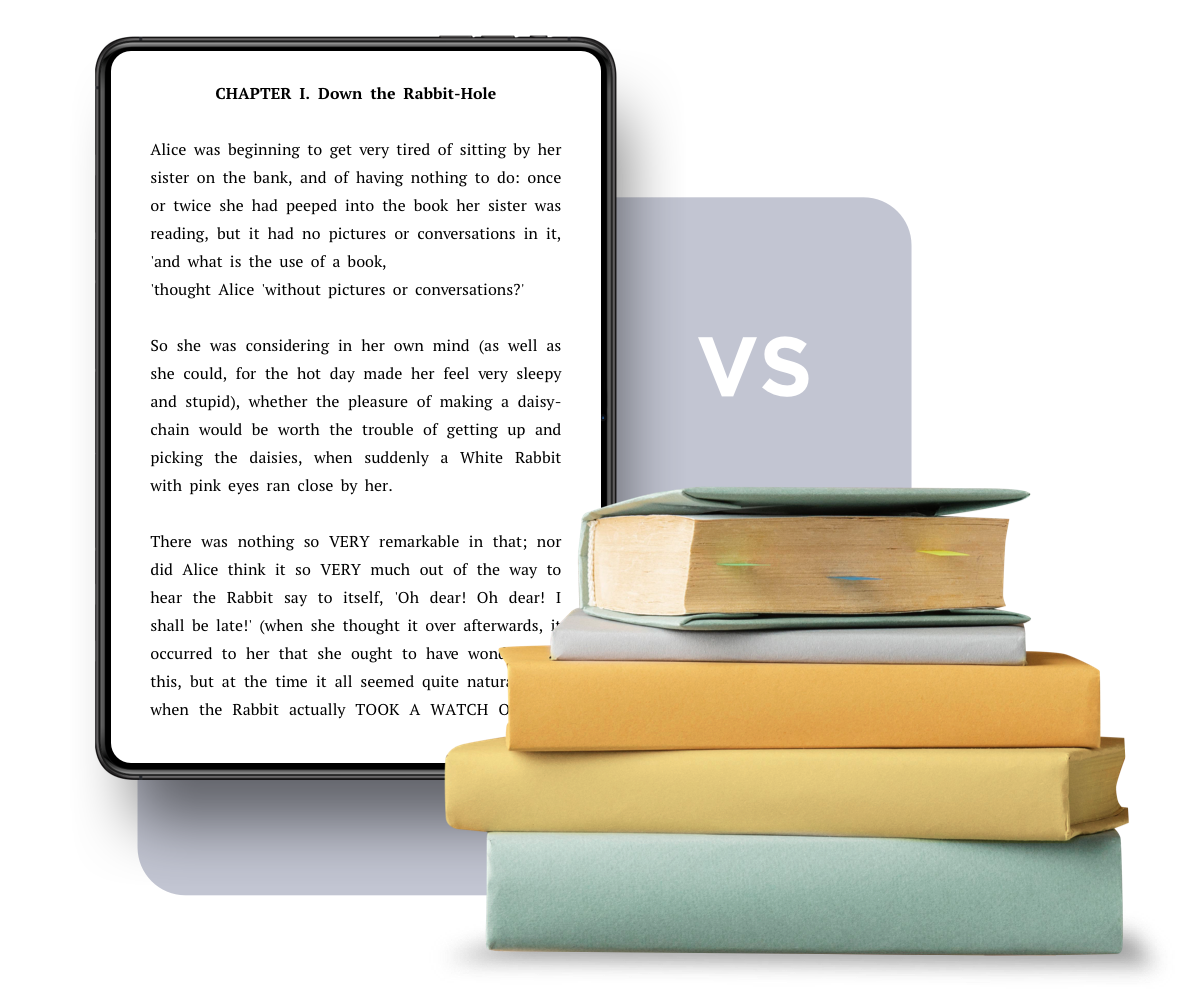
Despite the introduction of ebooks, printed books have not disappeared from our society.
According to the Association of American Publishers, ebook sales in the U.S. has declined significantly in 2019 compared to 2018 with a
Leisure time and the need to educate children at home during the 2020
While ebooks give consumers the option of purchasing their next book from the comfort of their own home, this new method does come with a few challenges.
How to write a book in simple steps
Many people have wanted to write and publish a book, but few of them actually do. What’s the secret formula that will unlock your creativity and show you how to write a successful book? The answer is probably different for each author.
Reedsy, an online resource for writers, has compiled a
- Find your idea. What is your story about?
- Research your genre. Is it a horror or a comedy?
- Create an outline. Build a structure.
- Start off strong. Get to the point, hook the reader.
- Focus on substance. Reveal character or advance the action in every sentence.
- Write for readers. This book is not for you.
- Set word count goals. Keep writing to get it written.
- Establish a healthy routine. Like if writing was your job.
- Set up a productive space. Any work needs a work space.
- Use writing software. To check your grammar or spelling, for example.
- Keep yourself motivated. The hardest part! Think about the result.
- Take setbacks as they come. Need a break? Take it.
- Don’t rush the ending. Make the last piece of that cake unforgettable.
- Get feedback. Check out how other people like your new book (or don’t).
- Publish your book. That’s a higher level of the same game.
How to copyright a book
Completing the official copyright registration process will give your book protection under U.S laws and international treaties that protect authors in most countries.
A copyright can provide proof of creation, which can help to prevent someone from infringing your work. For example, it would be difficult for a bookstore to make and sell its own copies of writing if there was proof that the work is protected. A copyright also protects you from plagiarism by another author.
To protect your literary work, you must register it with the U.S. Copyright Office by filing a copyright application online at copyright.gov.
The best places (websites) to sell books online
Do you want to know where to go to discover the greatest
- Amazon
- eBay
- BookDeal
- Powell’s Books
- AbeBooks
- Cash4Books
- Craigslist
Selling books on your website
Direct sales not only bring in more money, but also allow us to get to know our readers better, establish a personal connection with them, and build our author platform in a variety of ways. When you think of it this way, your website becomes your internet’s main gathering place. It’s the first thing that appears when people Google your name.
Here’re the core benefits of selling books on your own author’s website:
- Direct connection with readers. You can talk to them without middlemen.
- Control and freedom. You can change anything at any time.
- No commissions. You take all the money.
- Immediate transactions. Don’t wait for the threshold to get paid.
Ecwid can help
If you’re a book enthusiast who has held onto the dream of opening a store for a long time, now’s your chance. Selling books online may also work for you if you collect rare editions, keep a book blog, or simply want to clean out your collection. New or used, fiction or nonfiction, for children or adults, with Ecwid your books can find their avid readers no matter what language they speak and no matter what platform they use.
Sign up for an Ecwid account, and create your own book store — it takes only a few simple steps, and you don’t need any experience with coding or web design.
A wide variety of shipping, payment and tax options makes selling books online a piece of cake. In case you outgrow a Starter plan, Ecwid offers paid plans that deliver expanded services and support for book businesses of all sizes.
Used books: selling books without writing

Do you want to get a good price for used books that you’ve sold? Reselling can be risky, but it doesn’t have to be with books. There are several ways to resell books, both
The first step in selling your books is to have them appraised. To discover how much 50+ online book buyers are willing to pay for a title, plug in the ISBN of a book into Book Scouter, which is a tool that shows you how much they’re prepared to pay. It also has a free mobile app that you can download.
More places to sell used books online:
- eBay. Niche books always draw bids, and your trash could be another’s treasure.
- Local bookstores and
book-buying markets. Take your books to a local used bookstore, have them consigned, or sell them on Facebook Marketplace if you don’t want to deal with packing and shipping them. - Yard sales. To dispose of the books you couldn’t sell through other methods, put them on sale at a yard sale. Donate them to a thrift store if you don’t want to keep them.
How to publish your book
Consider working with beta readers before you start looking for an agent or publisher: people interested in your field who can provide feedback from a
Searching an agent
They’ll also know how to sell it to acquiring editors because they’ll have the appropriate connections at publishing houses. First and foremost, you’re not only looking for any agent who’d be willing to take you on. You want one that’s ideally suited to your book and manuscript. They should be enthusiastic about your work since they’ll be the ones to push it through the market madness.
Remember that in this business, making money is the main objective. Agents only work on commission, so they’re searching for books that they believe will sell well to a major publisher. Agents are also looking for
Submission
This is how most people go about getting an agent for the first time unless they receive a personal introduction:
- You send the agent a “query letter” with a short pitch of your and your novel.
- The agent is intrigued. They request and read your manuscript.
- They love your manuscript and you enter discussions re: your book and career.
- You sign an agreement that allows the agent to represent your book.
Looking for a publisher
You and your agent will work together to improve your book further. In many circumstances, they’ll recognize potential in your book and serve as your first editor. Before signing with them, ideally, you would discuss how to make your book more marketable.
The Big 5 Publishers, as they’re known, are Penguin Random House, Hachette Livre, HarperCollins, Macmillan, and Simon & Schuster. These publishers have been operating for decades and offering a manuscript to one of them is like winning the lottery in terms of prestige and renown.
How to market your book
- Price your book for maximum sales. Royalties are the last thing you should think about on the launch stage.
- Build your author/book website. People will search for your name and book title online. And what will they find?
- Create social media profiles. To connect and communicate with readers you need to be where they are.
- Reach out to influencers. Instead of growing yours, you can take a shortcut and use someone else’s.
- Grow social media followers. The more people follow you, the more will join them. This is the principle of viral marketing.
- Build an email list. A list of followers who are in love with your writing will be the first to line up when you have a new product to sell. Or to get a good discount!
- Write blog posts. On your own blog or as a guest writer. The more buzz around your book — the better.
- Add your book to marketplaces. Amazon, eBay, etc. Needless to say, almost everyone buys books there.
- Write another book. Make people believe you’re not a
one-day writer.
How to self-publish a book on Amazon

To sell books on Amazon, you must first create an account with Amazon’s Kindle Direct Publishing system, then upload and publish your book. After that, anyone may buy and download your book in Kindle format from Amazon.
Publishing on Amazon
Amazon’s
When you’re done, you may turn your work into a Kindle book or a traditional book. Regardless of which option you pick, the procedure is essentially the same. Make a title, description, select the search terms, and categories for your work. Other options such as privacy and ownership must be checked.
You must upload the file with your book in order to create it. If you’ve constructed your book in Microsoft Word or another popular publishing program and it has a basic structure, select “Upload eBook manuscript” and choose the document from DOC, DOCX, RTF, TXT, and PDF. You may create your book using Amazon’s free Kindle Create software — download the program and edit your file before uploading. You must also design a cover for it. You can either hire a professional designer to do it for you or use Amazon Cover Creator to generate one yourself.
Now it’s time to figure out your pricing. This is pretty easy. Choose the royalties you want to earn and see what your book will cost on Amazon’s storefront. After that, go through everything and publish the book. Don’t worry; almost all of it may be updated after you’ve released the book
Promoting and selling your book on Amazon
- Good cover and professional editing. Make sure your book is
well-edited and has a good cover. - Setup your Amazon ebook metadata. Write an engaging description, add keywords relevant to your book.
- Get reviews before you start selling. Ask your friends and family to write a review. Give away copies to influencers.
- Create a book trailer and post the video on YouTube or Vimeo.
- Create an author’s page on Amazon Author’s Central. Link it to your books to allow people to follow you on Amazon and find info about you and all your books in one place.
- Enroll to KDP Select. The Program gives you the opportunity to reach more readers and earn more money
- Run a price promotion. Start a discount campaign from your KDP account.
- Nominate your ebook to Amazon Prime reading. It will allow Prime members to read your book for free while you get paid.
Start Selling Books Online Today
Set up your Ecwid store once to easily sync and sell across a website, social media, marketplaces like Amazon, and live

