Kun aloitat verkkoyrityksen, yksi ensimmäisistä tehtävistä on verkkotunnuksen ostaminen. Se tunnistaa verkkosivustosi ja auttaa asiakkaita löytämään sinut verkosta.
Tässä blogiviestissä opastamme sinua löytämään, ostamaan ja määrittämään täydellisen verkkotunnuksen yrityksellesi.
Miksi sinun on ostettava verkkotunnus
Aluksi vastataan polttavaan kysymykseen, jonka useimmat aloittelevat verkkomyyjät kysyvät: mitä verkkotunnus tarkoittaa liiketoiminnassa?
Verkkotunnus on osoite, jota ihmiset käyttävät löytääkseen verkkosivustosi, ja se on tärkeä osa tuotemerkkiäsi. Esimerkiksi Googlen verkkotunnus on google.com.
Verkko-osoitteen verkkotunnuksen nimeä seuraavaa päätettä kutsutaan a
Lue lisää: Mikä verkkotunnus on ja miksi tarvitset sitä yrityksellesi
Tästä syystä sinun kannattaa ostaa verkkotunnus yrityksellesi:
- Se auttaa asiakkaita löytämään sinut verkosta. Asiakkaat löytävät verkkosivustosi kirjoittamalla verkkotunnuksen selaimeen.
- Se saa yrityksesi näyttämään ammattimaisemmalta. Verkkotunnuksen omistaminen osoittaa, että olet tosissaan yrityksesi suhteen, ja auttaa sinua rakentamaan uskottavuutta potentiaalisten asiakkaiden keskuudessa.
- Se on tärkeä osa brändiäsi. Yritykset käyttävät usein tuotemerkkiään verkkotunnuksena, mikä auttaa brändin tunnistamisessa.
Kuinka keksiä verkkotunnus yrityksellesi
Valitsemasi verkkotunnus on verkkosivustosi osoite, joten on tärkeää valita sellainen, joka on helppo muistaa ja kirjoittaa.
Tässä on vinkkejä verkkotunnuksen löytämiseen:
- Pidä se lyhyenä ja yksinkertaisena. Verkkotunnuksen tulee olla helppo kirjoittaa, lausua, muistaa ja kirjoittaa
- Käytä avainsanoja. Avainsanat voivat auttaa verkkosivustosi sijoittumisessa hakutuloksissa
- Vältä väliviivojen käyttöä. Tavuviivat voivat vaikeuttaa ihmisten löytämistä verkkosivustollesi
- Käytä tuttua verkkotunnuksen laajennusta, kuten .com, .org, .net
- Kokeile verkkotunnuksen nimigeneraattoreita jos et ole varma, mikä sivustosi nimeksi tulee. Esimerkiksi Lean Domain Search tai DomainWheel
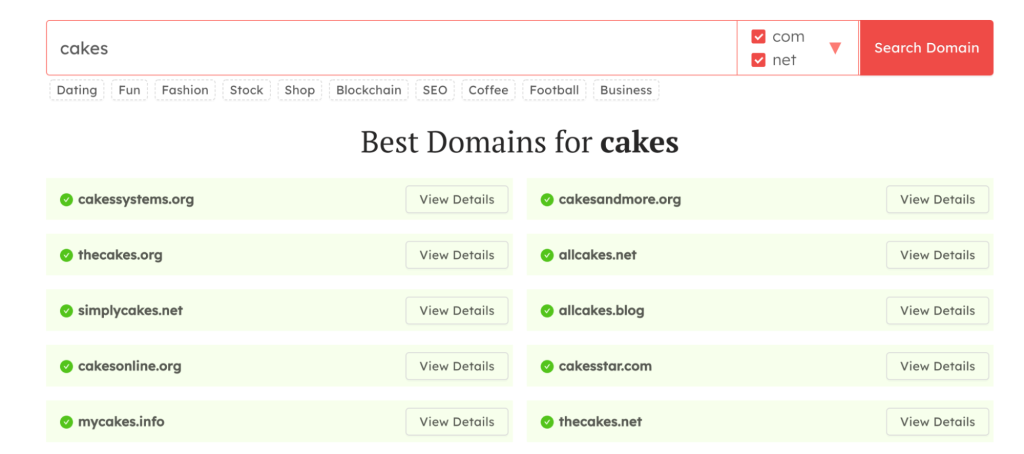
Verkkotunnusideoiden luominen DomainWheelin avulla
Lue lisää: 8 parasta käytäntöä verkkotunnuksen valinnassa
Mistä ostaa verkkotunnus
Verkkotunnuksen ostamiseen voit käyttää verkkotunnusten rekisteröintipalvelua. Se on yritys, joka hallinnoi verkkotunnuksia ja asettaa ne yleisön saataville.
Valittavana on monia verkkotunnusten rekisteröijiä, kuten GoDaddy, Google Domains, Namecheap, Hover tai DreamHost. Ne kaikki tarjoavat erilaisia laajennuksia eri verkkotunnushinnoilla.
Verkkotunnuksen ostoprosessin ymmärtäminen
Kun olet keksinyt verkkotunnuksen nimen, on aika tarkistaa, onko se saatavilla verkkotunnuksen saatavuuden tarkistuksella. Useimmilla rekisterinpitäjillä on jo verkkotunnuksen saatavuuden tarkistimet verkkosivuillaan.
Saatat törmätä johonkin seuraavista skenaarioista:
- Verkkotunnus on saatavilla.
- Verkkotunnus on jo rekisteröity.
- Verkkotunnuksen nimi on vanhentunut.
Katsotaanpa, mitä voit tehdä kussakin tapauksessa.
Kuinka ostaa uusi verkkotunnus
Jos suoritat verkkotunnushaun rekisteröijän verkkosivustolla ja keksimäsi nimi on käytettävissä, loppu on helppoa. Lisää verkkotunnus ostoskoriin ja siirry rekisterinpitäjän kassalle ostaaksesi sen.

Rekisterinpitäjä ilmoittaa, onko verkkotunnus saatavilla
Onnittelut! Sinulla on nyt verkkotunnus yrityksellesi.
Paras tapa ostaa verkkotunnus verkkokaupasta
Jos tarvitset sekä verkkokaupan että mukautetun verkkotunnuksen, Lightspeedin Ecwid on täydellinen vaihtoehto. Se on verkkokauppaalusta, joka tarjoaa sinulle myös mukautetun verkkotunnuksen verkkokauppaasi varten.
Ecwidin avulla saat suojatun verkkotunnuksen, jossa on SSL-sertifikaatti ja WHOIS-tietosuoja. Verkkotunnuksen ostaminen Ecwidin kautta kestää minuutteja, ja mikä parasta, verkkotunnus määritetään automaattisesti. Tämä tarkoittaa, että sinun ei tarvitse yhdistää verkkotunnustasi verkkokauppaasi manuaalisesti!
Toinen etu mukautetun verkkotunnuksen ostamisessa Ecwidin kautta on, että se on
Lisätietoja mukautetun verkkotunnuksen ostamisesta Ecwidin kautta tästä artikkelista:
Mitä tehdä, jos verkkotunnuksesi on otettu
Joten suoritat verkkotunnuksen saatavuuden tarkistuksen rekisteröijän verkkosivustolla ja käy ilmi, että joku muu on jo rekisteröinyt haluamasi verkkotunnuksen. Vaikka tämä on pettymys, se ei tarkoita verkkotunnuksesi unelmiesi loppua.
Yksi tapa käsitellä on keksiä vaihtoehtoinen verkkotunnus. Joskus sinun ei tarvitse edes muuttaa itse nimeä – pelkkä verkkotunnuksen laajennuksen vaihtaminen voi tehdä tempun. Esimerkiksi awesomecakes.com-sivuston sijaan voit käyttää awesomecakes.net-sivustoa.
Useimmat verkkotunnusten rekisteröijät tekevät työn puolestasi ja näyttävät saatavilla olevat vaihtoehtoiset verkkotunnukset, jos haluamasi nimi on jo varattu.

Google Domains näyttää, mitkä laajennukset otetaan käyttöön, ja ehdottaa vaihtoehtoisia laajennuksia
Jos et pidä ehdotetuista verkkotunnuksen vaihtoehdoista, voit palata verkkotunnusgeneraattoreihin ja keksiä uuden nimen. Yleensä yrityksellesi sopivan vaihtoehdon löytäminen ei vie liian kauan. Sitten loppu on melko yksinkertaista - lisää valitsemasi verkkotunnus ostoskoriin ja siirry maksamiseen.
Harvinaisissa tapauksissa et voi valita vaihtoehtoista verkkotunnusta. Esimerkiksi, jos sinulla on hyvin erityinen tuotemerkki, joka on jo saanut tunnustusta, etkä voi muuttaa sitä hämmentämättä nykyisiä asiakkaitasi.
Onneksi voit silti saada unelmiesi verkkotunnuksen, vaikka se olisi jo varattu.
Vanhentuneen verkkotunnuksen ostaminen
Jokainen verkkotunnus on rekisteröity
Kun verkkotunnuksen omistaja ei pysty uusimaan tilausta, se käy läpi seuraavat vaiheet:
- Vanhentunut: Kestää yleensä 0–45 päivää. Verkkotunnuksen omistaja voi uusia nimen tänä aikana.
- Lunastusaika: Omistaja voi uusia verkkotunnuksen kalliilla hinnalla. Yleensä kestää 30 päivää.
- Odottaa poistamista: Verkkotunnus palautuu rekisterinpitäjälle, eikä sitä voi uusia.
Kun verkkotunnus poistuu odottavasta poistotilasta, sen rekisteröinti ei aina ole ilmaista. Sen voi napata vanhentuneen verkkotunnuksen huutokauppasivusto tai verkkotunnuksen jälkitilauspalvelu.
Otetaan lisätietoja tästä.
Verkkotunnuksen jälkitilaus
Jotkut verkkotunnusten rekisteröintipalvelut tarjoavat verkkotunnusten jälkitilauspalveluita. Tämä tarkoittaa, että jos haluamasi verkkotunnus otetaan käyttöön, voit tehdä tilauksen ja maksaa siitä. Heti kun verkkotunnus vanhenee ja tulee saataville, rekisterinpitäjä ostaa sen puolestasi.

Dynadot näyttää verkkotunnukset, jotka ovat käytettävissä jälkitilausta varten
Ei kuitenkaan ole takeita siitä, että saat verkkotunnuksen tällä tavalla, koska muut ihmiset voivat olla kiinnostuneita sen ostamisesta.
Kun useita henkilöitä on jälkitilannut nimen, se menee verkkotunnuksen huutokauppaan. Jälkitoimitusmaksuasi käytetään avaustarjouksen tekemiseen. Voit jatkaa tarjouksen tekemistä verkkotunnuksesta, kunnes ostat sen. Jos verkkotunnuksen hinta nousee liian korkeaksi, voit siirtää jälkitilaushyvityksen toiseen verkkotunnukseen.
Vanhentuneiden verkkotunnusten huutokauppasivustot ja Drop Catching -palvelut
Jälkitilauspalveluiden tarjoamisen sijaan jotkut rekisterinpitäjät myyvät vain vanhenevia verkkotunnuksia huutokauppasivustoille. Tämä tarkoittaa, että kun rekisteröity nimi vanhenee, se luovutetaan verkkotunnuksen huutokauppasivustolle. Täällä muut voivat tehdä tarjouksen nimestä. Kun verkkotunnus on todella poistettu, se menee eniten tarjoavalle.
Tässä on joitain suosittuja verkkotunnushuutokauppasivustoja: Namecheap Market, GoDaddy Auctions, Sedo, SnapNames, NameJet.

Löydät kaikenlaisia verkkotunnuksia huutokauppasivustoilta
bridge
Täällä asiat muuttuvat mielenkiintoisiksi: kun rekisteröijä on vapauttanut verkkotunnuksen, on virtuaalinen "ilmainen kaikille" rekisteröintiä varten. Voit yrittää rekisteröidä sen itse, mutta jos et voi tehdä sitä, voit käyttää verkkotunnuksen drop catching -palvelua.
Drop catching -palvelu on pohjimmiltaan verkkotunnusten rekisteröintipalvelu, joka rekisteröi verkkotunnuksen nimen rekisteröinnin umpeuduttua välittömästi voimassaolon päättymisen jälkeen.
Pisaranpyyntipalvelu perii yleensä maksun. Useimmissa tapauksissa maksu suoritetaan vain, jos rekisterinpitäjä todella onnistuu rekisteröimään nimen puolestasi.
Joitakin verkkotunnusten pudotuspalveluita ovat DropCatch, Dynadot, Nidoma ja Pool.
Vanhentuneen verkkotunnuksen ostamisen vaiheet
Paras tapa hankkia verkkotunnus on tehdä siitä jälkitilaus verkkotunnuksen rekisteröijälle tai hänen huutokauppakumppanilleen. Voit tehdä sen seuraavasti:
- Selvitä verkkotunnuksen rekisteröijä Whois-työkalun avulla. Kirjoita verkkotunnus ja tarkista sen rekisteröijän nimi.
- Siirry rekisterinpitäjän verkkosivustolle ja etsi haluamasi sivuston nimi. Rekisteröijästä riippuen he joko tarjoavat verkkotunnuksen jälkitilauksen itse tai ohjaavat sinut huutokauppakumppanilleen.
- Tee jälkitilaus ja suorita kassaprosessi.
Parantaaksesi mahdollisuuksiasi saada nimi, voit tehdä jälkitilauksen useista drop catching -palveluista.
Kun verkkotunnus vanhenee, jokin seuraavista voi tapahtua:
- Tapaus 1: Verkkotunnuksella on useita jälkitilauksia. Tässä tapauksessa nimi menee verkkotunnuksen huutokauppaan ja rekisteröidään eniten tarjoavalle.
- Tapaus 2: Huutokauppakumppani on nappannut verkkotunnuksen, eikä sillä ole tarjoajia. Jos sinulla on jälkitoimitus verkkotunnuksen huutokauppasivustolla, saat sen heti. Muussa tapauksessa sen saa kiinni a
pisaranpyydintä palvelusta.
Voit tehdä jälkitilauksen mahdollisimman moneen palveluun. Koska maksu on maksettava vain, jos nimi on onnistuneesti kiinni, et kestä menettää rahaa päällekkäisistä tilauksista.
Nykyisen verkkotunnuksen ostaminen
Joissakin tapauksissa joku muu on jo rekisteröinyt haluamasi verkkotunnuksen.
Onneksi jotkin verkkotunnusten rekisteröijät voivat auttaa sinua ottamaan yhteyttä omistajaan ja tekemään tarjouksen halutusta verkkotunnuksesta. Esimerkiksi NameCheap antaa sinun tehdä tarjouksen, ja heidän kumppaninsa DomainAgents auttaa sinua tavoittamaan omistajan ja turvaamaan verkkotunnuksen.

Jotkut rekisterinpitäjät sallivat sinun tehdä tarjouksen varatusta verkkotunnuksesta
Jos rekisterinpitäjäsi eivät tarjoa tällaisia palveluita tai pidät mieluummin tee-se-itse-lähestymistavasta, voit etsiä verkkotunnuksen omistajan itse ja ottaa heihin yhteyttä.
Verkkotunnuksesta ja sen omistajasta riippuen sinulla voi olla mahdollisuus ostaa se halvalla. Alla esitettyjä vaiheita käyttävät todellinen
Selvitä, onko verkkotunnus tällä hetkellä käytössä
Ensimmäinen askel on kirjoittaa verkkotunnuksen nimi selaimeesi ja nähdä tulokset. Jokin seuraavista neljästä asiasta tapahtuu, kun teet tämän:
V. Näet tyhjän sivun
Joissakin tapauksissa verkkotunnus yksinkertaisesti muuttuu tyhjäksi sivuksi tai antaa virheilmoituksen:
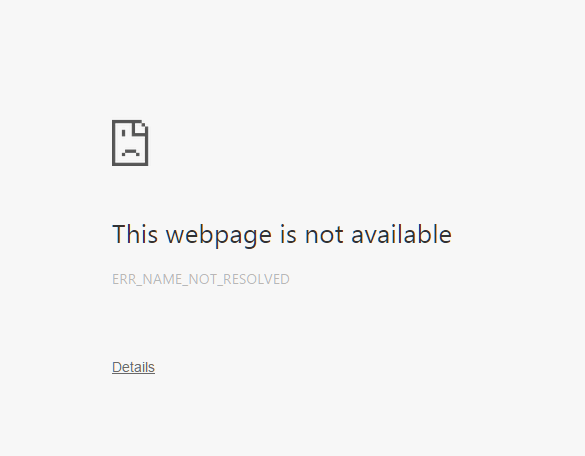
Tämä on yleensä hyvä merkki. Se tarkoittaa, että nykyinen omistaja ei käytä nimeä. Jos teet heille oikean tarjouksen, saatat pystyä ostamaan sen.
B. Näet olemassa olevan verkkosivuston
Monissa tapauksissa verkkotunnuksen nimi muodostuu olemassa olevaksi verkkosivustoksi.
Tämä voi olla hyvä merkki itse sivustosta riippuen:
- Tapaus 1: Sivustoa päivitetään voimakkaasti ja se tukee varsinaista liiketoimintaa.
- Tapaus 2: Sivustoa ei ole päivitetty vähään aikaan, ja siinä on rento blogi/tietosivusto.
Tapauksessa 1 mahdollisuutesi ostaa nimi on käytännössä nolla. Harvat yritykset luopuvat verkkotunnuksestaan - ja jos he tekevät niin, se ei ole halpaa.
Tapauksessa 2 saatat pystyä ostamaan verkkotunnuksen, jos omistaja on valmis myymään sen.
C. Näet pysäköidyn sivun
Useimmiten laskeudut "pysäköitylle" sivulle. Nämä ovat yksinkertaisia aloitussivuja, jotka ovat täynnä mainoksia ja vähän sisältöä. Verkkotunnuksen omistajat käyttävät niitä ansaitakseen rahaa ihmisiltä, jotka kirjoittavat nimen suoraan selaimeen.
Pysäköity sivu on helppo havaita. Siinä ei yleensä ole muuta kuin mainoksia sekä linkki verkkotunnuksen "tiedusteluihin".

Pysäköity sivu on yleensä hyvä merkki. Se tarkoittaa yleensä sitä, että verkkotunnuksen omistaja haluaa ansaita rahaa nimellä ja on motivoitunut myymään - oikeaan hintaan.
D. Näet välityssivun
Joskus nimen kirjoittaminen selaimeen vie sinut verkkotunnuksen välityksen aloitussivulle.

Löydät tällaiset sivut sivulla olevan tiedustelulomakkeen ja välitysyhtiön nimen ansiosta. Jotkut verkkotunnusvälitysyritykset ovat GoDaddy Domain Broker, MediaOptions ja Domain Holdings.
Välityssivulle laskeutuminen ei ole kovin rohkaiseva merkki. Se tarkoittaa yleensä, että olet tekemisissä erittäin motivoituneiden myyjien kanssa, jotka tuntevat verkkotunnusmarkkinat
Kun tiedät, mihin verkkotunnusta käytetään, on aika etsiä omistaja.
Selvitä, kuka omistaa verkkotunnuksen
Seuraava vaihe on löytää verkkotunnuksen omistaja. Sinun ei pitäisi vain tietää, kuka omistaa verkkotunnuksen, vaan myös kuinka monta verkkotunnusta he omistavat. Tämä vaikuttaa nimestä maksamaasi hintaan.
Aloita etsimällä verkkotunnustasi Whois-verkkosivustolta. Näet verkkotunnuksen profiilin, josta löydät verkkotunnuksen rekisteröijän.
Näet myös verkkotunnuksen nimien määrän, jotka liittyvät rekisteröijän sähköpostiin. Rekisteröijän omistamien verkkotunnusten määrä on erittäin tärkeä tietää verkkotunnusten ostoprosessissa:
- Jos sähköpostiin rekisteröityjen nimien kokonaismäärä on erittäin suuri (esimerkiksi yli 300), se tarkoittaa, että rekisteröijä on ammattimainen verkkotunnuskauppias, -kehittäjä tai suuryritys. Tämä vaikeuttaa hyvän kaupan saamista.
- Jos rekisteröityjen nimien kokonaismäärä on pieni (alle 50), se voi viitata amatööriomistajaan, joka ei välttämättä ole tietoinen verkkotunnusten markkinahinnoista. Tässä tapauksessa saatat saada hyvän tarjouksen.
Monissa tapauksissa huomaat, että rekisteröijän nimeen on liitetty miljoonia sähköposteja. Tämä tapahtuu yleensä, kun verkkotunnuksen omistaja on valinnut Whois-tietosuojan. Tämä piilottaa omistajan yhteystiedot.
Yleisiä Whois-tietosuojapalveluita ovat Domains By Proxy, WhoisGuard jne. Jos omistaja on valinnut Whois-tietosuojan, voi olla vaikeaa saada heihin yhteyttä sähköpostitse. Pidä tämä mielessä, kun siirryt seuraavaan vaiheeseen.
Tee tarjous verkkotunnuksesta
Jos verkkotunnus ei ole suuren yrityksen omistuksessa, sillä ei ole olemassa olevaa yritystä eikä Whois-tietosuoja estä sitä, sinulla on hyvät mahdollisuudet ostaa nimi. Käydään nyt läpi kuinka ostaa verkkotunnus joltain toiselta. Voit tehdä tämän seuraavasti:
1. Tutki verkkotunnusten hintoja ennen ensimmäisen tarjouksen tekemistä.
Ennen tarjouksen tekemistä on hyvä tutkia viimeaikaista verkkotunnusmyyntiä, jotta saat käsityksen tämänhetkisistä markkina-arvoista. Tutustu esimerkiksi Sedon Domain Market Trends- tai NameBio-verkkotunnusten myyntitietokantaan.
Yleisesti ottaen verkkotunnusten hinnat noudattavat seuraavia suuntauksia:
- Verkkotunnukset, joissa käytetään suosittuja sanoja .com-aluetunnuksella, maksavat tuhansia dollareita.
- Lyhyet verkkotunnukset ovat arvokkaampia kuin pidemmät nimet.
- Kaikki 3 kirjainnimet (kuten ABC.com) maksavat yli 10,000 XNUMX dollaria.
- .net-aluetunnukset maksavat 1/10-1/20 .com-hinnasta.
Kun sinulla on palloparkkihahmo, siirry alla olevaan vaiheeseen.
2. Lähetä ostotarjous sähköpostitse.
Haluat lähettää verkkotunnuksen omistajalle sähköpostin, joka on sekä kohtelias että itsevarma, kun yrität ostaa nimeä. Käytä tällaista mallia:
Aihe: [DomainName.com]
Hei [rekisteröijän nimi],
Olen kehittäjä, joka on kiinnostunut hankkimaan verkkotunnuksesi [DomainName].
Voin tarjota sinulle 200 dollaria siitä.
terveiset
[Sinun nimesi]
Tällä sähköpostilla saavutetaan kolme asiaa:
- Aiheriviltä jää todennäköisesti huomaamatta omistajan roskapostisuodatin – ja se erottuu postilaatikossa.
- Se on lyhyt ja ytimekäs.
- Ensimmäinen tarjous osoittaa, että olet valmis maksamaan nimestä.
Suosittelemme aloittamaan alhaisella tarjouksella (noin 100–500 dollaria tai enemmän, jos se on a
Nopea yhteenveto:
- Osta: käyttämättömät tai varatut verkkotunnukset, jonka omistaa
ei-ammattilainen verkkotunnuksen omistajat. - Vältä: olemassa olevat verkkosivustot/yritykset, jotka omistavat verkkotunnusvälitysyritykset, ammattimaisten verkkotunnusten omistajat ja suuryritykset.
Yhteenvetona
Verkkotunnuksen ostaminen yrityksellesi on helppoa, kun se ei ole vielä käytössä – sinun tarvitsee vain keksiä verkkotunnus ja ostaa se rekisterinpitäjän verkkosivustolta.
Jos valitsemasi verkkotunnus valitaan, sekään ei ole ongelma. Yksinkertaisin ratkaisu on valita vaihtoehtoinen verkkotunnus keksimällä uusi, käyttämällä verkkotunnusgeneraattoreita tai käyttämällä vain toista laajennusta. Useimmat verkkotunnusten rekisteröintipalvelut auttavat sinua tarjoamalla saatavilla olevia vaihtoehtoja.
Jos vaihtoehtoinen verkkotunnus ei toimi yrityksellesi, voit aina tilata verkkotunnuksen suoraan rekisterinpitäjän verkkosivustolta. Harvinaisissa tapauksissa saatat joutua kääntymään pudotuspalveluiden tai verkkotunnushuutokauppojen puoleen ostaaksesi vanhentuneita verkkotunnuksia.
Jos mikään muu epäonnistuu, voit yrittää ottaa yhteyttä suoraan verkkotunnuksen omistajaan ja kysyä, ovatko he valmiita myymään sen.
Kuten näet, vaihtoehtoja on monia. Löydät varmasti yrityksellesi sopivan verkkotunnuksen. Ja kun sinulla on se, olet askeleen lähempänä uuden verkkokaupan perustamista!









