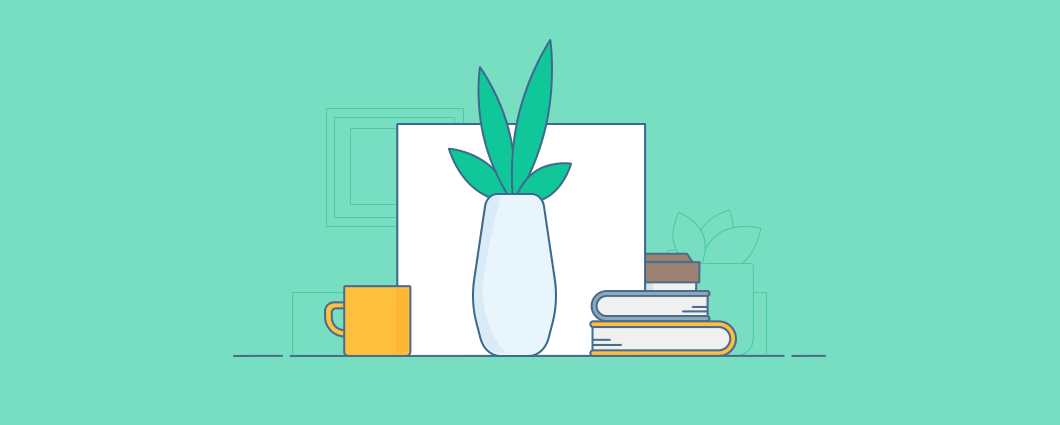Miten kiinnität asiakkaidesi huomion tuotteeseesi? Kuinka jättää voimakkaat kilpailijat taakse? Elokuvakuvaaja on mahdollinen vastaus.
Elokuvakuvat ovat still-kuvia jossa tapahtuu vähäinen ja toistuva liike, joka muodostaa a video clip. Se näyttää valokuvalta, jossa on yksi tai useampi liikkuva elementti:

Lähde: giphy.com
Toisin kuin tavallinen kuva, elokuvakuvat näyttävät houkuttelevammilta ja erottuvat syötteessä tai liikkeessä. Toinen etu on, että ne voidaan helposti ladata sekä sosiaaliseen mediaan että tuoteluetteloosi.
Vaikka elokuvakuvat eivät ole aivan uusi tekniikka, harvat yrittäjät käyttävät niitä tuotteidensa esittelyyn. Siten,
Tässä viestissä opit luomaan elokuvakuvia periaatteessa millään muulla kuin älypuhelimella.
Voit tehdä kauniita reaaliaikaisia tuotekuvia palkkaamatta freelanceria, käyttämällä Photoshopia tai tuhlaamatta omaisuuksia. Totta puhuen, tulet yllättymään, kun löydät täysin ilmaisen vaihtoehdon.
Valmistelu
Laitteet
Kuvien ottamiseksi tarvitset:
- Älypuhelin (sekä iOS että Android toimivat)
- Kolmijalka. Jos sinulla ei ole sellaista, voit pärjätä parilla kirjalla, mutta kaikkien yritysten omistajien on hyvä idea ostaa jalusta joka tapauksessa. Yhdistin selfie-kepin ja a Yunteng
minijalusta joka maksaa vain 10 dollaria.

Apps
Aiomme käsitellä videoita suoraan älypuhelimellamme.
iOS:lle on olemassa useita cinemagraph-sovelluksia. Tarkastellaan niitä kaikkia:
- MaskArt on ilmainen, täysin varusteltu cinemagraph-sovellus. 5 dollarilla voit poistaa vesileiman. Suosittelen kokeilemaan.
- Vid Alive on ilmainen ja kätevä, mutta et voi "jäädyttää" videota kesken videon (koska se pysäyttäisi videosi alusta alkaen), mikä voi joissain tapauksissa olla ongelma.
- cinemagraph - Se on tähän mennessä paras työkalu, mutta erittäin kallis: lisenssi on 299 dollaria. Joka tapauksessa en voinut sivuuttaa sitä.
Kokeile Android-puhelimia KUVA 3D – Se toimii hyvin tarpeisiimme.
Käsikirjoitus
Loistavan kuvan hyödyntäminen on avain viehättävään elokuvakuvaan. Päätä, mikä on staattista ja mikä liikkuu.
Sinun on pidettävä silmukkaliike liikkeessä, esim. tuli, vesi tai tuuli. Haluat pysäyttää jotain, jonka pitäisi ilmeisesti liikkua, mutta jäätyä: hyppy, lentokone, keinu.

Lähde: giphy.com
Keskittää
Lopullinen tavoitteesi on tietysti myydä enemmän. Keskity tuotteesi etuihin: sen kauneuteen tai toimivuuteen – kaikki muu kehyksessä on toissijaista.
Katso tätä kuvaa: haluat todennäköisesti ostaa hurmaa, et huulipunaa. Laukaus on hyvin rakennettu, huomiosi on oikeaan kohteeseen:

Lähde: giphy.com
Kuvaus ja käsittely
Aseta kolmijalkasi,
- Aamiaiseni syödessäni kuvasin videon älypuhelimellani. Ajatukseni oli jäädyttää kaatava tee ja pitää roiskeet toisessa kupissa liikkeessä. Pyysin vaimoani auttamaan heittämällä kahvipapuja. Mutta vaikutuksesta en pitänyt. Päätin sen sijaan silmukan kaataa teetä.
- Avasin videon MaskArtissa ja valitsin katkelman elokuvakuvaani. Mitä lyhyempi fragmentti, sitä parempi – saat pienemmän koon lopulliseen kuvaasi.
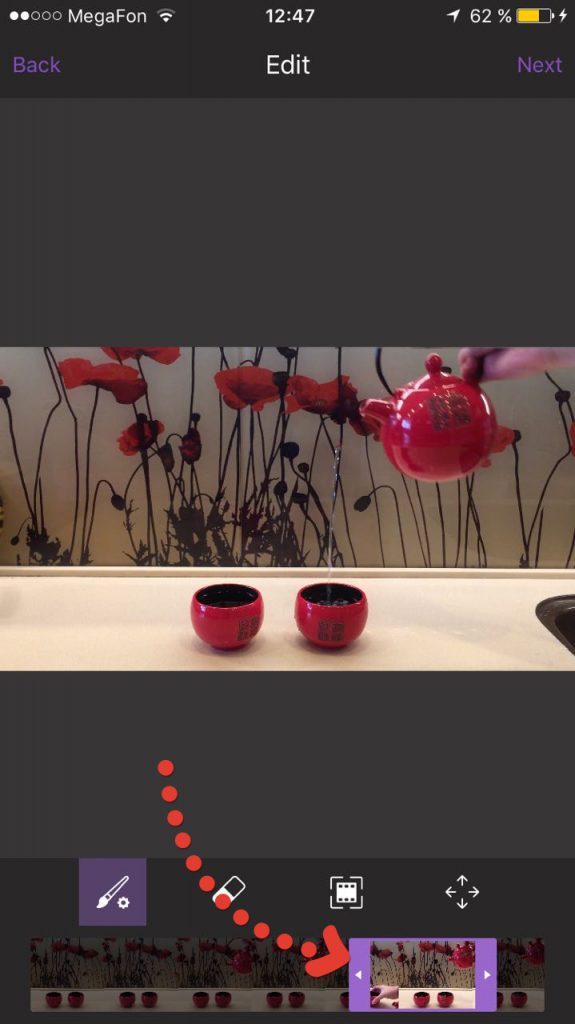
- Aluksi kuvasi on täynnä liikkumatonta täyttöä. Otin siveltimen ja poistin täytteen teevirrasta:

- Napautin seuraavaksi ja tallensin sen videona.
Pikainen vinkki: Valitse tämän esimerkin mukainen keskilaatuinen kuva saadaksesi pienemmän kuvakoon.
Jos haluat kuvallesi neliön koon, voit rajata sen vont. Tarkkaan ottaen se on sovellus tekstin lisäämiseen videoosi, mutta käytän sitä myös videoiden rajaamiseen.
Valmis!

Elokuvakuvan julkaiseminen
Sosiaalisessa mediassa
Cinemagraph toimii mainiosti mainoksissa – se herättää huomion ja saa sivustolle paljon napsautuksia.
Instagramille, viedä elokuvasi videomuodossa. Videosi tulee toistaa vähintään kolme sekuntia. Kun seuraajasi vierittävät syötettä, video toistetaan automaattisesti ja Instagram kiertää sen.
Facebookille, sinun pitäisi viedä myös video.
Ecwid-myymälässäsi
Jos haluat live-kuvia Ecwid-kaupassasi, toimi seuraavasti:
- Muunna videosi GIF-muotoon Gif Makerilla iOS:lle (tai Androidille).
- Lataa GIF-tiedostosi tuotesivulle tavallisen kuvan tapaan.

Lisää inspiraatiota osoitteessa Fixel (sama yritys, joka myy Cinemagraph-sovellusta), Kevin Burgin ja Jamie Beckin verkkosivusto (kaverit, jotka keksivät elokuvan), Giphy.com, ja tarkista #elokuvakuvaaja Instagramissa.
Lisää livekuvia
Ja kun puhutaan elävistä kuvista, en tarkoita vain elokuvakuvia. Voit erottua muista työkaluilla, kuten:
Videokehykset

Live Photo iPhonessa (itse asiassa samat vanhat GIF-kuvat)

Timelapse tai hyperlapse
Timelapse on, kun valokuvaaja seisoo paikallaan ja ottaa kuvan muutaman sekunnin välein ja liittää sitten kuvat videoon, jolloin voit katsoa 25 kuvaa sekunnissa. Usein usean tunnin kuvaus päätyy videolle muutamaan sekuntiin.
Hyperlapse on sama, mutta valokuvaaja liikkuu prosessissa.
Kaksinkertainen videovalotus

don16obqbay2c Kaikki eivät ole vielä tottuneet tuplaamiseen valokuville, ja nyt on videovalotus. Se on niin hyvää.
Seuraa trendejä ja ole ainoa yritys!