You’re ready to get your products in front of di 2.9 pengguna miliar di Facebook, itu hebat! Sudah memiliki profil bisnis Facebook? Anda jauh lebih dekat dengan mendirikan toko.
Tetapi sekarang Anda membutuhkan halaman toko, dan ini membutuhkan katalog produk. Anda memiliki tiga opsi:
- Unggah produk secara manual melalui Manajer Katalog Facebook
- Impor produk melalui platform e-commerce (halo Ecwid E-commerce!)
- Atau gunakan API Katalog (ini digunakan untuk penjual yang sudah bekerja dengan pengembang)
Hal hebat tentang menggunakan Ecwid, kami memberikan Anda integrasi tanpa batas untuk membangun toko dan produk Anda di Facebook, tanpa kerumitan. Pada akhir, Anda akan siap untuk menambahkan produk Anda ke katalog dan mulai menjual di Facebook!
Bagaimana Cara Kerja Halaman Toko di Facebook?
Jika Anda sudah berjualan secara online, masuk akal untuk mengambil langkah lebih jauh dan mengatur halaman toko di Facebook. Di sinilah Anda membutuhkan katalog, mari kita jelaskan apa itu dan bagaimana cara kerjanya.
Menurut Facebook, “Katalog Facebook adalah wadah yang menyimpan informasi tentang barang yang ingin Anda iklankan atau jual di Facebook dan Instagram. Anda dapat membuat katalog untuk berbagai jenis inventaris, seperti produk (ecommerce), hotel, penerbangan, tujuan, daftar rumah atau kendaraan. "
Untuk sekarang, kami akan tetap membuat katalog produk untuk e-commerce. Setelah Anda menambahkan produk ke katalog Anda, Anda dapat menjual di berbagai saluran, termasuk Instagram. Ini akan memungkinkan Anda untuk menampilkan dan menjual produk langsung ke orang-orang di Facebook. Pelanggan dapat membeli dari halaman toko dengan pengalaman checkout yang mulus.
Sebelum kamu memulai, Anda ingin meninjau Facebook Ketentuan Pedagang dan periksa untuk memastikan produk Anda sejajar dengan Kebijakan perdagangan.
Bagaimana Saya Mendapatkan Katalog Produk di Facebook?
Seperti yang kami sebutkan ada beberapa cara, tetapi cara termudah adalah memulai dengan platform e-commerce. Anda akan mengunggah katalog Anda ke Ecwid dan menggunakan integrasi untuk membuat transisi menjadi mulus. Dan bersiaplah untuk berjualan di Facebook! Begini caranya:
Jika Anda mencari beberapa contoh Toko Facebook, yang lebih baik untuk ditampilkan daripada pedagang Ecwid!
Jika Anda ingin mempelajari cara menambahkan produk ke Katalog Facebook - coba tebak? Dengan Ecwid, produk Anda akan secara otomatis disinkronkan saat Anda mengunggahnya di panel kontrol. Anda akan menghemat banyak waktu mengunggah produk secara manual.
Mengapa Produk Saya Tidak Muncul di Halaman Toko Facebook Saya?
Sementara menambahkan produk ke halaman toko Anda relatif mudah, jika Anda mengalami masalah dengan inventaris, lihat kebijakan dan spesifikasi di bawah ini:
- Produk tidak mematuhi Facebook Kebijakan perdagangan.
- Spesifikasi Gambar Produk
- Spesifikasi Ubin Produk
- Deskripsi Produk Spesifikasi
- Spesifikasi Varian Produk
Di mana Pengelola Katalog di Facebook?
Setelah Anda terhubung Ecwid ke Facebook, menavigasi ke: facebook.com/products dan Anda akan melihat katalog impor Anda. Sekarang Anda telah membuat katalog, Anda ingin mulai menggunakan halaman toko di profil Anda untuk menghasilkan beberapa penjualan!
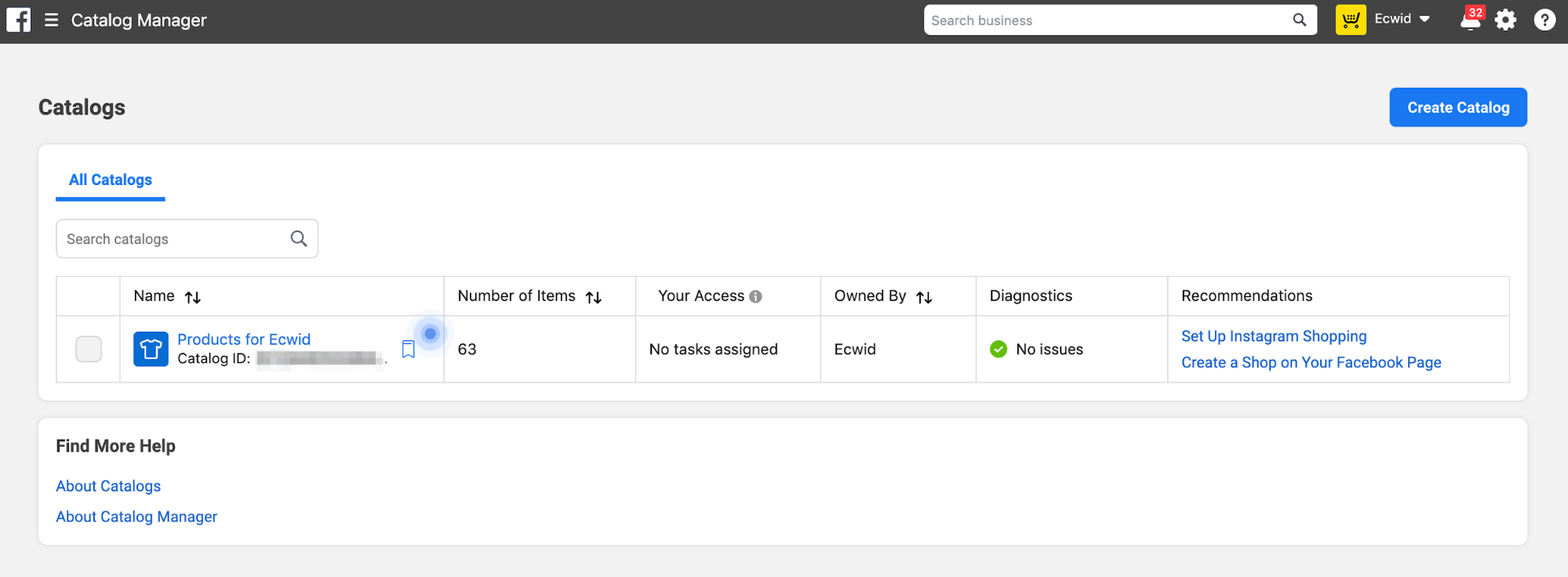
Ada beberapa cara alternatif untuk mengakses Manajer Katalog:
- Buka langsung ke Manajer Katalog di facebook.com/products
- Dari Pengelola Iklan, buka menu atas dan pilih Catalog Manager.
- Dari Manajer Bisnis, buka Pengaturan Bisnis. Buka Sumber Data dan pilih Katalog.
- Dari Manajer Perdagangan (Hanya kita), pilih tab Inventaris.
Bagaimana Saya Mengedit Halaman Toko Saya di Facebook?
Jika Anda ingin mengedit halaman toko Anda, ini juga dapat dilakukan di Manajer Katalog, yang kami bahas di atas.
Ingin menambahkan Facebook “Toko Sekarang” tombol? Begini caranya:
Anda dapat mengatur “Toko Sekarang” tombol ajakan bertindak di halaman bisnis Facebook Anda dan tautkan ke situs web atau bagian toko di Facebook. Ini memudahkan pengikut Anda untuk menemukan produk Anda dan melakukan pembelian secara online.

Untuk menambahkan tombol Shop Now ke Halaman Facebook Anda:
- Klik + Tambahkan Tombol di bawah gambar sampul Anda.
- Pilih tombol yang ingin Anda gunakan: Berbelanja dengan Anda atau memberi sumbangan → Berbelanja Sekarang.
- Pilih di mana Anda ingin mengirim pengunjung Anda: ke situs kustom Anda atau ke bagian Toko di halaman Facebook Anda.
- Jika Anda memilih situs tersebut, klik tautan situs web dan di sembulan masukkan URL toko.
- klik Simpan.
Mari Mulai Menjual…
Kami akan menyelamatkan Anda dari kerepotan dan sakit kepala, gunakan Ecwid untuk mengunggah katalog produk Anda ke Facebook. Anda akan menemukannya sebagai cara tercepat dan termudah untuk mulai menjual di Facebook.
Dengan menambahkan katalog produk, Anda tidak hanya memiliki kesempatan untuk memperluas jangkauan Anda. Anda sekarang menjual di banyak saluran. Siap bergabung?
- Jual di Facebook: Blow Up Your Sales With Social Selling
- How to Add Products to Facebook Catalog
- Bagaimana Cara Kerja Facebook untuk Bisnis Kecil?
- Bagaimana Facebook Memutuskan Posting yang Ditampilkan?
- Cara Menerima Pembayaran di Halaman Bisnis Facebook
- Cara Menumbuhkan Halaman Bisnis Facebook secara Gratis
- Apa yang harus Posting di Facebook: 20 Post Ideas for Your Business Page
- Bagaimana untuk fashion Foto Facebook Sampul Drive Penjualan
- Langkah-Demi-Langkah Panduan untuk Menggunakan Facebook Bisnis Manager
- Instagram and Facebook Tips Told by Small Business Owners
- 7 Strategi Meningkatkan Penjualan Dengan Facebook Marketing
- dan meningkatkan penjualan dalam proses
- Make your Products More Discoverable on Facebook & Instagram
- What Is Facebook Pay, and Should Your Company Use It?
- A Beginner’s Guide to Selling on Facebook Marketplace
- Jual di Facebook Messenger
- Sell Products in Facebook Shops











