Jual online dengan Ecwid
Namun bagaimana jika Anda seorang blogger berbakat namun belum menjadi pebisnis? Dalam hal ini, blog Anda juga bisa mulai menghasilkan uang. Cara tercepat dan termudah untuk melakukannya adalah Ecwid Tombol Beli untuk sebuah blog.

Pada dasarnya, ini adalah kartu produk dan pembayaran yang dapat disematkan dan dapat ditempatkan di situs web mana pun. Tombol Beli memungkinkan pelanggan membeli produk Anda hanya dalam satu klik — mereka bahkan tidak perlu meninggalkan situs Anda, dan mereka tidak akan diarahkan ke tempat lain untuk menyelesaikan pembayaran.
Dalam posting ini, kami akan menunjukkan cara memanfaatkan Tombol Beli Ecwid untuk menghasilkan uang di blog Anda.
Jual Dari Blog Anda Dengan Tombol Beli
Jika Anda ingin menghasilkan uang melalui blog Anda, salah satu cara paling sederhana untuk mulai menjual adalah dengan menambahkan Tombol Beli Ecwid.
Ini adalah widget cerdas dan cantik yang terletak di halaman atau postingan blog tertentu yang tertaut langsung ke produk Anda. Anda dapat menambahkan Tombol Beli ke halaman mana pun hanya dengan
Tombol Beli dapat menampilkan informasi seperti gambar produk, deskripsi, harga, atau kuantitas. Anda dapat memilih dari gaya tata letak yang berbeda untuk menampilkan informasi sebanyak yang Anda perlukan.
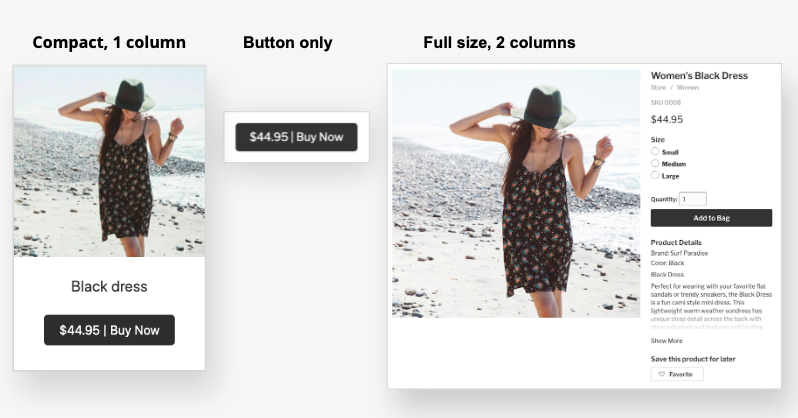
Widget secara otomatis menyesuaikan dengan warna blog Anda dan terlihat asli, seolah-olah selalu menjadi bagian dari situs web Anda. Manfaat lainnya adalah pelanggan Anda akan tetap berada di blog Anda, bahkan selama proses checkout.
The "Konfeti & Kreativitas” blog adalah contoh yang bagus. Ini adalah situs web guru dan blogger tempat Anda dapat berbelanja dekorasi kelas dan templat untuk pembelajaran jarak jauh. Berbagai unduhan tersedia bagi konsumen untuk dibeli langsung dalam postingan blog — pada saat mereka terlibat dengan konten dan tertarik dengan produk.
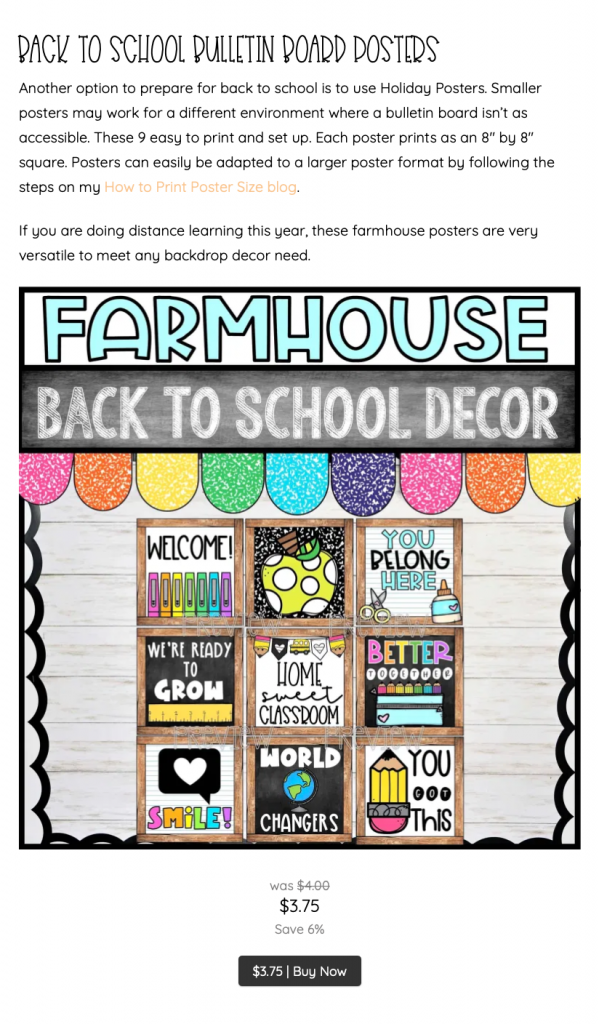
Proses pembayaran ini membuat pelanggan tetap berada di blog saat mereka melakukan pembelian:
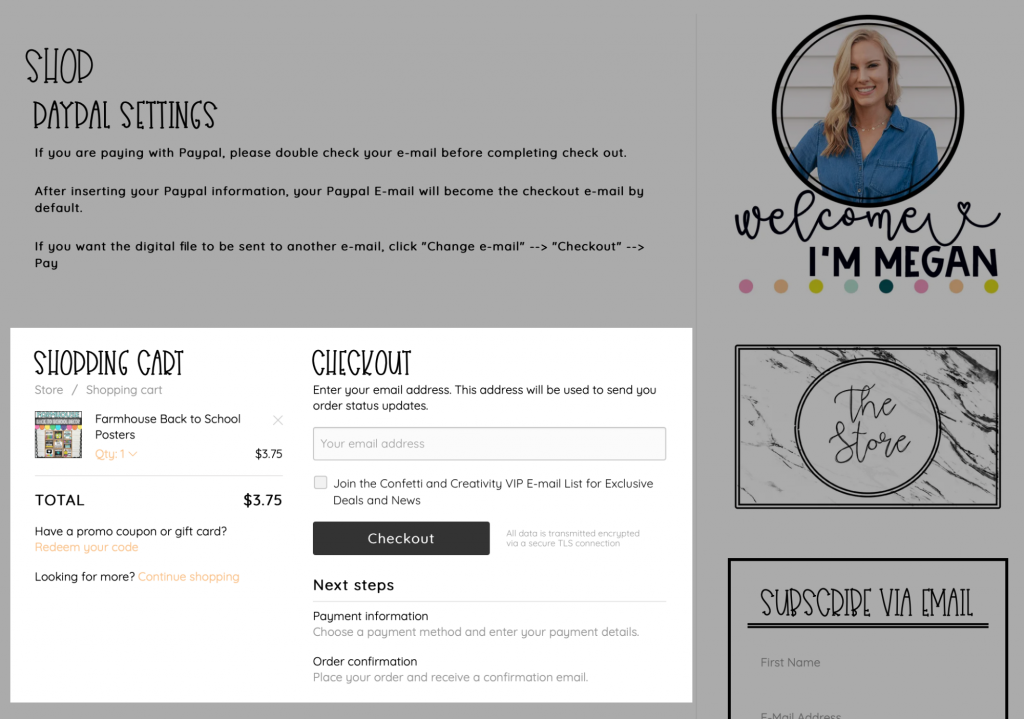
Juga: Tombol Beli: 7 Cara Menjual Di Luar Etalase
Cara Menambahkan Tombol Beli ke Blog Anda
Ecwid adalah cara termudah untuk menjual barang sebanyak atau sesedikit yang Anda inginkan. Dengan menyematkan item Anda ke dalam postingan blog, Anda dapat menjual tepat di tempat konten Anda berada dan di tempat pembaca Anda berada.
Baca di bawah untuk a
1. Mendaftar untuk Ecwid E-commerce
Membuat akun Ecwid tidak akan memakan banyak waktu. Ecwid menawarkan perangkat lengkap untuk penjualan online yang sukses, termasuk:
- Menjual secara bersamaan di beberapa situs web
- Menjual hingga sepuluh produk
Responsif seluler etalase dan banyak lagi.
Anda dapat melihat lebih dekat pada rencana Ecwid di halaman harga kami.
2. Buat Tombol Beli
Sebelum menambahkan tombol Beli ke blog Anda, Anda perlu menyiapkan akun Ecwid Anda: tambahkan produk, serta pembayaran dan pelayaran pilihan. (Lewati pengaturan pengiriman jika Anda menjual layanan atau produk yang dapat diunduh.)
Setelah itu, Anda dapat membuat Tombol Beli:
- Pergi ke Ringkasan .
- Gulir ke bawah ke kartu “Tombol Beli” dan klik “Memulai.”
- Pilih produk Anda.
- Pilih tata letak Tombol Beli dan pilih detail produk yang ingin Anda tampilkan.

- Klik "Buat kode".
- Klik “Salin kode.”
3. Tambahkan Tombol Beli ke blog Anda
Untuk menambahkan tombol ke blog Anda, masuk ke backend situs web Anda dan buka halaman blog tempat Anda ingin menampilkan Tombol Beli. Tempelkan kode yang disalin ke blog Anda, seperti menyematkan video YouTube, dan simpan perubahannya. Itu saja
Pelajari lebih lanjut tentang membuat dan menambahkan Tombol Beli ke blog Anda Pusat Bantuan Ecwid.
Apa Lagi yang Harus Anda Ketahui Tentang Tombol Beli Ecwid?
Menambahkan Tombol Beli Ecwid ke blog Anda juga berarti Anda mendapatkan semua yang diperlukan
- Tidak ada biaya transaksi.
- Proses checkout yang aman membuat pelanggan tetap mengunjungi blog Anda saat mereka berbelanja.
- Anda dapat menambahkan beberapa saluran penjualan, termasuk Facebook, pasar, dan tempat penjualan, dan Anda dapat mengelola semua saluran dari satu tempat yang nyaman.
- Tawarkan kepada pelanggan pilihan beberapa opsi pembayaran online dan offline, termasuk Apple Pay, Visa, MasterCard, PayPal, dan 50+ opsi lainnya.
- Ecwid
E-commerce mengurus semuanya. Anda mendapatkan toko yang andal dan aman, dan Anda tidak perlu khawatir tentang SSL. - Anda dapat mengelola toko Anda di iOS atau melalui aplikasi Android.
Fokus untuk menjadi blogger profesional yang Anda inginkan, dan Ecwid
- Tombol Beli: Cara Sederhana untuk Memonetisasi Blog Anda
- Cara Menghasilkan Uang dari Blogging
- Blogging untuk E-niaga: Strategi Terbaik untuk Toko Online
- 10 Cara Sederhana untuk Memonetisasi Blog WordPress Anda
- Cara Menjadi Fashion Blogger dan Menghasilkan Uang
- Cara Menghidupi Blogging
- Platform Blogging Terbaik








