ビジネスオーナーにとって、Web サイトの読み込み速度を速くすることは、忠実な顧客を獲得できるか、潜在的な売上を失うかの違いを意味します。
選択肢が非常に多いため、今日のオンライン ショッピングのユーザーは、表示が遅いページを待つことはありません。ユーザーは即時の満足感を期待しており、サイトがその期待に応えられない場合は、そのサイトに移ります。
ここで、Web ページの読み込みを高速化するにはどうすればよいかという差し迫った疑問が生じます。
このブログ記事では、ウェブサイトのスピードアップの必要性について簡単に説明し、読み込み時間をチェックする方法、速度を低下させる原因を明らかにする方法、そして
サイトの速度が重要なのはなぜですか?
ウェブサイトをクリックした後、ページが読み込まれるまで永遠に待たされたことはありませんか? イライラしませんか? では、このシナリオが潜在顧客に起こっていると想像してみてください。
顧客はスピードを期待しており、この期待に応えられないと収益に重大な影響を与える可能性があります。
多くの研究により、サイトの速度がコンバージョン率と売上に大きな影響を与えることが実証されています。
例えば、 Potentによる分析 27,000ページを超えるB2C eコマースウェブサイトのサイト速度とコンバージョン率を比較した結果、1秒で読み込まれるサイトは コンバージョン率が2.5倍に向上 読み込みに 5 秒かかるものよりも優れています。
同様に、B2Bウェブサイトの場合、1秒で読み込まれるサイトは コンバージョン率が3倍に向上 のサイトよりも
ページの読み込み時間はユーザーエクスペリエンスに直接影響します。サイトの読み込みに時間がかかりすぎると、ユーザーはイライラして
Google はページの読み込み時間をアルゴリズムの要素の 1 つとして使用しているため、読み込み速度が速いサイトは検索結果の上位に表示される可能性が高くなります。そのため、e コマース Web サイトの速度を最適化すると、売上に影響するだけでなく、オンラインでの可視性も高まります。

読み込みは、Googleが検索結果でウェブページをランク付けするために使用する指標であるCore Web Vitalsの重要な要素です(出典: グーグル)
ページの読み込み時間はどのような要素に依存するか
ウェブサイトの読み込み時間に影響を与えるものを理解することが、読み込み時間の改善に向けた第一歩です。ページの読み込み速度には、ネットワークとサーバーの時間、ブラウザの時間など、いくつかの要因が影響します。
ネットワークとサーバーの時間は、インターネット接続の速度と、画像やファイルなどの静的アセットが提供される速度によって異なります。
ブラウザ時間とは、ブラウザがページを解析、実行、レンダリングするのにかかる時間、つまり簡単に言えば、ブラウザがサイトのコンテンツを理解して表示する速さのことです。
ブラウザ、プラットフォーム、さらには地理的な場所が異なると、同じ Web ページの読み込み時間も異なります。たとえば、モバイル デバイスからサイトにアクセスするユーザーとデスクトップを使用するユーザーでは、速度が異なる場合があります。
同様に、ウェブサイトが米国にあるサーバーでホストされている場合、海外のユーザーは読み込み時間が長くなる可能性があります。
電子商取引サイトの速度に影響を与えるその他の要因は次のとおりです。
高解像度 画像とビデオ。 一般的にファイルサイズが大きくなり、ページの読み込み速度が遅くなる可能性がある第三者 アプリ、プラグイン、カスタマイズ。 ライブチャット、ポップアップ、 その他のカスタマイズは、サービスから取得する情報に応じて処理に少し時間がかかる場合があり、ページの読み込み速度に影響する可能性があります。- ウェブサイトのテーマ/テンプレート。 サイトのテーマに乱雑なコードや余分なコードがたくさんあると、ページの読み込み時間が遅くなる可能性があります。
- ウェブサイトのトラフィックが多い。 一度に多数の訪問者が電子商取引 Web サイトにアクセスすると、サーバーの応答時間に影響します。
サイトの速度を確認する方法
ウェブサイトの速度を改善する前に、現状を把握する必要があります。いくつかのオンライン ツールを使用すると、ウェブサイトの速度テストを実行し、改善すべき領域を特定できます。
Google PageSpeed Insights、GTmetrix、Pingdom などのツールは、読み込み時間、ページ サイズ、リクエスト数などの重要な指標を強調表示して、サイトのパフォーマンスに関する詳細なレポートを提供します。

GTmetrixレポートのパフォーマンススコアは、読み込み速度など、ユーザーの観点からページのパフォーマンスがどの程度優れているかを示します。
これらのツールを使用するには、Web サイトの URL を入力してテストを実行するだけです。結果から、サイトの現在の速度に関する洞察が得られ、最適化のための推奨事項が提示されます。
サイトの速度を定期的にチェックすることで、発生する可能性のある問題を把握し、継続的に改善することができます。
適切なページ読み込み時間とは?
電子商取引ウェブサイトの最適化について詳しく説明する前に、「理想的なページ読み込み時間とは何を意味するのか」と疑問に思うかもしれません。
その質問に答えるために、 コアWebバイタルこれは、Google が重要なウェブ パフォーマンスの側面を測定するために使用する一連の指標です。
Core Web Vitalsの1つは、ページの読み込みパフォーマンスを測定するLargest Contentful Paintです。Googleは、 2.5秒以内のLCP.
ただし、速ければ速いほど良いです。ベストプラクティスは、ページの読み込み時間を 2 秒未満にすることです。このベンチマークを達成すると、ユーザー エクスペリエンスが大幅に向上し、サイトの検索エンジン ランキングが向上します。
小さな改善でも大きな効果が得られることを忘れないでください。ページの読み込み時間を1秒短縮するだけで、コンバージョン率と顧客満足度が向上します。目標は、シームレスで
サイトの速度を改善する方法
ウェブサイトの速度の重要性とその確認方法がわかったところで、速度を向上させるための実践的な手順を見てみましょう。
ウェブサイトの速度を最適化するための効果的なテクニックをいくつか紹介します。
プラットフォームを選択する際には調査を行ってください
適切なプラットフォームを使用すれば、Web ページの読み込み時間を短縮する方法についてストレスを感じる必要はなくなるでしょう。
ビジネス用のサイトビルダーや e コマース プラットフォームを選択するときは、パフォーマンス能力を必ず考慮してください。レビューや Web サイトの読み込み速度に関する情報を確認して、ビジネスに最適なオプションを選択していることを確認してください。
たとえば、 LightspeedによるEcwid、当社は帯域幅制限のない、高速で世界中に分散されたサーバー上でオンライン ストアをホストしています。さらに、コードとインフラストラクチャを継続的に強化することで、サーバーの応答速度の向上に貢献しています (要約すると、これはサーバーが情報を中継する速度を指します)。
サイトのテーマやテンプレートにも同じことが当てはまります。 Ecwidのインスタントサイトテンプレート 合理化されたフレームワークがすぐに使用できます。WordPress や Wix などの別のプラットフォームでサイトをホストしている場合は、必ず最適化されたテーマを選択してください。
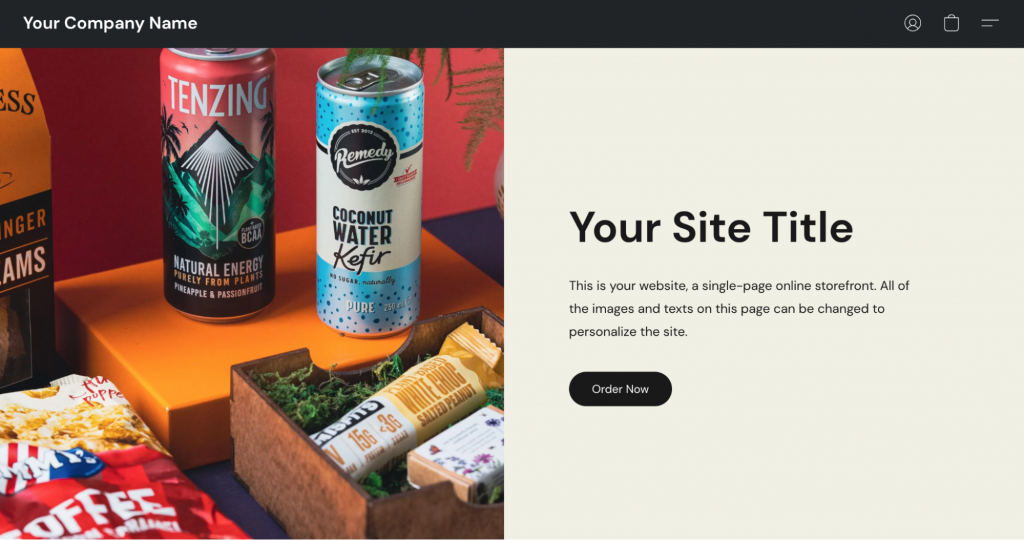
Ecwid Instantサイトテンプレートは、顧客の迅速なショッピング体験のために最適化されています
イメージの最適化
大きな画像ファイルは、ページの読み込み時間が遅くなる主な原因の 1 つです。
品質を犠牲にすることなく画像を圧縮して最適化します。
- 写真には JPEG などの形式を使用し、背景が透明なグラフィックには PNG などの形式を使用します。
- TinyPNG や ImageOptim などのツールを使用すると、画像を簡単に圧縮できます。
ちなみに、Ecwid は商品画像を自動的に圧縮するので、ストアはすばやく読み込まれ、デスクトップとモバイルの両方で美しく表示されます。Web サイトのテーマには軽量の画像を使用するようにしてください。
製品レイアウトの最適化
メイン ページにすべての製品を表示するのではなく、ストアフロントに表示する製品を減らして、サイトの速度を向上させることを検討してください。
カテゴリを折りたたんでストアフロントページに表示する商品数を減らすと、ホスティングサーバーからのコンテンツのダウンロード速度が速くなります。 Ecwidでそれを行う方法.
数を制限する Third Party アプリ
インストールしたかもしれない
必ず必要なものだけを使用してください
リダイレクトを最小限に抑える
リダイレクトは、ウェブページにアクセスしようとしたが、別のページにリダイレクトされるときに発生します。リダイレクトによって、
リダイレクトは、たとえば、製造中止になった製品から新しい製品に訪問者を転送する必要がある場合など、避けられない場合があります。ただし、リダイレクトは、特に複数の人が管理している大規模なサイトでは過度に使用され、時間の経過とともに蓄積される可能性があるため、注意してください。
サイト所有者として、リダイレクトの使用に関する明確なガイドラインを設定し、定期的に主要なページに不要なリダイレクトがないか確認してください。Ecwid Instant Siteのリダイレクトを作成する必要がある場合は、次の手順に従ってください。 どうやってするか.
上記のすべてを試しても、ウェブサイトの速度を最適化する方法がわからない場合は、開発者の助けが必要になるかもしれません。前述のヒントは実装が簡単ですが、
ブラウザキャッシュを使用する
ブラウザ キャッシュは静的ファイルをユーザーのデバイスに保存するため、ユーザーがサイトにアクセスするたびにファイルを再読み込みする必要がありません。これにより、再訪問者の読み込み時間が大幅に短縮されます。
開発者に依頼して、キャッシュされたリソースの有効期限を設定するようにサーバーを構成してもらい、不要な遅延なくユーザーがサイトの最新バージョンを利用できるようにします。開発者は、頻繁に変更されない Web ページの要素をキャッシュするようにブラウザに指示することもできます。
コンテンツ配信ネットワークを使用する
CDN (コンテンツ配信ネットワーク) は、サイトの静的アセットを世界中の複数のデータセンターに配信します。ユーザーがサイトにアクセスすると、CDN は最も近いデータセンターからアセットを提供し、読み込み時間を短縮します。人気の CDN プロバイダーには、Cloudflare、Akamai、Gcore、Amazon CloudFront などがあります。
CDN を使用すると、海外からの訪問者の読み込み時間を大幅に短縮できるため、世界中のユーザーを抱える企業にとって理にかなっています。
モバイルページの高速化を実装する
Accelerated Mobile Pages (AMP) は、モバイル ページの読み込みを高速化するために設計されたフレームワークです。AMP を使用すると、モバイル ページの読み込み時間を大幅に短縮し、モバイル ユーザーのユーザー エクスペリエンスを向上させることができます。
HTTPリクエストを最小限に抑える
ほとんどの Web ページでは、画像、スクリプト、CSS ファイルなどのさまざまなアセットに対して、ブラウザが複数の HTTP リクエストを行う必要があります。実際、ページによっては、このようなリクエストが数十回必要になることもあります。リクエストごとに、リソースをホストしているサーバーとの往復が発生するため、Web ページの全体的な読み込み時間が遅くなる可能性があります。
これらの潜在的な問題を考慮すると、各ページの読み込みに必要なアセットの数を最小限に抑えることが最善です。速度テストを実行すると、どの HTTP リクエストが最も速度を低下させているかを特定するのに役立ちます。
要約
今日の
ウェブサイトの速度に影響を与える要因を調べ、サイトのパフォーマンスを定期的に確認し、ウェブサイトのパフォーマンス最適化手法を実装して、ユーザーの関心を維持する高速なエクスペリエンスを実現します。
1 秒 1 秒が大切であることを忘れないでください。今すぐ Web サイトの速度を最適化し、ビジネスを成功に導くための手順を実行してください。最初に実行できる手順の 1 つは、オンライン ストアに Ecwid を選択することです。Ecwid は、顧客に高速で効率的なショッピング体験を提供できるように最適化されています。









