Over 88.05% of online shopping carts are abandoned. As a store owner, this number should make you cringe. This means that you need 100 visitors to start the checkout process in order to have just 22 of them complete it. 😱
Each time a potential customer provides their contact information but leaves the checkout process without making a purchase, they abandon their cart. Now you can track and recover abandoned carts in Ecwid!
This new feature is available for all Ecwid stores on the Business plan and higher. You can:
- Send automatic recovery emails: Turn abandoned carts into real sales by sending emails to your customers reminding them about the items that they left in their cart. You will make them eager to continue shopping and finally place an order. Best of all, it’s all automated, meaning no additional work for you!
- Personalize email templates: Stand out from the crowd with uplifting copy, engaging images or illustrations. The more personality you show, the more likely customers will be attracted to your brand.
Read further to know what is cool about this new feature and how to manage abandoned carts in your store. See Abandoned Carts now →
Track Orders With the New Abandoned Carts Page
Each time a customer leaves the payment page during checkout process Ecwid tracks the abandoned cart and lists them in your Ecwid Control Panel at My Sales → Abandoned Carts page.
![]()
Each incomplete order has the following information:
- customer’s contact information provided on checkout
- items that they added to the bag
- shipping (if a product requires shipping or pickup) and payment options that were chosen.
With this information, you have everything you need to send a personalized recovery email to encourage customers to complete their orders.
Send Cart Recovery Emails Manually or Automatically
To remind your customers about their unfinished orders you can send a recovery email “Hey, please come back” with a permalink to a customer’s abandoned cart manually or set up automatic emails.
In your Ecwid Control Panel go to My Sales → Abandoned Carts, find the order that you want to recover and click Send email.

This
You can add a personal touch to your email — insert your client’s name, offer a discount, suggest a related product, etc. Just edit the subject and message to say exactly what you would like.
All abandoned carts will have one of these statuses:
- Reminder email scheduled on DATE — email will be sent on certain time
- Reminder email sent on DATE — email was sent on certain date
- Reminder email not sent — auto reminder email feature is turned off
- Recovered — customer finished the order
You can also send automatic recovery emails. It’s very convenient if you have a big list of abandoned carts. To enable go to My Sales → Abandoned Carts and change the toggle to Enabled.
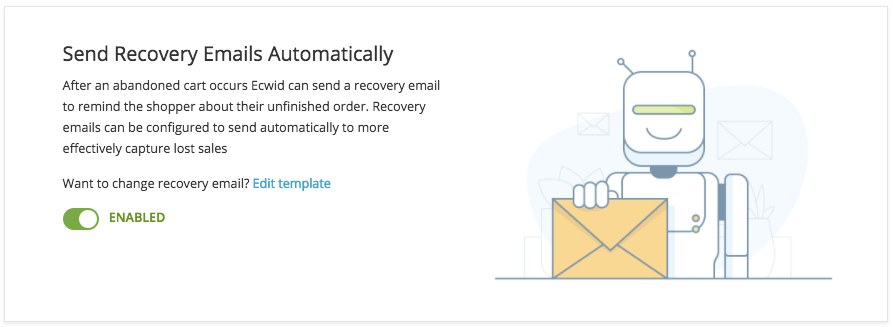
Ecwid will send a recovery email for each abandoned cart 2 hours after the order was listed in the Control Panel. When the email is sent, it will be noted in the details of the incomplete order as “Reminder email sent on DATE”.
Modify Cart Abandoned Email Template
If you want your email to reflect your brand/store voice, be unique and more personal, you can edit the template of automatic email notifications using an HTML template. Go to Settings → Mail → Cart Abandoned.

Change the design: add or remove the logo, change colors, rename titles, etc. There is a lot of data that can be added to the template with the help of special variables. You can find the full list of these variables here: How to edit mail notifications.
We’re so excited to make this highly requested feature available for Ecwid users. Abandoned cart email is one of the most effective ways to convert a portion of these abandoned checkouts into actual customers and get more sales.









