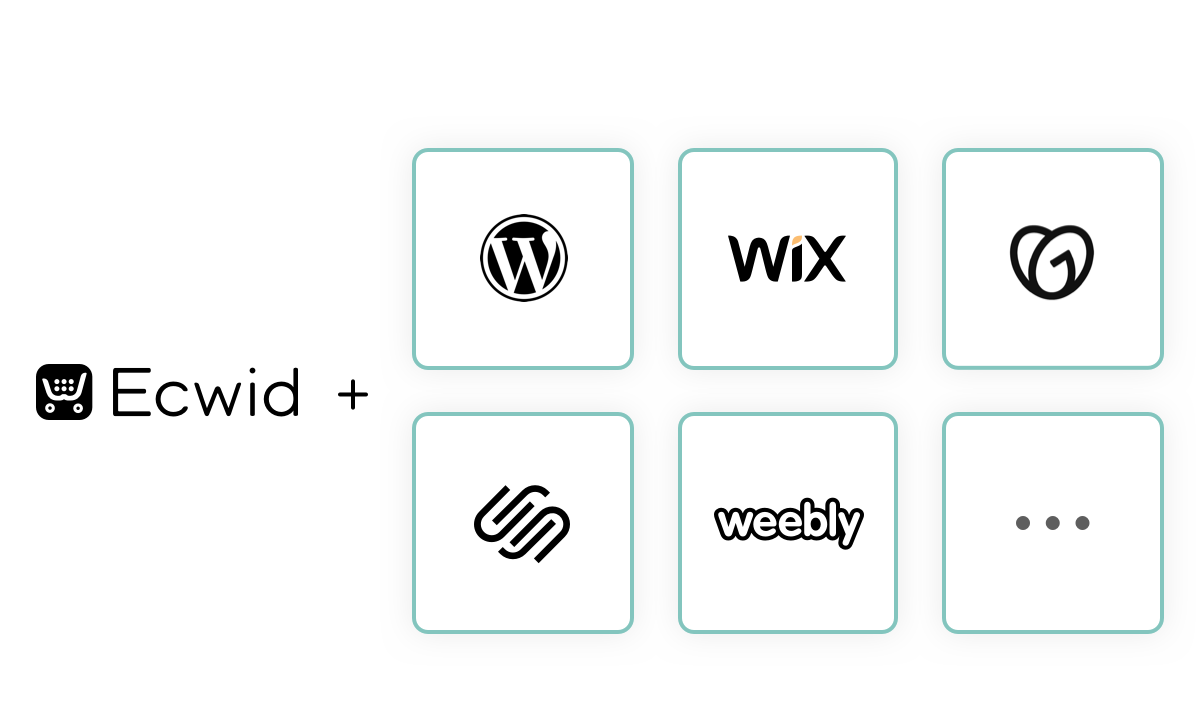CRM (or Customer Relationship Management) systems have been around for a while now, and their popularity and functionality have continued to grow. Companies have learned the importance of developing a
Now, you may think that a CRM system is only meant for huge companies with massive amounts of customers. Or that a CRM system is simply too expensive for a small business to use and maintain.
The truth is that a CRM system can benefit and add value to businesses of every size. Keep reading to discover why adding a CRM is a
What Is Ecommerce CRM Software?
Customer Relationship Management refers to the strategies, technologies, and systems that companies use to manage and analyze customer interactions and data throughout the customer lifecycle.
A CRM system helps businesses track their interactions with customers across various channels, such as email, social media, phone calls, or
The ultimate goal of a CRM system is to improve business relationships with customers, assist in customer retention, and drive sales growth.
Ecommerce CRM software enables a company to accurately and intelligently manage their customer relationships through different stages of the business relationship. That is, CRMs basically give you a snapshot of your relationship with a given customer at any point in time, as well as tools to help manage that relationship.
How Does Ecommerce CRM Work?
Ecommerce CRM systems work by collecting and organizing data from various touchpoints with customers. This can include data from sales, marketing, customer service, and social media interactions.
The system then uses this data to create a comprehensive profile of each individual customer, providing businesses with valuable insights into their preferences, behaviors, and needs.

The global CRM software market is projected to reach $57 billion by 2025 (Source: Statista)
Why You Should Use CRM for Ecommerce
If you’re wondering, “Do I need CRM for ecommerce?” the answer is a resounding yes. Here are five reasons why adding CRM to your small business can benefit your ecommerce success.
Improve Customer Retention
This is typically what’s advertised as a CRM’s premier feature. CRM systems help you gather and analyze customer data, making it easier for you to spot customers who might not stick around or leave early.
Rather than waiting until a customer stops buying from you, a CRM can help your small business proactively reach out to these customers and provide a solution, thereby retaining customers.
Grow Revenue
Along with improving customer retention rates, implementing a CRM system can also increase revenue for your small business.
With a CRM system, you can tap into customer purchase history to spot happy customers and connect with them for potential
Enhance Team Communication
These days, your employees might be working remotely in different locations. Despite the popularity of video calls, it can be tough to communicate important customer information across departments and keep your small business on top of everything that’s happening with your customers.
An effective CRM system helps foster communication among your employees by tracking your company’s interactions with each customer. This allows each employee to get an accurate picture of the brand’s relationship with a customer and feel confident interacting with them.

Centralizing customer data helps the sales team get on the same page for smoother operations
Increase Customer Satisfaction
With the amount of competition in the market today, consumers are paying greater attention to what sets one company apart from the rest. For small businesses, that can often mean putting more emphasis on managing relationships and keeping your customers happy rather than simply providing a service or selling a product.
CRM systems compile data and information to give you a snapshot of your relationship status with a given customer. This can help you identify when to reach out to certain customers with specific messaging. For example, you can send a customer satisfaction survey after the customer makes a big purchase.
When customers know you’re paying attention to their needs, they are much more likely to be satisfied in their business relationship with your business.
Reduce Waste
Coordinating and tracking customer data and information across your business’s separate departments can be tricky, leading to duplicate work and wasted resources. When you add remote working and online hosting of the most digitized customer information, keeping work streamlined can be even more challenging.
A CRM system can reduce waste and improve efficiency by automating some processes and workflows, such as sending specific templated emails to certain customers at various stages of the sales process.
CRM systems also cuts down on duplicate work and human errors, giving your employees more time and resources to focus on work that can’t be automated or requires a human touch.
Factors to Consider When Choosing CRM for Ecommerce Businesses
When choosing a CRM system for your ecommerce business, there are a few factors you should consider:
- Ease of use: Choose a CRM that is
user-friendly and easy to navigate for all employees, including those who may not betech-savvy. - Integration with existing systems: Make sure the CRM can integrate with your current ecommerce platform and other software tools used in your business.
- Customization options: Look for a CRM that allows you to customize fields, workflows, and reports to fit your specific needs.
- Scalability: Consider whether the CRM can grow with your business as it expands and gains more customers.
- Pricing plans: Compare different pricing plans and choose one that fits within your budget and offers the features you need.
- Customer service and support: Look for a CRM provider that offers reliable customer service and technical support to help with any issues or questions that may arise.
8 Best CRM for Ecommerce Businesses
Here are some popular CRMs that are recommended for ecommerce businesses:
- Salesforce: A popular
cloud-based CRM known for its customizable features and integrations with various platforms. - HubSpot: Offers a comprehensive suite of tools for marketing, sales, and customer service, all within one platform.
- Zoho CRM: A
user-friendly and affordable option with a wide range of features and customization options. - Pipedrive: Focused on sales pipelines and lead management, making it ideal for small businesses.
- Freshworks CRM: Offers
AI-powered automation, advanced analytics, and omnichannel communication capabilities. - Pipeliner CRM: Known for its visual interface and easy customization options, it is ideal for businesses with complex sales processes.
- EngageBay CRM: Offers a range of features including marketing automation, sales, and support, all within one platform.
- Capsule CRM: A simple yet powerful CRM tool that tracks the people and companies you do business with, your communications, opportunities in the pipeline, and necessary tasks.

Creating an automated workflow within EngageBay CRM to engage with customers via email
Certain CRM tools can connect with ecommerce platforms, letting you automatically sync customer data from your online store to the CRM system. This makes managing customer information a breeze since you won’t have to transfer data between your online store and CRM manually.
For example, if you use Ecwid by Lightspeed as your ecommerce platform, you can sync your online store with Hubspot, Zoho CRM, Salesforce, EngageBay CRM, Capsule CRM, and more.
Alternative Options: Ecommerce Platforms with Built-In CRM
Aside from standalone CRMs, many ecommerce platforms now offer
Consider Ecwid by Lightspeed, a powerful ecommerce platform. Not only does it allow you to create an online store, but it also offers extensive features to grow your sales. One of them is the Customers dashboard that acts as your CRM tool.

The Customers page offers a comprehensive overview of essential data
When customers make a purchase in your online store, Ecwid automatically sets up a personalized account for them. Later, you can easily group these accounts into categories and target them effectively.
The Customers dashboard consolidates all your customer data, including their contact information, purchase history, and more.
Here are several features you can explore with Ecwid’s
- Access and manage customer information: View customer data, such as contact information, order history, and notes, in one place. You can also find, add, and edit some customer information.
- Segment customers for targeted marketing: Use the advanced filters to segment customers based on purchase history, location, customer group, and more. Export the customer list to send targeted email campaigns using your preferred email platform.
- Manage all business tasks from one place: Manage your customers directly in your Ecwid admin, just like your online store. This optimizes your workflow, especially when your team members have access to your Ecwid admin.
Learn more about managing customer relationships using Ecwid by Lightspeed in this article:
Get Started with Ecommerce CRM Strategy
With the right ecommerce CRM software in place, you can effectively manage customer data, personalize communication, and ultimately drive sales and grow your business. Choose one of the recommended CRMs or explore the
If you’re already using Ecwid by Lightspeed as your ecommerce platform, consider using its