More than half of small businesses treat email as their most effective and common marketing tool for a reason. Email is a cheap and easy way to send discounts, deals, and company news.
However, as with anything marketing related, you need to know how to use email to get the best results… And avoid worst practices.
Learn from the mistakes of others when it comes to email marketing. Check out some of the most common email fails below, as well as the actionable solutions you can make for each kind.
Email Fail 1: Unfriendly Email Experience
Have you ever opened an email and felt overwhelmed by how it looks? Maybe the colors are too bright or graphics too flashy. Unseemly aesthetics and confusing layouts can discourage anyone from reading an email.
But that’s not all! An email can be unreadable because of how the content is written or presented. It is important to make an email readable and easily digestible.
Common email mistakes include:
- Sentences that are too long or complicated.
- Poor use of color. For example, white text on a bright yellow background will be hard to read.
- Illustrations that don’t match the email content.
- Using a font that is too small or overdesigned.
- Not bolding, italicizing, or underlining content you really want your viewers to know.
If readers can’t understand your emails, they won’t interact with them. A lack of engagement will ruin all the hard work you’ve done for your campaign.
Solution
Guide your user smoothly through your email message. Be straightforward. Write simply, as if you are talking to the recipient in real life. Also, make sure your color palette is

Example of a loyal customer appreciation email with a good user experience
When running a successful email campaign, it’s important to highlight the purpose of the email. The purpose should be both pragmatic and emotional.
When an email offers pragmatic solutions, it addresses a customer’s desire to solve their problem most efficiently, usually in terms of money, time, and/or effort. For example, a successful advertising email shows how your products will solve customers’ problems. The pragmatic part of an email appeals to a recipient’s pragmatism.
When highlighting emotional values in an email, you want to suggest that your product or service will fulfill a customer’s emotional needs. Often, people’s emotional needs center around
Graphical and written elements can help spark an emotional response, whether you want it to be outgoing, playful, or empowered. Color is key to provoking specific emotions. For example, using blue, purple, and green as a color palette will make readers feel calm and harmonious. Perfect for wellness brands!
Want to learn more about how color affects your revenue? Read our article about color theory.
Use available text tools to grab attention. Split text into chunks, add white space, use styling to show hierarchy (font size, weight, color, position), visuals to highlight the most important parts, and include a clear CTA. You can use the Hemingway App to see if your email is readable and not bogged down with wordiness.
Up to 60% of emails are opened on mobile. As such, it’s important to test your email across multiple devices and make sure it is
If you sell online with Ecwid by Lightspeed, you can use multiple

An example of an abandoned cart email you can send with Ecwid
Email Fail 2: Sloppiness
Email typos and mistakes are very common, despite easy access to the Internet and
Grammatical errors
Imagine meeting someone who introduces themselves as an expert. As you talk, you notice that they keep making simple grammatical errors. It doesn’t matter what industry this expert represents. What matters is that this person claims to have authority in their field. It is difficult to believe their expertise if they do not speak like an expert, aka grammatically correct. The same logic applies to you and your email campaigns.
If there are spelling or grammatical mistakes in an email, it is difficult to read. Even a small mistake can seriously degrade the effectiveness of your message. What’s more, it can affect your brand’s overall image negatively.
Take the Solitaire’s case, for example. One time, they sent out an email campaign announcing the game of the day. However, their open rate (aka the percentage of people who open an email sent to their inbox) was alarmingly low. So, they investigated what the problem could be. Fortunately, they quickly found the
Mistakes show your target audience that you haven’t paid enough attention to the details. This may not be true in all cases, but sloppiness means a lot to a potential customer who expects excellence in the products and services they buy.
Solution
Sloppiness can be avoided by proofreading before pressing the send button. Look up any words you’re not sure about. Ensure that you’ve used them correctly and in the right context. You can use tools like TrustMyPaper, WritingJudge, Quillbot, or Grammarly to help with editing.
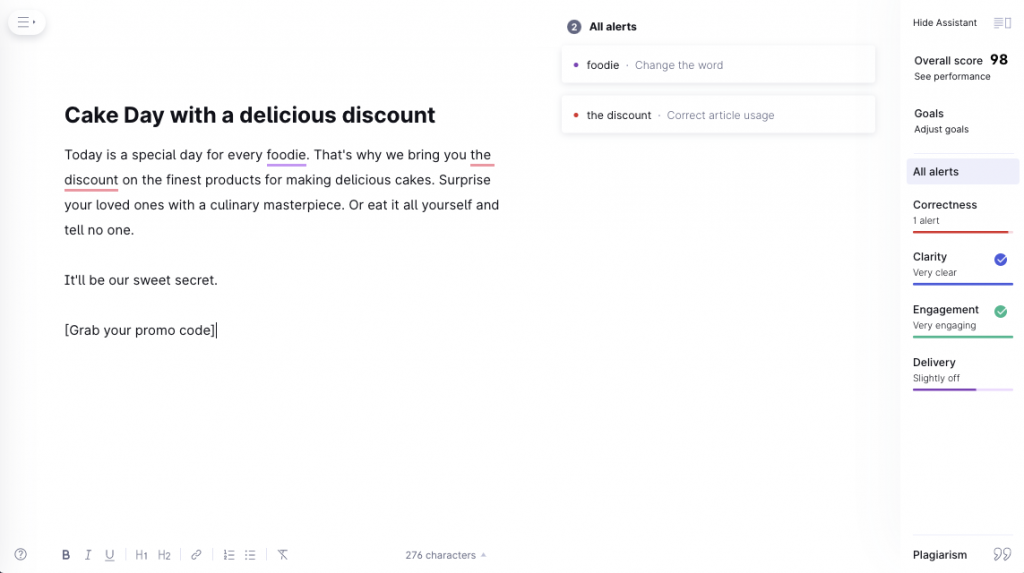
Grammarly dashboard. You can remove grammatical mistakes and enhance the clarity of your content
Broken Elements
Another problem that arises in email campaigns is the accidental use of broken elements. While the content can be outstanding and attract customers, if the links you’ve included are incorrect or broken, the content won’t be effective. When a bad link takes recipients to the wrong landing page or shows them an error, they’ll be unlikely to click on other links. This reduces traffic to your store.
A similar problem is adding inactive discount codes to an email. If that happens, your customer service team will have to deal with many complaint emails.
Worst case scenario, you’ll lose customers because of it, which is something to avoid at all costs!
Solution
Broken elements should be a high priority to fix. They directly impact the campaign’s effectiveness. Make sure you’ve thoroughly tested all links and discount codes before you press send to avoid these pitfalls. Most platforms also allow you to send a test email. Send test emails to yourself and colleagues so you can all make sure the email, links, and codes work. And if you don’t catch some, fix them as soon as you can.
If you make a mistake, it’s in your best interest to admit it by sending out an apology message. Apologize for the confusion. Give recipients something to make up for the inconvenience it may have caused. Depending on the recipient type, this could be a free ebook, a discount, a gift card, or an extra service.

Example of an apology email for customers (Source)
You can always have a
You can integrate your Ecwid store with Mailchimp and use the collected customer data to send the best apology gift based on their preferences. Compensate your audience for the inconvenience, making viewers trust your brand more and driving traffic to your site.
Also, if you sell online with Ecwid by Lightspeed, you can add discount coupons to your automated marketing emails. If you send a coupon with limitations, for example, it will only work for buying a particular product. Ecwid will remind you what kind of coupon you are sending. This way, you can be sure that you don’t send the wrong discount coupon to your customers.

Adding a discount coupon to marketing emails is a breeze with Ecwid
Email Fail 3: Too Many Goals
For every dollar you spend on email marketing, you can expect an average return of $51… But only if the campaign is
In a campaign, you can set up separate emails meant to accomplish different goals. We recommend sending separate emails for different goals to keep your messaging clear and direct. Problems arise when you want to try to use a single email to achieve your marketing goals.
When you put too many messages in an email, the email will come off as unclear and disorienting. Your recipients will have trouble understanding what you are trying to tell them. Remember, many people will open your email on their cell phones when they’re on the go or easily distracted. A vague or crowded email message can cause a significant drop in your campaign’s performance.
Imagine sending an email during one of your campaigns. You give the customer a product discount and access to a free ebook. Additionally, you ask the customer to join your exclusive webinar, check out the latest brand news, and answer a question about their shopping experience with your brand. Wow, that’s a lot!
The email is full of good intentions meant to satisfy your customers. But sometimes, the old adage really is true: less is more.
Solution
Before you start writing, consider how to keep your messages consistent, specific, and easy to understand.
Your recipients are at different stages of their customer journey. You should consider the stages of a customer’s journey when planning your email campaign. Depending on how well your recipients know you and your marketing strategies, different kinds of emails will appeal to them at different stages and convince them to take action.
Think about what you want to say in the message. Is it supposed to be a sales email or one that builds trust? Map out the customer journey, market to your recipients, and create personalized content.
Ecwid sellers can send automated marketing emails that reach customers at the right point of their customer journey. For example, Ecwid will send an email to inactive customers who haven’t purchased anything in over a year. Or, it will automatically send an email that reminds customers of the products they added to their favorites. With Ecwid, emails reach the right person at the right time, engaging shoppers and growing sales.

Favorite Products Reminder email Ecwid sends automatically to customers two days after they added a product to Favorites
Email Fail 4: Segmentation and Personalization Fails
Sending emails to a specific group of recipients you’ve identified through segmentation sounds like a great idea, right? Unfortunately, audience segmentation can go terribly wrong. It can backfire when you create segments that are inconsistent with your business objectives, based on outdated data, and/or come from your personal feelings.
One of the main negative effects of failed segmentation is inadequate personalization. It’s not just about sending an email greeting the wrong recipient (though obviously, don’t do that).
Poor personalization is when an email doesn’t contain information that interests a particular recipient. For example: imagine you have a pet store and you’ve arranged a sales campaign on World Animal Day. The plan is to email your customers and give them a discount on pet food. However, due to poorly organized or obsolete data, you send a coupon for cat food to a dog owner.
This example illustrates how you can lose sales due to improper segmentation. While it could be just a single error, it could show that your customer list has serious problems with data consistency.
Solution
Grow your list of prospective customers with creative

Example of customer segmentation criteria for better email marketing
Identify all of the main and secondary segments of your target audience. Organize your recipients into smaller, more targeted groups. Decide what customer data you need to prepare for your email campaigns.
Perform an
- New
- Promising
- Loyal
- Dangling/Undecided
- Inactive
Work out different solutions for your email campaign depending on the group. Give new customers a discount on their next purchase. Ask loyal customers to complete a satisfaction survey to access early bird deals. Send a special offer to undecided or inactive customers to motivate them to buy products they viewed the last time they visited your site.
Ecwid sellers can use powerful

Purchase Anniversary email reminds customers of your store and encourages them to buy from you again
You can also connect your Ecwid store to Mailchimp for deeper audience segmentation. It makes
By connecting your Ecwid store to Mailchimp, you can also recommend products directly from the product catalog. Your customers can see products directly in their email and be able to buy it right away.

Once you sync your Ecwid store with Mailchimp, you can insert products into your emails. This lets customers purchase them with just a few clicks
Separate your email list into subcategories. Send messages that carry value to specific groups of recipients. Think about what information and deals will be the most useful to them, then give them something tailored to their interests or needs. The rule is simple: the more your emails are personalized and relevant, the more likely your recipient will stay subscribed, open your emails, and visit your site to make purchases.
Email Fail 5: Failure to Align with Brand Image
You want to make sure your marketing campaigns look like they come from you. This is especially evident during the holiday season. Every holiday has its own special set of traditions. When Valentine’s Day approaches, you’ll see
During the holidays, companies want to incorporate festivity for the sake of their bottom line. Businesses will often make changes in their communication style, trying to fill every channel with holiday elements or events to show that they have the holiday spirit. This phenomenon is especially true with email campaigns.
Sometimes companies don’t know how to align their holiday mood with their brand values. Most often, they end up using
Solution
Your messages should always look like they’re coming from you, holiday or not. It’s fun to celebrate and show your engagement, but there’s no need to go overboard at the expense of time and energy better spent elsewhere. When adding festive touches to your communication, always work according to your brand values.
If you’re having trouble coming up with something creative for a

You can find inspirations for your graphics projects from Pinterest boards
Wrap-Up
Luckily, customers will often forgive and forget minor email
Make a list of mistakes you often make and include their solutions in your email campaign procedures as you move forward. Stick with them so that during the next email campaign, you’ll be prepared to prevent slip ups before they even happen. With set procedures, you can be assured that when you click “send,” your email will be
- What Is Email Marketing and the Benefits
- How To Write A Welcome Email That Sells
- What Is Email Marketing Funnel
- 10 Evergreen Smart Ways to Grow Your Newsletter List
- How to Send Trigger Emails That Keep Customers Coming Back
- How to Increase Your Revenue With Newsletter Segmentation
- Ecommerce Email Marketing Best Practices to 3x Sales
- 5 Email Fails You Need to Avoid
- How to Reflect Your Brand Personality in Your Emails
- How to Improve the Deliverability of Your Ecommerce Newsletter
- The Best Professional Email Address Ideas
- The Best Email Marketing Service for Ecommerce
- The Best Email Marketing Software for Ecommerce
- The Best and Must Have Email Marketing Templates
- Email Marketing Benchmarks









