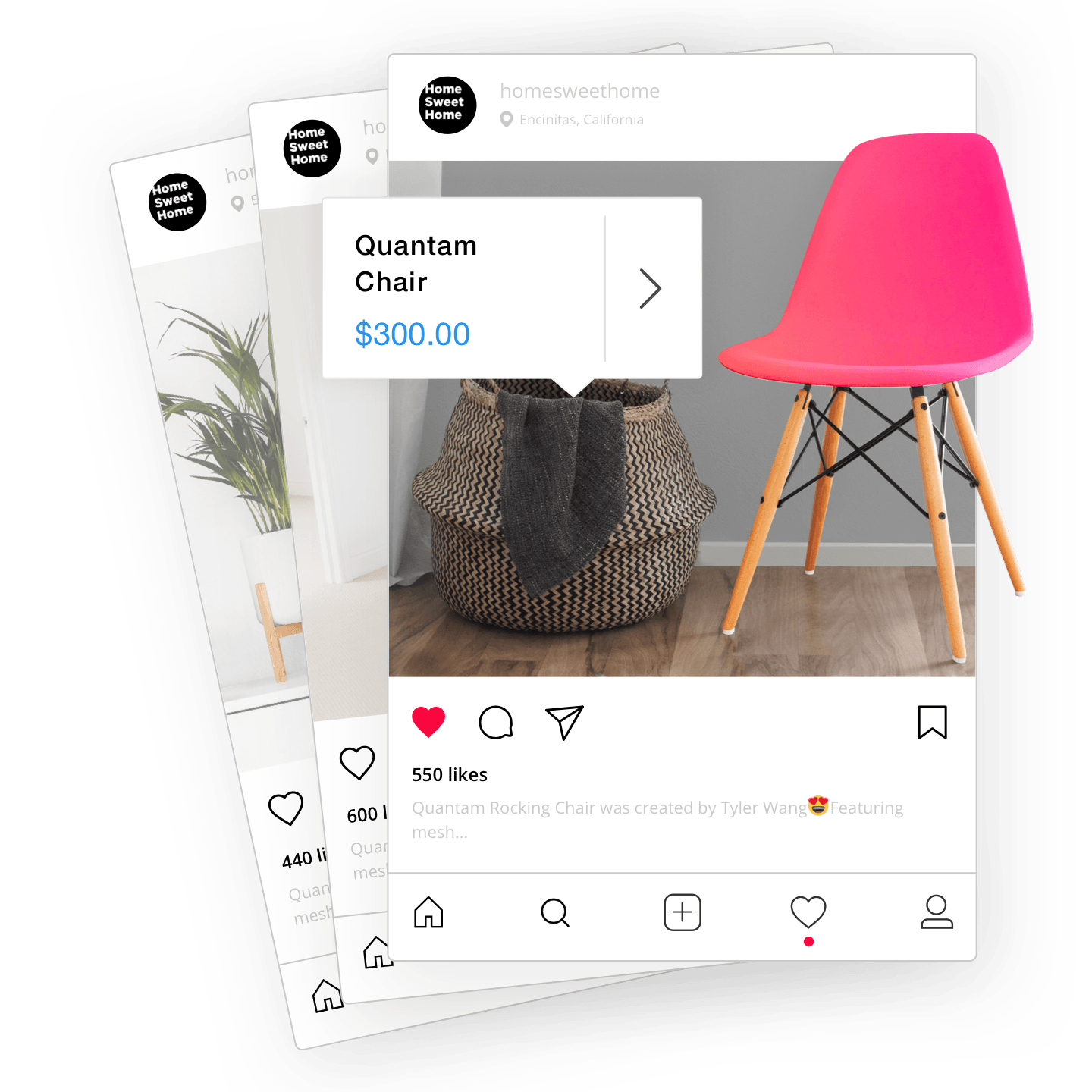If you’re a small business with little to no marketing budget — this article is for you.
Selling on Instagram is not as difficult as you might think. You just need some spare time to get it all sorted.
Instagram is a marketing tool that can be used to expand your reach. And with two billion users, you should set up your Instagram shopping page ASAP.
Let’s read through a few FAQs about selling on Instagram and how easy it is with Ecwid by Lightspeed.
Does It Cost Money to Sell on Instagram?
If you simply are looking to post and promote your products, using Instagram is free.
You may encounter costs when setting up a store on an ecommerce platform. However, an online store is worth it for the increased access to more channels and expanding your reach.
You may also run into fees if you decide to start advertising with Instagram. In that case, you’ll want to have a marketing budget because running Instagram ads does cost money.
Now that we know how much it costs to sell on Instagram, let’s take a look at how you do it.
How Do You Sell on Instagram Today?
If you don’t have an ecommerce store, you’ll want to get one ASAP — preferably with Ecwid by Lightspeed! Why? Well, we make it easy to connect your online store with Instagram!
See, one of the features of Instagram is shopping tags. It gives viewers more details about a product and the ability to buy it right then and there by clicking on the tag.

Instagram users can buy a product featured in the post by clicking on the shopping tag
To enable the shopping tags feature, you’re required to have an online product catalog. With a catalog, it is easy to get approved for Instagram Shoppable Posts.
You do need an online catalog, though… And that’s where Ecwid comes in! If you want a fast and easy website with little to no cost, you should consider using Ecwid’s Instant Site. The robust site builder enables entrepreneurs (regardless of their technical skills) to create an online store. You can then connect your new store to Instagram (as well as Facebook, TikTok, Amazon, eBay, Google Shopping, and more!).
You’ll want to set up your Ecwid store and Instagram business account ASAP. You should also learn how to get approved for Instagram Shopping. Trust us, tagging products on Instagram will be a
How Do I Make My Products Shoppable on Instagram?
Once you’ve been approved for Instagram Shopping, it’s time to tag products on Instagram.
Instagram uses Facebook Shop catalogs to find and tag products. Once your products are tagged, customers should see a bag icon. They can tap the link to view more information about the item.

Users can see the item’s name, pricing, description, extra photos, and a direct link to your storefront product page. There, they can buy your product.
With Ecwid by Lightspeed, you can sync and connect Facebook Shop with your Instagram business profile in a couple of clicks. Learn how to tag products on Instagram!
After syncing your online store with Instagram via Ecwid by Lightspeed, you’ll also get a Shop section in your Instagram profile:

The Shop section in your Instagram profile displays all your products from your online store. Your followers can buy them without leaving the app!

A great thing about shopping tags is that they can be added to all types of content on Instagram: feed posts, stories, reels, IGTV, and lives. You can make all your content shoppable. No matter how potential customers discover your product on Instagram, they can start buying from you right away.
For example, a shopping tag in reels is visible under the video description.

After clicking on the “View product” tag under the video description, an Instagram user can see the products featured in the reel. Then they can choose the one they like and buy it.

As you can see, connecting your Ecwid store to Instagram gives you a huge advantage over your competitors. Not only can you promote your business on Instagram, but you can sell your products right on the app. You don’t have to do the additional work that comes with selling without a catalog, like managing orders through your direct messages (DMs).
Learn more: How to Leverage Product Tags on Instagram to Increase Sales
How Many Followers Do You Need to Sell on Instagram?
This isn’t necessarily news, but there’s no official follower minimum for selling on Instagram. Instead, you just need a few things to succeed:
- A Business profile
- An
up-to-date bio and contact info - A
good-looking profile picture - Several quality posts
- A bunch of relevant hashtags.
You can sell with as few as a thousand followers. You can even use the link sticker in stories to direct followers to your website. Adding links to stories used to be available only for verified accounts or profiles with more than 10k followers. But now everyone can use links!
Here’s an example of a link sticker from Ecwid’s Instagram profile. The sticker leads directly to our website:

This link sticker enables you to drive Instagram traffic directly to your online store. However, there are plenty of other opportunities to promote your Instagram page.
How Can I Sell on Instagram Without a Website?
There are a few easy ways to sell on Instagram without a website. Some can be implemented right away, while others require some work.
Not ready to commit to a website? Here are some ways you can sell on Instagram without a website:
Direct messages
You can use the tools already available to you on Instagram to sell products. One way is by posting pictures of your products on your Instagram feed or stories. Instagram stories in particular are great for selling products. Because they only last 24 hours, stories create a sense of urgency for customers to buy your product before it’s gone.
Whether you post on your stories or feed, you’ll have customers DM you if they’re interested in a particular product. You can generally accept payments in cash or through PayPal. If you choose PayPal, you’ll just need to give customers your PayPal email.
After getting paid, make sure to follow up with customers about the status of their orders.
As you can see, DM selling requires some additional work. If you have a small product inventory that you can keep organized, then this is an option.
Comments
There’s a slightly easier way of selling on Instagram with no website — CommentSold. This app automates selling using Instagram comments. It works like this: a customer leaves a specific comment (like, “I’d like to buy this”) on one of your posts. That triggers the app to create an order and direct the customer to the checkout. They can pay with either a credit card or PayPal.
Shopping tags
As we talked about earlier, Instagram Shoppable Posts allow sellers to add a product tag to the picture. When followers tap it, they can see product details and buy it immediately. This creates a
Even if you don’t want to create a
Learn how to get approved for Instagram Shopping.
Find out even more: Selling on Instagram without a Website.
What’s Next?
Need an online product catalog to sell on Instagram? With an Ecwid by Lightspeed store, you can set up a product catalog to connect to Instagram in no time. Don’t hesitate to make your first sale with Instagram Shopping!
- How to Sell on Instagram: Complete Guide for Beginners
- Shopping in Reels: A New Way to Get Discovered and Sell Your Products
- How to Use
Micro-Influencers on Instagram to Boost Sales - How to Write a Great Instagram Bio for Your Business Profile
- Trending Product Niches on Instagram
- How Much Does It Cost to Sell Online With Instagram?
- How to Get Approved for Instagram Shopping
- How Many Followers Do You Need to Sell on Instagram?
- How to Leverage Product Tags on Instagram to Increase Sales
- 6 Easy Steps to Generating Sales with Instagram Stories
- How to Sell on Instagram Without a Website