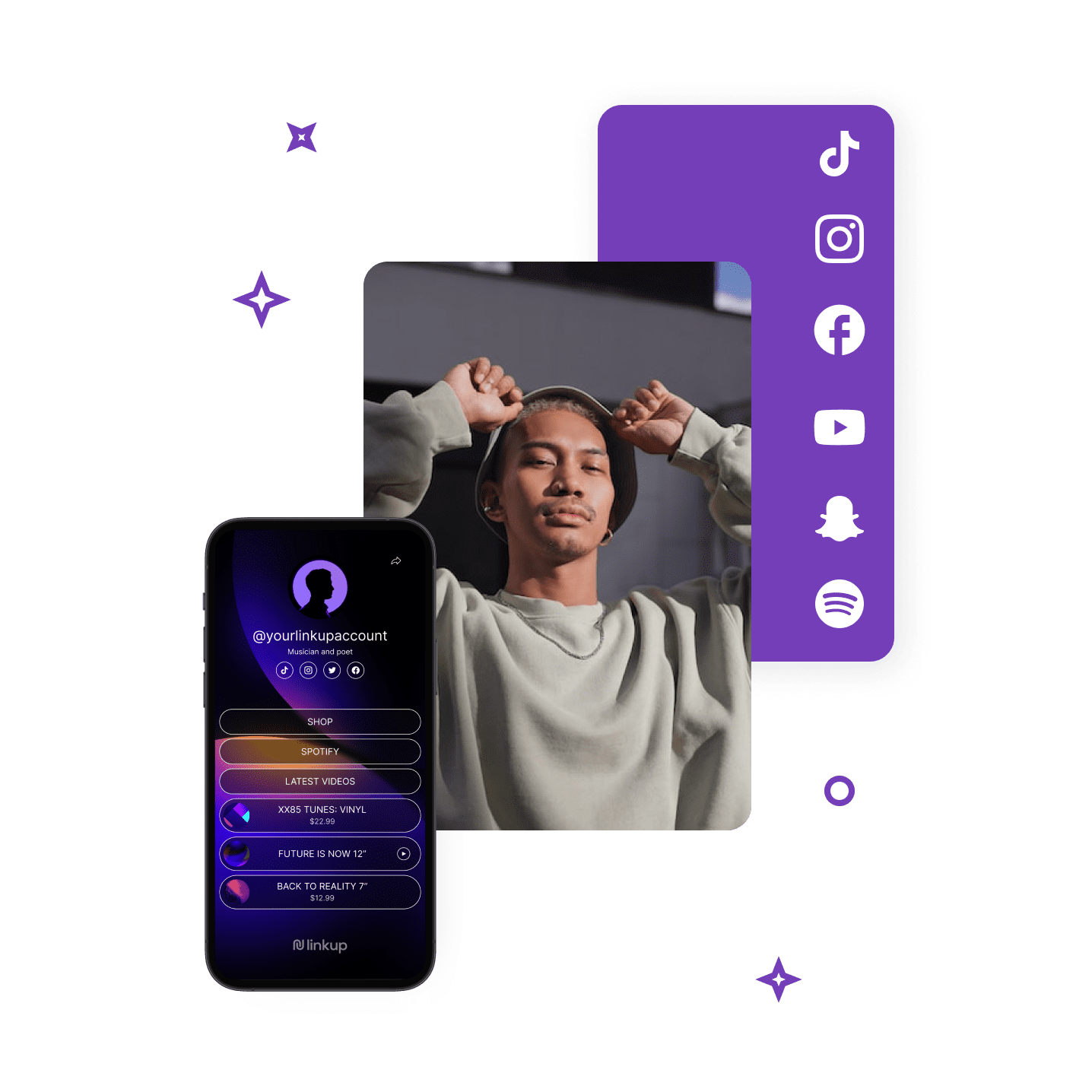Instagram’s aesthetic has made it the perfect platform for showcasing products. If you’re thinking about starting your online business on Instagram, you might be wondering if you need a website.
In this post, we’ll explain how to sell on Instagram without a website, when and why you absolutely need one, how much money you need to sell on Instagram, as well as some tips and tricks for promoting your products.
Haven’t got a product to sell yet? Check out our ideas of what to sell on Instagram.
Can You Sell on Instagram Without a Website?
When it comes to selling on Instagram, having a website helps automate a lot of the work. Instagram doesn’t have
So, if you want to sell on Instagram without a website, here are several options to consider.
Selling in Direct Messages
If you’re not ready to commit to a website, try selling via Direct Messages. Your feed will serve as your product catalog where followers can shop and browse. Ask them to reach out to you via Direct Messages to close the sale. In this case, you can accept payments in cash (not recommended during the pandemic) or by providing your PayPal email address. After getting paid, make sure to update each customer on the status of their order.
Selling on Instagram DM without a website means a lot of manual work, however, it still can be a great first step for some entrepreneurs. For example, if Instagram selling is your side hustle and you only sell a few items per month, then arranging each deal individually may work for you.
Tip: Make sure you use a Business profile as it has tools for better management of your Direct Messages.
Selling in comments
There’s a slightly easier way of selling on Instagram with no website — CommentSold, which automates selling on Instagram comments. It works like this: a customer leaves a specific comment on one of your posts. That triggers the app to create an order in the system and directs the customer to the checkout where they can pay with a credit card or PayPal.
The Paisley Heart uses CommentSold and provides the instructions in their bio:

The app automatically sends customers comments with instructions:

While this is a useful tool for Instagram businesses without a website, the checkout process in CommendSold is a little bit clumsy as customers have to navigate away from the post to complete the purchase.
Selling via hashtags
Apps like Inselly work as a marketplace of Instagram products. Sellers need to create an account with Inselly and add product info. Then, they need to add a dedicated hashtag (#inselly) to their bio and posts, indicating that their products can be bought on the marketplace.

Similar to selling in comments, users need to make a bunch of clicks away from the page to complete the purchase.
Selling with shopping tags
Shopping tags are a native Instagram feature that gives shoppers more info about a product by clicking on a small product tag directly on the Instagram post.

Instagram Shoppable post
This is the most convenient option for you and your customers:
- All the necessary product information is right there on Instagram
- You can tag up to five products in a single post
- Tagged products are also displayed in the Shop tab in your profile
- It’s easy to differentiate shoppable posts in the feed as they are marked a special icon
- You can tag products in Stories too!
Once your products are tagged, customers can see a bag icon and tap a link to view the item’s details and a direct link to your storefront product page to further purchase a product.
So, though you absolutely can sell on Instagram without a website, you should consider creating an online store if you want your Instagram business to grow faster. If you create your store with a platform like Ecwid by Lightspeed, connecting it to Instagram will take just a few clicks. You’ll be guided how to do that directly in your online store control panel.
As you see, having a website gives you many benefits over smaller competitors, including access to some of the best Instagram tools for business.

Need an easy and fast online presence to connect Shoppable Posts that doesn’t cost you too much time or money? Consider Ecwid’s Instant Site! The robust and

Ecwid Instant Site
Learn how to enable Instagram Shoppable posts →

Selling on Instagram from Ecwid Control Panel
How Much Does It Cost to Sell on Instagram?
The answer to that question will vary and depends on many factors. An Instagram shopping page can cost you from a couple of bucks to million dollars.
Here is a breakdown of costs associated with selling on Instagram:
- Creating an Instagram Business page — free
- Content creation — from free if
DIY-ed to infinity (hiring a photographer, a designer, a copywriter, a videographer, models, renting a studio, etc.) - Customer service — from free (if you do it yourself) to something around $50/h (source: Upwork)
- Advertising — from $1 to infinity depending on the type of advertising and your budget.
- Influencer partnerships — from free to million dollars.
- Contests, giveaways — from free to infinity depending on the value of your prize.
- Shoppable posts and Instagram Checkout (completing a purchase on Instagram using stored payment info) involves transaction fees. The feature is not available to all merchants though.
How Many Followers Do You Need to Sell on Instagram?
This isn’t necessarily news, but there’s no official follower minimum for selling on Instagram.
To get started, you’ll need:
- A Business profile
- Filled bio and contact info
- A
good-looking profile picture - Several quality posts
- A bunch of relevant hashtags.
Ticked off everything from the list above? Time to give your new page a shoutout on your personal profile and ask your friends to share your new Instagram store. Done? The floor is still yours: keep posting quality content, engage followers with meaningful conversations, educate them on how to use your products.
You can sell successfully with as few as a thousand followers. Just enable shoppable posts to make it easier for customers to make a purchase as soon as they gain enough confidence with your store.
You can also add links to your Stories to direct your followers to your website.
Here’s an example of a Swipe Up from Ecwid’s Instagram profile (“See More” leads directly to our website):

This feature enables you to drive Instagram traffic directly to your online store, however, if you’re not there yet, there are plenty of other opportunities to promote your Instagram page.
How Do You Market a Product on Instagram?
Selling on Instagram is not the same as selling on an ecommerce website. Here’s the paradox: if you want your Instagram page to sell, you need to carefully craft your sales pitches.
When online shoppers land on an ecommerce website, they already have an intent to buy. Instagram users aren’t there for shopping in the first place: they use the platform to entertain themselves, connect with their friends, and follow their favorite celebrity.
So, to be successful, you’ll need to fit in that environment and become a natural part of it. Below are some beginner tips for selling on Instagram:
Develop a visual appeal
To make a sale on Instagram, you need to introduce your product with an emotional or visual appeal. If you only post product pictures on a white background with some salesy copy, chances are it won’t have much of an impact.

Emotional and visual appeal of this post is an example of how to sell on Instagram without being too salesy
Need some help with taking
Be helpful
As you develop beautiful visuals, combine them with insightful information that has value.
Have a look at this example from Tasty. They have adapted traditional cooking shows to Instagram by making the videos short, comprehensive, and visually appealing.
Note that these videos work great without sound as well — a great move, as only 60% of Instagram videos are played with the sound on.
Use influencers
Instagram influencers are users with an established audience. Many of them make money by paid partnerships with brands. Typically, they agree to partner with a brand that is relevant to their demographic, for example, a beauty blogger would partner with a cosmetics brand.
If you are just taking your first steps on Instagram for business, look for

Learn more: How to Use
Show your customers
Combine different content formats to tell engaging stories about your products, manufacturing, yourself, and

Great job, Jasper and Plum!
What’s Next?
Now that you know your options, go register a business profile on Instagram, and post some cool stuff. Don’t forget to subscribe to get resources like this to your inbox while you’re busy growing your Instagram shop!
- Power Up Your Social Media Bio with a Smart
Link-in-Bio Tool — Linkup - How to Sell on Instagram Without a Website
- Link in Bio on Instagram: How to Add and Does It Work?
- How to Sell on Instagram: Complete Guide for Beginners
- Trending Product Niches on Instagram
- Easy Steps to Organize your Instagram Profile for Business
- Adding a Link in Bio on Your TikTok Profile
- What is a “Link in Bio”? And Why Is It Important?
- The Best Linktree Alternatives