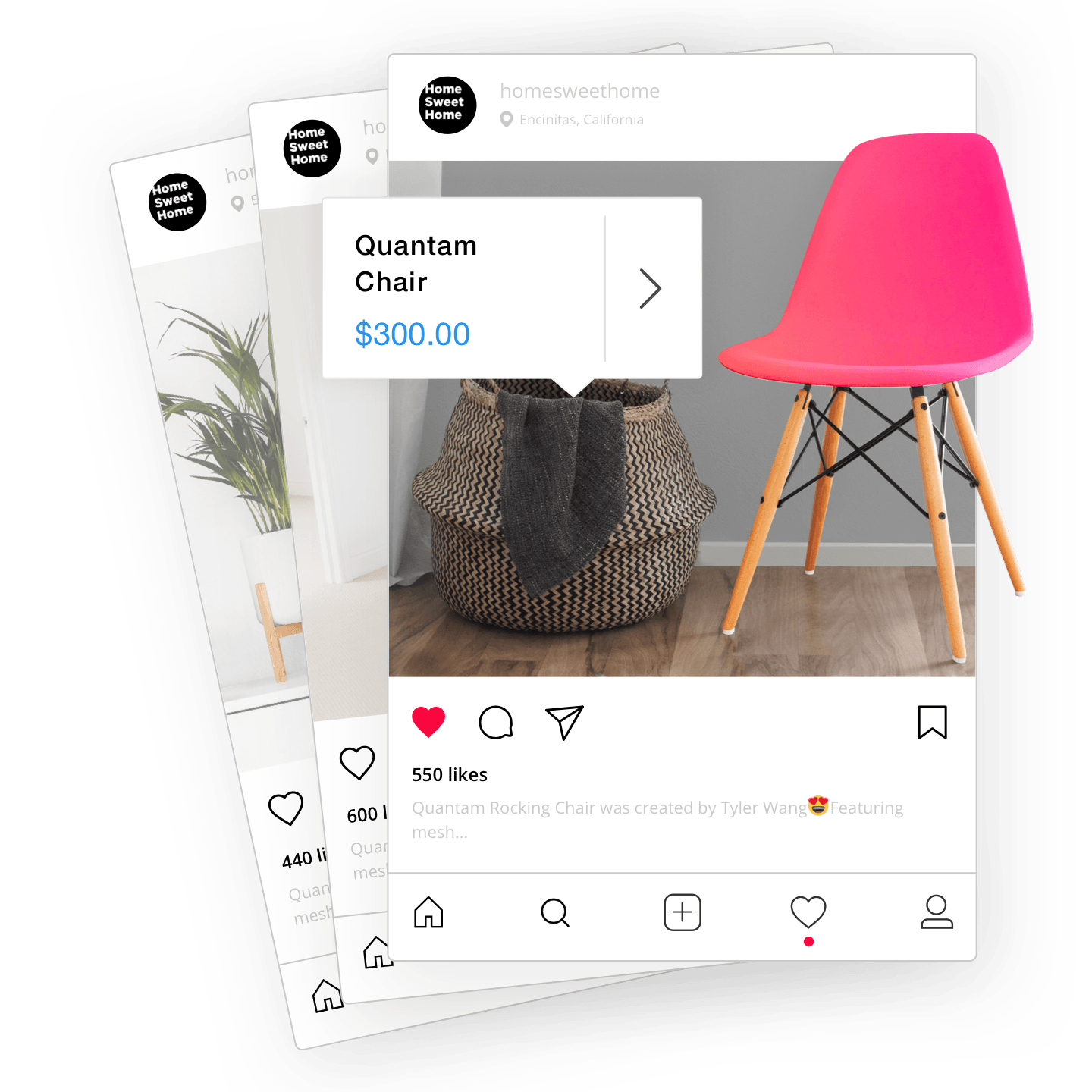According to an Instagram user survey, 60% of people discover new products on their platform. There are plenty of features that make Instagram a powerful business solution. Want to join the ranks of Instagram sellers, but not sure how? Read on to learn how to use the app’s tools to your advantage.
Understanding Instagram’s Feed Algorithm
According to Instagram, their
If you want to maximize the reach of your posts, mind the following criteria:
Interest
Instagram predicts whether a user will care about a post. It is determined by past behavior regarding similar content and potentially machine vision analyzing the actual content of the post.
To help the machines do their work, use only
Recency
How recently a post was shared also matters. Timely posts are prioritized over
Relationship
This is how close a user is to the person who shared the post, with higher ranking for people they have interacted with a lot in the past on Instagram, such as by commenting on their posts or being tagged together in photos. Conclusion here: always respond to comments and don’t be shy to comment and like other accounts with your business profile.
Frequency
This is about how often a user opens Instagram. It will try to show the best posts since their last visit. Optimize your posts for maximum engagement and don’t neglect great photography.
Following
If a user follows a lot of people, Instagram will be picking from a wider breadth of authors, which results in the user seeing less of any specific person. If you follow people with your business profile manually (but don’t exaggerate), chose those with fewer subscriptions.
Usage
How much time a user spends on Instagram determines whether they just see the best posts during short sessions, or whether it’s digging deeper into its catalog.
Refer to Instagram analytics to maximize your posts’ performance. It’s only available for business profiles, just like a number of other tools.
What Is the Benefit of an Instagram Business Account?
What’s the difference between a personal and business Instagram account? Simply put, an Instagram business page makes it easy for your followers to recognize you as a small business rather than an individual.
You might ask yourself: “Should I create an Instagram business account?” To answer that question, let’s guide you through some of the benefits of a business profile.
Business info
The first thing you can notice is the slightly different interface of an Instagram business page. By switching your account to a business profile you can add variable details such as business address, contact phone, and email using a new button area displayed underneath the initial information.
You can also add the Action button to link your Instagram with

Business page interface from follower’s point of view
You can also show a category label below the profile image. If you link your Instagram to your Facebook page, it will populate with the same category. If you don’t want to display your category label, you can hide it.
Also read: How to Write a Great Instagram Bio for Your Business Profile
Insights
A huge feature of the business profile is an analytics section called “Insights.” Insights provides businesses with information about followers and their actions. Here you can view data on post impressions, reach, website clicks, and follower activity. By learning more about your users’ activity and the demographics of your audience, you can improve your content.
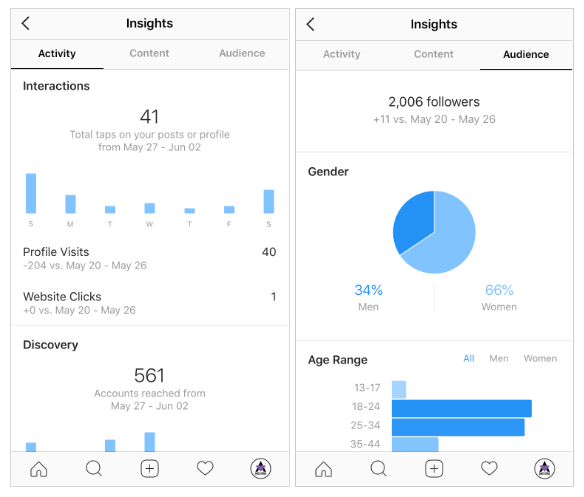
The analytics section within the app
The following insights are available for business profiles:
- Recent Highlights: any significant increases in account performance in the last week
- Overview: the total number of accounts reached, content interactions, followers and approximate earnings (if applicable) for the last week. Tap on each metric to see a more detailed breakdown.
- Content You Shared: content across your feed, stories and IGTV for the last week. Tap under each content type to see all the posts, stories and IGTV videos.
If you want to see insights specific to some piece of content, tap View Insights under individual posts and IGTV videos, or swipe up on your stories. You’ll see the following insights:
- Interactions: actions users take when they engage with your profile
- Discovery: how many users see your content and where they find it
- Promotion: more information on your post if it’s been promoted.
Promotion within the app
With an Instagram business account, you can promote your posts within the app by simply clicking the Promote button under your publication. Before Instagram business profiles were launched, ad creation was only available through Facebook Ads manager.

Once you’ve switched to a business profile, you’ll see the new ad format too. Click Promote to check
Filter direct messages
Instagram’s business account has a blended inbox where you can star and filter messages to make it easier to manage your interactions with customers.

Inbox management is available for business page holders
The business profile inbox has Primary and General tabs that allow you to organize messages and control notifications.
The Primary tab is for messages you’d like to see first. The General tab is for messages you’d like to get back to later.
All messages appear in the Primary tab, but you can easily swipe them into the General tab.
Having an Instagram business account also allows you to sort your requests by received date or by top accounts.
How to set up an Instagram business account
With so many features for selling on Instagram, you might be wondering, “Is the business account free?” Well yes, the business profile is a free feature.
You can switch to a business profile in your settings — here’s how to do that. It’s also possible to switch back to a personal account if you want. Just remember, when you switch back to a personal profile, your Insights data on Instagram will be erased.
Is the Creator or Business account better?
In addition to a Business profile, you can get yourself a Creator Account on Instagram.
What is an IG Creator account? This type of account was created for public figures, content producers, artists, and influencers to help them control online presence, understand growth and manage messages. Some key features include shortcuts for common responses and distinct category labels (such as athlete, author or blogger).
If you run an online store and need an Instagram account for your small business, it’s better to stick to a Business profile. But if your brand is your name, a Creator account might better suit your needs.
Ad Formats on Instagram
There are 3 ways to create ads on Instagram:
- Creating ads directly from Instagram
- Creating ads from your Facebook Page with an Instagram account linked to your Facebook (ads can appear both on Facebook and Instagram)
- Creating ad campaigns in Ads Manager. Again, this is only possible once you’ve connected your Instagram account to a Facebook Page you manage.
You can promote existing posts within the app, as was mentioned before, but you won’t have as many customization options as you do on Facebook Ads Manager.
Using the Facebook Ads Manager, you can run six different types of ads:
Single photo ads
They allow you to promote posts with a square or landscape photo. Use stunning pictures of your product to make users tap the
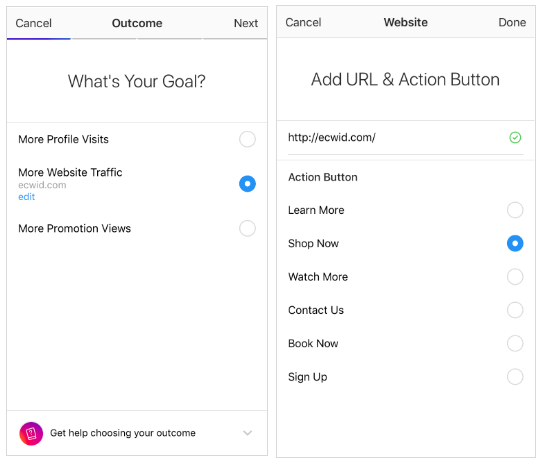
Learn more: 8 Photography Tips for a Stunning Instagram Business Profile
Video ads
As of today, Instagram allows to download up to 60 seconds of video. Video is incredibly popular in Instagram, but make sure that yours can capture users.
Learn more: How to Create YouTube Video Ads for Your Business
Carousel ads
With Carousel ads you can show different details of products or promote several products in one ad.
Stories ads
Stories have a
Collection ads
You can use video, images or both to create a collection ad. Users will be able to browse it and purchase products.
Ads in Explore
You can show your ads to users when they look through the Explore section. People browse their Explore tab to discover new accounts with shared interests, so putting down an ad in Explore is a good chance to grab some attention from an audience actively looking for content.
The Use of Action Buttons
Since May 2018, business profile holders can add
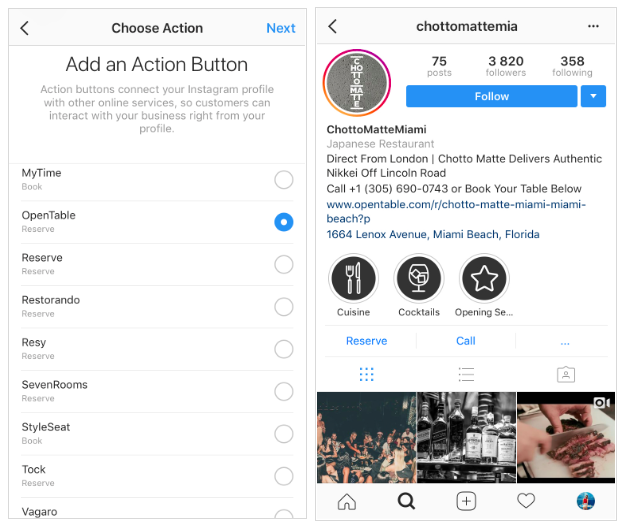
You can see the PCA near the Contact button
You can add the following
- Book: Book an appointment
- Reserve: Make a reservations at a cafe or a restaurant
- Get Tickets: Get tickets for an event
- Gift Cards: Buy gift cards for a business
- Order Food: Get food delivery or
take-out from a business - Donate: Share a Facebook fundraiser link for a business.
How to Let People Contact You on Instagram
Depending on your small business, you can share one way for people to contact you or let your customers choose. For example, if you have a restaurant and customers prefer to call you, you definitely should leave your phone number on your Instagram profile.
In any case, you have to take advantage of the shortcut contact buttons. To set up your contacts, tap Edit Profile and go to Contact Options. Once you’ve set up your phone number, email, and address, you’ll see contact buttons underneath the bio.
This means customers can contact you within the app without additional annoying actions like copying the phone number or address to search the directions.
How to Schedule Your Instagram Posts
Instagram allows businesses to schedule their posts through verified
You can automatically publish to Instagram through approved Facebook Marketing Partners. Here are a few apps to help you with scheduling:
Product Tagging and Shoppable Posts
This is probably the most exciting feature introduced by Instagram for businesses. You can tag a product on Instagram and let your followers buy it by tapping the tag and going to the product page in your online store.
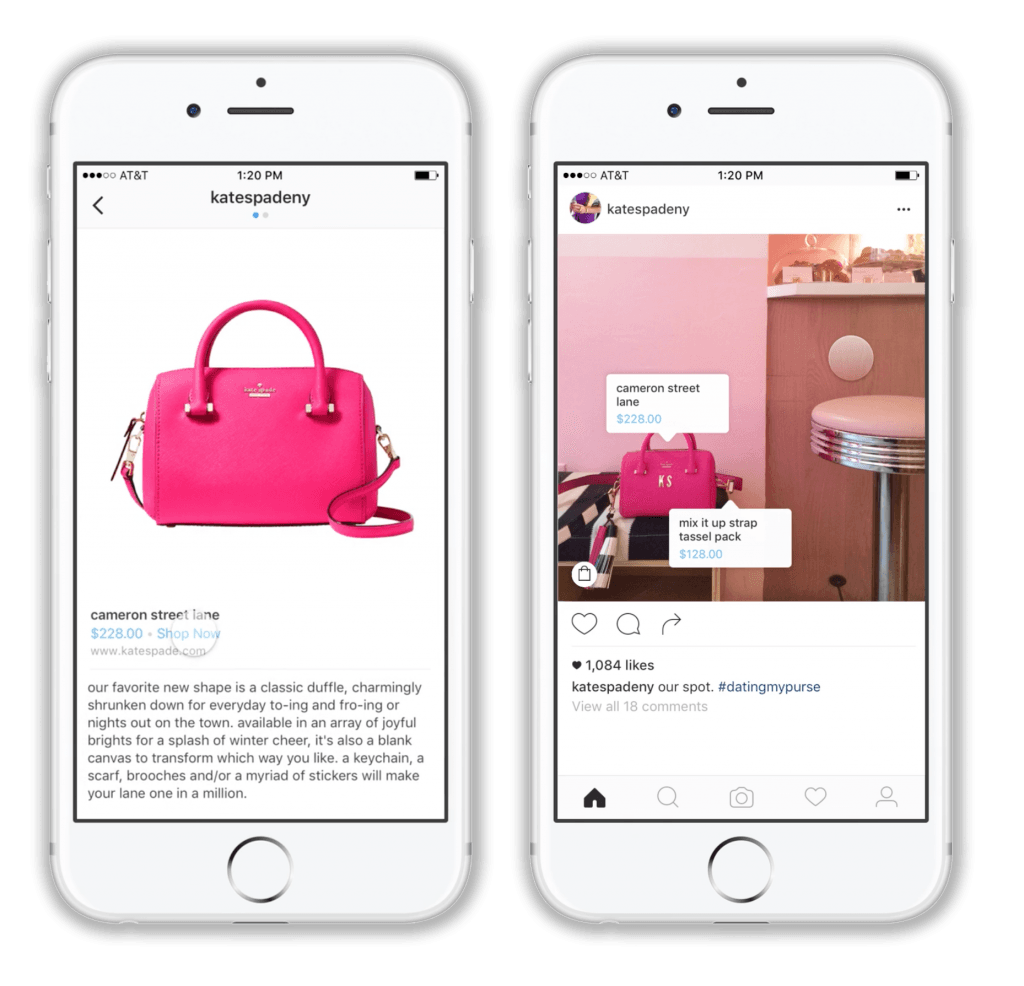
What’s great about shoppable posts is that customers can discover your products while using the app. Purchasing is also straightforward.
You can sell Ecwid products on Instagram by tagging them in your Instagram posts. Learn how to enable product tagging in our Help Center.
How to Add More Active Links on Your Instagram Business Profile
Instagram is not very friendly to active URLs that would let users leave the app. That’s a possible reason for the towering engagement rate on this social medium. Businesses that want to convert followers into customers can feel limited by just one active link. Here are all the ways to get more clicks to your online store pages:
Link in bio
The easiest way to share the active link is to put it in the bio. Just edit your profile to set or change the link.
The most popular solution is to update your link in the bio to be relevant to your recent posts. Put the caption “Follow the link in the bio to learn more” when sharing a picture of a new product. Followers can then return to your profile and click the right link.
But the link will work only for the latest post, which may be confusing for followers who want to browse your feed. So don’t forget to put
Promoted posts
The only chance to put an active link in an Instagram post is by running an Instagram promotion. Promoted posts have
Links in Instagram stories
If your business account has +10k followers, there’s a “swipe up” option for your regular Instagram Stories (not paid ads) that will lead viewers to the URL.
See how Asos.com uses the feature:

Linktree
The app allows you to create an additional page with a few links. Once you’ve signed up, you’ll be able to create an unlimited number of links on the page. The interface is super easy: just add links with a caption, choose the visual theme, and copy the link for your Instagram business profile.

Linkup
Another way to fully optimize your landing page is with a “link in bio” tool. “Link in bio” tools like Linkup allow brands to craft customizable landing pages for their links in bios. This allows you to maximize the potential of your “link in bio” by curating specific content for your social media audience. While linking to existing web pages can be effective, creating custom, unique bio link landing pages creates more opportunities and greater potential.

If you’re looking for a
Linkup offers the distinct advantage of being powered by Ecwid, a robust ecommerce platform. This integration unlocks limitless possibilities for expanding your brand as it grows. For instance, you can add more sales channels and explore new monetization ways.
Linkup also provides detailed page performance insights and effortless customization to align your page perfectly with your brand.
How to See Direct Instagram Messages on Desktop
DMs used to be an exclusive feature of Instagram’s mobile app. But in 2020, Instagram made it possible for all users to harness the power of direct message on from any web browser. Now you can start, read, and send DMs on from the comfort of your laptop or desktop computer.
Desktop dms are pretty much the same as their mobile app counterparts. To open direct messages, go to your home feed on Instagram’s website and tap the DM button (the little paper airplane) at the top of your screen.
What are your favorite Instagram tips and tricks? Tell us in the comments below. Don’t forget to tag your Instagram posts with #ecwid_store for a chance to be featured on or profile.
- How to Sell on Instagram: Complete Guide for Beginners
- How to Use Instagram for Business: Tools and Proven Practices
- How to Get Approved for Instagram Shopping
- How to Sell on Instagram Without a Website
- 10 Engaging Instagram Reels Ideas to Promote Your Business
- Easy Steps to Organize your Instagram Profile for Business
- How to Develop a Visual Theme for Your Instagram Business Profile
- 8 Photography Tips for a Stunning Instagram Business Profile
- Instagram Stories 360: All Business Owners Need to Know
- Threads for Businesses Explained
- What to Post on Threads for Businesses: 10 Ideas