Like any successful
We love small businesses. And we want to help you be as successful as possible as quickly as possible. In this post, we’ll teach you how to get from zero to advertising using simple tactics to create your first successful online advertising campaigns with Google Shopping and boosted Facebook posts.
First Things First: Set Up Tracking and Analytics
We know you’re excited to get advertising. And why wouldn’t you be?! But before you can get started building your first campaign, you’ll want to get the foundations in place.
It only takes a few minutes, but these two
1. Install a Facebook pixel in your Ecwid store
Even if you don’t plan to advertise on Facebook immediately, setting up your pixel will enable you to gather rich audience data that you can use down the road. Setup takes about 2 minutes with a fast internet connection, and what’s more, it’s available for all Ecwid users.
![]()
Just follow our quick
Note: if you’re using Ecwid as a plugin for your website, be sure to connect your pixel through your Ecwid Control Panel and not your website’s dashboard. This will allow you to gather and utilize more targeted customer insights in your advertising, like shopping activity and the products your visitors considered.
2. Set up Google Analytics
Google Analytics is the industry standard for analyzing website performance, but it’s also one of the best tools for finding and connecting with new audiences.

Insightful Google Analytics dashboard
With a four syllable word like “analytics” in the title, it probably sounds a little intimidating, but we promise it isn’t. Use this link from Google and our instructions for connecting Ecwid to Google Analytics to get started. (Even if you already have a Google Analytics code on your website, you’ll want to make sure it’s connected individually to your store as well.)
Learn more: The Beginner’s Guide To Google Analytics For
Define Your Advertising Audience
To launch any paid online campaign, you’ll need to set up targeting for your ads. More and more advertising solutions are being automated to do this work for you, but you’ll still want a basic description of your customers.
Answer these questions to define your messaging and narrow your focus to your most likely customers:
- How old are they?
- How
internet-savvy are they? - How do they spend their free time?
- Do they use social media?
- What would motivate this customer to click through to your store?
Read more: How to Create Customer Personas for an
The Best Ad Platforms for Beginners
Now that we know the who, let’s figure out the where. There are a ton of great online ad platforms for
For the sake of this article, we’ll only be focusing on the simplest and most
Amazingly simple to set up and proven to deliver results with minimal investment, these two platforms are the training wheels you’ll never take off.
1. Google Shopping ads
If you’re doing business online, Google is one advertising juggernaut you can’t ignore. And with Google’s commitment to improved user experiences and innovative technology, paid campaigns are easier than ever before.
Today, Google’s advertising toolbelt is as powerful as it is various: Google Ads, Display Network, YouTube ads… the list goes on. And for
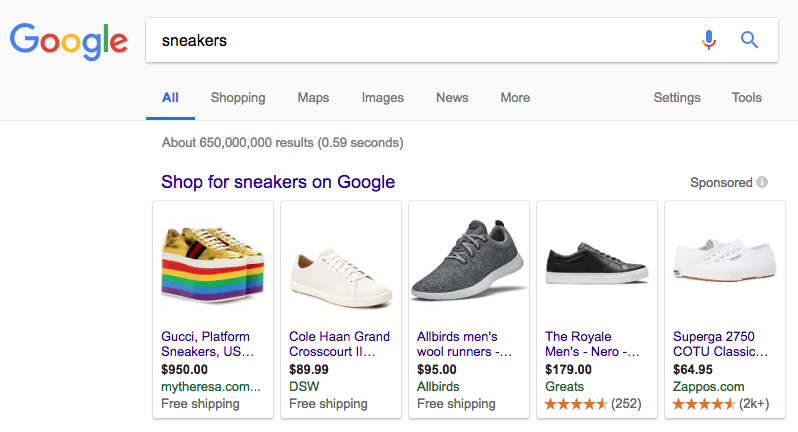
It works this way: you export your online product catalog with all the product info from your online shopping cart, and then upload it to Google Ad Manager. Google Shopping then uses your product feed to create visual cards with your product pics, prices, and titles.
When a shopper searches for products like yours on Google, Google Shopping will display your product card to that person in a special
Google Shopping is especially effective because it targets shoppers who are specifically in the market for your products and
Note: it’s recommended you have at least 10 sales under your belt before testing the waters with Google Shopping to make sure your store is ready to compete on the platform.
Here’s how the average
- Sign up for Google’s Merchant Center.
- Export your product feed from your online store.
- Follow the guidelines to format the feed.
- Add your product feed in Products → Feeds in the Merchant Center.
- Create a Google Ads account.
- Create your campaign: selected your products, target keywords, and budget.
Wish it was even easier? You got it. If you’re an Ecwid merchant, you can manage this whole process right from your Control Panel. Head over to Ecwid Control panel → Google Shopping, and follow the steps below:
- Choose a target audience.
- Choose products to advertise.
- Launch your сampaign.
And we’ll do you one better. With Ecwid’s innovative ads technology, you won’t need to build lengthy keyword lists to optimize your ads for performance: they’re fully optimized right out of the gate.
2. Facebook Boosted Posts
If you were born anytime after the Bronze Age, there’s a good chance you’re familiar with the concept of “posting” on Facebook. You share content like images, videos, or links to your products with fans of your page, and then your network engages with it. Easy.
“Boosting” a post simply takes this practice one step further, assigning dollars to specific posts to promote them to a greater number of Facebook users.

Facebook reports roughly 2.9 billion active users, but only a tiny fraction of those will see your post in their feeds organically (meaning without paid promotion). In fact, organic reach (people who actually see your post) is limited to about 2% of all your page’s fans. So even those following your page aren’t guaranteed to see or engage with it.

At the same time, roughly 1 in 20 posts sent to users’ news feeds are ads. That means a lot of brands use paid Facebook ads, so there’s little sense in sitting still in front of your 2% and hoping for going viral organically.
Boosting your Facebook posts not only extends your reach to more of your page’s fans: it also allows you to share your posts with other Facebook users as well.
Put simply, your humble Facebook post will effectively become an advertisement with the potential to reach up to 2.9 billion active Facebook users. And because advertisements that look and act like regular content are proven to be more effective than traditional
What’s more, Facebook’s targeting is second to none, which makes it easy to reach the exact audience you’ve defined as your customers. Facebook’s targeting works particularly well if your customers can be easily defined by their interests and demographics (e.g. males,
What post should I boost on Facebook?
- Check your Facebook analytics to see which posts are performing well organically.
- Make sure your post has a strong image that shows your brand or product. (Note: Facebook employs the 20% rule for its advertisements. If you’re using text on your image, make sure it accounts for no more than 20% of the total image.)
- Provide a clear call to action for your audience, so they know exactly what you’d like them to do.
Here’s how to boost your post:
- Go to Create Ads at the top right corner of your FB page.
- Select an objective. Conversions is best starting out (you’ll need the FB pixel installed for this one), but you can also try website traffic to get more visits to your website, or even engagement to encourage questions and comments on your post.
- Set up your targeting: age, gender, languages, and interests.
- Decide on a budget. (If you’re not sure how your post will perform, start with $1 a day for 7 days. At the end of the 7 days, you can choose to extend the campaign if its performing well, or let it end and start fresh with a new post.)
- Choose “Use existing post” and select the post you’d like to boost.
How do I know if my boosted post is working?
To see how your boost is performing, click “View Results” to pull up Facebook’s analytics.
There are a ton of statistics you can look at inside Facebook’s Ad Manager, but not many you’ll actually want to. The two columns to take note of as an
If you have the Facebook pixel installed in Ecwid, all this will be tracked automatically. Don’t be discouraged if you don’t see a sale after your first $7 campaign. It takes a while to learn what posts will convert best for your store. Just stick with it, and you’ll be a boosting pro in no time.
Tips to improve your boosted post:
If you find yourself spending more than you earn, there’s room for improvement in your advertising tactics:
- Choose a better visual. High quality images are essential to an effective campaign. Take things a step further by boosting a short product video instead of a static image.
- Change your targeting (age, gender, location). If the sales haven’t started to roll in, it’s possible that your audience targeting isn’t quite right. Don’t go too narrow. Test advertising to friends of your page fans to see what resonates.
- Check the comments. Are there any negative comments that need a response? Proactively address negative feedback with an appropriate and graceful response to avoid negative performance.
Don’t forget Instagram. Most ads on Facebook use Automatic Placements, which includes all of Facebook properties — including social media MVP Instagram.
If you’ve got a few

You’ve Got the Basics… Now What?
As a new merchant, Google Shopping and boosted Facebook posts will be your bread and butter. Ease of
While it’s likely you’ll never outgrow the basics, you may consider broadening your marketing mix once you’re a little more comfortable with the landscape. Remarketing and lookalike audiences on Facebook, Pinterest ads, YouTube
- Intro to Advertising: Where to Begin When You’re a Beginner
- 10 Quick Tips For Effective Mobile Ads
- Effective Advertising: How to Calculate Ad Budget
- Google Ads 360: A Comprehensive Guide to Google Advertising
- How to Advertise a Business on Facebook for Beginners
- The Ultimate Guide to TikTok Ads
- Making the Most of Google Shopping Ads
- Run More Effective Ads With Pinterest Tag for Your Ecwid Store








