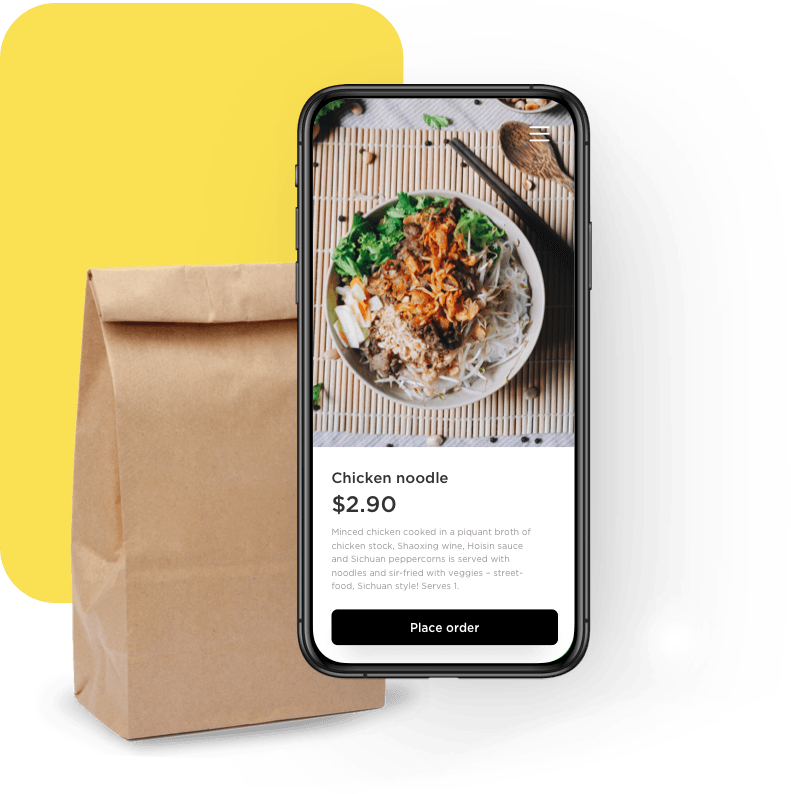If you’ve never felt the need for your restaurant to have a website before, we’re betting that 2020 changed your mind. And for a good reason! For the last several months, online ordering for restaurants has become the only way to continue operating.
Even though many restaurants reopened their physical locations, an online ordering platform is still a hot commodity for restaurateurs. In this post, we’ll dive into ways you can take your restaurant business online, how you can make the most of this new online presence, and tips for adapting to the new norms caused by the pandemic.
In this post:
- What Is an Online Ordering System?
- Ways to Set Up Online Ordering for Your Restaurant
- Prepare to Take Your Restaurant Online
- How to Set Up Online Ordering for Your Restaurant
- How to Promote Your Restaurant Online
COVID-19 Impact on Restaurant Industry- How to Adapt to
Long-Term Effects ofCOVID-19
What Is an Online Ordering System?
An online ordering system for restaurants allows customers to place their orders online using a website or an app. Customers can choose their food, payment method (credit card, Apple Pay, cash, etc.), and delivery and takeout options virtually.
So, how do online ordering systems work? After a customer places an order online for a restaurant, the staff gets a notification and starts to prepare the order. Then the food is delivered to a customer according to their stated preferences.
As you can see, using an online ordering system is pretty straightforward and is convenient both for restaurant owners and their customers.
So now you know the answer to the burning “What is an online food ordering system?” question. But what about choosing and implementing the right online ordering system for your business? Let’s dive into the different options on the table (no pun intended!).
Ways to Set Up Online Ordering for Your Restaurant
If you’re wondering “How do I set up online ordering for a restaurant?” you’ve come to the right place. There are a whole bunch of ways to implement a restaurant online order system and each has unique benefits and drawbacks.
Use an e-commerce website
This one is pretty
If you already have a website, you can use
All you have to do is install the Ecwid plugin (an app) to your website, log in to your Ecwid account, set up your store, save, and publish the changes. You can also add your new store to other

The Cookie Dough Cafe added an online store to their website with Ecwid
If you don’t have a site, you might be wondering: “How do I create a restaurant website?” No worries! You can create one even if you don’t have any of those fancy technical skills.
When you sign up for Ecwid, you get an Instant Site. It’s a website with a
If you use a

Nature Factory sells food on Ecwid’s Instant Site
Set up online ordering via third-party services
To set up online ordering for your restaurant via
Getting started with restaurant order apps usually looks like this: you fill out a signup form with the app you’d like to list on. There will likely be an approval process on the service’s end, and after that, you’ll be able to add your restaurant to the platform and upload your menu.
The rest is pretty straightforward if you’ve ever ordered from one of these platforms yourself. Customers make their orders, the restaurant gets a notification and prepares the food, and the service makes sure the orders are delivered.
Which one should you choose?
Many restaurateurs want to know: “What is the best online food ordering system?”. As usual, there’s no universal right answer, but there are things to consider before making a decision.
Restaurants often rely on

Customers can choose from different cuisines on UberEats
However, to get started on the platform, you need to pay a fee. Then the service will take a percentage of each order as a processing fee. Some platforms charge as much as 30% per order! Imagine how many more orders you’ll need to stay profitable under those conditions.
Though these platforms provide exposure to a larger audience, they do nothing for increasing your brand awareness. This can be problematic as it lowers the chances of repeat orders. You also can’t track customer information or ordering habits for future marketing. No wonder 43% of restaurant professionals believe
Using your own website has a number of advantages. So, what are the benefits of online food ordering set up with an
- Lower costs: when setting up your own website, you’ll have some upfront costs, but most of these are small in comparison to
third-party fees. And if you sign up with EcwidE-commerce, you can set up a website yourself without hiring a developer. Plus, it doesn’t charge transaction fees at all! - Full control: you can change and update your menu and website as you like.
Third-party platforms limit the way you display your menu or offer delivery, not to mention your lack of control over the platform’s look and feel. With a website, you have full control over any promotions and offers. - Opportunity to grow: you can add new payment options, improve product pages, and implement additional ways to increase sales on your site like collecting tips or selling gift cards.
- More repeat customers: you keep your customers’ data to yourself, which means you can market your loyalty program or special offers to customers after they place orders. Plus, having access to customer preference data means you can engage in more targeted and effective marketing.
- Increased brand awareness: when customers order from your website, they are more likely to remember your business than when they order from a
third-party platform.
Statistics show that customers prefer to order directly from restaurants. According to this survey, 70% of UK consumers would rather order direct to ensure that their money goes straight to the restaurant, not a third party.
If you’re looking for a

Customers can order food directly on Poke Wave’s website
Prepare to Take Your Restaurant Online
Now that you’ve decided how you want to enable online ordering for your customers, let’s take a few seconds to prepare your business for an online presence. Below are some big ticket points you should take into consideration.
Adjust your menu
If your restaurant has only operated as a physical location, you might want to adapt the menu for online ordering.
Expensive dishes that take a lot of time to prepare might not be the best choice when you need to deliver food as fast as possible to hungry customers. However, affordable lunch options at a set price, meal kits, dishes that can be delivered in an hour or less are incredibly popular among online orderers and delivery lovers.
Keep in mind that the focus has shifted from dining out to cooking at home in the last couple of months. Think about how you can adapt your menu to this trend. For example, if you sell baked goods, you can also offer

Ioesco Restaurant also sells frozen foods customers can cook at home
Think through your packaging
Whether you’re going to offer
Aside from keeping food fresh and hot, packaging can serve other purposes. For example, consider branded packaging if you’d like to strengthen your brand image. Or, if your target audience is
Research the legal side of the question
Before you enable online ordering, take time to learn all about the rules and regulations that oversee selling food online in your region. The laws may seem daunting and
Every country and region has different food laws and licensing requirements. Some industries may be subject to additional rules, for example, alcohol and dairy.
A good rule of thumb is to consult with a lawyer and your local government to ensure you get the right information about requirements specific to your business and region. You’ll probably need to confirm that:
- your business is licensed
- your kitchen meets zoning and food safety requirements
- you’re a certified food handler
If you sell food products, they need to have labels with complete disclosure of ingredients, net quantity, the weight of total ingredients, name, and location of the maker of the packaged goods. Specific allergens should also be highlighted on your packaging.

An example of label on the Taylor Family Farm product
Take care of transportation
To ensure customer satisfaction, you’ll need to make sure the food is delivered on time, at the right temperature, and in good shape. To do that, you can either handle your own deliveries or outsource them to a delivery service.
The main benefit of outsourcing is that you don’t have to hire and train couriers or take care of delivery vehicles. If you’re just starting out, this might be an option to consider.
If you prefer to handle your own deliveries, keep the following in mind:
- The cheapest option is to have your drivers use their own cars. Just make sure the vehicle is maintained correctly for food transportation.
- If you have company cars, consider having them branded to improve brand awareness out on the streets of your community.
- If you’re looking for an
eco-friendly delivery option, bikes are the way to go. Of course, this only works if local delivery zones and climatic conditions allow using a bike.
No matter which option you choose, it’s better to start with a setting up smaller delivery area and fewer delivery operating hours. It’ll help to find the optimal delivery radius and hours. Over time, you’ll be able to commit to longer delivery hours and a larger delivery area.

In Ecwid, you can set up delivery zones with a simple map drawing tool
With Ecwid
Think through your pickup options
Apart from ordering delivery, customers have gotten used to ordering online and picking the order up themselves at your restaurant. That sounds like a simple alternative, compared to organizing delivery. However, as always, there are some complicating factors to keep in mind:
To address recent health concerns and social distancing rules,
- Customers place orders online.
- You prepare and package the orders.
- Customers drive to your restaurant and call you.
- You put the orders into customers’ car trunks or set outside for pickup.
If you choose this pickup option, you can do the following to ensure smooth sailing:
- Add clear curbside pickup instructions for customers to your site — when it’s available and how it works.
- Explain the rules for curbside pickup to your employees and provide training if necessary.
- Set a pickup spot outside your restaurant. Make it obvious where people should park to wait for their food.
If you choose regular

Ruggie’s makes curbside pickup rules clear on their website
Take the time to train your staff
You’re probably excited to get more orders after you enable online ordering for your restaurant. Just keep in mind that it might change your workflow a bit. For example, you might get more
For the majority of hungry
Make sure to explain the following:
- The process of managing restaurant online orders
- The preparing and packaging of food for pickup and delivery
- The pickup and delivery process.
How to Set Up Online Ordering System for Restaurants
Given all the information we’ve already walked through, you might be thinking: “How do I create an online ordering system?” The good news is that with Ecwid
You’ll also be able to use premium tools available free exclusively to restaurant owners, such as
Learn more about setting up online ordering for your restaurant.
If you’re ready to set up online ordering with Ecwid
Ways to earn more with e-commerce for restaurants
Sure, you may have turned to online ordering out of necessity as opposed to genuine interest in taking your business digital. But an
Sell gift cards. A great way for customers to support their favorite restaurant (or come up with a
Accept tips and donations. It helps ease the burden of recurring bills and expenses, especially when customer traffic is lower than usual. With Ecwid

Sell merch. If you have a brand logo, you can turn almost anything into merch: stickers, mugs, posters, tote bags, you name it. Merchandise helps increase brand awareness and engage with your customers, especially when it reflects your niche. Plus, loyal customers love it!
Sell online cooking classes or tickets to

Royal Bakery sells PDF tutorials on their website
How to Promote Your Restaurant Online
After you’ve set up an
Get listed on local business directories
An online business directory is a list of businesses within a particular location or category. Lots of people use these directories to find new companies or try out new restaurants, so it makes sense to get your restaurant listed there.
There are many
Here’s what you need to include in your listing:
- A restaurant description, including your cuisine, type of a restaurant, address, contact information
- A link to your website
- (High quality) pictures
As

The buttons in a Google My Business listing can link to a restaurant’s website or a
Liven up your social media pages
Sharing content on social media doesn’t necessarily increase sales directly, but it definitely boosts brand awareness and can help you connect with your customers.
Let your customers know about your new menu items, happy hours, special offers, or changes in operating hours or pickup and delivery. Address their concerns by explaining how you ensure safety of your employees and customers.
Apart from sharing news, add some fun and educational content to your pages. For example: recipes, tips for cooking at home, pictures, and quotes of your staff are all easy and popular ways to get potential customers to feel at home in your social space.
Reposting customer’s photos of your restaurant is important too. To avoid missing out on that precious
Send out email newsletters
Email is the cheapest way to promote your restaurant online, so start collecting customer emails the moment you set up your website.
The easiest way to collect customer emails is to add a newsletter signup form at checkout.
You can also use an email capture popup via Mailchimp to collect emails of store visitors. Even if they don’t order anything, interested parties still might subscribe to your newsletter.
After you get your email list, you can start sending out newsletters. You can use them to promote offers, announce new or seasonal menu options, or give advice on cooking at home.
You can also send out newsletters about a particular topic. For example, Seifert & Jones Wine Merchants have a “Wine of the Week” newsletter where they highlight different wine every week and offer special menu pairings with it:

Invest in paid advertising
Targeted ads can help you drive local visitors to your restaurant. For example, detailed targeting options on Facebook allow you to pinpoint the audience based on zip code or town name. Here’s how to promote local businesses with Facebook ads.
You can also specify demographic or interests options to showcase your ad to the most appropriate audience. Say, if your restaurant is
COVID-19 Impact on Restaurant Industry
It’s impossible to talk about the restaurant industry in 2020 without mentioning the impact of the
In the US alone, restaurant sale losses topped $185 billion between March and August 2020. Looking ahead, the majority of restaurant owners aren’t very hopeful for the future of their sales, judging by the survey of 3,500 restaurant operators:
- 71% of
full-service operators don’t expect their sales to return topre-pandemic levels within the next six months. - 43% percent of
full-service operators say it is unlikely their restaurant will still be in business six months from now if business conditions continue at current levels. - 1/3
limited-service operators say they likely won’t survive another six months if business conditions don’t improve.
Across the world, restaurant’s daily traffic has dropped precipitously compared to the same period in 2019. The

How to Adapt to Long-Term Effects of COVID-19
Right now, staying in business isn’t just about taking your restaurant online. It’s about adapting to the
People will be ordering online more
It’s a safe bet that
How you can adjust: Make an online ordering system an essential part of your business, and don’t give it up once the pandemic is over.
Contactless technology will be the new norm
Minimizing interactions between customers and staff has become a goal in recent months. You might’ve enabled contactless payments in your restaurant, or even installed
How you can adjust: Add more online payment options to your website to avoid accepting cash upon delivery. Make paying online faster and easier by enabling Apple Pay and Google Pay, and don’t forget to implement these payment methods in your physical location too.

With Ecwid
Replace regular menus in your store with digital ones. For example, customers can scan a QR code at the table to see the menu without interacting with a waiter.
Menus will change
The pandemic’s impact will be felt long after it is over, and might affect individual menus as well. Affordable options like family meals are already in high demand among customers. Shareables might be less popular though dues to customers’ increased concerns about health and hygiene.
It’s also likely that meal kits for cooking at home will rise in popularity as a fresh alternative to takeout.
Menus might also become smaller, because it makes it easier for customers to decide on their order. Plus, this allows restaurateurs to cut expenses and avoid food waste using the same ingredients for several dishes.
How you can adjust: Start rethinking your menu to keep the
Seating will change too
Social distancing isn’t a new concept anymore, and it might change customer’s preferred ways to dine going forward. Sitting close to others doesn’t feel comfortable to many people, especially indoors. Plus, the health and safety regulations prescribe to maintain the minimum safety distance between tables. It’s no surprise that communal tables might become a thing of the past for some restaurants.

Maison Saigon encourages social distancing by placing one chair at each table. They also added stuffed pandas to each table to keep their customers company
How you can adjust: You already reorganized your seating. Now let your customers know it’s safe to dine or pick up food at your restaurant. Share new seating plans on your website and social media. Have a live cooking counter? Don’t be shy to boast about it: customers feel safer seeing their food cooked before their eyes.
Big restaurant chains will recover faster
The majority of large restaurant chains can afford to stay in business longer, even during this time of crisis. Fast food chains are also getting more attention from customers rather than
How you can adjust: Give your customers a chance to support your business. Sell gift cards and allow making donations and leaving tips at your online store.
Start Using Restaurant E-commerce Platform
This year proved that an
Now, it’s your turn: do you have a website for your restaurant? How do you use it? Share your experience and advice with fellow restaurant owners in the comments!