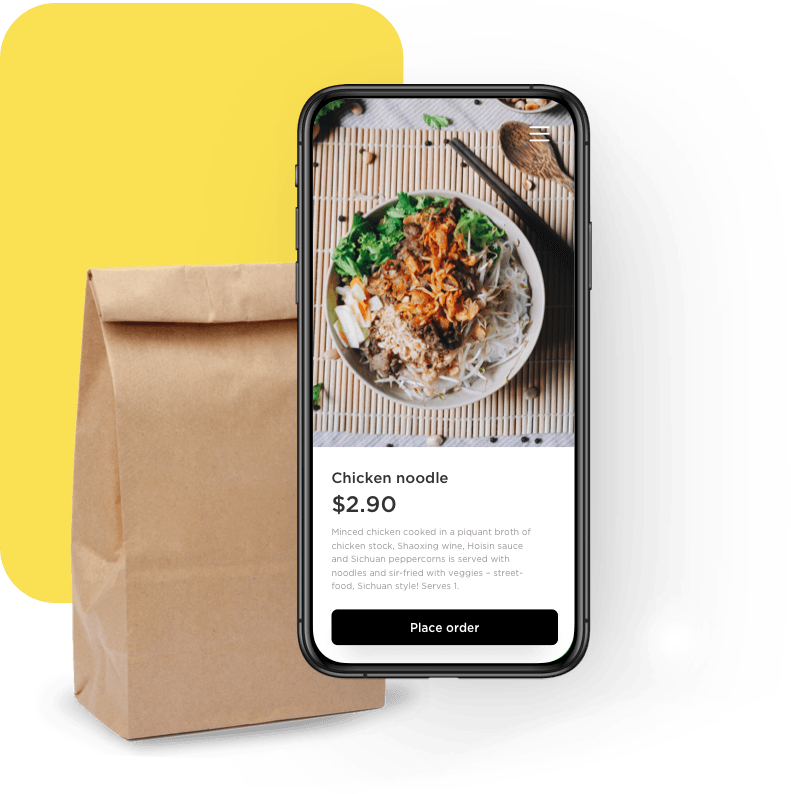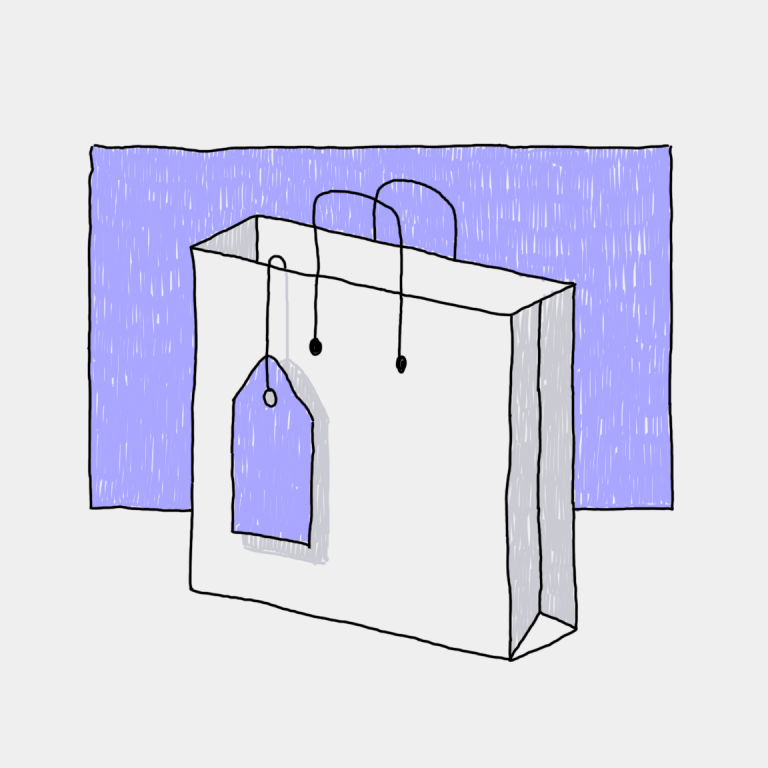So you’re looking to up your restaurant’s game by going digital? Well then, we’ve got you covered. Having the right software can make an enormous difference in your restaurant’s efficiency, organization, and ability to keep up in an increasingly digital age. The following software recommendations, broken down by purpose, will make selling online a breeze.
Restaurant POS Software
Arguably the most important software to sell online is a point of sale system for coffee shop and restaurants. POS is the part of the buying experience when the sale is made: calculating the customer’s final price, confirming information, accepting payment, and sending a receipt. A POS system will help you process orders, update inventory, track sales, and keep all of your data organized. There are so many to choose from, but here are our top two POS software programs to try.
Square
Square has an intuitive interface, advanced inventory features, and customization options for almost every feature. It’s compatible with iOS and Android, EMV compliant,
There’s even Square for Restaurants, which is tailored for restaurant
Clover
Clover is easy to use, includes 24/7 customer support, and has tons of cool features. It lets you ask for gratuities, create customer loyalty programs, send orders to kitchen displays, and track profitability at the item level. It’s
Restaurant Accounting Software
This restaurant software tracks your finances and allows you to create invoices and reports. Ease of use is a key feature to keep in mind, as understanding your finances will be instrumental to your success. You’ll want your accounting software to be compatible with your POS system as well. The following two options are the best on the market.
ZipBooks
ZipBooks is free accounting software that features customized invoices and emails, advanced financial reports, notifications for customers and your restaurant, and time and invoice tracking. You can invite employees, accountants, or contractors to collaborate on your work and give different permissions for each person. Smart tagging allows you to
QuickBooks
QuickBooks is another restaurant accounting software with features like custom quotes and invoices, sales and expense tracking, financial report creation, and collaboration tools. It allows you to automatically calculate, pay, and file payrolls. You can organize bills, create custom tags, keep track of inventory, partner with a bookkeeper, and track employee time/billable hours.
Restaurant Designing Software
When you have restaurant designing software, interior design becomes a breeze. For simple floor plans or 3D visualizations, CAD Pro and RoomSketcher are premium options.
CAD Pro
CAD Pro is an insanely popular floor plan design software. It has a bit of a learning curve because of the sheer amount of features, but if you’re willing to put in the work, it’ll work for you. It includes a library of
RoomSketcher
RoomSketcher is
Restaurant Reservation Software
When it comes to restaurant reservation software, you’ll need to consider ease of use, cost, and features. You’ll also want it to be stored in the cloud with POS integration to keep all of your software as connected as possible. The best option by far is Eat App.
Eat App
Eat App is a
It partners with social media, Google, Trip Advisor, and similar websites to connect you with more customers. You also have access to
Restaurant Scheduling Software
A good restaurant scheduling software will create work calendars, track employees and their shifts, and offer
7shifts
This simple scheduling software was built with restaurants in mind. It can handle
Restaurant Management Software
Let your software help you become a better manager by investing in restaurant management tools. This type of software will keep you on top of employee productivity, food safety protocols, and communication. Jolt is a
Jolt
Like 7shifts, Jolt can be used as scheduling software, but it has so many other features that we think it’s better categorized as management software. This restaurant management software handles task management like a pro. Employees can track tasks and record photo proof by completing equipment auditing, CLIA compliance, and daily cleaning checklists, for example. It makes communication with staff a breeze, and you even get reports on when and by whom messages are viewed.
Interactive Restaurant Menu Software
If you use the right ecommerce platform, building your restaurant’s online menu can be done directly on the website. We don’t like to brag, but if you’re looking for a menu builder and ecommerce website
Ecwid
Ecwid is super easy to use, with a drag and drop menu builder, a customizable website, and more. You can add links to your menus on delivery services like Uber Eats, Doordash, and Grubhub. A rating system allows customers to review menu items and get their stomachs grumbling. You can create fully customized menu
Once you’re set up with the necessary software, you’ll need an ecommerce platform to bring it all together. This will be the face of your company
Ecwid is an ecommerce platform that makes selling online easier. Build your own store from scratch to instantly sync and sell across your own website, social media, marketplaces, and more. Grow your business with automated marketing tools. Finally, manage it all from your Ecwid control panel. We are compatible with most software, such as the POS systems mentioned above.
Check out Ecwid here to get started today.