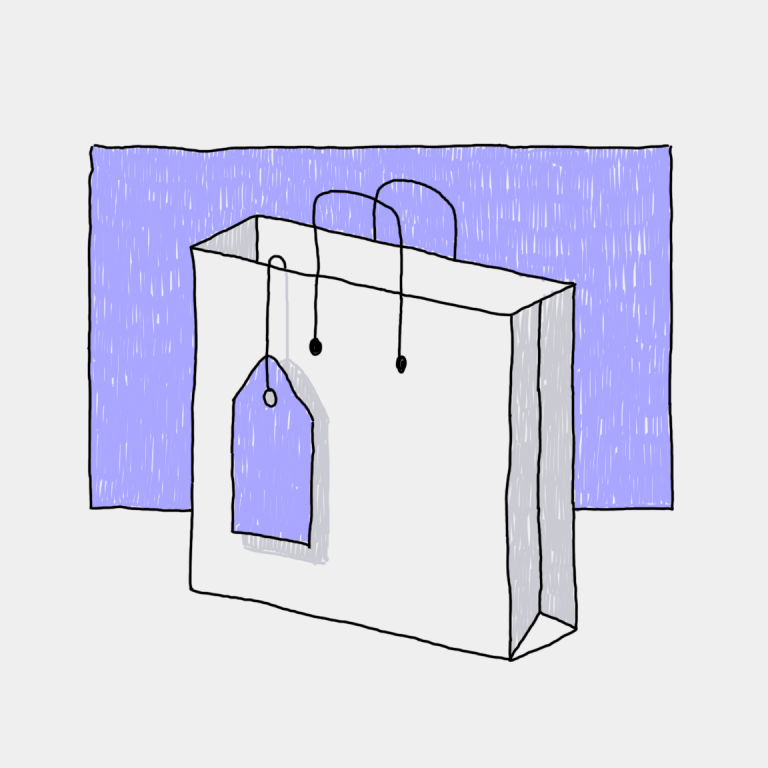WhatsApp is a powerful marketing tool that too many businesses fail to exploit. Over 2 billion people use WhatsApp, yet there are many marketers, and consumers, who have no idea what the app is for or how to use it. So, what is WhatsApp, really?
WhatsApp is a powerful messaging app that can be integrated into your existing (or new) customer service strategy for big returns. A personal or business WhatsApp account is linked to your phone number. Since the app is owned and managed by Meta (previously Facebook), you can view your text messages, Facebook messages, and WhatsApp messages all in the same place with the right settings.
Here are some WhatsApp quick facts to show you exactly why you should be using this powerful platform.
- Only 26 million monthly users are in the United States, but this app is perfect for a global reach.
- Over half of the 68 million active American WhatsApp users send messages on the platform every day.
- There are 100 billion messages sent over the WhatsApp platform on a daily basis.
- WhatsApp is yet another option for both voice and video calling.
- The average age of a WhatsApp user is 18 to 25, with the most users in the 18 to 22 range.
- 5 million businesses are already using WhatsApp.
Getting started with WhatsApp is very easy and takes only a few minutes. You can download the app for free from the Google App or the Apple App Stores. Registration with your phone number is made simple by the intuitive user interface. Setting up the basics of your profile is also very straightforward. You can even pull in your contacts from any of Meta’s social media platforms or your phone contacts.
Can you use your personal WhatsApp for business? Not really — but that doesn’t mean you shouldn’t have one. If nothing else, having a personal WhatsApp account gives you the ability to have the same experience as your customers. This can be vital in improving your marketing and brand strategies.
What is WhatsApp Business?
The WhatsApp Business app and account are necessary if you want to grow your business with WhatsApp. You can download and set up the business app in much the same way as the personal version, following the prompts. Remember that you will need a different phone number than the one used for your personal account.
What you can and can’t do with WhatsApp Business
WhatsApp Business does more than give you a way to send broadcast messages to targeted groups of consumers. It can be a powerful messaging tool that integrates your Facebook, website, and broadcast messaging in one dynamic package. Many of these features can even be automated to cut down on response time to customers.
Some of the most popular features of WhatsApp for business include:
1-touch quick replies- Automated messages based on the type of message received
- The ability to label, or segment, your contacts, and customers based on any criteria you set.
- The ability to build a catalog from which contacts can order (This can be linked to your Ecwid online store.)
It is important to note that communications over WhatsApp should be handled in the same way as any other business communications. You should have permission to send messages to your customers or potential customers. If they are on a no text or
The most popular types of messages to send over WhatsApp
You can send a number of different types of messages to your potential or existing customers. Your options are broadened by the fact that you can use several types of media in addition to text, but it is important to understand the limitations of such media. Here are the most popular types of messages sent to customers over WhatsApp.
- Updates when you post new content or blog posts
- Announcements for Facebook posts and promotions
- Share coupon codes
- Get people to subscribe to your service or mailing list
- Resources for your customers related to their recent purchases or inquiries
- Opportunities and announcements for rewards or referral programs
- Collecting feedback on recent customer experiences and purchases
- Send images with “square post to send” or “story to share” (Make sure they are sized correctly.)
- Video (Keep in mind you have a 16 MB file limit on videos, but you can upload up to 30 images or videos at once.)
Again, keep in mind that you should only be sending messages to people who have requested them. It doesn’t do you any good to send so many videos or images to someone who hasn’t asked to receive them. The individual may not have any interest in your products or services, and sending them such messages could be seen as spam.
How to set up WhatsApp Business app and account
You will download and set up your WhatsApp business account in the same way as you did for your personal account. However, your business profile will be much more detailed than the profile for your personal WhatsApp. You will also have some additional features that you can set up. WhatsApp makes this easy, but if you need additional help or want assistance in linking your ecommerce store, Ecwid is more than happy to help.
What to include in your business profile
Even though some of the fields in the business profile may not apply to you, your business, or your product and service offerings, it is important to complete every field possible. The more complete your business profile, the easier it will be for your contacts to identify you and your brand. This is vital if you want to increase conversions.
Some of the fields you will be able to complete include:
- Phone number (must be different from personal account)
- Products and services (catalog features available)
- Business address, website, and contact information
- Hours of operation, or hours available by messaging
- Complete description of your business (no more than 225 characters, including spaces)
How to set up a WhatsApp Business account for multiple users
If you want to set up a WhatsApp Business account that more than one person in your organization might be using, make sure that you set up the account with a general phone number for the company rather than your own personal work number. By doing so, and using security measures shared with those who need to know the information, others can send and receive messages using the same apps installed onto different devices.
How to set up an on-site chat with WhatsApp
WhatsApp is a great way to incorporate live chat on your website. You can assign different team members to different shifts, ensuring that there is always someone logged into the synced WhatsApp Business app to field messages as they come in. You can also set up automated responses that help the site visitor to book an appointment, subscribe, or request additional information with no human interaction at all.
How to sell on WhatsApp successfully
Here are some more basics on how you can sell on WhatsApp successfully. You can find more information on how to take advantage of all of these options in the WhatsApp knowledge base.
You must plan WhatsApp broadcast messaging in coordination with your overall marketing strategy.
Optimize your business profile to grab the attention of your consumer, let them know exactly who you are and what you have to offer, and convince them to subscribe to more messages.
- Increase sales with WhatsApp by prompting site visitors to chat instead of leaving the website
empty-handed. - Feature a few of your most popular (or most profitable) products on your WhatsApp business profile so that customers can see them right away. You can also create a catalog and send up to 30 images.
- Use WhatsApp for fast, easy, and coordinated customer support to give your customers every reason to refer you to their friends and family. Improved customer support is also the best way to rack up good reviews.
Additional tips for using WhatsApp for Business
- A
half-billion WhatsApp accounts agree that you should update your status regularly so your customers know when to expect an answer. - Check out the WhatsApp widgets and plugins for your Ecwid online store to automate much of the process.
- Segment your contacts among different groups so that you can more strategically target your potential customers.
- Use different landing pages within your website for different promotions or message types so that you can easily track results.
- Frequent but unobtrusive communication keeps your brand at the forefront of their minds.
- Save your WhatsApp conversations as a record of your client or customer interactions. This record may prove to be important in the case of a dispute.