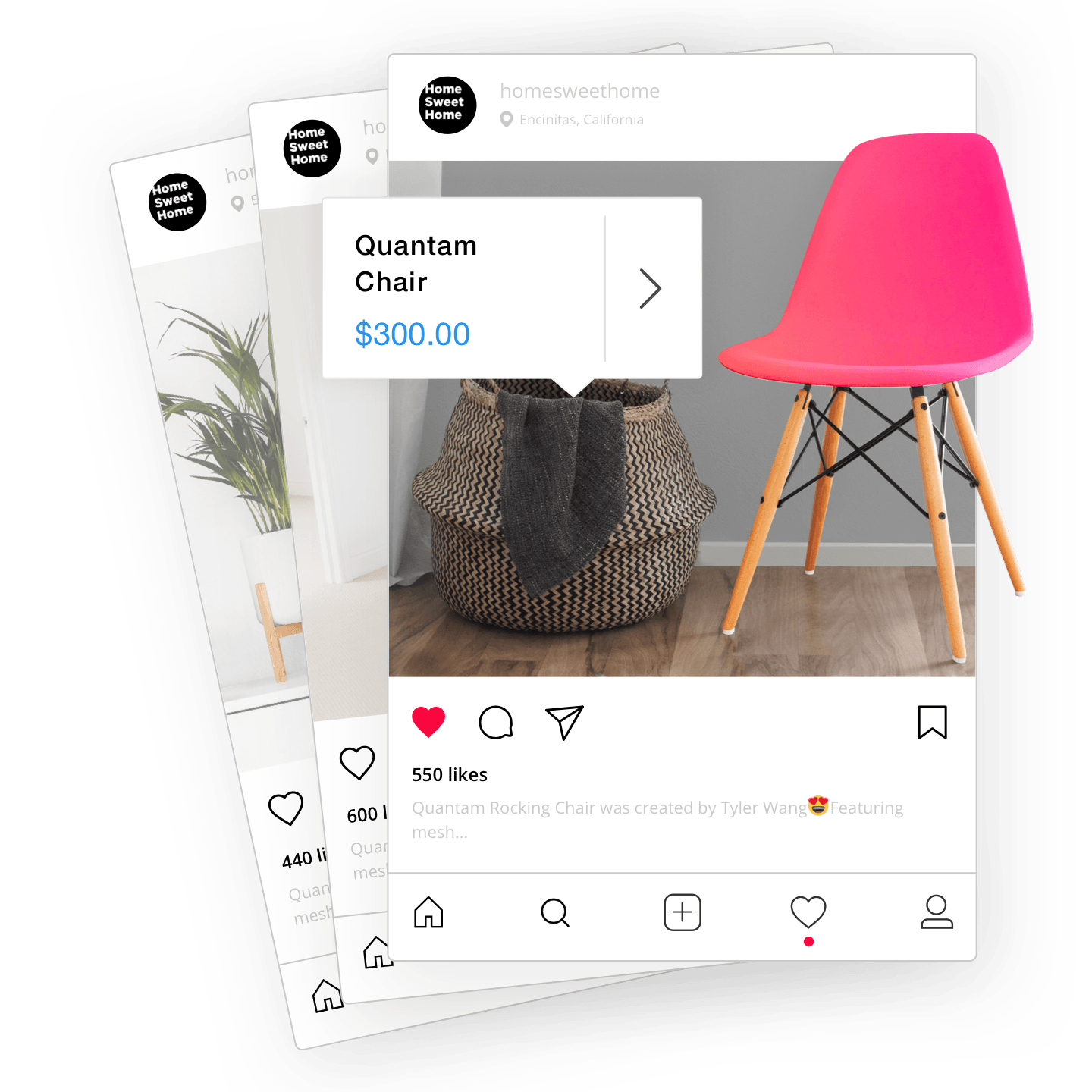With Instagram, creators and businesses have even more ways of leveraging ecommerce right from their app. Shopping in Reels allows you to tag your products in short videos on Instagram (aka reels). Users can tap a product in the video to see its description and price, and purchase it.

That’s right, now your potential customers can buy from you while watching your videos on Instagram. Talk about killing two birds with one stone! Read on to learn more and start using Shopping in Reels for your small business.
In this post:
What Are Reels on Instagram?
You might’ve noticed a spike in TikTok’s popularity over the past year. Given the audience’s interest in short music videos, it’s not surprising that Instagram launched its own platform to create and share video clips — called Reels.
Instagram Reels allows you to create videos up to 30 seconds long with the Instagram Camera. You can add effects and use creative tools to edit your clip. For example, you can seamlessly stitch the video together within the app. You can make reels with your original audio, original audio by other creators, or with music from the Instagram music library.

Source: Instagram
Your followers can watch your reels on Instagram Feed and your profile. If you have a public account, you can make your reels available to a wider audience, as Instagram Reels has an Explore page of its own. That’s where users can scope out new reels and accounts based on the content they like and engage with the most.

What Are Shoppable Reels?
Over the past few years, Instagram has been focusing on the
It all started with Shoppable Tags that allowed brands to mark products in posts with a little shopping bag icon. When users click on those tags, they see the product’s description and price, and they can tap a link to the store to purchase the product.

Then Instagram expanded the use of Shoppable Tags to stories and IGTV. In 2018, they launched a personalized Shopping section on the Explore page. And just this summer, Instagram users witnessed the appearance of a redesigned Shop section in the app.
Today, you can use Shoppable Tags across posts, stories, IGTV, Instagram Live, and finally — Reels.
With the Shoppable Reels feature, Instagram users can make purchases within video content. When viewing a reel with product tags, users can tap “View Products” to learn more about or buy the tagged product.
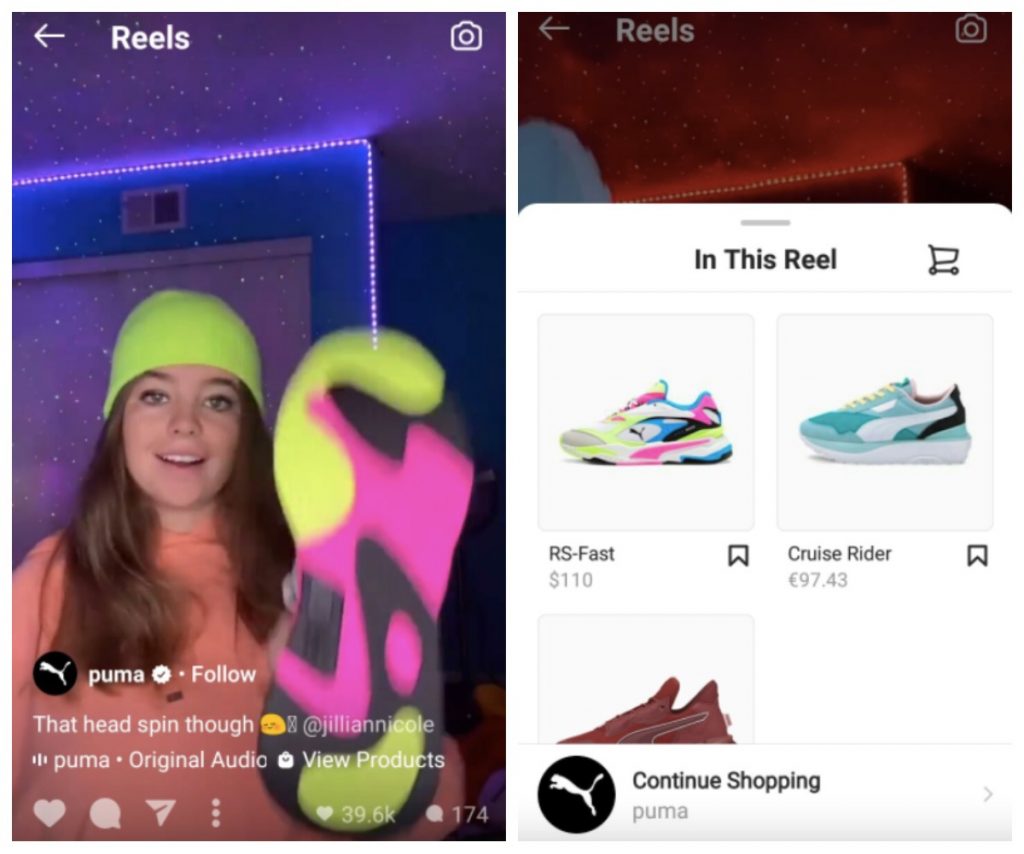
Why should you consider tagging your products in reels? Here’s what reels are great for:
- Product discovery. Your videos could end up in the Reels tab, where millions of Instagram users can discover them.
- Educating potential customers about your product. You can use reels to feature your products or demonstrate how they are used.
- Collaborating with influencers. Since May 2020, 61% of consumers have made an
influencer-motivated purchase for the first time. Influencer marketing’s potential is growing, and Instagram Reels is the perfect place to drive sales for product collaborations. - Leveraging the increased consumption of social media content. According to the survey, 35% of consumers made an unplanned purchase based on something they saw on social media. Make it easy for people to buy products they see in your reels.
How to Tag Products in Reels
So you’re intrigued by the opportunity of Reels shopping, and now you’d like to tag your products in reels. How do you go about making that happen?
1. Set up Instagram Shopping
To allow shopping on reels for your products, first you need to set up Instagram Shopping for your store. To do that, you need to make sure your business is eligible for Instagram Shopping. Then just connect your Instagram business profile to a Facebook catalog, and BAM! You’re on the fast track to reels shopping success.
To be eligible for Instagram Shopping, you need to:
- sell physical products
- be located in a supported market
- set up a business account for your Instagram profile
- comply with Facebook’s commerce policies
- connect your Instagram profile to your Facebook Page.
If you checked all the boxes above, the next step is connecting your Instagram business profile to a Facebook catalog. You can do that yourself or through an ecommerce platform. The latter is a great choice if you don’t have experience with online selling and could use a helping hand.
For a fast and

Ecwid by Lightspeed guides you each step of the setting up Instagram Shopping
In addition to Instagram, you’ll be able to sell on your website, social media platforms like Facebook, marketplaces like Amazon, and even
Interested? Here’s how to set up Instagram Shopping with Ecwid by Lightspeed.
After you connect your account and your catalog, you need to sign up for Instagram Shopping:
- Go to your profile’s settings.
- Tap Business, then tap Instagram Shopping.
- Follow the steps to submit your account for review.
The Instagram team will review your business account and (hopefully) approve it for Instagram Shopping. It can take anywhere from a few hours to a few weeks. Follow our tips to prepare your account for review.
Once you’ve been approved, you’ll start to receive notifications from Instagram. You’ll be able to enable product tagging for your profile in the app Settings. After that you can start tagging products in your reels, IGTV, posts, and stories.

Source: Instagram
2. Post reels with product tags
Once you’ve taken care of
To post a reel with a product tag:
- Open the Instagram app and tap the plus icon to select Reels. You can also swipe to the Instagram camera and tap Reels.
- Record or upload a video for your reel.
- Tap “Next.”
- Select a cover image and add a caption.
- Tap “Cover” and slide the image at the bottom of the screen.
- Tap “Tag Products” and select the item you want to tag.
- Tap “Done.”
- Tap “Share.”
That’s it! Now people watching your reels can learn more about your products or buy them right away.
Do You Plan to Sell on Reels?
With Instagram’s strong interest in expanding its opportunities for selling on the platform, businesses should make almost every piece of content by making it shoppable. This will enable you to take your products to where your potential customers are — browsing their favorite social media channel.
Now over to you: have you tried tagging products in posts or stories? What are your plans for Instagram Reels? Share your experience and ideas in the comments!
- How to Sell on Instagram: Complete Guide for Beginners
- Shopping in Reels: A New Way to Get Discovered and Sell Your Products
- How to Use
Micro-Influencers on Instagram to Boost Sales - How to Write a Great Instagram Bio for Your Business Profile
- Trending Product Niches on Instagram
- How Much Does It Cost to Sell Online With Instagram?
- How to Get Approved for Instagram Shopping
- How Many Followers Do You Need to Sell on Instagram?
- How to Leverage Product Tags on Instagram to Increase Sales
- 6 Easy Steps to Generating Sales with Instagram Stories
- How to Sell on Instagram Without a Website