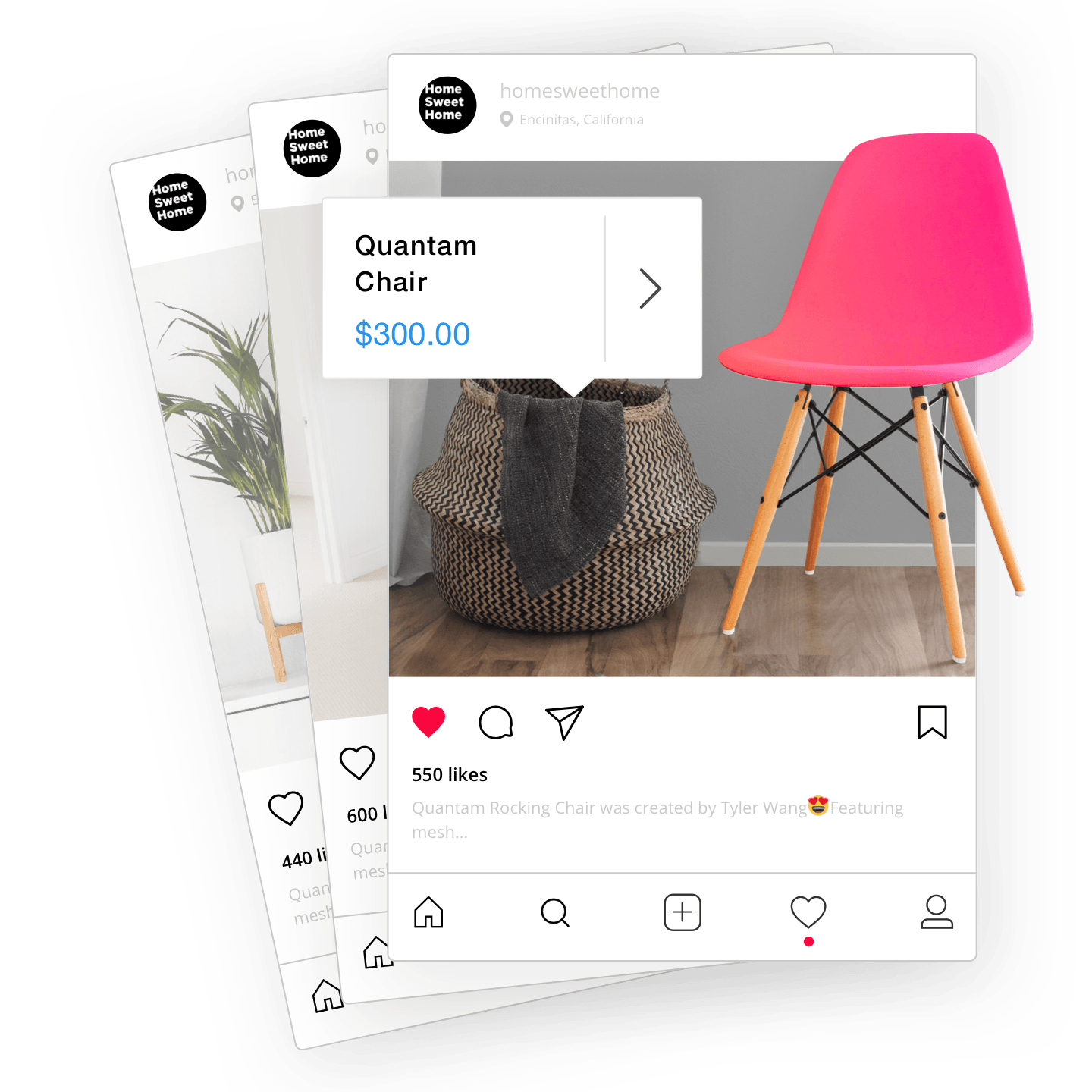If you’re running an
Besides the obvious massive user count, Instagram’s visual nature makes it the ideal platform to promote physical products. That’s why many
One of the most important characteristics of a successful
To figure out how to write a great Instagram bio, we analyzed 100 Instagram stores chosen at random. We studied what kind of CTAs, language, and information they used in their bios. By following the lead from these stores, you can change your store profile for better performance.
We’ll show you what we learned below.
5 Lessons from Analyzing 100 Instagram Stores
We started by choosing 100 stores at random through the #onlinestore hashtag on Instagram. For better analysis, we ignored affiliate stores and individuals promoting another store’s products.
At the end of the data gathering phase, this is what our spreadsheet looked like:

Our list was very broad in its scope. We had large stores with over 1.6M followers (@saboskirt) to new,
Here are some things we learned about Instagram bios from this analysis:
1. Write better CTAs
The CTA —
CTAs can usually be divided into three categories:
- Homepage: A link to the store’s homepage. This is less than ideal since it’s not very targeted. A user clicking in to see a product might get confused by the broad scope of the homepage.
- Landing Page: This can either be a dedicated landing page for
Instagram-only users, or an inner page directing users to a product or category (such as “new arrivals”). These work great for most stores. - Social Shopping Page: This is usually a curated page with products featured on your Instagram page. Users can buy the products directly from this social shopping page.
Our analysis showed that most stores are still not making proper use of CTAs. A majority of stores (70%) were directing users to their untargeted homepages. Very few were directing users to social shopping pages.

Our recommendation
If possible, direct users to custom landing pages for Instagram users. Here’s a great example from @georginasasha. The store bio directs users to an “instashop”:
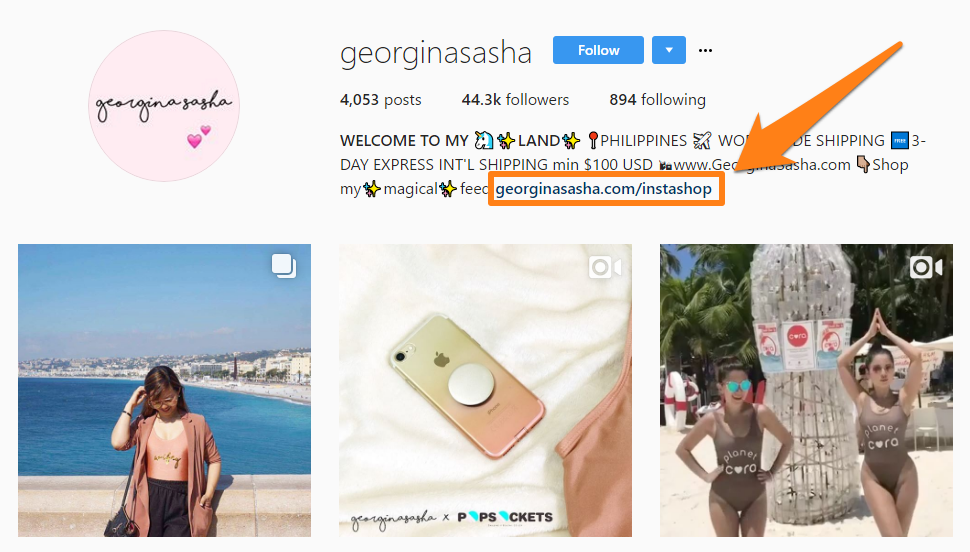
The landing page is titled “Instashop” and shows recent items featured on the Instagram page:
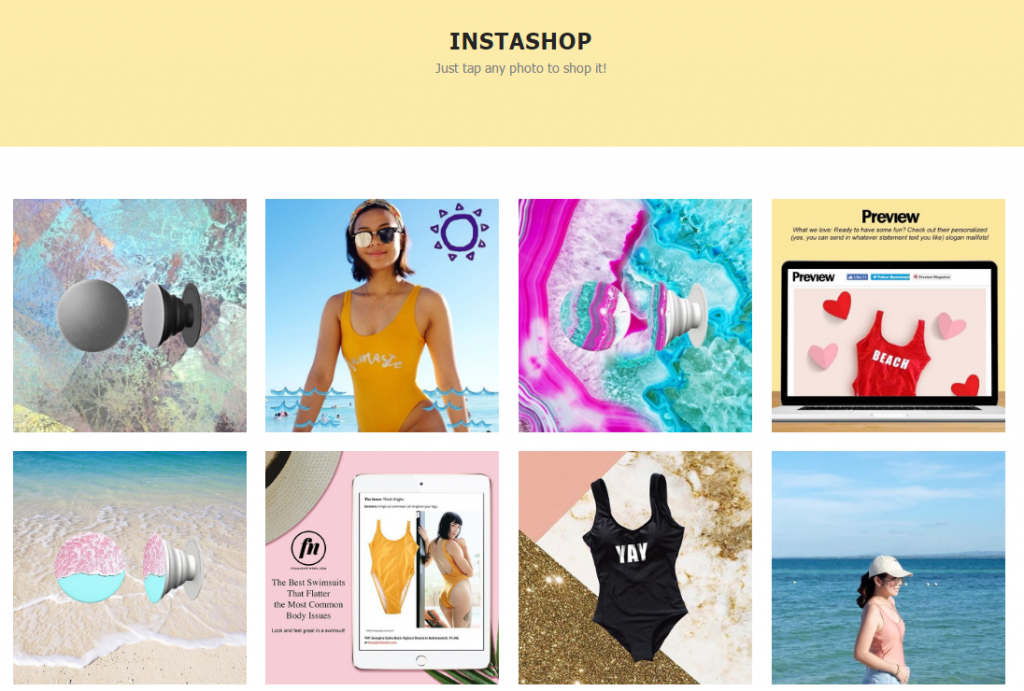
Clicking any of the products (note how the URL changes to a unicorn — a fun little touch!) shows you a checkout form:
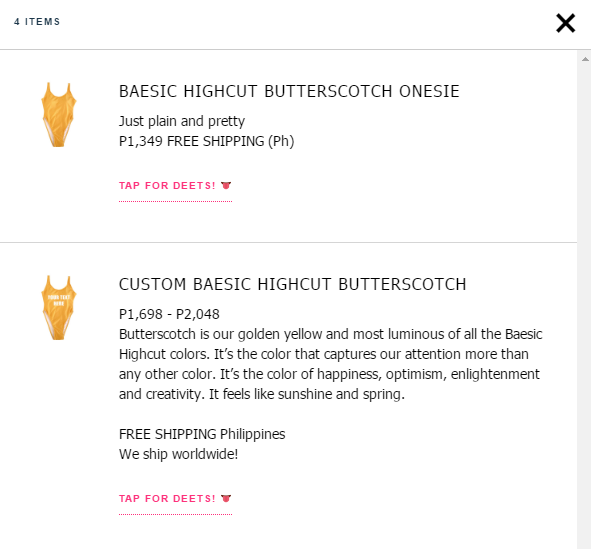
As an alternative, you can create a social shopping page with tools like Like2Buy. Here’s an example from SwimsuitsForAll:
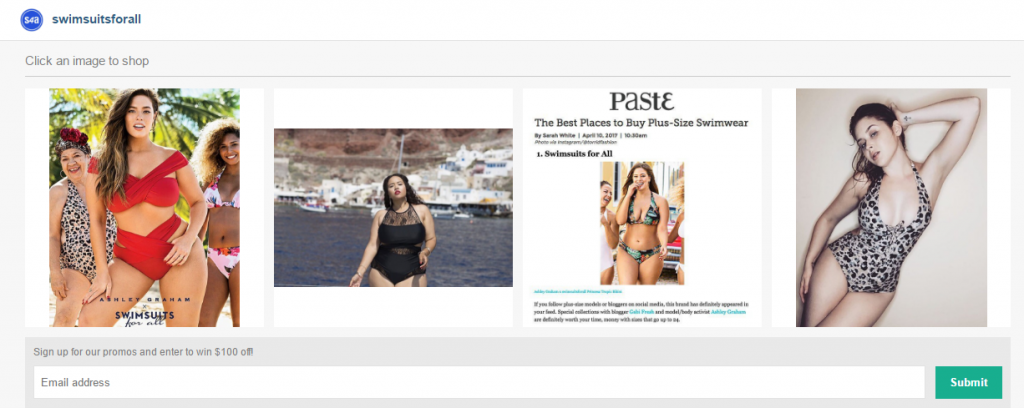
If you don’t want to go down this path (or if it’s too expensive/time consuming), at least link to your new arrivals, best selling or featured products. Dissh, for instance, directs users to its new arrivals:

If you’re linking to your homepage, at least ensure that you have a dedicated section for new arrivals and featured products. Make this the topmost section on the page so users can find your
2. Keep bio length between 140-160 characters
In our analysis, we found that the average profile length was about 143 characters. The median was 150 characters.
Keep in mind that this length includes your CTA.
Stores that have very lengthy bios (over 200 characters) usually include a ton of information. The store @barbiesonly, for example, has 208 characters in its bio. It includes store address, email, phone number and website in the bio:

At the other end of the spectrum are stores like @sorellaboutique which only include the CTA and a hashtag.

Our recommendation
Keep the profile length between
3. Use emojis
Should you use an emoji in your Instagram bio?
Our analysis showed that a majority of stores prefer to use them:

However, instead of highlighting an emotion, most stores use emojis to separate and tag key information. For instance, @thealphabetpress uses a simple block emoji icon to list all its capabilities and services:

Similarly, @moorepiecesboutique uses emojis to identify its location, delivery policy, phone number and email:

Does that mean there is no room for just plain fun with emojis?
Of course not! Here’s an example from @thyrahshoppe. Notice the water splash, bikini and palm emojis next to the copy — “endless summer”.

Our recommendation
You have limited space in your profile bio; make the best use of it.
Use emojis sparingly. They work best when you use them to identify key store information — store location, hours, email and contact number.
@suelasonline is a good format to follow:

4. Use hashtags only if necessary
A common piece of advice you’ll see online is to use hashtags in your bio. These can be either:
- Generic: These are hashtags related to a keyword (such as #shoes), an event (such as #coachella), or an
Instagram-specific trend (such as #picoftheday). - Branded: Hashtags related to a brand, such as #ASOS, #cocacola, etc.
Generic hashtags are generally good for increasing your discoverability. If you include the #picoftheday hashtag in your bio, for instance, your profile will be visible when someone searches for this hashtag.
Branded hashtags are useful for curating posts. You can also use them to solicit UGC
Should you include such hashtags in your bios?
Here’s what our data showed:

Clearly, hashtags aren’t particularly popular, at least in profile bios.
Interestingly, out of the 14 stores that used hashtags, only one used a generic tag. The rest used branded hashtags.
The most common ways to use branded hashtags was to gather UGC, like this @threadless example:
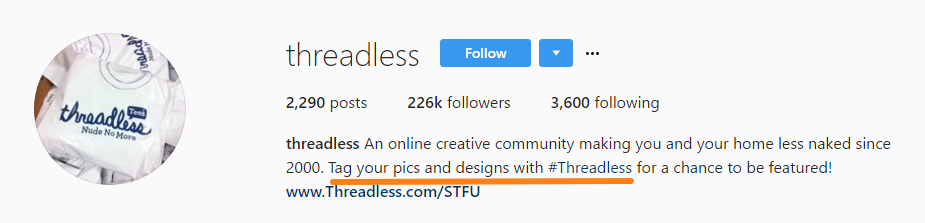
Our recommendation
Hashtags aren’t necessary for a strong Instagram bio. But if you do use them, you should only use branded hashtags and pair them up with a UGC campaign.
You can also use branded hashtags as a way to brand your store. For example, @shoploveyourz uses the #loveyourzcurves hashtag to promote body acceptance.

If you don’t already have a UGC campaign, adding a hashtag would be a pointless waste of space.
5. Include key information
What kind of information should you include in your store bio — email, phone number, address or store hours?
There’s a simple answer to this question: whatever is necessary.
In our data, we saw a clear bias towards emails and phone numbers.

This makes sense for online stores. They usually don’t have physical locations and thus, store hours. Email is a far better way to communicate and collect orders.
Interestingly, many stores mentioned their Whatsapp when they included their phone numbers. This was particularly true for stores located outside the US and EU.
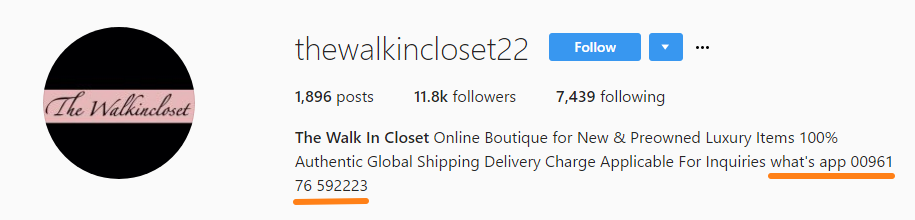
When we looked at larger stores (>300,000 followers) we saw a clear preference for email over the phone. Larger stores get more orders. Tracking them over the phone can be difficult.

Our recommendation
There is no
Including email is a good idea. Add a phone number only if you can actually attend to customer queries (can be hard for understaffed retailers). And of course, a physical location/store hours are necessary only if you have physical stores.
A good way to make this information more visible is to add emojis, like this:

You can also include your Snapchat/Facebook account if that’s an important marketing channel for you. If space permits, add in your shipping information/policies as well. This is particularly useful if you’re targeting customers abroad.
Bringing it Together: Creating a Great Instagram Bio
Based on the lessons we’ve learned so far, here’s what you should have in your Instagram bio:
- Your store name
- Length between
140-160 characters - A CTA linking to an
Instagram-specific landing or social shopping page. Else, a link to yourlatest/best-selling products - Emojis to highlight key information (phone number, email, etc.)
- A branded hashtag to curate images and videos (if you’re running a UGC campaign)
- A short description of the brand
Here’s a template you can use:
[Store Name] [Brand Description] Tag your pics with [#Branded Hashtag] 📧 [Email] 📞 [Phone Number] [CTA Link]
Including all this information will set your store apart from most on Instagram. You should see an increase in engagement and clicks once you make these changes.
What are some of your own Instagram hacks? Let us know in the comments below!
- How to Sell on Instagram: Complete Guide for Beginners
- Shopping in Reels: A New Way to Get Discovered and Sell Your Products
- How to Use
Micro-Influencers on Instagram to Boost Sales - How to Write a Great Instagram Bio for Your Business Profile
- Trending Product Niches on Instagram
- How Much Does It Cost to Sell Online With Instagram?
- How to Get Approved for Instagram Shopping
- How Many Followers Do You Need to Sell on Instagram?
- How to Leverage Product Tags on Instagram to Increase Sales
- 6 Easy Steps to Generating Sales with Instagram Stories
- How to Sell on Instagram Without a Website